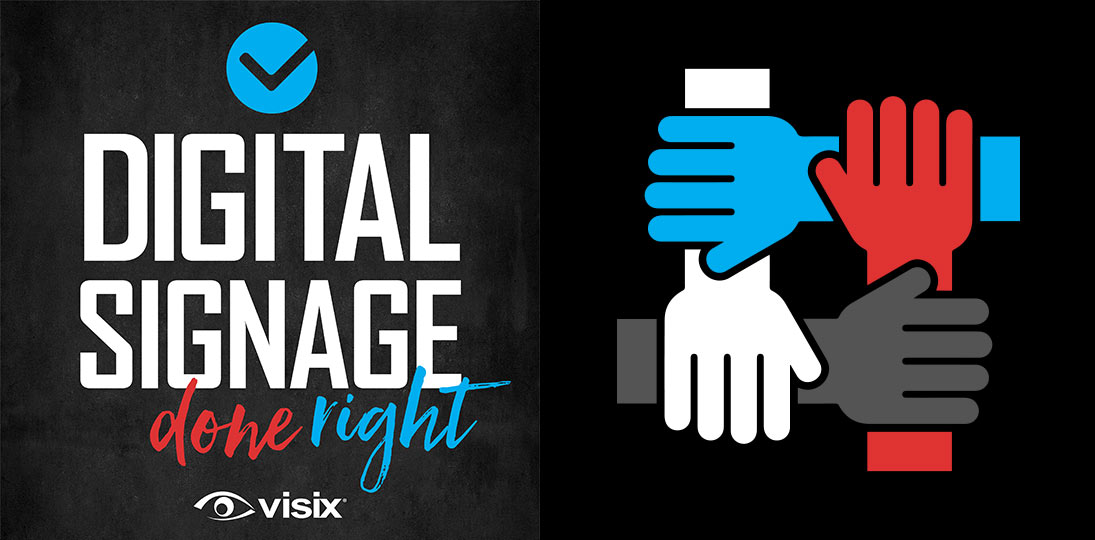EPISODE 56 | Guest: Jill Perardi, director of professional services, Visix, Inc.
Software companies are using the HR term “onboarding” to describe the process of familiarizing clients with their products and services, and helping them become proficient enough to achieve their goals. Digital signage is a unique medium, so establishing a partnership between client and vendor is vital to a successful deployment.
Jill Perardi takes us through the client onboarding process at Visix. This gives clients an idea of what they should expect when buying AxisTV Signage Suite software. It also provides a roadmap that clients can use with other software vendors to ensure they get the most from their investment.
- Learn what onboarding is & why it’s important
- Walk through the steps of the Visix onboarding process
- Understand who needs to be involved at each stage
- Discover how success measures shape each step of the process
- Know what to expect and what to ask any company you deal with
Subscribe to this podcast: Podbean | Spotify | Apple Podcasts | YouTube | RSS
For more help planning your digital signage success, download our Digital Signage Best Practices Guide.
Transcript
Derek DeWitt: People don’t really like newness that much. The reason for this is because it takes time and effort to figure out and learn how to use a new system, which is why a lot of people are reticent to try a new technology or a new company, or what have you.
Well, a lot of software companies are now taking an old human resources term, “onboarding”, and changing the way that they interface with their clients, easing them into the process of utilizing their products and services. To talk about that with me today, I have Jill Perardi, director of professional services for Visix. Hello, Jill.
Jill Perardi: Hi, Derek.
Derek DeWitt: How are you?
Jill Perardi: Great. How are you today?
Derek DeWitt: Awesome. I’m awesome. I’d like to thank Jill for talking to me today and I’d like to thank all of you for listening.
Okay, so the term onboarding, like I said, it’s an HR term and it’s usually what you do when you have a newly hired employee. You kind of give them information about what their new position is, what the requirements are, benefits, blah, blah, blah. It’s also called organizational socialization. How is that different than the way that software companies are using the onboarding process and the ideas of employee onboarding?
Jill Perardi: Really, they’re taking that concept and turning it into a client journey. So instead of an employee journey into an organization, it’s a client journey into working with that organization or working with that particular piece of software.
Derek DeWitt: Okay, but, I mean, can’t I just figure it out all by myself? I’m smart.
Jill Perardi: So, you could do it on your own. But I think onboarding is a great way to really get to know the company that you’re working with, and, more importantly, the software that you’ve purchased. And it’s a great way to assist you, the point of contact that’s in charge of the software deployment, to get your employees and the users, your users, of the software, trained. To get them familiar, to get them comfortable. On the day your digital signage software is implemented, you have content on the screens and users that are comfortable with using the software.
Derek DeWitt: Oh, well, yeah, sure. That makes sense. I mean, nobody tries to give a professional concert without practice ahead of time, or, you know, win the Superbowl without having done some work ahead of time. So obviously that makes a lot of sense.
Jill Perardi: Absolutely. And you can’t just launch a brand-new software without learning a little bit about it.
Derek DeWitt: All right. I mean, obviously we, generally on this podcast talk sort of generally about things, but, you know, hey, it’s a Visix podcast and you know our onboarding process the best. So, I think it just might be instructive for us to go through that process. How does Visix do it? And people can hear what that’s all about, and get ideas and inspiration that way.
Jill Perardi: Absolutely. And even though we’re going to talk about the Visix process, if you, the listener right now, are shopping for other software, not digital signage software, but maybe support software or finance software, ask those companies that you’re talking to what their onboarding process is. Because it’s very important that they have one. So, maybe at least this podcast can help give you some ideas of some questions to ask of other software companies that you might be shopping around for outside of the digital signage platform business.
Derek DeWitt: Okay. So, what’s the first thing we do? The first thing we do is, obviously, you got to get in contact with them and you guys call this a kickoff call.
Jill Perardi: It kicks off the whole software deployment. So, we’ve gotten your order, we’re excited to work with you. We need to come together as a group. Your client success manager from Visix needs to talk to somebody at your organization, IT team, AV team, content creators. It’s great with anybody that could be involved in your digital signage deployment, it’s great that they be on this kickoff call.
Derek DeWitt: Now this should be people who are going to use it, right? These are going to be people who are going to use the software, not just the people who purchased it.
Jill Perardi: Anybody that’s going to use the software in any capacity. So, the IT team that might be responsible for getting a server up and running, or might be responsible for having this on their network; the AV team who might be responsible for installing displays; and the content creators should be on this call as well, the people that will be responsible for making the content look good.
Derek DeWitt: Okay. So, you get together and how do you help focus them into the process?
Jill Perardi: So, this call is really important because not only do you talk about the technical requirements that might be necessary for the software, but you really establish the goals.
You’ve likely talked about this with your sales rep before you made the purchase (or else she wouldn’t have made the purchase) but now it’s really time for everybody that’s involved, from the Visix side and your side, to understand why did you make this purchase? Why did you want digital signage? What kind of problem are you trying to solve?
And you likely had something in mind when you went shopping for digital signage. You have employee communication. You want to get a performance indicator metrics out for people to see. You had some goal in mind or a problem you’re trying to solve. And now we need to talk about how we can make this happen for you. And most importantly, on the day that your software deployment is complete, would you consider this a success? So what is that success measure?
Derek DeWitt: Right. What does success look like? Right, exactly.
Jill Perardi: Absolutely. And we spend a lot of time on this because we want to make sure that the rest of our onboarding process, with implementing your software (getting that up and running), getting you or your users trained, helping you get basic content on the screen on day one, we want to make sure that your success measure is always on our mind so we can help you achieve that. So you, the purchaser, can look like a rock star when your content goes live.
Derek DeWitt: And who doesn’t want to look like a rock star, I ask you? Tight leather pants.
Jill Perardi: Well, I don’t know about that, but….
Derek DeWitt: So, what would be some examples of success measures?
Jill Perardi: So a couple of good examples, and common examples, for our software is we want to show events on the screen. We have our event data, which is really important to us. We have it in an Exchange calendar, a Google calendar. You know, we integrate, Visix software integrates with a lot of different event providers. And you want us to take your data and get it on the screen, so you can drive attendance at those events. And so maybe that’s your number one goal for this. We will work with you to make sure that we get your credentials, and we get that event data set up and on your screen for day one. So, it’s pulling the data from your calendar and it shows up in a well-designed, easy to read way on your digital signage. So, that’s one example.
But the biggest success measure for the majority of our clients is actually to get their users trained. So, on day one, they’re not as concerned about what it looks like, because maybe they already have a content team that knows what they want to put on displays, but they have to learn how to get it there.
And so on day one, by that point, when the displays are turned on, or your playlist on your intranet site goes live, and you want content to be populated, you know the content is going to look good because you have a team working on it. You need to get them trained, so they know how to use it, to make it show up on your intranet site or make it show up on your displays. And we can certainly help with that and keep that in mind during the onboarding process as well.
Derek DeWitt: So it’s the whole gamut. It’s not just technical stuff. It’s how to use the software, it’s basic design principles, it’s scheduling ideas. Because you know, a lot of people I think don’t even understand, or know, that digital signage is a rather unique medium for communications. You know, you shouldn’t stick a whole PDF up there. You shouldn’t have a message display for, you know, 10 minutes, things like this. It does take some getting used to and a mental shift is required.
Jill Perardi: Absolutely. And you are correct when you said it’s not just the technical. This onboarding process applies to everybody that could be using the software on the client side. Like we said earlier, the IT team, an AV team, content creators, anybody that could be responsible for any part of it is part of this onboarding process to make sure that the technical side goes smoothly, and the content side goes smoothly.
Derek DeWitt: So, what does this training look like? Is it just a series of calls? Are they Zoom meetings? Is it videos? What is it?
Jill Perardi: Like I mentioned, no matter what kind of software you’re shopping for outside of the digital signage world, it could vary for everybody. The Visix training side, how we train our users, there’s two aspects of this. We have a Visix learning management software system that we call an LMS. The Visix LMS is filled with workflow training videos. Longer workflows could be 10-minute videos, and we have some videos for some really easy things to do in our software that can be done very quickly. Like maybe you want to change a logo that you’re using, and we can quickly show you how to do that in about a minute.
We also have live instructor-led training. So, you could be in a live class via a web meeting, which is very popular these days since more and more people are working remotely. And so, we have the live instructor-led training with a live trainer that will go through different processes step by step. And then you can oftentimes go back into the LMS. If you learned what you needed to do on that call and you got everything up and running based on those live trainings, but later on down the road (six months, nine months) you want to make a change and you don’t remember how to do it, well, you’ve got the LMS that you can log back into and watch those quick instructional workflow videos.
Derek DeWitt: Right. So you have access to the knowledge base. Or, you know, like also if, you know, hey, I got a new assistant and I need to train them on it. I can save myself and them a bit of time by saying, hey, check these things out and then get back to me and I’ll tell you how I do it on the ground.
Jill Perardi: And like I’ve said now a few times, no matter what software you’re shopping for, I think that is important because you will experience turnover at some point in time. And you want to make sure that the new person that takes this over isn’t completely lost and they have the ability to be trained pretty quickly and easily.
The other service we offer is advanced configuration and consulting. And so, this is more of a customized solution. If there is something unique you want to accomplish as your success measure, like you want that event data to be displayed but you want it to look a particular way, or if you want to have certain naming conventions but you’re unsure what those should be, or if you want to add a lot of users and give them each unique permissions but you need some help with that, our advanced configuration time is a great tool for that as well.
Derek DeWitt: Getting in up to the elbows and as deep into this software as you care to and need to.
Jill Perardi: Yes. And one thing we stress as part of the onboarding process, is start that training early. Because if you wait until your software is deployed, then you’re already behind. Because if you wait until you have a playlist on your intranet site or displays in your lobby or hallway, they’re sitting there dark with nothing in them, so you’re already behind the eight ball. So, we make sure that training really comes early in our onboarding process. So when that day comes and the technical portion is complete, you can easily get your content on the screens.
Derek DeWitt: Now what about, you know, I know a lot of digital signage managers, basically the people who actually run the system on a day-to-day basis, they’re very often not dedicated exclusively to this. They have a bunch of other things. They’re busy. Maybe they’re not a designer. They don’t have a good eye. A lot of people think they have a good eye, and they don’t, but you know, maybe they’re self-aware enough to know, you know, this is just not really my bag. I mean, you guys have creative services as well; you can do that stuff for them.
Jill Perardi: Exactly. We do have that design creative services team. We can design content, again with those goals in mind. And that is part of the onboarding process as well for clients who have chosen to work with us in that way. We’ll work with them through this onboarding process, again, to make sure that your content looks great when your technical side is complete.
Derek DeWitt: So, you do all this stuff, and this is all your sort of pre-implementation checklist thing, right? Make sure everything on that list has been dealt with in some way, shape or form that makes sense to the clients.
Jill Perardi: The pre-implementation checklist is really when we get started with the technical side of the deployment. It’s when we start talking about hardware and software requirements. If you do want to…
Derek DeWitt: Networks.
Jill Perardi: Exactly. Networks, servers, if you do want to show event data, maybe we’ll start to gather those credentials then. So, it’s really the kickoff of the technical portion of the deployment.
And when we get that checklist back, then we have a phone call with you, with the IT or the networking side of things, just to go over that and to get everybody ready for the kind of nitty gritty of the software deployment. And we get ready for that implementation then. So, when the day comes that we go to implement your software, there’s no hiccups. We have planned and prepared as a team, you on the client side and us on the Visix side.
Derek DeWitt: So, up to this stage in the onboarding process, how much time are we talking about? Obviously, it’s going to be different from, you know, organization to organization, but a thumbnail sketch. Is it a day? Is it a week?
Jill Perardi: It’s funny you ask that because it tends to vary from client to client. There is data out there, and if you Google it you can find it, that client onboarding process for a software company needs to happen from start to finish in 45 to 60 days in order to make your clients happy. And we have some clients that we could do that much, much faster. We can get someone from start to finish in 15 days, 30 days, seven days. If hardware and the network is ready, we can do it very quickly. That may not be enough time to get somebody trained, but we can at least get them started on that.
And then we have some clients that just want to take their time. Because to a lot of our clients, understanding how they use the product and service is very important, and they believe that valuing their time for their schedule and their process is a good thing for us to do for the overall experience. And we agree with that. We want to get you up and running. We don’t want to be a hurdle in the process. We don’t want to stall the process. But if you have a process that’s going to take a little longer, we will work with you.
Derek DeWitt: Right. That’s cool, man. Take your time. No one’s rushing you.
Jill Perardi: Exactly. But what we don’t want to happen is that it takes six months, eight months, and then by the time you finally get your playlist on your intranet site or on your displays, everybody’s over it.
Derek DeWitt: So, we’ve done all of this early work. For those people who are familiar with how movies are made, this is all called preproduction. And now we’re getting ready to shoot the actual movie. We’re ready to actually start getting our hands dirty. So, we’ve got to install that software and get it to work in our specific environment and configured the way we want it to be.
Jill Perardi: Yes. And once again, those success measures are important in this part of the process, because we want to install your software, get it installed and licensed, and ready to use. And we also want to make sure that if any of your success measures were content related, that we help you make that happen. And we’ll do this at the same time as we install and license your software.
If you want a unique logo on the screen, if you want a particular content design on the screen, if you want that event data on the screen, when we install and license that software, we’ll also get some basic configuration done for you at that point in time.
And even the installation of the software, maybe you intend to put this in many buildings on a college campus, but everybody is remote right now. Maybe your success measure is to get the software installed and licensed, and we’ll get a playlist on your website with content, and then we’ll come back later and start doing the displays in the buildings with you.
Derek DeWitt: Right.
Jill Perardi: Yeah. Or maybe you are on campus, but the English department needs this content first and foremost; they’re the top need, the top priority. So, we’ll help you with the English department. And then later on, we can go in and do the other buildings on campus as the time permits
Derek DeWitt: Now, how does, like, obviously people think about cyber security. How does that tie into that? Is this part of this initial stage, or is that more sort of advanced configuration stuff?
Jill Perardi: That would be discussed during the kickoff call, the pre-implementation checklist, the IT readiness call; all of that is done before we install your software.
Derek DeWitt: Right. So that’s, that’s a consideration through every phase and stage of this process.
Jill Perardi: Yes, absolutely.
Derek DeWitt: Okay. So, we’ve figured it out, we’ve got it set up (we think). I mean, you know, we’re always talking about running pilot programs, and what we mean by that is do sort of an experimental version of it and test it out and make that everything is up and running before you actually throw it out there to your whole audience.
Jill Perardi: That is very common. A lot of times when we implement software, we might only do a very small implementation for that reason. Or we do, we might give a user, or we might give a specific content creator, access right away, so they can begin determining what kind of content they want to show as this initial test.
Derek DeWitt: Now you got it all kind of working, it seems. And now you want your audience to walk by and go, oh, man!
Jill Perardi: So, if you purchased creative services through Visix and our designers have designed something for you, this is the point in the onboarding process where we will get that installed. And you can wow your audience with that content. This is also the point in time where we can help with advanced configuration, which I mentioned earlier, if you need a little extra hand holding, if you need some assistance on best practices for content or for naming conventions or setting up your deployment in any way.
Derek DeWitt: Well, and the other thing, too, is that, you know, the technology is constantly updating and changing and evolving. And even in the past year, we’ve seen new things being added to digital signs and screens and displays, and the way that they integrate with queuing systems and, you know, locks and smart systems that control all sorts of elements in a building, and things. So this stuff is always changing. So, even if the person had, you know, access to a digital signage system 10 years ago, it’s probably quite different now. And so, it certainly would be a good idea for them to go through this process and see, hey, there’s a lot more stuff that this software can do than, say, 10 years ago.
Jill Perardi: Yes, there is that. There is also the person that specified Visix and made the purchase might be done after the onboarding process or the technical side of it. Maybe the original goal was to show events, but now someone else has come along and said, you know what, we want to show menu data in our cafeteria. Well, guess what? You have a software platform that can do that already. It’s the same one you’re using to show your event data.
Or a content creator might go, you know what? I didn’t see the software in advance, in a sales demo. I wasn’t part of that process. But now that I see it and I see these other things that can be done, where can we use this in our organization?
Derek DeWitt: Very often with large organizations, one team is responsible for shopping around for the digital signage software and buying it, and then a whole different group of people are the ones who actually have to manage it.
Jill Perardi: Yes. And that is not uncommon.
Derek DeWitt: Okay. So, we’ve gone through the seven days or 14 days or 60 days, let’s say it was the full 60. And we’re up, we launched, it’s up, I love it, it’s great. That’s it? We never see each other again, after all this time together?
Jill Perardi: That is not true. We are, of course, here for you in the future. Your client success manager that you worked with in the onboarding process, the project manager role that kept this thing moving forward and reached out to you to get checklists completed and making sure you were being trained, that person is always there for you. You can always contact them in the future.
Of course, at Visix, we have the client support team as well. So, you can open a support ticket with any questions. A lot of people purchase that advanced configuration time as a retainer. So, if six months down the road, they want to change and do something differently, they can use what’s left in those hours. And of course, if you have that Visix LMS subscription, you can always log back in and watch those workflow videos or attend the live instructor-led training again, if you choose to.
Derek DeWitt: So, that whole LMS is available.
Jill Perardi: Yes, absolutely. You can get a subscription to it and log in at any point in time during your subscription.
Derek DeWitt: Well, you know, because the technology is changing so quickly, and different people (and especially different generations) have different methods of communication that they prefer. Some people like email, some people like Facebook Messenger, some people still need to pick up the phone and call (though why, I don’t know; I personally hate talking on the phone, but I understand some people prefer that way.) How do people keep in contact with Visix after they’ve gone through this whole process and they’re up and running?
Jill Perardi: So, your client success manager that you worked with from the very beginning is always there for you. They are your one point in contact, your primary point of contact, aside from a sales rep that you may have worked with prior to the sale. They’re always there for you. You can reach out to them and they will help you either answer your question or concern, or route you to the proper person at Visix that can. We also offer several methods to get in touch with us. We read a HubSpot article recently that talked about 62% of clients want to communicate with companies via email.
Derek DeWitt: Still that much? That’s because it’s all older people.
Jill Perardi: Well, and then the next number is 48% want to use the phone. I would fall more so in the 62%, over the 48%, like you had mentioned, I don’t want to talk on the phone, but 42% of people want live chat and 36% want contact us forms.
So, the good news is we take care of all of those people that HubSpot interviewed, because you can fill out a support contact form on our website, you can contact them via email, we have live chat, you can always pick up the phone and reach us. And that includes your customer success manager or our client support team.
And of course, we also have the LMS videos, because video’s a very effective tool to educate. And so, we have those videos, and we have our knowledge base, our online help. All of that is available to you once your software deployment and the onboarding is complete.
Derek DeWitt: If you’re a weirdo and want to contact your client success manager using passenger pigeon, just knock it off already.
Jill Perardi: Right!
Derek DeWitt: I mean, I know it’s sometimes very frustrating for people who are trying to get a quick answer, but the truth is that every deployment in every organization is totally unique. And so, there is no one-size-fits-all kind of answer to any question you might have.
Jill Perardi: I found it interesting that there is a customer service expectations survey from 2018 (a couple of years back now, so this may have changed) from an organization called Gladly. And of the customers that they spoke to, 59% said they value personalization over speed when it comes to onboarding and customer service.
And so, one thing I’ve always loved about Visix is we are a very personalized organization. You’re talking to humans. There are human employees that are helping you through this process and will help you from start to finish no matter what your timeline is.
Derek DeWitt: So, try and imagine when you buy a new smartphone, the number of steps and the amount of time it takes to get that thing up and running. Well, now scale that up to something like digital signage, and you can imagine how much stuff there is to deal with and keep in your mind.
Eventually it’ll become second nature, but to get you to that point, you really do need this kind of an onboarding process, and it needs to be comprehensive and it needs to be pleasant as well. Because if it’s all just a bunch of horrible work that I have to do (in addition to my normal job, mind you), then I’m really going to have a bad taste in my mouth, right?
Jill Perardi: We use this onboarding process to make it a great client experience. We want our clients to feel like they are a partner with Visix, not just a transactional sale. We’re here to help them. And we want to make their time with Visix a great experience.
Derek DeWitt: And it’s not just a one-and-done kind of a thing either. Even this onboarding process might take some time or could take some time, but it is an ongoing thing. You’re going to be using this digital signage for ages and ages, and years and years and years. And in many ways, it’s a relationship. So partly this onboarding process is the beginning of a, as Humphrey Bogart said, a beautiful friendship.
Jill Perardi: Absolutely. We are your partner in digital signage. We want it to be a great experience for you. And as you want to grow and evolve your deployment, we are here to help with that.
Derek DeWitt: Sounds very 21st century to me.
Well, I’d like to thank Jill Perardi, director of professional services for Visix, for talking to me today about the software onboarding process for clients, specifically how it relates to Visix, but you can also walk away from this with general ideas as well. Thanks for talking to me today, Jill.
Jill Perardi: Thanks for having me, Derek.
Derek DeWitt: Thank you. And thank you everybody out there for listening to this episode of Digital Signage Done Right.