Our Touch interactive conference room signs display schedules and other visual content outside your shared spaces, and are powered by our AxisTV Signage Suite software. In addition to all of our other design widgets, you have access to special room sign widgets.
These are the most customizable room signs on the market, with the ability to tailor backgrounds, fonts, colors, interactive buttons and screen layouts, as well as selecting and formatting schedule data. They use screen layouts designed in AxisTV Design and pull event data from your own calendar app using our event management widgets, with all the data and formatting options.
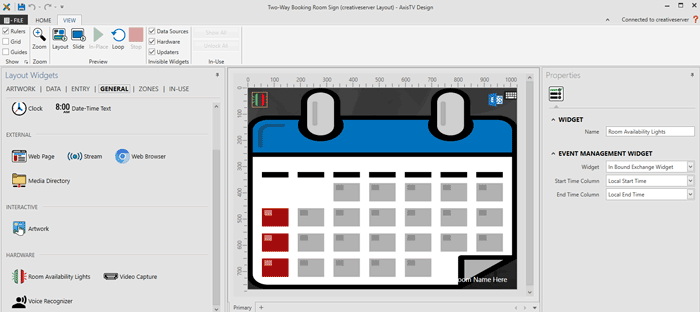
If you like, our Touch room signs can also let people book space right at the room sign. You can use onscreen widgets and booking tools to let people reserve spaces at the screen if you’re using Exchange, Office 365, EMS, EMS Platform Services or CollegeNET 25Live to manage your calendars. And best of all, that info is updated in your calendar app at the same time.
If you’re worried about germ transmission, our Touch room signs work with our Voice Recognizer widget to let people ask the signs to show schedules and other content. We also offer antimicrobial screen covers for venues where touchscreens get a lot of traffic.
You can get a head start on Touch layouts with our content kits. Our Basic Room Sign Kit has a variety of Touch layouts to show schedule data with data widgets and text fields already in place. Our Two-Way Booking Kit has layouts with both schedule and booking features already formatted for Touch screens using Exchange calendars. Both offer you a variety of background colors and styles, and you can customize the templates to match your brand.
Room Availability Lights
You can advertise which rooms are available with green and red lights on all four sides of our Touch room signs. People can simply glance down the hall to see which rooms are open or booked. This widget lets your calendar automatically trigger the availability lights based on current schedule data.