You’re already using spreadsheets and data files to store, update and share data in your organization. With our general data widgets, you can show that information on screens while you continue to update it in the original source file.
Simply drag and drop the data widget of your choice onto your message, template or layout and connect to the source file. Then point data-mapped text and artwork widgets to the data cells you want to show and use our professional typography tools to format the text to your liking.
Use general data widgets to show information for a staff directory, menu boards, donor and fundraising amounts, athletics stats, KPIs, quotas – anything you put into a column, row or cell. This is a terrific tool if you have data managers who aren’t part of your digital signage team, or if you have multiple people updating a single data source.
Excel
If you host an Excel spreadsheet on your network, you can point to it and use our text tools to show data from any column, row or cell, or select a range of cells. This is a quick, easy way for people familiar with Microsoft Office to create and update content for your screens.
XML
XML is a markup language much like HTML, but it was designed specifically to store and transport data. Using our XML data widget, you can pull information from your file and display it on messages and layouts with custom formatting you control.
CBOARD Menus
Menu boards are proven to increase sales, reduce perceived wait times, and improve the customer expereince. With your CBOARD data widget, you can pull in menu items, pricing, nutritional information and more from NetMenu to create stunning, auto-updating menu boards.
Google Sheets
As more organizations are collaborating online, Google Sheets has become a popular web-based spreadsheet app. Just like with Microsoft Excel, you can pull data maintained in Google Sheets. Just enter the URL and select your cells and format your text widgets.
JSON
JSON (JavaScript Object Notation) is a lightweight data-interchange format. It’s easy for people to read and write, and it’s easy for apps to parse. Use our JSON data widget to pull data from JSON files on your computer, network or via web download.
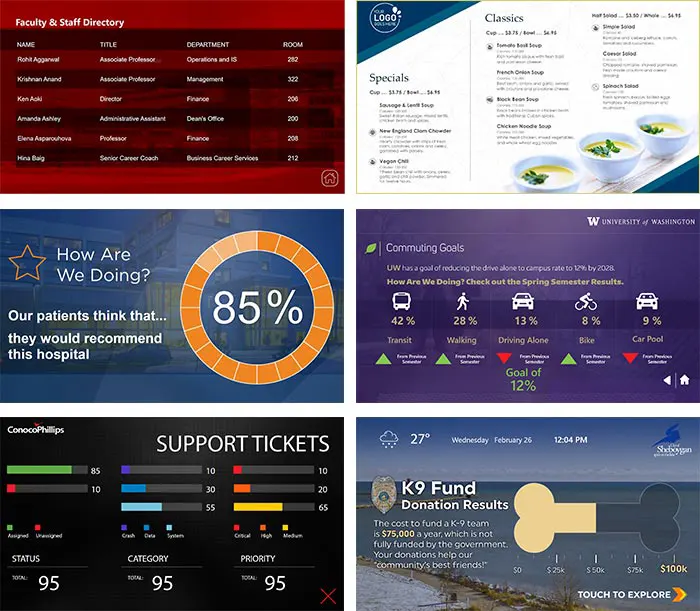
Need a head start? Our content kits for directories, menu boards and fundraising give you layouts using data widgets that can be quickly personalized with your colors and data. Each one comes with sample data in Excel, XML and JSON so you can get up and running with just a few edits.