We all use touchscreens every day with our phones, so why not give that same personalized experience to your digital signage audience. By using slides and interactive widgets, you can expand the breadth and depth of what you offer on screens. And, you can do it with simple drag-and-drop tools without paying a developer.
Slides
When creating layouts and layout templates in AxisTV Design, you can add multiple slides that your audience can switch between using either touchscreen hot spots or a voice user interface. With just one click, you can duplicate slides to ensure your background, logo and other brand formatting is consistent between slides.
Show message playlists on your main slide, and let viewers navigate to other slides showing weather, events, directories, traffic – anything you think they might need to know. And don’t worry about your screen sitting on the lunch menu for hours. Slides can have inactivity timeouts to go back to your main slide when no one’s interacting with them.
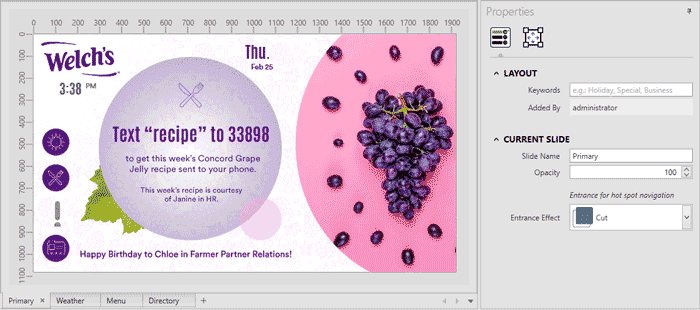
Interactive Artwork
The Interactive Artwork widget lets you create hot spots or buttons that people can click with a mouse or touch on touchscreens to navigate to more information. You can use hot spots to launch layout slides created in AxisTV Design, or you can browse out to external content like wayfinding maps. Simply place the widget on the layout and point to the slide name or external URL.
Voice Recognizer
Don’t have touchscreens? You don’t need them with our Voice Recognizer widget. It lets you turn any display into an interactive screen by using Windows 11 built-in speech recognition to let people browse with voice commands. And there’s no complicated programming involved.
Once you’ve set up your slides, simply create keyword and phrases that people might use to ask for that information. Then tell the app to show your content when it hears the right trigger. You can use the widget to navigate between layout slides, or just how and hide things on the same slide. And, since it’s limited to what you configure, you don’t have to worry about people browsing out to the web or asking for something you don’t want on screens.