Events are the most popular digital signage content for every industry. Whether it’s meetings, school clubs, training or community outreach, showing events on screens advertises what’s happening, what’s coming up, where to go and how to join in. And our calendar widgets make it easy.
You’re already managing calendars in an app, so why recreate that work for your digital signs? Instead, use our event management widgets to pull data directly from your app so event listings are always up-to-date. You can show event data from any of these popular calendar apps with configurable drag-n-drop widgets:
- Exchange
- Office 365
- EMS
- EMS Master Calendar
- EMS Platform
- Google Calendar
- CollegeNET 25Live
- Delphi.fdc
- Delphi I-Server
- Mazévo
- Ad Astra Schedule
- Text file
Simply drop the widget into a message, template or layout, enter the credentials and test your data. Then point Data-Mapped Text fields to the info you want to show. Every events widget has different options, but suffice it to say that anything in your calendar app can go on screens. You control what gets shown, how it looks and how often it updates.
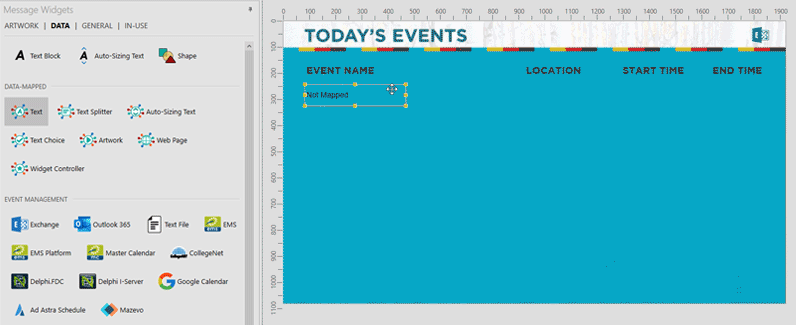
If you have too many events in one schedule to fit on the screen, don’t worry. You can choose how many events to show at a time, or our software can automatically break up your event list into several messages so there’s never too much on screen at one time.
And don’t worry about blank screens when there are no events. Our CMS lets you assign a “no data” message to play when there are no events scheduled. You can also modify each of our widgets with the Widget Controller, which lets you show or hide widget elements on screen based on conditional logic.
Need some help? Our Event Board Kit gives you layouts already designed with event data fields in landscape and portrait orientations. You can use the default style or customize your background, logo, colors and fonts. You choose the time zone and event data can be pulled from any of our supported event management apps.