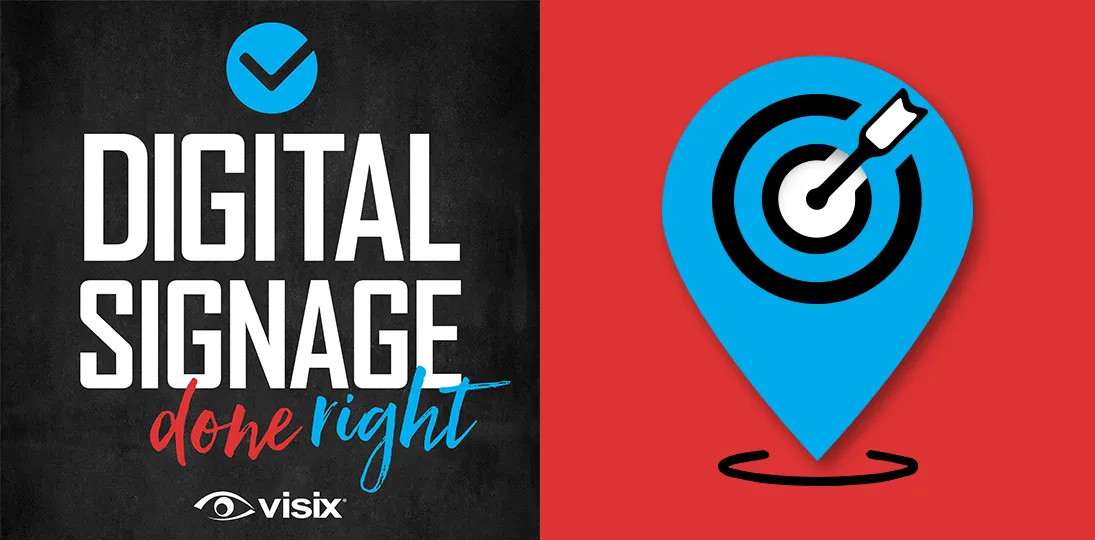EPISODE 128 | Guest: Jill Perardi, director of professional services for Visix
Time and money constraints shouldn’t stop your organization from having professional-looking interactive content on your digital signage. Interactive wayfinding templates are an attractive and affordable solution for environments that are less demanding than others.
Every design starts from a standardized template, but comes to life with your own branding, ADA controls, light and dark modes, and more. Your audience gets exactly what they need, and you don’t break the bank. But there are more benefits than just cost, and more available than just maps.
- Understand what wayfinding templates are and what they include
- Discover the benefits of wayfinding and directory templates versus custom projects
- Get real-world examples and applications in various industries
- Hear about two new interactive packages from Visix
- Learn what’s needed to make sure your project runs smoothly
Subscribe to this podcast: Podbean | Spotify | Apple Podcasts | YouTube | RSS
Get more ideas for touchscreen designs in our white paper: Touchscreens for Audience Engagement
Transcript
Derek DeWitt: We’ve talked a lot on this podcast about some of the more common uses for digital signage, one of which was wayfinding. Very, very useful for both internal and external audiences, regardless of what kind of organization you have, unless it’s, you know, one room. And we’ve also talked a lot recently about templates and how templates are a way to get good looking content up on screens quickly without having to do a bunch of the work yourself. But what about wayfinding templates, huh? Ha ha, you hadn’t thought about that, had you? Well, fortunately my guest has. Jill Perardi, director of professional services for Visix, is joining me today to talk about wayfinding templates. Hi, Jill.
Jill Perardi: Hey, Derek.
Derek DeWitt: How are you?
Jill Perardi: I’m great. How are you?
Derek DeWitt: I’m doing very good. I’m very curious about this idea of wayfinding templates, ’cause it seems kind of counterintuitive. But I’m gonna bow to your expertise.
Jill Perardi: Well, great. Yeah, who knew that interactive projects could be templates as well?
Derek DeWitt: Exactly. I’d like to thank Jill for talking to me today, and of course, everybody out there for listening to this episode of Digital Signage Done Right. I remind you that you may subscribe, if you so care to, to the podcast, and you can follow along with a full transcript on the Visix website under resources and podcasts. And you could leave us a review wherever you listen to this or on IMDB.
Okay, Jill, so wayfinding templates. Like I said at the top, it almost seems counterintuitive, ’cause I would think that each specific physical location has its own setup. So how can we have templates for lots of different kinds of places?
Jill Perardi: You’re right. The maps could all be different, your buildings are all different, but the way the wayfinding project itself looks can be exactly the same. We would still use your branding, just like we would with a custom interactive project. We would use your logo, your colors, your fonts, and your floor maps, of course, but we would put it in the same design. So, the logo’s always going to be in the same place, the maps are always going to be in the same place. They’re just different based on each client.
Derek DeWitt: Hmmm, okay. So, let’s say I went to, I don’t know, a university or college campus someplace, and I came across a really useful room directory and thought, wow, this project was fantastic; it was super useful, it was super intuitive the way it was laid out. I could say, hey, do you have sort of a pre-made template that fits that kind of a thing that you could use for my organization?
Jill Perardi: Yeah, absolutely. So, it doesn’t even have to be another college campus that uses the same design. It could be a medical office building. So, you were on that college campus and found that room directory, but you manage a medical office building, and you just wanted that same simple clean look, but you wanted people to be able to find their physicians or practices. It could be the exact same design with a physician directory as opposed to a room directory in this college event center. And it would be the medical office building maps as opposed to the conference center maps.
Derek DeWitt: So, why would somebody want to do something like this, using wayfinding templates instead of just doing a custom project that is completely 100% bespoke and geared towards their place?
Jill Perardi: So, one of the main reasons clients choose a templated wayfinding project could be budget. You know, if you want a completely bespoke project, as you called it, with a lot of bells and whistles and a very unique look, you know, the more you add to a project, the more labor hours there’re going to be, and therefore the more cost there’s going to be. And if you need something simple and a basic design that’s still really eye-catching, but you need it to be within a certain budget, a templated wayfinding project, you could start at right around $8000.
Derek DeWitt: Oh, well that’s not bad. ‘Cause I know some custom projects they, (you know, I’m not saying don’t ever get a custom project), but yeah, sometimes if it’s a big, big, big thing and everything is customized, they’re quite a bit more than that.
Jill Perardi: Yeah, we’ve done projects that run in the six figures. And not just because of the design, but let’s say it’s an organization that needs to show a ton of floor maps. Maybe it’s a corporate campus or a college campus where there’s a lot of buildings. They wanna show interior floor maps of all those buildings. And, you know, they need a lot of bells and whistles. I mean, we’ve had one that wants to show parking spaces and how many parking spaces are open. And it’s a mobile project, so people can see how many parking spaces are open before they even leave their house. You know, those are gonna run higher and higher and higher.
But these templated wayfinding packages are great because again, if you are great with this good looking clean design, it’s still gonna match your brand and your brand colors. But maybe you have just one small campus map and you don’t wanna show interior floor maps. Or you’re a building that just has three stories or under, then go ahead and start with the templated wayfinding and go in at that lower price point.
Derek DeWitt: Right. You could always add to it later if you absolutely wanted to.
Jill Perardi: Sure. That is the beauty of these interactive projects. They’re HTML5, so we can constantly build onto them if your budget allows later. But you know, it’s not all about budget. It could be, as I mentioned, you just don’t need a lot of bells and whistles. Some of it is total overkill.
If I go back to that medical office building example, think about your demographic. Someone comes into a medical office building; chances are they don’t wanna be there. It’s an hour or two out of their day, maybe they’re not feeling well, they’re there for a procedure that no one really wants to do. So they just need to find that practice quickly and move on. So, you pull up that practice directory, you find it in the directory, and then you look at three or under floor maps to find where you need to go, and you move on about your day. So, you don’t need a lot of bells and whistles. And these templated packages look great, but they have just the basics that you need to move people through your building.
Derek DeWitt: Right. Which is, after all, the primary purpose of getting something like this in the first place.
Jill Perardi: Exactly.
Derek DeWitt: So, what’s included in templated wayfinding? What are some of the things that are a part of that?
Jill Perardi: So, I’m gonna start with the branding because again, when you see it, I feel like that is the most important. And so, these can be designed using your logo, your colors, your font type, so it does still look like your brand, even though it’s the same design. Of course your floor maps, which we can do up to three floor maps, or we can do one campus map. And those maps are pretty basic; it’s the flat design. It’s not 3D, you’re not able to move and spin them around. But flat maps, maps that are flat on the screen without any depth or dimension, are our most common floor maps that our clients want, because they are the easiest for a lot of people to understand.
Derek DeWitt: Mm-hmm, sure. I think that’s really key is yeah, like you said, those 3D flyover or fly through type of maps, very often when I see them, I kind of think, I mean, it’s looks cool, but I didn’t really need that as a user.
Jill Perardi: Right. And maps are hard for some people to understand and so, you know, you keep them pretty basic in this case, and people can easily see where they are, where they need to go and move on.
And, you know, just because they’re flat and there’s three or under, or one campus map, you know, they’re not interactive maps, it doesn’t mean that they don’t look good. And it doesn’t mean that we’re not gonna put landmarks on them, so people can still find restrooms and stairs and elevators and main entrances and exits and all of that. They’re gonna look really good. They just aren’t going to be, like you said, 3D and all of that, because it’s not necessary in this case.
Derek DeWitt: So that’s interesting, templated wayfinding projects; something I had not really ever thought about, but now that I listen to what you’re saying, absolutely make sense. And, of course, Visix does other, sort of, templated interactive projects as well, not just wayfinding, I think.
Jill Perardi: Sure, sure. And the next part of the wayfinding templated package can be broken out into its own product as well. So, for wayfinding, you’re still gonna need a directory. So, people still, chances are, need to see a list of people, rooms, departments, buildings, tenants, physicians, practices, you know, something like that. Employees. So, you’re still gonna get to have up to two directories. That would be included in the wayfinding project, and then you can map to those people or those rooms or whatever it might be.
Well, let’s say you don’t need the wayfinding. You don’t need to show someone how to get through a building. You just need to have a display in a lobby and people need to know what floor to go to, because your building’s not that complex or you don’t need to show floor maps, for whatever reason.
Let’s take the templated wayfinding out of it and let’s make it a templated directory. It’s just two directories and, you know, it shows the person or the room or the physician or whomever that you are trying to find and the floor number and the room number. And people can look that up and even filter it, you know, maybe based on last name or floor number, and find that and then hop on the elevator or go up the stairs or walk down the hallway.
Derek DeWitt: Hmm, there you go. And I assume that that would be even more cost effective than a whole wayfinding solution.
Jill Perardi: Yeah, absolutely. So, because we’re taking the maps out of it, you can get in for a templated directory for about $4500, maybe a little bit more.
And all of our templated packages, the wayfinding, the directory, they’re all available in landscape or portrait orientation, because you need to determine what display is going to fit best in your location. You know, if it needs to be portrait because of size of where you wanna put it or space of where you wanna put it, if maybe your building floor maps look better portrait. So, that’s up to you, and we can design it for either. And we can design it for up to two resolutions. If you have a 1920×1080 display or if you have a 4K display, either resolutions are available to you.
Derek DeWitt: Oh, okay. So quite a bit of flexibility. So, what are the other kinds of interactive templates you offer?
Jill Perardi: Yeah, so we’re really excited about two that we’re gonna launch in the next, hmm, let’s say month or two.
Derek DeWitt: You heard it here first folks!
Jill Perardi: That’s right, that’s right. And so we are going to launch an interactive alumni hall of fame board and an interactive donor board template for both of these. And so, we’re really excited! These are gonna be for organizations that, again, price point is an issue, because a lot of these alumni or hall of fame boards or donor boards, they can get really elaborate, but that can also price out some organizations, right?
So maybe a public K-12 school doesn’t have a huge budget, but they do wanna honor their most distinguished grads or their athletics hall of fame members. And they need something basic, but they still want it to look great and be digital and be interactive. And now we’ll be able to do that for them with a templated board for that.
They’ll be able to include up to a set number of alumni, athletes or donors, and there will be a directory of those names so people can search through the directory to find the person that they’re looking for. And then when they touch that person’s name, for example, they’ll be able to see a photo and more information if they’d like. That would be an option.
And so, it’s just like our templated wayfinding and directory packages. The design is the same, but it’s your logo and your colors and your brand guidelines and your data. And it’s just a great price point to get in that still looks really good and can showcase your donors, athletes, alumni in a cool digital way.
Derek DeWitt: Right. Even faculty if you’re so desired.
Jill Perardi: Yeah, yeah, absolutely.
Derek DeWitt: It’s nice. You know, for many, many years in blogs and other places, we’ve been talking about the democratization of communications and the democratization of digital signage. And, I think that this is yet another way to achieve that particular goal because, yeah, like you said, a small K-12, you know, I could imagine a principal going to, I don’t know, a high school or university and seeing some of these interactive digital projects and going, God, I wish we could do this; it would be so cool and it would be great, but it’s just too expensive. And now here comes a solution that they maybe can afford. And so, it just opens up the field for more people.
Jill Perardi: Yeah, absolutely. Absolutely. And, Derek, I do wanna add a couple more things about all of our interactive templates, which, you know, we’re about to have four of, with the wayfinding, directory, alumni hall of fame and donor boards, is, we’ve been doing these for a really long time, and so we have recently updated the design to be a more modern look, and to be more user friendly.
Each one of these also has ADA controls built into it. And so, we wanna make sure that a standing user and a taller user, a shorter user, a user in a wheelchair can all interact with these displays. So, we have built-in ADA controls to move the interactivity into, you know, from the top to the bottom of the display, for example.
We’ve also added a dark mode. And so, you see this a lot in, you know, let’s say Microsoft products or on your phone, on, you know, social media apps or whatever it might be.
Derek DeWitt: Yeah. Almost all my stuff is set to dark mode.
Jill Perardi: Mine, too. Probably ours is set to dark mode because, sorry Derek, but we’ve got older eyes and it’s just easier on the eye.
Derek DeWitt: Well, believe you me, I know. I’m tired of wearing my glasses just to look at my own computer screen and I have kind of a big screen, you know?
Jill Perardi: Right, right. And so, Derek, a lot of people like to use dark mode for high contrast. And so maybe they have some visual disabilities and high contrast is very helpful for them as well. And so, you could turn on the light and the dark mode to interact with the project in the way that looks best and is most helpful for you for whatever reason it might be.
Derek DeWitt: Right, right. Okay. So, let’s say I want to try this out. What would I need to do to, sort of, prepare for a templated interactive project?
Jill Perardi: Well, the first thing you need to do is gather your data, whether that be floor maps, directory data, which you could send to us in an Excel spreadsheet. Floor maps of course. We’re gonna ask for illustrator files or CAD files. All of this will be presented to you in advance, so you know what you need to gather.
If it’s the donor or alumni board, you’re gonna want to gather the directory information for those people to include, as well as their bios or their photos, if that’s something that you want to include. And just gather that information, send it over to us. So that’s what you need to do to prep, is gather your information in advance, and then of course your logo, your colors, and your font type. If we have that information in advance, you know, when we’re ready to start this project, we can hit the ground running.
The interactive wayfinding template is going to be the one that takes the longest to create because we are gonna have to go through a few revisions with you to ensure that your floor maps are accurate, you have all the rooms labeled that you want labeled. And oftentimes people realize, oh yeah, we don’t use that room anymore, so even though it’s labeled on the map we gave you, remove it now or something like that.
Derek DeWitt: Right. That’s the storeroom now.
Jill Perardi: Yeah, exactly. Exactly. That’s a server closet now, we don’t need to label that. And so, those take the longest, but the others, as long as we have your data upfront and your information upfront, then we should be able to create these for you in a relatively short timeframe, a month or two, really.
Derek DeWitt: I would imagine, too, that you probably also have sort of standard photo sizes and resolutions, ’cause I could see that taking up a bunch of revisions is, hey, that’s great, you sent me, you know, 16 pictures, of which four I can’t use ’cause they’re too small, and when we blow them up to the template field, they get blown out, and so I need a better one.
Jill Perardi: Yeah. And so that will take a little bit longer as well. So again, all of that would be presented to you in advance, so you can go ahead and start doing the legwork to get the proper information gathered so we can hit the ground running when you do start this project.
The other thing to think about is how are you going to update this information? It’s a templated interactive project, but you still need to keep it up to date. And so, we will build a little website for you that’s password protected, super easy to use. So, you can go in and update the names in the directory. If you do need to add another donor or you’ve added another key alumni or hall of fame person, then you can go in and update those in a very basic database that we are going to create for you. And so, you can keep these updated long after Visix has created your project.
Derek DeWitt: That’s nice. So what if, I mean, you know, I’m thinking that turnover is always an issue with any kind of employment scenario. People leave, let’s say like the medical office you were talking about, hey, this physician has moved on, or they’ve a promotion or you know, they quit or what have you. I could easily update that information in just a matter of moments.
Jill Perardi: Absolutely. So, that is why we build this database, is because people are going to move on for one reason or another, or your, in the medical office example, your practice has grown, and you’ve added physicians, and you need to add them to the list. Wayfinding, let’s say it’s for a college campus, faculty and staff changes at the end of a semester.
You know, donors and alumni, let’s say someone has gotten married and their last name has changed, and you wanna add their maiden name and new last name. Another common scenario is someone has gotten divorced, and they wanna update their last name on that donor board, because now they don’t wanna be associated with their partner and they want their own entry. We will make sure that these are updateable for all of those reasons.
Derek DeWitt: That’s true. People change their names all the time.
Jill Perardi: Absolutely. And just because it is a templated design doesn’t mean that, you know, this falls into a graveyard of old data. You wanna keep this up and running and looking good for years to come, and we make that available to you.
Derek DeWitt: There you go. So really, the template is really there to help kickstart the whole process. And then once you have it in place and in play, it’s easy enough to update and alter as you need within the parameters of the template.
Jill Perardi: Correct.
Derek DeWitt: So, there you have it. Interactive projects can be templated. Even something that at first glance might seem super complicated, like wayfinding. If you don’t need a whole bunch of, as my guest today put it, bells and whistles, then why would you spend all of that time and money? Here is a simple, affordable solution, so that you can still have really, really high-class-looking content that is interactive and useful for your audience no matter who they are.
Well, that’s all great stuff and music to my ears. I always love it when people have access to things that, you know, the big boys have. And now, now even us little fish get to have a little bit of a nibble at the dinner table. And I know that’s a mixed metaphor, but tough luck.
Interesting stuff, Jill. Thanks for talking to me today.
Jill Perardi: Thanks for having me, Derek.
Derek DeWitt: And again, thank you everybody out there for listening. Don’t forget that you can follow along with a transcript of the conversation Jill and I have just had on the Visix website, under resources and podcasts, plus some helpful links.
My guest today has been Jill Perardi, director of professional services for Visix. I have been Derek DeWitt, your host. And you are the audience.