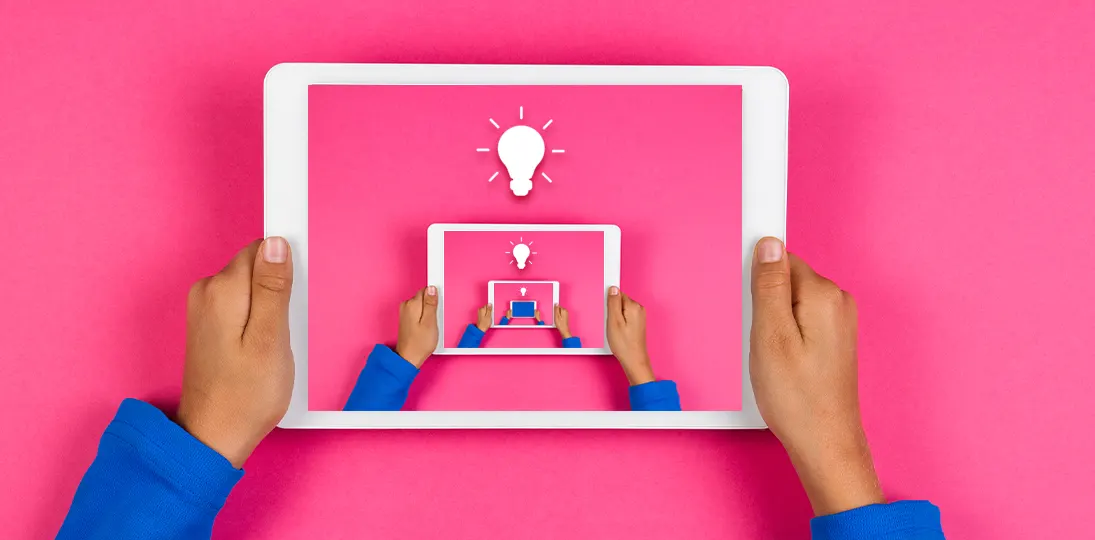In today’s digital-first world, where remote work and online interactions are the norm, the ability to create compelling digital materials is no longer a specialized skill; it’s a fundamental expectation. From internal digital signage feeds and virtual meetings to online learning platforms, the way we consume and interact with information has fundamentally shifted. For internal communicators, this means optimizing designs to ensure messages are quickly understood, deeply engaging and effectively drive desired actions.
Always remember in good design, form always follows function. The primary aim is to provide clear information as cleanly and concisely as possible, while simultaneously capturing attention and motivating your audience. In this article, we’ll give you practical tips to make your digital content inherently clear, impactful and intuitive right from the start.
The Digital Communication Process: Engaging for Action
Think of digital communication as a dynamic exchange, not merely a one-way broadcast. Your goal isn’t just for your audience to see a message, but to actively engage with it and ultimately take the desired action.
Define Your Communication Goals with Precision
Before any design work begins, pinpoint exactly what you want your viewer to take away from the communication and the specific action you wish them to perform.
- Simplicity is Paramount: Distill your message to its absolute simplest form. Every element you include should directly contribute to clarity and understanding. Avoid clutter that overwhelms or confuses.
- Emotional and Motivational Triggers: Consider how your chosen tone and visual elements can subtly guide your audience toward the desired direction. Keep your messages concise, straightforward and accurate – no errors of any kind.
- Design In the Best Format: The content format you use can affect how well a message lands. A video might be more compelling for sharing new initiatives, while a quick digital signage message might be best for event reminders. The format you choose should always support the tone and purpose of your content – making it engaging, understandable and actionable for your audience.
- Choose the Right Delivery Channel: Different people consume content in different ways depending on their roles and work environments. Critically evaluate which is the most effective medium for your particular message. If a company-wide announcement needs to be reinforced across all channels, design with that in mind. If a particular channel might yield better results, consider limiting your delivery to that instead. Always think about the specific context: where and when will your audience encounter this message for maximum impact?
Audience-Centric Design and Cultural Context
Crafting an effective message requires a deep understanding of your audience. This goes beyond simply knowing what interests them; it encompasses an awareness of their cultural nuances, personal contexts and even the immediate environment where they will encounter your message. A message displayed on a busy factory floor needs a different approach than one in a quiet executive lounge.
- Gather Demographics: Collate information about your audience like location, department, job title and years with the company alongside standard demographics like age and gender. Go further if you can to glean personal interests, preferred platforms (like social media channels) and hobbies.
- Ask Your Audience: The best way to find out what people are interested in is to ask them. Create short surveys and use gamification to entice participants. Be sure to include feedback loops throughout the communications process so you are always improving.
- Create Personas: Based on that data, create some target personas or audience groups for your messages. Not every message will appeal to every persona, and you may need to consider different wording, designs or delivery methods for each.
- Human-Centered Design: Create content that prioritizes people’s needs, goals and context to create digital content that is usable, useful and enjoyable. This approach moves away from traditional push communication methods by placing the recipient at the heart of the design process to ensure your content resonates with them.
Call to Action (CTA) and Continuous Feedback Loop
Your communication process isn’t complete until your audience has understood your message and, ideally, acted upon it. Always provide an easy-to-follow call to action (CTA). If your audience doesn’t follow through, actively seek feedback to understand why. Was the information irrelevant, or was there something in the wording or design that created a barrier?
- Keep It Short: A CTA should be short enough to scan in seconds, ideally no more than a sentence or a short phrase, like “Scan the QR code for more info.”
- Create a Sense of Urgency (when appropriate): Use deadlines or time-sensitive language to encourage quick action. For example, “Sign up by Friday to reserve your spot.”
- Use Action-Oriented Verbs: Start with strong verbs to inspire action. Words like Download, Register, Join, Share and Review make it clear what to do next.
- Explain the Benefits: Briefly highlight the purpose behind the action and what completing that act will give the viewer. For example: “Complete our survey today to win a gift card.”
- Make it Measurable: Use trackable CTAs so you can measure the success of your message. Dedicated forms, surveys and webpages can track visitors to give you metrics. This continuous feedback loop is crucial for refining your communication strategy and improving future designs.
Strategic Content Management: Curation, Creation and Lifespan
In the fast-paced digital environment, managing your digital content effectively is as important as designing it well. This is especially true for digital signage managers, but the following advice applies to all digital distribution channels.
The Brevity Imperative for Digital Displays
We all know that social media feeds are stuffed with ads and can cause scroll fatigue. Intranets are often crowded hubs that add content at a breakneck pace. A key characteristic of digital signage is the brief viewing window. Your designs only have seconds to grab a viewer. This means everything – your core message, visual impact and call to action – must be conveyed efficiently within a very short timeframe.
Curation vs. Creation: Efficiency Through Existing Resources
Before embarking on new design projects, explore existing resources that might align with your goals. Content curation (discovering and compiling relevant existing content like articles, videos, graphics, blogs and quotes) can save significant time and provide a rich source of inspiration. Organize these resources by topic using browser bookmarks or online curation tools. When adapting curated content, always add your unique perspective to make it meaningful and relevant for your specific audience. If content is copyrighted, always cite your source.
Data feeds are an often-untapped resource for content creators. Your organization is likely producing data like event schedules, directories, menu boards, KPIs or other statistics housed in applications or spreadsheets. By pulling that data into your digital signage system, you can capture audience attention with screen designs and data visualizations that update automatically as data changes.
You can save even more time by using content feeds or subscriptions. These allow you to choose from various topics like news, sports, entertainment, weather, safety, traffic and health and wellness, just to name a few. By using existing designs augmented by your own messages, you can ensure that screens are always fresh and relevant for your audience.
Less is More: Optimize Content Playlists for Impact
Beyond knowing how to best design your content, you also need to know when to deliver the right messages at the right place at the right time. Given that your audience is often on the move, it’s unrealistic to expect them to view every item in a long onscreen playlist.
- Limit Playlist Length: Keep your content playlists concise. Consider how long it would take for someone standing at a digital sign to have to wait for a message to come back around again. In some cases, like waiting rooms and lounges, you may be able to show more messages, but a good rule of thumb is to limit playlists to 6-10 items.
- Increase Message Frequency: Show messages more often within a shorter playlist to maximize exposure and ensure your audience has multiple opportunities to see key information. Again, consider your viewers (are they passing by or stationary?) and location of the display.
- Show Something New: People quickly ignore static, unchanging content. Constantly refresh your messages and introduce new information. Even simply changing the layout or placement of existing elements on screen can “trick” viewers into believing they’re seeing something new, re-engaging their attention.
- Use Visual Hooks: Incorporate elements that draw viewers in, such as date and time, weather forecasts, breaking news feeds or event schedules. As your audience begins to rely on your signs for this essential, real-time information, they’ll check in more frequently, naturally seeing your other announcements as well.
Foundational Design Principles for Digital Displays
While basic design principles remain universally applicable, digital screens present unique challenges and opportunities. Light emitted from digital devices can cause eye strain, and the way the human eye perceives shapes and words encountered electronically differs from print. Therefore, optimizing content for screens is paramount.
Precision in Execution: Maintaining Professional Standards
The quality of your digital materials directly reflects on your organization. Like low-quality photocopies that are instantly dismissed, poor digital visuals are equally detrimental and can erode trust in your communications channels and your organization as a whole.
Aspect Ratio and Resolution are Non-Negotiable
Clear, properly formatted visuals help people focus on your message instead of getting distracted by technical flaws. If images and text are sharp and properly framed, people are more likely to engage, understand and remember the content.
- Display Orientation: Designs for landscape orientation will differ significantly from portrait. Always match your content to the intended screen orientation for a better viewer experience.
- Aspect Ratio: This is the image area’s width divided by its height (e.g., 16:9 for widescreen, 9:16 for vertical layouts). If you don’t match the correct aspect ratio, your content might appear stretched, squished or have important parts cut off.
- Resolution: This refers to the number of pixels (columns x rows) used to create the image (e.g., 1920×1080). Using the proper resolution ensures your content looks crisp and clear rather than pixelated or blurry. Higher resolutions like 4K require larger, higher-quality assets.
- Design to Specifications: Always design your content to the exact aspect ratio and resolution of the screen or content window where it will be displayed. Failing to do so will result in squashed, stretched or black-barred images and videos. A simple rule: always use a larger image than you need, which can then be scaled down to prevent pixelation.
- Consistency Across Platforms: Ensure that aspect ratio and resolution settings are consistent across your designs, software and hardware if you’re running a digital signage network. Running displays at their native resolution is usually best. If playing content across multiple displays with varying resolutions, experiment to find the optimal balance.
Brand Standards Build Recognition and Loyalty
Integrating your organization’s logo, branding elements, colors, fonts and imagery is crucial for professionalism and recognition. These should be thoughtfully incorporated, not haphazardly slapped on. Always consult your marketing or communications department for official brand guidelines or pre-approved templates.
- Builds Trust and Credibility: When communications consistently follow brand standards in tone, visual design and messaging, employees see the organization as professional and reliable. This consistency signals that the company “walks the talk”, building confidence among staff.
- Reinforces Company Culture and Values: Brand standards aren’t just about logos and colors; they also include your voice and personality. Using them internally helps reinforce your shared mission, values and cultural identity, making employees feel more connected and aligned.
- Creates a Unified Experience: Employees are key brand ambassadors. When they receive clear, consistent, on-brand messages, they’re more likely to embody that brand in their own work with customers, partners and each other. It also prevents confusion that can come from mixed or off-brand messages.
Make it Easy on the Eyes: Prioritizing Readability and Contrast
Given the potential for eye strain from digital devices, designing for visual comfort is critical. It’s also important to always keep ADA standards in mind.
- High Contrast for Legibility: Your message can get lost if the viewer can’t easily separate the elements of your design. Ensure elements in your design can be easily distinguished.
- Use high contrast between foreground and background colors, especially for text.
- Dark text on a light background or vice versa significantly improves readability.
- This is particularly vital for audience members with diminished vision or color blindness.
- Color and Perception: Color choices should place your foreground elements, like text, perceptually in front of your background design. Use complimentary colors and understand that bright, high-contrast elements naturally draw the eye.
- Digital color mixing uses Red, Green, and Blue (RGB).
- White is the combination of all three, while black is the absence of color.
- The human eye is most sensitive to green, then red, and least to blue.
- Strategic Font Choices: Unless you’re duplicating a brand standard or logotype, keep the font simple and legible, and don’t overcomplicate designs with decorative fonts.
- Never use tiny text. Ensure your font is large enough to be easily readable from a distance, or on smaller screens like smartphones.
- Sans-serif fonts are generally easier to read in digital formats and short messages, as their clean lines reduce visual clutter.
- Stick to a maximum of one or two fonts per design to maintain visual consistency and avoid a cluttered look.
- Use italics judiciously, as they can be challenging to read from a distance. Bold lettering, however, improves readability.
Keep it Complete but Concise: Doing More with Less
Always remember the “Less is More” philosophy: Overburdening a single design with too much information creates visual fatigue and causes audiences to lose interest quickly.
- Avoid Clutter: People often only glance at a screen for a few seconds. A cluttered design makes it harder for them to immediately grasp the main point. Simple, clear designs allow key information to stand out and be processed quickly.
- The 3×5 Rule: This rule is a powerful tool for conciseness: aim for no more than three lines of text with five words per line, or five lines of text with three words per line. This forces you to distill your message to its most important elements.
- Don’t Ignore Images: People process images much faster than words (some studies say up to 60,000 times faster). Humans are naturally drawn to visuals first, especially bright colors, motion or recognizable shapes. A strong visual can stop someone in their tracks more effectively than a block of text and they also overcome language barriers. If you can use an image to present your idea instead of adding text, do it.
- Separate Teasers from Takeaways: Don’t try to make one digital design serve multiple purposes. If your material needs to be delivered as a series of messages, you can build suspense and interest over time with a campaign. If a lot of details are needed to round out your communication, include links to a webpage or downloadable takeaway instead of trying to put everything in one place.
Highlight the Most Important Information: Mastering Focus Techniques
People don’t read; they scan. This makes it critical to guide your audience’s eye to the most important information first. Make sure you organize elements so that users can easily scan and comprehend your content at a glance, leading to a better audience experience and more effective communication.
- Create Visual Hierarchy: Use elements like larger fonts (especially for headlines), prominent graphics and images, bright colors and high-contrast items to draw immediate attention. Larger elements naturally appear more important.
- Strategic Placement: The arrangement of elements and angles, and the thoughtful use of open (negative) space, all contribute to guiding the eye. In cultures that read left-to-right, the top-left area of a screen often receives initial attention. In right-to-left cultures, it’s the upper right area.
- The “Quick Glance” Test: Always test your designs on your own monitor, laptop or smartphone. Step back, glance away, then quickly look at your design again. What do you remember? Is that the key information? Adjust your design using focus techniques until the most important element is the first thing you notice.
Strategic Design Elements & Modern Trends
Creating effective digital content isn’t just about what you say – it’s about how you visually deliver that message. Establishing a cohesive design strategy helps unify your content to create a seamless, engaging viewer experience.
Visual Systems: Building a Strong Foundation
Thoughtful, consistent visuals create an immediate sense of clarity and professionalism, guiding your audience’s attention exactly where you want it. By building a strong visual system, you ensure your content is not only seen but also understood and remembered.
Backgrounds Aren’t Just Backdrops
Instead of seeing the background as just a backdrop, think of it as an essential foundation that supports and amplifies your message. Your background is often the first element people notice. It should add to your messaging strategy, not detract.
- Attraction: Use bright colors and rich designs to draw viewers in, but don’t let the background design overpower your core message.
- Complementary Design: Consider how the background works with text and other visual elements, ensuring appropriate contrast and avoiding unnecessary clutter.
- Holistic View: Consider the complete visual layout across your content. Avoid “busy” designs when content is displayed side-by-side or in a long scrolling feed.
- Thematic Alignment: Background designs can suggest themes or moods. Don’t use a dark, sober background for a “Spring Fling” announcement.
- Refresh Library: Periodically infuse your background library with new selections. Keep the library somewhere for quick reference, categorized for easy search and selection.
Icon Systems for Rapid Recognition
Icons communicate ideas, meaning and function in a common visual language. People are accustomed to icons from everyday life (exit signs, smartphone apps), making them highly effective for digital content designs.
- Improved User Experience: Icons direct viewers to desired information faster than text.
- Standardization: Icons transcend language barriers, making communication more universal and inclusive for diverse audiences who may speak different languages or have varying literacy levels.
- Familiarity: Icons simplify complex concepts, distilling ideas or actions into a single visual element (e.g., a calendar icon for events, a fork and knife for dining areas).
- Brevity: They save space on screen, allowing designers to convey information clearly without cluttering designs with too much text.
- Touchscreen Importance: Icons are vital for interactive content like wayfinding maps, directories and POS kiosks, conveying complex ideas in minimal space.
Aesthetic Trends: Making it Look Modern
Digital design is a constantly evolving field. Staying aware of current trends and embracing innovative elements can significantly enhance your digital content’s impact and increase audience engagement.
- Flat and Minimalist Design: These styles, characterized by clean spacing, bright colors, crisp edges and two-dimensional illustrations, are highly effective in digital formats. They modernize designs, improve readability on busy screens and lend themselves well to icon systems, making information easier to process.
- Geometric Shapes: Circles and rounded shapes remain popular and visually appealing. These can “break up” and “soften” the square and rectangular shapes of modern screens.
- Bold and Courageous Colors: Don’t shy away from vibrant, impactful colors (typically limited to two or three per design). Stay updated on annual design trends like Pantone’s Color of the Year, which influence public perception of “modern”.
- Organic Imagery and Natural Textures: Incorporate elements like trees, plants, flowers, wood grain or stone for a natural, authentic feel. This is especially popular for wellness messaging and supporting a stress-free environment.
- Authentic Photography: Prioritize candid shots of people over posed ones. Integrating social media content with audience photos can also foster a feeling of unity and togetherness.
- Inclusive Imagery: Designs should celebrate diversity and inclusion, featuring strong women, multi-ethnic groups and images promoting wellbeing.
- Hero Images: Consider using large, impactful images with minimal text, a common feature in modern web design. Be sure the image supports your overall message and tone.
- Storytelling Elements: Build content campaigns over time using narrative arcs to maintain interest and engagement.
Mix It Up & Have Fun: Infusing Engagement and Creativity
- Newness Breeds Interest: Your audience interacts with countless digital experiences daily. To compete for their attention, constantly refresh your content and overall design scheme. Avoid making everything look the same, even if you follow brand standards.
- Thematic Design Schemes: Develop your own design schemes that align with organizational policies. Use different color palettes for different categories of materials (e.g., light blue for daily updates, bright red for urgent alerts).
- Embrace Playfulness (Professionally): Don’t shy away from incorporating fun, engaging elements while maintaining professionalism. A friendly character or mascot (e.g., a talking light bulb) can guide viewers through materials, adding interest and increasing engagement.
- Gamification for Engagement: Transform learning and engagement into fun experiences. Design online scavenger hunts, escape rooms or choose-your-own-adventure assignments. Incorporate rewards (real-world gift cards, extra credit points or virtual currency) to encourage participation. These interactive experiences require initial setup but can be reused indefinitely.
- Prioritize Video Content: Research consistently shows that people prefer watching a short video (ideally under 60 seconds, even better if 30 seconds or less) over reading. If you can make an attractive, story-driven video, do it.
- Extend Content with Hotspots and QR Codes: If you have interactive touchscreens, use embedded hotspots that link to more detailed information or hyperlinks to articles. Otherwise, QR codes are an excellent, space-saving way to allow audiences to access additional content on their mobile devices.
Creating Digital Designs for Impact
Creating content that makes an impact means going beyond simply making attractive visuals to craft strategic designs that capture attention, communicate clearly and inspire measurable actions. Effective digital content should balance aesthetic appeal with functional clarity, using thoughtful layouts, strong visual hierarchy, and strategic use of color and typography to guide the viewer’s eye.
By integrating engaging elements like dynamic imagery, bold iconography and fresh design trends, you can ensure your messages not only stand out in crowded spaces but also resonate with your audience on a deeper level. In the fast-paced digital environment, high-quality, well-thought-out digital content design is your best tool for turning a quick glance into meaningful engagement.