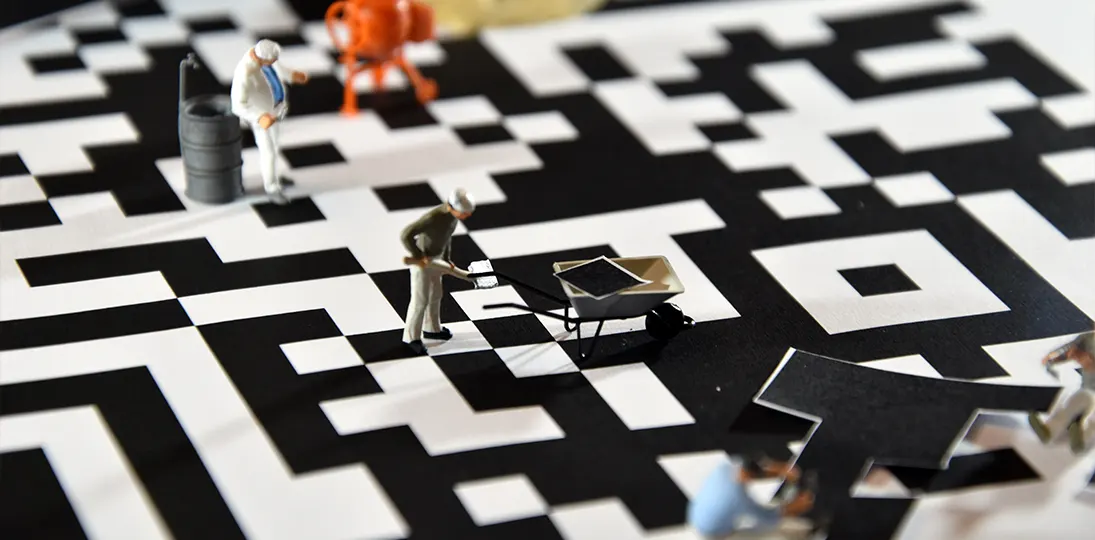In 2022, it’s estimated there were about 89 million QR codes scanned in the United States, and that number is expected to increase to near 100 million by 2025.
Evolved from barcodes, QR codes (or QR tags, if you prefer) started off in the auto industry to track machine parts, but now are often used as a quick way to connect to web URLs using camera-enabled mobile devices. They’re basically just a graphic form of a URL link.
As countless industries have begun to adopt them, more uses for QR codes are being developed all the time. And they can be very useful in visual communications on digital signage.
History of QR Codes
While most of us are familiar with the linear barcode, we probably don’t know that there have been three dozen or so variations over the years, used for inventory tracking for goods of all kinds, post offices, libraries, digital film and more. Even Spotify uses a form of linear barcode known as the Spotify code. However, there are 2D matrix barcodes as well, which are usually squares with patterns on them that accomplish many of the same things.
In 1994, Japanese electronics engineer Masahiro Hara was asked to develop a tracking system for car parts for his employer, Toyota subsidiary Denso Wave. At lunch one day, he was playing a game of the abstract strategy game Go when he realized a simple matrix of black and white could be used to encode information. Not long after this revelation, he developed the quick-response, or QR, code.
This method was much faster than the UPC barcodes that had become standard and could encode much more data. Soon, Denso Wave was using QR codes to not just track parts, but identifying items, tracking production and shipment times, and even managing documents. They also started using it in their marketing.
Word got out and in 1997, the first international standards were developed. By the 2010s, QR codes were most commonly seen in consumer advertising. A standard web URL can be easily encoded into the small, high-contrast square, and this URL can be read by a simple smartphone app, accessed via the device’s camera. This method is obviously much easier for the consumer, since all they have to do is scan the code and click the link, rather than remember and then enter a whole URL into a browser. Because it’s so easy, it increases engagement and, more importantly for companies, increases the conversion rate.
Use Cases for QR Codes
A QR code can be put on printed materials, like flyers or posters, but can also be included on buses, signs, business cards and any object, really. A stonemason in Japan started using them in 2008 on gravestones, where scanning the code took you to a memorial webpage about the deceased, with a biography, pictures, even video and audio files.
Psychologist and magician Richard Wiseman used QR codes as sort of postmodern footnotes throughout his book Paranormality: Why we see what isn’t there. Scanning the code took people to YouTube videos and online descriptions of various experiments.
The Royal Dutch Mint issued a coin in 2011 to mark their 100th year in business with a QR code printed on it. Scanning this took people to a website about the history of the mint and details about the design of the coin. In Nigeria, a 2014 100-naira note was printed with a QR code that accessed a website about the history of the country, and the Bank of Ghana did the same for new 5-cedis notes issued in 2017.
Recently, we’ve seen QR codes being used at contactless payment terminals. Many restaurants have also gone contactless, swapping their paper or lamented menus with a QR code people can scan to get the menu. This gives them more flexibility to change the menu more often, and gives customers a self-service option on their own device, sometimes allowing them to order and pay all at once.
Even more recently, there’s been some experimentation with using QR codes in medical contexts, such as imaging x-rays, MRI scans and the like. Microsoft has started inserting QR codes into e-documents, as has LibreOffice.
Some companies in South Korea and Argentina have experimented with using QR codes to allow customers to open an online “virtual store” where they shop, select and pay for items, which are then delivered to their homes. Walmart and Woolworths have started utilizing this idea as well.
Some schoolteachers have started creating QR code mysteries in order to engage students. For example, a teacher makes a meme or poster with a quote, but part of the quote is replaced by a QR code. Students have to scan the code to see the full quotation, and then they discuss what it means and how it applies to them.
As QR codes become more ubiquitous, we’re seeing more and more creative uses for them. In addition to the use cases already outlined, they’re being used for:
- letting people join a wi-fi network
- connecting devices over wi-fi
- assembly instructions or user’s manuals for new products
- ID cards stored on phone wallets
- transportation schedules and realtime updates at bus, tram and subway stops
- interactive maps
- business cards
- movie, theater and concert posters
- in TV ads
- in paintings and photographs
- in greeting cards
- on wrapping paper
- for bicycle and scooters share rentals
- on for sale signs
- on building permits
- RSVP for wedding invitations
- in recipes in magazines (the code takes you to an online ingredients shopping list)
- loyalty programs
- mobile-only tickets to locations and events
- self-guided tours
- pet collars
- one-time password generation for authentication
- product tracing, supplying detailed information for consumers about products (for example, nutritional and allergy information about food items in a store)
- detecting counterfeit banknotes
Some more outlandish uses have included QR codes on jewelry, on cocktail napkins, on the soles of beach sandals and flip flops (they leave an impression of the QR code in the sand), mowed into the grass of sports fields, as temporary tattoos and even written in edible squid ink on a plate at a high-end restaurant.
And that’s just some of the creative ways people have found to use QR codes.
Despite some chatter back in 2011 that the QR code was “dead”, more and more companies are beginning to see their potential. While interfaces may eventually evolve as technology progresses and Web 3.0 comes online, QR codes are certainly going to be part of the way people access what organizations are offering for a long time to come.
QR Codes for Communications
People tasked with internal communications are discovering that QR codes are a perfect way to push the omnichannel strategy. One simple white square with a pattern can be used to route employees to any online resources, regardless of if they’re in the office, on the factory floor, working from home or another remote location.
And a QR code doesn’t have to go to a webpage; it can link to an intranet, a message playlist, a social media account, an app or anything at all that can be accessed using the web. It’s all about giving people a shortcut to get the information they want and the communications you want to put in front of them.
One example is to use QR codes to replace mass emails. For example, instead of sending out an email newsletter, you can provide a dynamic QR code so people can simply access your most current newsletter or feed whenever they want. Put that QR code on a webpage, an intranet page, or even something physical, like a business card or a drink koozie. In fact, any swag at all can get a QR code slapped on it, sending people to your newsletter, product promotions or any other online resource.
QR Codes for Digital Signage
Digital signs are a perfect place to use QR codes since they’re both all about digital communications. And digital signage content is always more effective when it includes some sort of call to action. Modern audiences recognize a QR codes as a clear prompt, so it is its own call to action right there in your message. Because they don’t take up much space, your screen real estate and content designs aren’t taken up by long URLs or cumbersome instructions. And since it’s easy to track how many people use a QR code if it routes to a dedicated landing page, your ROI is built in.
Companies can use QR codes to point people to internal communications, like benefits enrollment, open positions and changes to internal policies. Health and safety can also get a boost using them, with codes pointing to OSHA policies, wellness tips, green initiatives and so on. QR Codes can support training as well. For example, if there’s an incident on the factory floor, digital signs can show a QR code that takes people to a training video that reminds them of proper methods.
QR codes also give you a quick way to survey employees more often. An onscreen message with a dynamic QR code to a quick poll that changes weekly is a great way to get feedback on a variety of topics, and is more engaging for your audience because it’s active. A quick scan can take employees to a short survey or questionnaire, and because it’s so fast and easy, more people are likely to participate.
QR codes also allow for location-specific updates, making sure people aren’t overwhelmed with information that isn’t relevant to them. For external audiences, they can provide a quick way to further the effectiveness of advertisements and visitor information.
And when it comes to interactive wayfinding, a QR code can let someone take the full map with them when they walk away from the screen. In fact, any interactive project can be hosted on the web and grabbed using a QR code, not just maps but directories, event schedules, menu boards and more.
QR Codes for Space Management
QR codes are also useful for space booking. Rooms, desks, huddle spaces and the like can be reserved using a QR code that links to whatever reservation or calendaring system is already being used. If your organization uses digital meeting room signs, you can include a QR code on the screen to let people learn more about the room, like capacity, amenities and such.
Organizations can even use QR codes as a sort of virtual timecard, tracking when people are physically in the office or not, letting them get a clearer picture of how rooms and other spaces are actually being used, so they can make adjustments as needed.
New products, like Visix’s Choros AR space booking platform, take things a step further: by scanning a QR code, an augmented reality interface opens up on the user’s camera app, overlaying what the lens sees with the room schedule and availability. You can also preview what’s inside (furniture, technology, etc.). And it doesn’t just have to be rooms – anything can be managed with a simple QR code sticker, so you can make lockers, bicycles, parking spaces or the ping pong table bookable – literally anything at all.
How to Make a QR Code
The web is littered with scores of QR generator website and products, ranging from better-known applications like Canva and Bitly to sites like QR Tiger and Beaconstac. Many of these platforms allow you to make either static or dynamic codes, and some even include analytics to track scans.
A static code is one that links to a specific URL forever. If that URL changes, then a new code must be generated. A dynamic QR code creates one code, but the URL it points to can be changed as many times as you like. If that’s something that’s likely to happen, it might be worth it to use a paid service like uQR.me that can organize your codes into projects and folders. This is perfect for large facilities that reconfigure their internal spaces or directories often, or any environment where items are in flux, like a restaurant or a warehouse. The changes are made on the back end, while the QR code remains the same.
QR codes also have some flexibility when it comes to design. You can use different colors and even different shapes. Logos and other brand identifiers can be incorporated into them, or a QR code can be embedded in a design. There are myriad design possibilities, depending on the provider and how customized you want your QR code to look.
When using a QR generator app, you can often download a PNG or vector format. A vector is more flexible and scales up to any size you need, giving you maximum control over the QR image for use in a variety of cases – printed swag and posters, stickers or plaques for hotdesking, or of course, digital signage content. One thing to watch out for, however, is making the code too small. Read our best practices below for some quick tips.
Best Practices for Creating QR Codes
Remember that the primary reason to use a QR code is to make things easier for your target audience. If it’s not convenient, then no one will use it.
Choose Dynamic Over Static
As we said above, dynamic QR codes offer more flexibility for long-term campaigns. If you’re going to print posters or give out t shirts at a tradeshow, make sure you can change the destination of your QR on the back end, so your audience is always routed to current offers and information.
Keep URLs Short and Sweet
QR codes are pretty high capacity; one QR code can store 4296 characters. Many URLs are around 60 characters, but some can run into hundreds of characters. If you have to manage a lot of URLs, using a URL shortener to get that down to 20 characters or so before generating the code can make keeping track of everything much easier. It also reduces the risk of redirect and cross-linking errors.
Size Using the 1×1 Rule
You also need to make sure your codes aren’t too small. The general rule of thumb is to make the QR code one inch in size for every one foot away the user will be when they scan it. Of course, once you reach the one-foot zone, you can shrink it a bit since people can easily zoom in. Conversely, don’t make it too big, unless you purposely want people to stand far away to scan it.
Design to be Mobile-Friendly
Since people will be using their phones to scan the QR code, make sure the web destination they go to is optimized for mobile. People will stop using your codes if the first time they do, they end up on a webpage or online PDF that’s difficult to read on small screens. And if you want to track the success of your campaign or message, use a URL unique to that online destination, so you can see how many people visit by using tools like Google Analytics.
Test Before Sharing
Before making your QR code available to employees, visitors or anyone else, test it yourself. It’s a lot easier to make adjustments before you “go live”.
The code needs to be scanned by a QR code reader (usually included with a smartphone’s camera app). Try it out on a variety of the most popular smartphone types (iPhone, Android, etc.), and try it more than once. Scanning a code one time doesn’t really give you enough information to work with. Scan it multiple times, to make sure it can handle the traffic load you hope it will get.
Common problems include:
- The QR code is low-res, blurry or crooked
- An image or logo used in the center is too big and interferes with the data modules in the code
- The background is too dark, or the contrast between the code’s data modules and the background is not high enough
- Not having enough space around the QR code (this is known as the “quiet zone” and is a necessary part of a working QR code)
- Placing the QR code against a busy background that confuses the optical scanner (like on clear glass)
Schedule Maintenance
If you’re using dynamic QR codes, be sure to regularly check the destination URLs to make sure they’re current. As promotions or messages become outdated, be sure to route old QRs to something of interest. Even hitting your website or intranet homepage is a better user experience than getting a “404 Not Found” error.
Conclusion
QR codes are easy to use and implement, incredibly cheap (sometimes free) and already have a lot of analytics built in. Creating them takes mere moments, and they’re extremely flexible since they can link to anything. Most important, they make your communications active, thereby driving participation and engagement, and improving the brand experience for your audience.