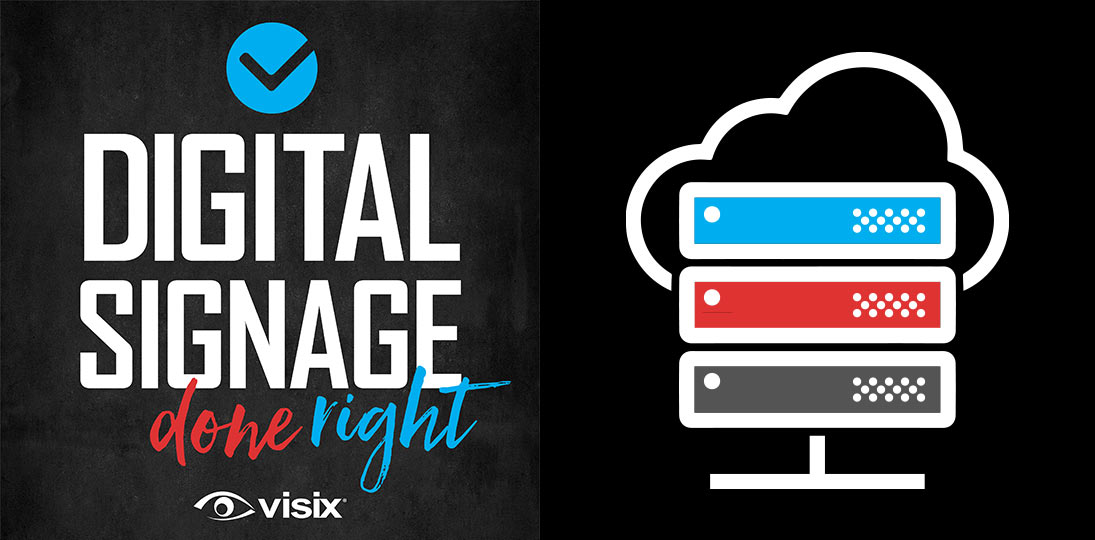EPISODE 58 | Guest: Joe Murray, systems engineer & architect, Visix, Inc.
Communications today are increasingly virtual, but still require physical hardware to work. Although we often remind people that digital signage is about the content, you can’t reach your audience without the infrastructure. And maintaining your digital signage hardware and software is essential to a reliable, scalable and user-friendly system.
Joe Murray talks about what hardware you need for a digital signage system, and how to shop smart so you don’t end up with items you need to replace in the near future. He also walks us through why and how you can update your software and hardware to keep your system running smoothly and take advantage of new features.
- Walk through the basic hardware in a digital signage system
- Understand what a content management server is and what it does
- Explore on-premise versus cloud hosting for servers
- Learn how to choose the best media player for your communications
- Hear why updating both hardware and software is essential
- Discover the advantages of remote and scheduled updates
Subscribe to this podcast: Podbean | Spotify | Apple Podcasts | YouTube | RSS
Want the nitty-gritty technical stuff? Download our AxisTV Signage Suite networking guide.
Transcript
Derek DeWitt: Digital signage seems like it’s a technological thing. Very often, in fact, we find it’s given to the IT department of an organization to handle and sometimes even manage, not just implement.
We spend a lot of time in these podcasts and in the blogs (and the other literally hundreds of things that we’ve written about digital signage and business communications and organizational communications) that really it uses technology, but it isn’t really a technological tool. It’s a communications tool attempting to change and affect human behavior, and create a more integrated consumer-like experience with information and data. Having said all that, it is actually made up of technology. And that’s hardware.
And I’ve got to be honest and say, I don’t know a ton about hardware. I mean, I know what most people know. I know that that TV’s nice and that one’s not so nice, and this phone’s cool and that phone’s not cool, and I like this toaster and that blender, but I’m not really a hardware guy. So, I have a hardware guy.
Joe Murray: Hey!
Derek DeWitt: Hey, Joe Murray, systems engineer and architect for Visix. How are you, Joe?
Joe Murray: Doing all right? How are you, Derek?
Derek DeWitt: Excellent. Excellent. I’d like to thank Joe for talking to me today about hardware. And I’d like to thank all of you for listening.
Okay, so obviously we know there are screens, or displays you might want to call them. We’ve talked about them plenty. You and I actually spoke about networking. So, what else is there? I kind of made a list. All I could come up with was servers, players, and then that’s kinda, I ran out.
Joe Murray: That’s it!
Derek DeWitt: And then, like, you got to update stuff. That’s all I could think of. So….
Joe Murray: There’s a few other components to add to that list. You’ve got your user workstations, where you run AxisTV Design.
Derek DeWitt: Which is a computer.
Joe Murray: A computer, yeah. But a nicer computer. You don’t want some crappy, you know, we found this for $100 at Walmart computer.
Derek DeWitt: Commodore 64.
Joe Murray: Yeah, you don’t want the Commodore 64. That’s unsupported.
Derek DeWitt: Four colors! Remember that? Four! Of course you don’t, you’re too young. Fours colors!
Joe Murray: I have a Commodore 64.
Derek DeWitt: We freaked out! Four colors!
Joe Murray: But, you know, that’s important. I know we talked in a previous podcast about networking, that’s obviously important, but I believe today we’re just going to focus on sort of our player hardware and the hardware offerings we have.
Derek DeWitt: Sure, yeah. I mean, let’s talk about servers first.
Joe Murray: Sure, sure.
Derek DeWitt: In many respects, at least from the consumer side of things, that’s the difference between an on-premise solution or a hosted or cloud solution.
Joe Murray: Yes.
Derek DeWitt: On-premise – you the customer have the server. And cloud – someone else has the server, right?
Joe Murray: In this case, you know, our cloud offering is hosted by us. So first of all, we offer both those options. We’re pretty flexible in that we have a cloud-based offering, where we will take care of the hosting for you; you just have the players at your location. Then you’ve got an on-premise solution, where we can actually sell you server hardware that we manufacture and is up to snuff for our own specifications. And that’s a rack-mounted system you can install just like any other regular server hardware. And then, to get even more flexible, we can just sell you the software if you want, and you can install it on your own server hardware, AxisTV Manage.
Derek DeWitt: Right. I’ve got servers….
Joe Murray: Right, right. A lot of customers are moving to virtual machines, and so, rather than having multiple physical servers, they’ll just have that virtual machine host that will host all these virtual servers for them. Which is pretty nice. But for certain customers that don’t want to deal with that, or for whatever security reason or budget reason don’t have a VM environment, then yeah, you can use our server hardware, your own server hardware or just have it in the cloud.
Derek DeWitt: I mean you gotta…. There’s no way to bypass this.
Joe Murray: No, the server is really at the core of AxisTV. Like most enterprise products, there has to be an endpoint (or really a very specific central point, I should say) that hosts all the content, hosts all the settings. You know, it’s the main place where all of our softwares connect.
Derek DeWitt: That’s where the CMS lives, basically.
Joe Murray: Yeah. It is the CMS. Exactly. Yeah. AxisTV Manage is our CMS. So, it hosts the web interface, where you can schedule stuff and upload content. It hosts the web API calls for AxisTV Design, so that users can make their layouts, and that gets synchronized with the server. And then it’s the place where our players themselves actually reach out and get content and their settings from. And so, yeah, it is the central point of all your layouts, all your settings, all your content, all your users. So, the server’s pretty important, to say the least.
Derek DeWitt: Yeah, it’s like you’ve got to have a commanding officer.
Joe Murray: There you go. That’s the server.
Derek DeWitt: So, the server has all this stuff, and then it sends it out to these (we used to call them channel players, now they call them media players, but) to a media player, and the media players then send the signals to the displays.
Joe Murray: Exactly, yeah.
Derek DeWitt: So, what the heck is a media player? Is it a small box, is it like a computer unto itself? Like VLC; is that a media player? Are they different kinds of media players? Because I see this term, sometimes it’s used for something that’s hardware, sometimes it’s software. What’s the difference?
Joe Murray: So, we at Visix, our media players are hardware, and we offer a bunch of media players depending on the budget and what you plan to show on your displays. There have been customers who have said like, oh, let’s cheap out and get, you know, the cheapest player and we’re going to try and make it work on a 4K display.
Derek DeWitt: It’s gonna look like crap.
Joe Murray: It’s not going to perform the way you want. It’s really not. It’s going to lead to frustrations because this is a very visual product, and you want it to look great.
Derek DeWitt: And it needs to be slick. If your stuff isn’t at least as good as what’s on my phone, why would I pay attention to what you’re doing?
Joe Murray: Yeah, honestly.
Derek DeWitt: Honestly, I mean this is so slick and smooth. I need to see that, or I just laugh at you.
Joe Murray: Right. So, you know, I understand that it is tempting to say, we’ll just get the cheapest hardware, and we’ll figure it out, we’ll work our content around that, but that’s really, in my opinion, the wrong way of thinking. You need to say, what type of content do we want to show now and in the future?
Derek DeWitt: And in the future, exactly. Consider what might happen down the line.
Joe Murray: Right. Are we going to scale the system up? Are we going to play 4K video later? Or are we going to have interactive projects later with touchscreens and all these types of inputs? And if that’s the case, if you can see your organization doing that, maybe it’s worth looking into our mid-tier or higher-tier players.
Derek DeWitt: Right.
Joe Murray: It’s funny, because VLC Media Player and Windows Media Player are also media players, but those are media player softwares that live on our media player hardware. So, when Visix refers to a media player, we’re referring to hardware.
Derek DeWitt: Like Russian dolls. Nested.
Joe Murray: Little nesting dolls. It can get a little complex sometimes as is, you know, most technologies. But yeah, our media players are hardware, and then it uses media player software as well.
Derek DeWitt: Gotcha, gotcha. Okay. The way I understand it is basically one media player can, it could go out to (I mean you could hook it up so it goes out to multiple displays easily) but it’s going to basically be able to handle one playlist set.
Joe Murray: So basically, our lower-end media players are meant to power one display at a time. Now, as you just said, you can use some type of video distribution to have it power multiple displays, but they’re all going to look exactly the same.
Derek DeWitt: Right. They’re always going to have the exact same content at the same moment throughout the whole floor, the whole building or whatever.
Joe Murray: Correct. And, depending on what type of content you’re going to show, you can usually have different playback zones within your layout. So, more than one thing can play at any given time, even our lowest end player. It’s not that if you get the Nano or our cheapest players, you can only play one thing at once, you know.
Derek DeWitt: It’s like, it doesn’t have to all be fullscreen.
Joe Murray: It does not, no.
Derek DeWitt: Though to be fair, fullscreen content (I just want this out there officially) looks fantastic. And you should certainly use it at least from time to time.
Joe Murray: Yeah, yeah. Create a layout playlist, you know, and have some fullscreen content, then break it up with maybe two content zones, maybe a little ticker at the bottom, something like that.
Derek DeWitt: Right, shift them around.
Joe Murray: So no, even our lowest in players can handle that, you know.
Derek DeWitt: So if I have, say I have a building, a five-floor building, and I want each floor to have different stuff on the screens, I would need five media players.
Joe Murray: Correct. Ideally, you’re going to have five different media players, exactly.
Derek DeWitt: One for each set of playlists.
Joe Murray: Exactly.
Derek DeWitt: All right. So that’s cool.
Joe Murray: There’s quite a few things you want to consider before you just get our hardware. You do not want to just say what’s the cheapest? Yes, that. We’ll take that please.
Derek DeWitt: But also, don’t just go buying the 12-output, just because what the heck?
Joe Murray: That’s true, too.
Derek DeWitt: I mean, that’s also silly.
Joe Murray: Yeah. That’s absolutely true. Yeah. It goes the other way as well. You don’t want to overspend and get some crazy overkill system that, you know, oh yeah, we’re just going to show JPEGs all day.
Derek DeWitt: Right. JPEGS. We’re not even doing the Ken Burns effect, just the JPEGs.
Joe Murray: Just JPEGS and they just cut to the next JPEG.
Derek DeWitt: No text, just kitten pictures.
Joe Murray: Absolutely.
Derek DeWitt: And of course, just like with software, you have to do these updates. You just, you just have to do them.
Joe Murray: Yes.
Derek DeWitt: Hardware, by the way, also needs to be updated.
Joe Murray: That is correct.
Derek DeWitt: And what is it that gets updated? It’s the operating system, it’s the drivers, what is it?
Joe Murray: Both of those. So, all of our hardware is Windows based. And currently, at the time of recording here, we’re using windows 10 IoT Enterprise. And we picked that, not just for fun, but because…
Derek DeWitt: And IoT means Internet of Things?
Joe Murray: Internet of things, that’s right. That’s a hot, hot word this day and age.
Derek DeWitt: Which is, for those that don’t know, that’s devices using the internet to communicate with other devices, and human beings aren’t really involved in that process.
Joe Murray: Exactly. These are automatons that sort of run themselves.
Derek DeWitt: Yeah. This is your high-end Swedish refrigerator with a sensor that says, oops, I’m out of milk and places an order to the shop. And all you know is that the milk shows up.
Joe Murray: Right. So, these are not your regular Windows 10 Home or Pro versions. So, we picked windows 10 IoT enterprise, specifically the long-term servicing channel, because Microsoft ensures that those will get updates for a decade.
They’re really, really great. Because we want our hardware to last a long time. We want our software to last a long time. So, we picked this more specialized Windows 10 so that, you know, it’s supported for a long time. And so, Windows Update is enabled out of the box and it will run by itself in the background. And it will update Windows components, it’ll update drivers, it’ll update firmware as needed. Or you can use your own Windows Update system there, whatever policies you want to push.
Derek DeWitt: Sure, sure. What if I forget to update or what if I don’t want to? I have to be honest. I don’t understand…I guess maybe I understand why some people don’t want to update things.
Joe Murray: I get it. I’m sure some people can be jaded with Windows. They’re used to Windows Update just running while they’re giving some PowerPoint presentation.
Derek DeWitt: Well, honestly! Yeah. You’re like, oh, you’re going to force me to update. I have stuff to do.
Joe Murray: Microsoft knows what you want.
Derek DeWitt: Yeah, exactly. I said later because I meant later.
Joe Murray: Right. And that’s why we, again, we picked Windows 10 IoT Enterprise. It’s way less intense with the updates. If you’re used to Windows 10 Home and Pro, it will just update itself. In the middle of you working, it will just reboot. Windows 10 IoT Enterprise is really more lax.
Derek DeWitt: If it only took 10 minutes, I wouldn’t mind. But every once in a great while you get one of these crazy, practically starting from fresh ones and you’re like, well, is that four hours of my day? Well, I guess I’m done working. What’s on at the movies?
Joe Murray: So, we’ve customized Windows 10 out of the box a little bit to be a little cooler with its updates. However, if you want to get more granular and control things yourself, you can absolutely join these to your domain. And again, push your own policies that control updates manually. And then, outside of Windows updates and driver updates, you’ve got a Signage Suite update. So, you’ve got our product.
Derek DeWitt: Right, the software, the CMS itself.
Joe Murray: Exactly. And so right now, we release an update, generally, I believe it’s about every month. And we try and release them consistently, you know, and they have bug fixes, performance improvements and then customers love the feature enhancements.
Derek DeWitt: Right. UI feature enhancements and stuff.
Joe Murray: Exactly. And so, we released those pretty often and those you install yourself. However, obviously it would be a huge pain to go to each player and install, you know, the latest Engage on it. You know, one by one. Especially if they’re all over.
Derek DeWitt: Especially if you’ve got 50.
Joe Murray: Yeah, right.
Derek DeWitt: And that may sound, I’m not being funny there. There was somebody, I can’t remember who it was (maybe a school that I did a case study for some years ago) no joke, he said we have 50 players.
Joe Murray: Right. That can be annoying.
Derek DeWitt: It was the whole campus and then another campus somewhere else, and another campus somewhere else.
Joe Murray: And that’s the worst part, in my opinion, is when you have multiple physical locations in your organization, you have players all over the place. You know, like they’re all over the U S and oh, have fun updating those. So we’ve thought of that, don’t worry.
So ideally, you’re running Signage Suite and there’s an update, and you say, oh, this update has a new feature that I really, really want. You install the update on your Manage server first. That will update Manage and the web UI and everything to the latest release.
And then, we actually have an Engage upgrade utility that can be run remotely. Not necessarily from the server. It can be from most computers on your network. But basically, you run this utility. It will reach out to all of your Engage players and upgrade them remotely and then reboot. They’ll start playing the same content (it won’t erase your content), it’ll start playing the same content just with the newer Engage.
Derek DeWitt: But I mean, it’s scary, because it does take the players down for bit.
Joe Murray: It does take the players down for a brief time.
Derek DeWitt: Not hours, but.
Joe Murray: No, no, no, no, no. In fact, while the upgrade is running, the players will continue to play content.
Derek DeWitt: Oh, really?
Joe Murray: The only time the players are down is to upgrade.
Derek DeWitt: So, I get no downtime.
Joe Murray: You get very little downtime. They just have to reboot, basically.
Derek DeWitt: Right. But even so, probably best not to do it in the middle of your day, if you know you have a lot of foot traffic.
Joe Murray: Exactly. Which is why we’ve thought of that, too and we have scheduled upgrades. You can run that same utility and say, yeah, upgrade tonight at like 11:30 when no one’s around. And that will take care of it.
Derek DeWitt: Do they all have to be on?
Joe Murray: Yes, they do have to be on and reachable from that utility.
Derek DeWitt: Right. So, I can’t just power down the whole system and go home and wake up the next day and it’s like, hey, everything’s all updated. So I do have to leave it on all night.
Joe Murray: Exactly, you do want to leave it on. Which, most people leave their digital signage on most of the time anyway. They’ll usually just turn off their displays, but leave the players on. Which that’s fine, you can just turn off your displays. So, we’ve tried to make remote management and remote upgrades as easy as they can get.
Derek DeWitt: And of course, the danger of not updating is, what? That it just breaks? That it just stops working?
Joe Murray: I mean ideally, it’s not just going to break. However, if there is some bug that was fixed in a later release, and then you hit that bug, we’re going to say, you’ve got to upgrade to take care of that.
Derek DeWitt: What a shame you did an upgrade, because this is no longer a problem!
Joe Murray: What a shame! So, you know, you’ve got bug fixes, stability stuff, performance improvements. But again, like I was saying earlier, it’s those feature enhancements that everyone always wants. So, a customer will try something in Design and oh no, it doesn’t do that thing that I really want it to do. They’ll talk with our support team, maybe the training team, and Visix as a company tries to be very receptive to changes.
Derek DeWitt: Well, like I know that sometimes it’s client suggestions.
Joe Murray: It’s a lot of client suggestions.
Derek DeWitt: That drive what’s going into the next release.
Joe Murray: Absolutely.
Derek DeWitt: Well, we got a bunch of people who want this, let’s prioritize that.
Joe Murray: Basically every month, we’ll sit down and say, okay, you know, we’ve got the following feature suggestions. Oh, we want this type of filter. oh, we want that type of input. You know, wouldn’t it be really cool if we had that kind of button? And the executive team all sit down, and we’ll say like, yeah.
Derek DeWitt: That would be cool!
Joe Murray: That would be totally doable. Yeah. That is a good idea.
Derek DeWitt: I wish I had thought of it.
Joe Murray: And so, one classic example is in Design. The way Design used to work, AxisTV Design, is you’d make a layout and then you’d have to go and save the layout, then close it, then synchronize it. And like, okay, that makes sense on a technical level. But customers would forget one step. They’d save it and close it, but maybe not sync. And they’d say, well, why isn’t it on the server? Oh well, it didn’t sync. So customers said, you know, hey, that workflow makes sense, but can you streamline it? And we said, yeah, that certainly makes sense. And so, we made a save-close-sync button.
Derek DeWitt: Boom, boom, boom. It just automatically does it all.
Joe Murray: Exactly. It’s things like that. So, that’s what you’re missing out on by not updating.
Derek DeWitt: Yeah. Almost never is an update, does an update make something worse.
Joe Murray: No. Yeah. Our development team here is very, very good at doing regression testing, you know, before just releasing an update. Because just an awful worst-case scenario is pushing out an update to everyone and saying, hey, check out this new release, and then customers say, whoa, whoa, whoa, it just deleted my content, or now my players have some weird dot.net error or something.
Derek DeWitt: Or like what happened, what was it, with iTunes? You know, suddenly everybody was forced to have the new U2 album whether they wanted it or not.
Joe Murray: I remember that. You’re going to like this U2 album because it’s free. Yeah, exactly. So, we certainly do a lot of testing here before we just say, hey update. Because we understand, this is, you communicate to your employees and your own customers this way. And we understand this is an important system, and it’s a distributed system and it’s an enterprise-grade system.
Derek DeWitt: Yeah, and you know, the nightmarish bedtime story told to communications professionals and organizations that use digital signage is the terrible story of the “Night of the Dreaded Black Screen” where, in the middle of the day when the vice president of operations came for a visit to our facility, and the darn thing went down, and we looked like morons. And now we’re all going to be looking for work.
Joe Murray: Exactly. So, you definitely want to keep your system up to date. We’re doing testing on the updates. We’re putting in performance improvements. We are constantly listening to what customers want. You know, some people want stuff immediately. Hey, you really should have this new feature in as soon as possible. And some customers say, hey, you know what’d be cool, just in the future?
Derek DeWitt: Down the line.
Joe Murray: This thing, you know, this web UI element. We’re like, yeah, that would be cool.
Derek DeWitt: Yeah. I mean, it’s a constant. The interesting thing is in the manufacturing age (19th century, early to mid, even beginning of the late 20th century), we really, we made things. And those things, yes, all things degrade over time. Metal rusts, paper disintegrates in rain and yellows and gets brittle and this and this and this, but there’s this permanent kind of idea. You built it, there it was, you put it on a shelf, whatever, drop it on your foot, you break your toe. But all of this electronic stuff, it’s a constantly… it’s a process.
Joe Murray: Yes.
Derek DeWitt: And more than a product. All of this stuff is a process it’s constantly evolving and changing and shifting.
Joe Murray: It is a service. At the end of the day, it really is.
Derek DeWitt: Yeah. Even though it’s hardware that we’re talking about.
Joe Murray: Yes. We’re updating it.
Derek DeWitt: Like these players, these are physical things. Your server is a physical thing, but it’s still a constantly shifting, changing thing.
Joe Murray: Absolutely. And I can tell you, like, even between Signage Suite version 1.0 and the current release, it’s completely different. We’ve introduced so many new features, we’ve refined workflows, we’ve refined the UI. We’ve had performance changes.
Derek DeWitt: It’s like watching a kid grow up.
Joe Murray: It’s like watching a kid grow up. That’s exactly correct.
Derek DeWitt: You’re like, I can’t believe six years ago, you were 10 years old and now you’re driving and stealing money out of my wallet.
Joe Murray: Exactly. That’s where we’re trying to get with Signage Suite.
Derek DeWitt: Signage Suite: it steals money out of your wallet and lies to you about what it did.
Joe Murray: Exactly. Sean wouldn’t pick that as the new company’s slogan (I don’t know why.) But exactly. So while our hardware we plan… I’ve designed our hardware to be enterprise grade and to last a long time. That’s why we use metal chassis. That’s why we use big heat sinks. That’s why we use, you know, these bigger fans. It’s because we want the hardware to last a long time, but the software is constantly improving and getting better. Every month, we’re putting out new stuff.
Derek DeWitt: Yeah. So get those updates, folks! Get ’em! Get, ’em, get, ’em, get them. All right. So, even though we start off talking about hardware, you can’t help it, you end up talking about software in the end anyway, because that’s what this is.
Joe Murray: It’s an interplay. They go hand in hand.
Derek DeWitt: Yeah. That’s exactly right. And it’s, it’s been argued that the 21st century is shaping up to be the century in which nouns become verbs, in which everything becomes a process. I mean, it is.
Joe Murray: You’re not wrong.
Derek DeWitt: It’s servicing, it’s digital signaging. Everything’s becoming an -ing gerund sort of a noun-verb. And this is just what we’re seeing. So, even though it’s physical, it’s still a constantly evolving and shifting thing.
All right. Well, thank you very much, Mr. Joe Murray.
Joe Murray: Of course. Thank you.
Derek DeWitt: For talking to me today. And we’d like to thank all of you for listening.