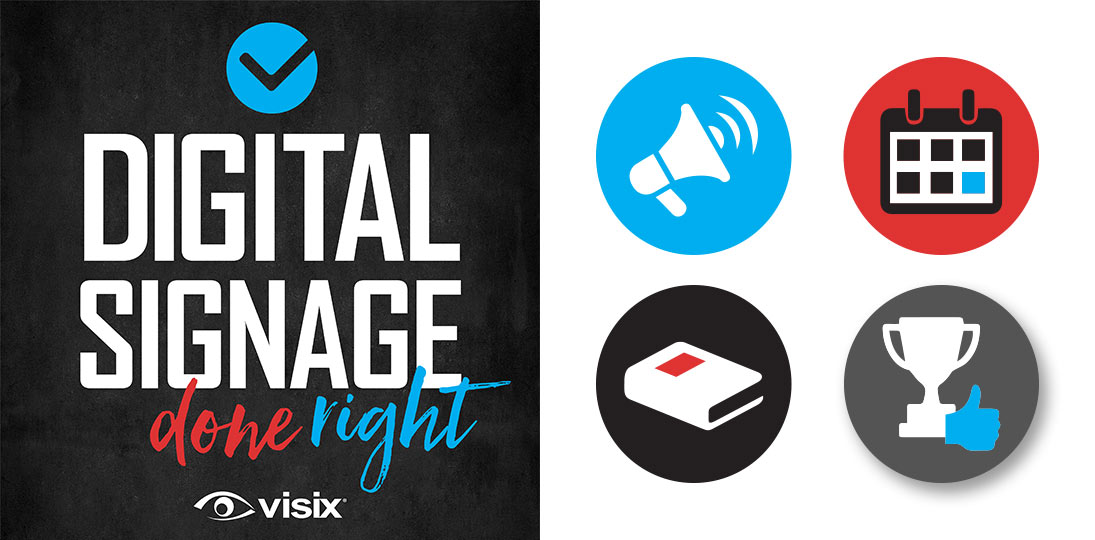EPISODE 88 | Guest: Ilyse Johnson, region sales manager – Mid-South for Visix
Schools have a unique challenge of communicating across three very different audiences – students, teachers and staff, and parents and visitors. Finding easy ways to engage and inform all of these folks can be tricky, but digital signs in K12 schools can unify and streamline both messaging and workflows.
Ilyse Johnson walks us through different methods to attract and motivate everyone in a school or school district, what schools have found to work best and some of the most popular things to show on screens.
- Learn how to unify school messaging while still targeting different groups
- Understand how digital signs get more buy-in than printed or audio announcements
- Explore popular content for school screens and how students can get involved
- Hear how automated data, content feeds and approval processes ease workloads
- Find out how schools are using menu boards, interactivity and wayfinding for higher engagement
Subscribe to this podcast: Podbean | Spotify | Apple Podcasts | YouTube | RSS
See how one school district is using digital signage in our case study with video: Hall County School District Soars with Digital Signage
Transcript
Derek DeWitt: We often talk about how digital signage is a great communications tool for any organization, any type of organization, any size of organization. And that includes K-12 schools and even school districts, which have their own unique challenges and needs and requirements. Sadly, it’s been a long time since I was in a K-12 environment, certainly as a student. And so, I’ve enlisted the help of the region sales manager for the Mid-South working for Visix Inc. Ilyse Johnson. Hi Ilyse, thanks for talking to me today on this topic.
Ilyse Johnson: Thanks Derek. I appreciate you having me here. Excited to talk to you about one of my favorite topics – school.
Derek DeWitt: Well, that sounds promising. As always, I’d like to thank Ilyse for talking to me and I’d like to thank all of you for listening. Don’t forget, you can subscribe to this podcast.
I’ve done a lot of thinking and a lot of writing, and we’ve done a lot of talking on this podcast about using digital signage in university campuses and the K-12 situation has some crossover there, I think. But it also has some aspects that are very, very different, I think. Would you agree?
Ilyse Johnson: Absolutely. Absolutely.
Derek DeWitt: Like when I think about digital signage for a university, I think of stuff that’s student-facing, but then I also think of stuff that is staff-facing. And it occurs to me that K-12 also has this kind of third audience, which is the parents and the public.
Ilyse Johnson: Yeah, absolutely. And that makes it a lot of fun too, because you can communicate to all of the three major groups really very easily and oftentimes, you know, show different things to one audience that you wouldn’t show to another. Or if there are things that everybody needs to see, it’s super easy to make sure everyone sees it.
Derek DeWitt: Now, we accomplish this through what? Through dayparting, through different playlists, with different digital signs in different physical locations, all of the above?
Ilyse Johnson: Yeah, exactly. I mean, if you think about it your students are coming in every day to school. Your teachers, your staff, the faculty they’re there every day as well, but they’re in different parts of the building. So, what you show in the staff lounge, or you know, in the teacher’s workspace might be different than what the students see when they’re coming into the building for the day. And then you’ve got your parents and the community coming in for different events or conferences, and they’re going to see something completely different as well.
Derek DeWitt: Sure. That makes sense. You know, we always talk about how digital signage is scalable, and I think that’s especially applicable in this market context.
Ilyse Johnson: Absolutely. And in this day and age marketing is such a big part of our daily lives and school districts have an audience also. And the district, the superintendent, they want to communicate a unified message that’s consistent in all of their buildings. If you go into the school and you go into the elementary school, you’re going to see the same superintendent’s message and know that you’re in that district’s property.
Derek DeWitt: Sure. That makes sense. And that’s accomplished through language, but I would imagine since it’s mainly a visual communications tool, mainly through branding colors, logos, layouts.
Ilyse Johnson: Exactly. And you know, most schools will have their own mascot and their own colors. Yet the district also has a logo and its own colors. And you can certainly have the district branded across all of your screens, but each school can customize it with their logo and their mascot as well.
Derek DeWitt: So, let’s talk about sort of the three different audiences separately a little bit. Let’s talk about the students first. Students are there, they’re the focus. They’re the reason the school exists after all. And hopefully, you know, hopefully they’re coming in every day and then they’re, they’re doing their best. I think a lot of people think that, oh, this is just a sort of a replacement for bulletin boards and posters on walls and things like that. So, maybe some people still think of this for, especially for a young audience like this, as really push communications. But I think some places are using it to actually increase student engagement.
Ilyse Johnson: If you think about the audience, you know, the kids that are coming in in kindergarten and first grade are at a totally different place than the kids in high school. And yet they might still be in the same facility or certainly in the same district. And they’re seeing the same information. So how you target the different viewers can be a little bit different and yet stay consistent.
When the kids are coming in in the morning, they’re going to have daily announcements, reminders about things going on at the school. Maybe it’s the daily menu. Maybe it’s the school calendar. Winter holiday is coming up. Everybody’s always counting down to that, or report cards are coming up. You’ve also got final exams to remind people about any important deadlines, things like that.
But what I think is super cool about using signage in the schools at this stage is that everybody loves to see themselves on TV. So when you use your digital signage to reinforce the positive achievements, you get so much more mileage out of just, you know, making an audio announcement on the daily announcements and say congratulations to so and so for being accepted to such and such college or whatever. When you put their picture and their accomplishments up on the screen, that’s a big ego boost to them. And it also makes other people want to do something good too, so that they can get recognized. So overall, the engagement really goes up and you create an atmosphere of positive morale, which is, as you know, in school that can be a challenge to speak the language and reach everybody with a positive message.
Derek DeWitt: If it’s an audio announcement. It’s, it’s, it’s gone. Boom, it’s done. Whereas if it’s on the digital signs, it’s going to be repeated in the playlist. And I think we know kids today. They’re going to take pictures of it.
Ilyse Johnson: That’s true. That’s true. I hadn’t thought about that. And then they can go viral too.
Derek DeWitt: So obviously student recognition I think is very important to these young kids today. I know people like to, you know, complain and go, ah, you know, everybody gets a participation trophy. But yeah, everybody gets a participation trophy. That’s the system now. And this is a great way to do that. I mean, it’s certainly no skin off the school’s back to just go, hey, this person did a great job. Let’s just give them a kudos.
Ilyse Johnson: Exactly. And the other thing that works out really well is – especially in this day and age with so much remote learning taking place and people logging on and, you know, getting their homework assignments online and actually participating in classes online – you have one central location and the ability to share information for people that are on campus at school that day, but as well as people who are learning remotely. And whether it is related to the pandemic or some other situation, you’ve got the ability to get the same information to all of your students, all of your parents, throughout the district as needed.
Derek DeWitt: So, you’re mixing in recognition with daily announcements and maybe class schedules and things like this. I imagine that extracurricular activities probably get a big bump by being on the digital signs as well.
Ilyse Johnson: Sure. Anytime you can spread the word about something coming up, that gets people excited about it. And you know, you want to keep things top of mind, especially to create a sense of urgency about something. Not just the things like studying for exams, but the deadline for signing up for the French club or, you know, some other activity that you might be interested in. That’s always a plus.
Derek DeWitt: And I think a lot of schools have some kind of you know, cafeteria or meal plan as well. Do you see a lot of K-12 schools and districts utilizing like menu boards or even just a non-interactive version of that, where they stick up, not just today’s menu, but some information about it, maybe some nutritional information.
Ilyse Johnson: Yeah, exactly. A lot of students and teachers too that are eating in the cafeteria, they want to see the nutritional values. They want to make good choices. They want to know the options because especially, you know, the kids have just such a short meal time in most schools that they don’t have a lot of time to make the decision as they’re going down the line. But if they can see what’s coming up before they get to the line and make the choice as they’re going through the line, that speeds things up for everybody. Also, with the price of things, if it’s not a one price per meal, if everything is a la carte, they can check the prices. They can, you know, get their meal plan, update and all that.
Derek DeWitt: Oh yeah, that’s true. I hadn’t thought about that. So, it actually, it actually increases efficiencies.
Ilyse Johnson: Exactly.
Derek DeWitt: Fundraising, I know is always a, sadly, an important part of the K-12 environment. They’re always looking for ways to try and get people to donate, not just to themselves, but sometimes they also have, you know, I think of Toys for Tots and, and other charities that schools may partner with. This also, this is kind of a, for everybody – staff, students and visitors and parents – like, they all see this sort of, you know, the data-mapped thermometer getting higher and higher as more donations come in. Do you see an increase in participation in places that do this?
Ilyse Johnson: Not only do you see an increase in participation, but you also see an increase in the engagement. And I think that that’s where the key is in the success of using the signage for that. First of all, it’s very easy to map data and keep track of fundraising efforts, but you can make it fun and make it something that people want to participate in and make it kind of competitive too. If you keep track of different team’s efforts to do fundraising or to accomplish a specific goal, the more people who participate and the more people are talking about it, the bigger things go and the more effective they are.
Derek DeWitt: Sure. That’s, that’s absolutely the case. You know, it’s a thing I often say is that, even with adults we’re competing with people’s phones in the digital signage realm. Like your stuff needs to be interesting and engaging and relevant or else why would I bother looking at it? I’ll just look at my phone. I would think that that’s more than triple fold, true for young students.
Ilyse Johnson: Absolutely. And you know, the kids who are in that middle age group, you know – say in the nine to not quite a teenager, yet – they’ve grown up on digital information and so many things bombarding them. So, when they see this type of information presented in a fun way, then they’re just going to buy into it because that’s all they know.
Derek DeWitt: Right. Yeah, exactly. I was also wondering if it doesn’t – because it’s presented in this way, that seems like, well, that’s how information is presented – if it doesn’t give it sort of more credence and more authority. Like, yeah, it’s nice to have a teacher say, hey, you did a good job. Or maybe, I don’t know if people still do this, but like, give us sort of a little slip, hey, go show your parents this. But if it goes up in this electronic format, the kids kind of subconsciously go, yep, that’s right. And it’s official ’cause it’s there up on the screens.
Ilyse Johnson: Exactly. It’s always, I think it’s always more effective to show people something that you’re trying to communicate as opposed to just telling them. But when you tell them and show them, then they really can see it the way that it’s being presented as opposed to a way that they would interpret it if they’re just hearing the information
Derek DeWitt: In addition to individual like, hey, you know, Maddie did great at the science fair, or you know, this person aced all their SATs or what have you. Do they also sometimes utilize the digital signs to like showcase just student work in general.
Ilyse Johnson: Absolutely. And as the kids get older and they’re starting to learn graphic design or learning how to do a college-level research paper, that kind of thing, oftentimes a school or a class or a department will incorporate creating content as part of an assignment. So not only are they researching a topic and putting together a paper, but they’re going to put together a video presentation that can then be shared to the whole school on their digital signs.
Derek DeWitt: Oh, that’s pretty, that’s, that’s like an, an internship almost.
Ilyse Johnson: Exactly.
Derek DeWitt: Now obviously from the admin side, and again, they’re focused on the students of course, but obviously we have staff communications as well. II always kind of picture, you know, in the teacher’s lounge, there’s at least one screen, and that one probably gets a separate playlist of stuff that’s relevant to the teachers and admin people.
Ilyse Johnson: The teachers and the staff actually have their own unique communication needs. And a lot of times you’ll see it being used for fun amongst the staff as well. Because while they are teachers and yes, they are responsible for engaging their students, the district and the superintendent and the principal at each facility, they’re also responsible for engaging the faculty and the staff. So a lot of times you can have employee engagement initiatives that are shared in the teacher lounge and where teachers are putting things together where it might just be some simple HR information or upcoming teacher work days. Or, if somebody has a substitute coming in on a particular day, there’s a security issue there. People can see who’s coming in to sub for so and so, and know why this unusual person is walking through the halls and maybe offer some assistance or something like that.
Derek DeWitt: Right. You could even share that person’s picture. So, people could go, oh, I know who that is already.
Ilyse Johnson: Absolutely. And you know, it just gives people a sense of security that they have an idea as to why things are happening the way that they are that particular day.
Derek DeWitt: Whenever I think of schools, obviously I think of them as highly communicative environments, you know. Not just teachers communicating with students and vice versa, and students talking to each other and even staff talking to staff. But it is this kind of dynamic, constantly changing environment. And it seems like the digital signage really doesn’t just reflect that it sort of encourages and even increases that communication.
Ilyse Johnson: Absolutely. And any time that you can step up the communications to make it more effective, it’s a win-win situation.
Derek DeWitt: Yeah, for sure. It’s very dynamic. Like you’re saying, the teachers can also submit things to be put on the digital signs as well. Maybe sometimes the students get to as well. So, it is really much more of a two-way conversation than like when I was growing up.
Ilyse Johnson: Yeah. Well, in the old days, if you remember, going into school on the first day of class, you wanted to see how your teacher decorated the room and doing the bulletin board was the big to do. Well now it’s the same, it’s just digital.
Derek DeWitt: And speaking of sort of adapting to ongoing and evolving situations, obviously I think of alert notifications when it comes to these as well. Obviously, fires and, you know, tornadoes and whatever, whatever the situation might be. And of course, now we have COVID 19 stuff to consider in addition. Do you see a lot of schools and districts tying into preexisting mass notification systems and CAP alerts and things like that? Or do they tend to kind of stick to their own system?
Ilyse Johnson: Interestingly, a lot of times it’s the CAP-related information and the alert capability that will get the ball rolling, where a school or a district decides they want to look into signage. Because they want to use it specifically for alerts, but then they realize, oh, we can do this for this, this and this. We can show sports news. We can show all the other information in the cafeteria, the library. So, it kind of grows legs after the initial contact has to do with the alerts. But not just with weather related information, but you know, in this environment that we’re in with germs and the pandemic and you know, all these different things that people need to stay aware of and know what to do in an emergency. This is a great way to keep that information out there.
Derek DeWitt: And, I think, you know, we talk about this a lot. I think a lot of places have a very simple override system that if they want to override the digital signs with, for example, a big bright red, you know, tornado alert message –whether it’s schoolwide or it’s just this one particular section, or if we’re dealing with a district that’s administering to a number of different facilities in the county, just the ones that will be affected – but that easy takeover of the digital signage system I would imagine would also be a big selling point.
Ilyse Johnson: Absolutely. And I’ve actually had a principal tell me that, you know, if this building is under attack, I am not going to go into my office, lock the door, turn on my alert information, send out a message. No, I’m going to get out while I can, and then deal with the emergency. And in this case, you know, with Visix, you can do that from your cell phone. You can do that from your iPad when you are in a safe environment.
Derek DeWitt: Right? Like, hey, there’s a fire, I’m getting the heck outta here. And then I’m hitting the alert override.
Ilyse Johnson: Exactly.
Derek DeWitt: And then, you know, when I think of more public-facing stuff, parents and the general public at large, obviously I think of events. And I’m including in that, sport, athletics matches, theater, band, et cetera. How do schools use digital signage for those purposes?
Ilyse Johnson: Well sports is a huge resource. A lot of schools, a lot of districts want to show clips from the latest football game. They want to talk about collegiate scholarships that their students have gotten. They want to share the rankings within the district and the intramural sports. So, you get a lot of coverage with that.
In fact, I had one school that was, it was an interesting layout. They, it was a K-12 on one property where it was different wings of the building. So, you had the younger kids to the left and the high school kids to the right. But everybody came in through the center. And at that center entrance, they had a huge video wall right there as everybody came in. And then the younger kids would go to the left; the older kids would go to the right. So, the things that needed to be told to everybody could be on that welcome wall as people were coming in. And they loved to show the sports highlights on a Monday morning. They wanted to show different book reports that students had done for classes. For different events that were coming up in the two different wings of the school. They could split their images on different playlists. They got super creative with it. And they even had some students creating content for the video wall, which was a great experience for them.
Derek DeWitt: That’s exactly what I was thinking. Like, you know, hey, you know, I’m whatever, I’m 12 years old and I created something and there it is. It’s huge. Obviously when dealing with events too, a lot of digital signage systems will integrate with calendar systems which you’re almost certainly already using. So, it’s probably a real benefit for people in charge of the digital signage to have that capability to integrate with the system they’re already using.
Ilyse Johnson: Exactly. People think there’s a new calendar up today. And they think in the back of their mind that somebody’s in the office every evening, typing out tomorrow’s calendar. When in fact all they’ve done is map the data from the calendar that’s being used at the school, so that the content updates itself. And even if you don’t use a calendar application like that, you can certainly link to online community calendars. There’s curated content, there’s all kinds of options to make the process super easy and you don’t need to be a graphic designer to make it look good.
Derek DeWitt: Do you see schools and districts in the K-12 category using interactive digital signage, specifically touchscreens?
Ilyse Johnson: Yeah, absolutely. The interactivity, especially like in a library, is super helpful. Because not just things like tying in with the card catalog, but sometimes there’s a districtwide research project or something that the community is known for that people want to have access to. So, we can help you create an interactive project to search for research projects, to search for artwork, to search for different articles. You can do something like that, as well as use interactivity to just see what’s going on in other locations. Maybe the resources that you need aren’t at your school, but you can find out where they are in the same district and how to get it.
The schools really enjoy having the ability to personalize and customize their daily schedules. So it’s very easy to use a paper white sign or a Connect room sign to reserve a study area to reserve a conference room. If there’s an after school group that’s going to need a space to do a meeting, they can reserve a room that way, and it’s all done electronically. And then instead of somebody going out and taping a piece of paper on the door that says, this room’s reserved for the drama club, it’s going to show up there on the room sign, you know, through using the integration.
Derek DeWitt: Obviously, online security is important to organizations like this. Do you see some of these schools and districts opting for a cloud-based CMS, or are they doing them all on-premise?
Ilyse Johnson: I am seeing a trend towards more cloud hosted solutions. I think that as the technology improves and people are feeling more secure about the security of the cloud, they are eager to have that maintenance taken away from their it department and let it go with the provider. Because that takes one big chunk off of their plate, and they know that then their provider is responsible for it.
Derek DeWitt: Well, that’s for sure. I mean, and that’s the thing I think because everybody at a school is busy. I know as a student I certainly was. And the teachers are, and the administrative people are. Like, everybody’s busy. And I think all of these little, as you said, as the technology has developed, it kind of just makes things easier and easier and easier. You’ve got those aspects with like say a cloud CMS where somebody else is taking care of a lot of the fiddly bits.
Obviously when you’re getting into students or teachers creating some of the content, you just create some fill-in-the-blank templates and it’s kind of easy. There’s an approval process and bang, bang, boom, it’s ready to go. You’ve got all this data integration. You’ve got EPS signs, which can be physically moved ’caused they’re wifi, so it doesn’t really matter. You don’t have to worry about cabling.
So, it seems like it’s all sort of becoming this, honestly, the world of the future that the kids are going to inhabit. Because it’s not just school that we see these things, they’re everywhere. They’re in the shopping mall, they’re in the cinema, they’re in the restaurant. It’s everywhere is screens these days.
Ilyse Johnson: Exactly. And making the most, you know, the best use out of having this incredible resource, that’s definitely a challenge. And what I’ve seen is there’s usually a group of people or even just a handful of people that kind of own understanding how it works and they’re the go-to person to get content added. And they usually will encourage people to submit information or content for them to upload. But what’s really nice is you can utilize the approval process that’s built into the software.
So, if you have students or you’ve got some interns or you’ve got people helping with the content that you’re not a hundred percent sure you want to give a hundred percent carte blanche to put anything anywhere, the software has the approval process. So that content needs to be okayed and pushed through by the administrator before it hits the screens. That’s a big plus because that way you can pick and choose what you want to include and help people get better at creating the content.
Derek DeWitt: Sure. And it’s also, you know, it’s actually not that much work. Someone else has taken the time to create the content. You can say, yes, we’re approving it, or you know what, we need to have more control over it, so we need you to change this and this and this. They go in, they make the changes. And so, it’s kind of like what used to be one or two people’s job – and they were, you know, frantic, ’cause they’re all these balls in the air all the time – you kind of spread it out more. The same number of work hours or maybe a little bit fewer to get the messages that need to be out there out there, but it’s spread out among more people. And so, it’s actually in many ways less of a burden.
Ilyse Johnson: Exactly. And it’s more effective because you’ve got more voices being heard. Even if one piece of content resonates with a lot of groups, there might be another piece of content that’s really targeted to a group of just a few students, but it’s speaking to them too. So, you’re able to reach more people with something that they’re going to buy into.
Derek DeWitt: Sure. Yeah. When I think of that’s kind of a situation I always think of, for example, AV club or chess club, you know. Normally you just kind of, oh God, that’s right. Do we have a chess club? But it’s up on the digital sign. So not only do those guys, those kids get, hey, don’t forget, we’re also paying attention to you, chess club. But it also reminds other people, oh yeah, there’s a chess club. Oh, I just saw Queen’s Gambit, so now I’m interested in chess, you know.
Ilyse Johnson: [Laugh]
Derek DeWitt: So yeah, like we said, kids today are very screen focused. I know again, that seems to be a cause for alarm for some people, but I think ultimately, it’s, it is the way things are and that’s the future and that’s just how it is. And it does also create more connectivity in many ways. And so, on the one hand, it seems to me that like, you kind of have to have digital signage at even this level now, at K-12 age groups. Because kids are just going to think if you don’t have it, then you’re not real. You know, you’re not, you’re not modern. Why should I listen to what you say?
Ilyse Johnson: Yeah, exactly. And you know, I’ve also seen it where in a private school setting where parents and students, prospective parents and students are touring the facility. If they see a nice marketing presentation at the entrance to the school, versus if they see no signage at all, that tells a big story and that really sets the bar pretty high for other schools that they might tour. So not only are you using this for communicating information on a day-to-day basis, but overall, it’s a big marketing tool as well for prospective students and their families.
You know, Derek, we were talking about interactivity a bit ago and we never even talked about wayfinding. But when you think about it, especially in some of these bigger districts or larger school campuses, you need wayfinding so that visitors can get to where they need to go. And that’s real easy to create. And it’s a great resource and a good tool for people who need to find their way from the administration office to the library or to a specific site on the campus.
Derek DeWitt: Sure. Oh, of course I also think of, you know, students’ first week. You know, people always talk about first day. I’m like, yeah, second day, you don’t have the place mapped out in your head already, you know. It takes, it takes some time. So, it helps the students. It helps parents. It helps visitors.
Ilyse Johnson: You know, I’ve got one district where the kids go to center-based education locations. So, if somebody wants to kind of direct themselves towards a pre-med setting or they might want to go into marketing and communications, there’s a communications-based building. But the kids start out at their home school in the morning and then throughout the day they could be changing campuses entirely. Something like that is a great way for wayfinding to be an assistance to them. And also, just to find out which bus they need to catch and where to catch it to get there.
Derek DeWitt: Wow. That’s a super interesting way to organize a school district.
Ilyse Johnson: Yeah, the kids actually, I mean, it, it’s a real situation. My daughter actually went to the mass comm program in our district, and that was a while ago, but this was even bigger and more established than what she did. She didn’t change buildings, but she went to a different building than she would’ve been districted to. It’s almost like having a private school within the public school system.
Derek DeWitt: So, whether you want to focus on just the students in a K-12 facility or an entire school district, on staff, or on parents and visitors, and even prospective students and their parents for private schools or all of the above, digital signage is certainly a must-have tool for any modern school or district. So, whether you want to inform, engage or even inspire, digital signage is certainly something to consider if you are a K-12 school or a school district. I’d like to thank my guest today, Ilyse Johnson, region sales manager for Mid-South in the United States for Visix, for talking to me today on this topic. Thanks, Ilyse. Interesting stuff.
Ilyse Johnson: Thanks Derek.
Derek DeWitt: And as always, thank you, everybody out there for listening.