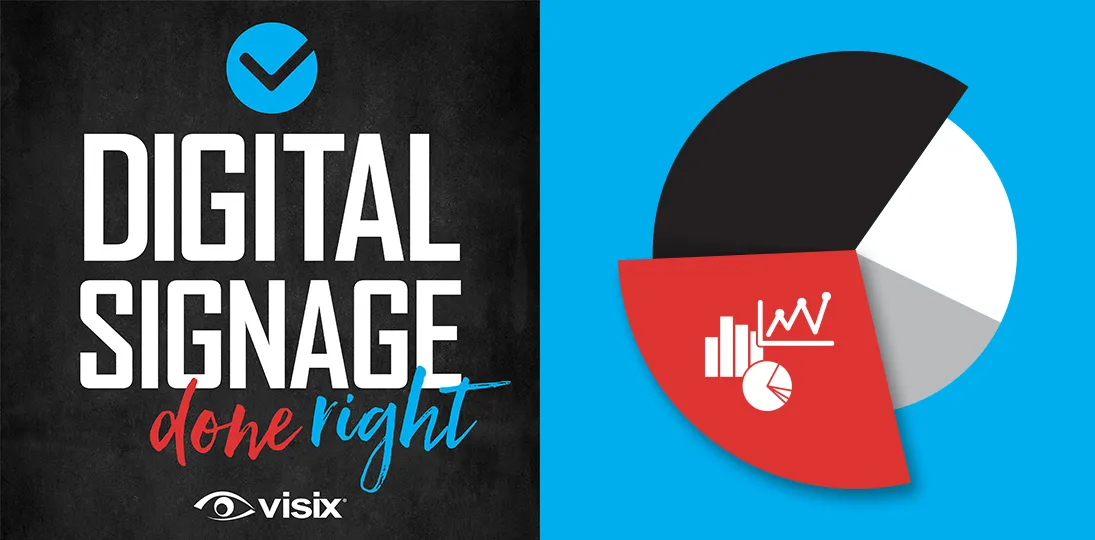EPISODE 123 | Guest: Fanette Ronjat, professional services consultant for Visix
We’re drowning in data. Every organization has statistics, goals, deadlines and other info that they need to communicate to their employees, students, visitors and stakeholders. Making sure that data is accurate, timely and easy to understand is paramount. Data-driven content on digital signs can help.
In this episode, we walk through different types of data feeds, how best to get them onto screens, and the benefits and hurdles of designing good data-driven content for displays.
- Understand the benefits of data-driven content
- Hear lots of examples of what you can put on digital signs
- Learn when to use text and when to use data visualizations
- Explore the common mistakes and challenges involved
- Discover how Visix digital signage software and services can help
Subscribe to this podcast: Podbean | Spotify | Apple Podcasts | YouTube | RSS
Get more content ideas and inspiration in our Masterclass Guide 3: Digital Signage Content
Transcript
Derek DeWitt: Today we’re churning out more data than ever! I believe the amount of information in the world doubles every 18 months or so. And every organization has analytics and statistics and other information they need to communicate to their employees or their clients or their stakeholders. And it could really be a challenge to format all those facts and figures, so that they’re understandable and yet also memorable. One way to get complex ideas across quickly is with data-driven content on digital signage. To explore how we can marry data and visual storytelling on digital signage, I’m here today with Fanette Ronjat, professional services consultant for Visix. Hi, Fanette.
Fanette Ronjat: Hi, Derek.
Derek DeWitt: What’s going on, man?
Fanette Ronjat: Oh, wow. A lot.
Derek DeWitt: Lot of data.
Fanette Ronjat: Yeah, a lot of data.
Derek DeWitt: I’d like to thank Fanette for talking to me today, and of course, everybody out there for listening to this episode of Digital Signage Done Right. Don’t forget, you can subscribe (I say again) to the podcast, and, if you want, you can follow along with a full transcript of the conversation we’re about to have on the Visix website under resources and podcasts.
So, Fanette, what exactly is data-driven content, and how is this different from other kind of content I’m gonna stick on my digital signs?
Fanette Ronjat: Excellent question, Derek. Well, when we say data-driven content, what we really mean is any text or visuals that are being fed by an external data source. It’s that simple.
Derek DeWitt: Oh, oh, okay. All right. So you’re pulling in the data and then it shows up on the screens. I know that sharing data’s important, but why is digital signage a good medium for doing that?
Fanette Ronjat: Well, obviously, we’re big cheerleaders for digital signage and visual communication in general.
Derek DeWitt: One might say.
Fanette Ronjat: But there’s a really good reason for that. I mean, visual communications are better, because when information is presented visually, people are more likely to pay attention to it, to understand it and to remember it than if it’s in something like an email or a spreadsheet.
Derek DeWitt: Yeah, yeah. We’ve got lots of stats to back that up, and there’ll be some links in the transcript on the Visix website that reinforce what Fanette just said.
Fanette Ronjat: So, digital signage is a visual medium that usually has a pretty broad reach. It’s installed across campuses or a company, so it’s perfect for data sharing.
Derek DeWitt: Okay. So what are some of the benefits an organization can get from sharing data-driven content on digital signs?
Fanette Ronjat: Well, the first is increase engagement. We wanna capture viewers’ attention with dynamic and informative visuals. I mean, if you’re anything like me, your eye will be automatically drawn to a screen, especially if there’s moving content. So, obviously bright images, data visualizations and animations on screens are more engaging than a spreadsheet.
Derek DeWitt: If you send an Excel spreadsheet as an email attachment, I’m probably not gonna open it, you know? I mean, at least if you put the information up in some digestible way on the screens, there’s a good chance more people will see it.
Fanette Ronjat: Exactly. And that leads into the second benefit, enhanced decision making, providing valuable insight through data visualization. And remember that the reason to put anything on your digital sign is to inform people about something and get them to act. By showing data updates throughout your day on screens, you’re keeping your teams up to date so they can act and adjust accordingly.
Derek DeWitt: Yeah, right. Exactly. ‘Cause it changes throughout the day. You’re not gonna send, we said don’t send that Excel spreadsheet via email; can you imagine if, and then the updated version and then the updated version, six, seven, eight times a day, would be ridiculous.
Fanette Ronjat: No, that would be a nightmare, absolutely. And that feeds into the last benefit I’ll mention, which is realtime relevance, keeping your content current and contextually relevant. And if you have digital signage, you want fresh content on your screen. And if you’re relying on data, you need the most current data at all times. So the two naturally complement each other.
Derek DeWitt: Right, exactly. As we sort of talked about just a moment ago, digital signage is excellent for information that updates frequently.
Fanette Ronjat: Definitely.
Derek DeWitt: Okay. So let’s talk about some of the specifics for data-driven content. What kinds of data are we talking about?
Fanette Ronjat: Well, it can be data pulled from a scheduling software for events, for example, or weather apps, food services platforms for menu boards, even Excel and Google spreadsheets. And with our digital signage software, you can pull any data that comes from XML or JSON format, which really covers most databases.
All you have to do is, in our desktop designer app, simply drag and drop the widgets onto a layout or a message, and then you can configure the widgets to point to the data source. And you can filter it to show exactly the data you want to show. You can also include data-triggered text and artwork, so different things show up depending on the data changes.
Derek DeWitt: Right. Yeah, yeah, yeah. Conditional logic, I think is the business buzz term out there. Think like, you know, I don’t know, a charity drive and you know, the thermometer is filling up, filling up, filling up. That’s what we’re talking about.
Fanette Ronjat: Exactly. Yeah. I mean, without getting too technical, it’s basically telling the software, like, if the data is this, then show this text or image. And if the data is that, then show that text or image.
Derek DeWitt: Right, right. And again, all that stuff is automated because you’re updating it already in, you know, whatever system you’re using. And the digital signage software just goes, oh, okay, I’ve reached this threshold, and now I change the image.
Fanette Ronjat: So, the source data is updated, it’ll automatically update on the screen the next time the contents refreshes.
Derek DeWitt: It’s not instantaneous, you do have to go through a refresh cycle, that’s for sure. Now, you mentioned data sources. What are some examples that you’ve seen of data-driven content that Visix clients are using?
Fanette Ronjat: Well, it’s a pretty long list actually. And one of the main reasons that people buy our software is our data integration capabilities. So, most of our clients are gonna be showing weather data or meetings or event schedules. And we also have clients showing other types of schedules, whether that’s like who’s in the office today for hybrid workplaces or showing shift schedules for manufacturing. And, yeah, a lot of our manufacturing corporate clients are also showing KPIs like stats and progress to goals.
Derek DeWitt: Right. And just to clarify, for people that don’t know out there, KPIs are Key Performance Indicators that are used to sort of figure out how things are progressing on the fly in organizations.
Fanette Ronjat: Exactly. And we also have clients using data sources to feed directories, menu boards and things like wait times, queuing info, you name it. And one of the really popular widgets actually is one we call timespan widget, and it uses data to show countdowns to deadlines or count ups.
Derek DeWitt: Oh, I see. Yeah, like, so like this many days until the, whatever, blood drive is over, or like how you mentioned manufacturing, I’m thinking like on a factory floor, this many days since the last accident, that kind of thing.
Fanette Ronjat: You got it, Derek. So yeah, those are the common ones. We also have a lot of clients using data to update viewers on the status of fundraisers, for example. Yeah, we have clients showing data for call centers, production stats, survey results; I mean, there’s really a wide variety of user cases.
Derek DeWitt: Okay. So I got a bunch of data and it’s in one of the formats that you’ve already mentioned. So, what’s the best way to get that data into some kind of meaningful format so people will understand it? Visual, right?
Fanette Ronjat: Right. Well, there’s two ways to do this. You can show it as text only or you can use data visualization.
Derek DeWitt: Hmm, okay. So, like, if I wanted to just show text, what would that be like?
Fanette Ronjat: Well, text, I’d say, is best for things like event schedules or directories or, I mean, even countdowns. You don’t necessarily need an image to communicate that information, so you just need to organize and format it on your screen well. Showing queuing updates and wait time works the same way, can be just presented in a table with rows and columns.
Derek DeWitt: Oh, yeah. Right. Like at the hospital or a bank, or you’re waiting for the next teller, or you’re waiting for your appointment or what have you. Or here where I live, they have it at the post office.
Fanette Ronjat: Exactly. DMV.
Derek DeWitt: What about like menu boards? Those are usually kind of just tables of rows and columns also.
Fanette Ronjat: Yeah. Menu boards, I’d say, you can also use mainly text, although for menus you might wanna use some imagery, so that you can show off your food, really, and make people hungry and want to buy your menu. But you don’t need to use data mapping for that imagery. You can also just schedule the imagery as a background or an image that changes throughout the day.
Derek DeWitt: Yeah. All right. Fair enough. And yeah, I think that’s true for menu boards especially. I mean, I’m like one of Pavlov’s dogs. I see a picture of pizza, I go, oh, wow, yeah, pizza; and I see a picture of a hamburger and I go, oh, wow, hamburger. I’m just, you know, it’s ridiculous. I see noodles, I go noodles! So yeah, food pictures almost always get people to go oooh!
Fanette Ronjat: Yes. And if you have kids around, then they’ll make you buy it if they see it. So, it’s a good way to go.
Derek DeWitt: It’s a good way to guilt you. Okay, so that’s text only. Maybe, like you said with something involving food, maybe an image as well. The second option is data visualizations. So why are these so important?
Fanette Ronjat: Oh, well, I mean, like we were just saying, visuals is really an amazing tool. Yeah, and again, digital signage is a visual communication tool. I mean, it’s meant to inform people at a glance as they’re walking by. So, data visualizations provide a graphical representation of your data, making it easier for people to understand patterns, trends, relationships.
Derek DeWitt: Oh, yeah. Right. And obviously, like we said, visuals are more engaging, they’re more attractive. And I imagine they would especially be useful for communicating to an audience that maybe doesn’t have the expertise to analyze raw data or the context, you know. Because, you know, they’re not thinking about whatever the heck the particular digital signage message is, they’re thinking about something else. And then wham, hey, here’s this message. By the time I mentally adjust and go, oh, is that, oh, I see what that’s about, it’s gone, you know?
Fanette Ronjat: Yeah, exactly. I mean, it simplifies the complex information that might be difficult to grasp from, like, text or tables. It’s just easier to read. So, when we’re talking about data-driven content for digital signs, we’re talking about just minimizing the amount of information someone has to interact with to get to the point.
Derek DeWitt: Yeah, that’s true. And I think we’ve seen studies, plenty of studies, that show that people tend to remember visual representations of things and visual information better than they remember text or numbers.
Fanette Ronjat: Yes. Exactly. And it definitely helps to bridge the gap between experts/non-experts and also native speakers/non-native speakers. I’m not an English native speaker, and if I see an image, then there’s a good chance I’ll understand what’s going on.
Derek DeWitt: Yeah, for sure. One thing you said is the visualizations should be well designed. Let’s dig into that a little bit.
Fanette Ronjat: For sure. Well-designed visualizations can leave, like, a lasting impression, and it’ll make the data more memorable than plain text.
Derek DeWitt: Yeah, obviously. You want to design it well, a) so that it catches people’s eye, people’s eyes; b) so that they can understand it really at a glance and make it more memorable. And yeah, I think that’s an excellent point. You don’t wanna accidentally give people the impression that the information was saying one thing when really it was saying something else.
Fanette Ronjat: And I’m not gonna lie, Derek, not all data visualizations are equally effective. And that’s why we also have a service that will help you create your design (wink, wink). Poorly-designed visualizations can mislead or confuse viewers. So, it’s critical to create visualizations that accurately represents the data and adheres to the best practices and data visualization design. It really is.
Derek DeWitt: Okay. What are some other challenges to using data-driven content?
Fanette Ronjat: Well, you want your audience to understand it, but you also wanna make sure that it’s accurate to start with. So data accuracy is a big one. As they say, garbage in, garbage out. If your data’s inaccurate or poorly organized, putting it on a screen is just going to amplify that. So, that’s a big one.
Also, privacy considerations; you wanna make sure that you’re not sharing anything that you shouldn’t, and you wanna ensure that you’re complying with data protection regulations.
Derek DeWitt: Oh, that’s a good point. I had not thought about that.
Fanette Ronjat: Yes, that’s pretty important when you’re planning your data and what’s gonna go on a screen. And a big one is choosing what data to show. I mean, you definitely don’t need to show every row and every column on your screen, so choose what’s most relevant to your audience.
And the last challenge I’ll mention is the actual setup of data-driven content in the software. It’s not that it’s difficult per se, but it can be time consuming.
Derek DeWitt: Right. Depending on how fancy you’re gonna get. I mean, if you’re just throwing up an event schedule, it’s not really that big of a thing. But yeah, if you’ve got a bunch of information, and the images are gonna change based on how the data changes and all that, I would imagine there’s a little backend pre-work there.
Fanette Ronjat: Yes. Yes, there is. And I mean, a lot of time it’s not doing it that’s gonna take time, it’s more about the concept and the planning. You wanna decide the best way to present your data on screens, and you wanna do that before you start messing with it.
Derek DeWitt: Now, Visix offers some products and services that can help people out, I think, which, I think you’ve been using with clients.
Fanette Ronjat: Yes, we do. Thank you for mentioning it, Derek! Yeah, so first, I mean, we have our digital signage packs and kits, and those are awesome. They’re beautiful, and they give you screen layouts that we’ve already designed for you. So, you just have to connect your data source, and it’ll automatically spread to all the boxes and show beautifully on your screen.
Derek DeWitt: Oh, that’s pretty cool. And like it’s for common things, right? Like directories and menu boards and event schedules, fundraisers, countdowns, like the most common things that people will use.
Fanette Ronjat: Yes, absolutely. And if you can’t use one of those, because you wanna show different type of data, then you have consulting and configuration services. So, we’re here to help you figure out what to show on your screen, how to show it on your screen, and then we can either talk you through the steps to do it on your own, or we can actually just build the layout and messages for you.
Derek DeWitt: Oh, okay. Cool. What are some, I mean, you’ve been dealing with quite a few clients with this stuff. There must be some big boo-boos out there, right? I mean, there must be some mistakes that you’ve seen that we can transform into advice.
Fanette Ronjat: Yes. Well, I think, I mean, we’ve covered a lot of this. I’d say the first thing is to make sure that the content that you’re gonna wanna show is actually available for your players. So make sure that it’s not password protected, for example. So, all of those things you need to think beforehand, because you can plan it all you want, but if that source is not available, then you’re not gonna be able to show it on your screens. So that’s one thing, talk to IT and make sure that the source you wanna use is actually available.
And then it’s gonna be really all, again, about planning. Make sure you know where you want things to be on screens before you start putting them there, because it can take time. And then if you need to add rows, add columns, then you’ll have to move all of those other widgets on your layout, and that’s just gonna add more time. So plan, plan, plan in advance.
And my third thing would be, make sure that you’re not putting too much up there. Again, we want it to be engaging and we want it to be clear. So, if you’re gonna show events and you have, I don’t know, 15 events per day, then don’t show a week’s worth of events if it’s not necessary. Otherwise, your audience is just gonna get lost.
Derek DeWitt: Right, exactly. Yeah. That’s the thing. It needs to be relevant to me as an audience member at the moment I see it.
Fanette Ronjat: Absolutely.
Derek DeWitt: And by the same token, I would imagine that, because you’re tying this to data sources, that old information just kind of drops off automatically.
Fanette Ronjat: Yes. And that’s one of the beauties of data mapping, is that you don’t have to go back into our system to remove expired information, if you will; it just does it automatically. Because the source that you’re using is a source that you’re already using on a daily basis. If it’s a Google Calendar, then that’s already where you’re putting in all your meetings, so you don’t have to do the job twice.
Derek DeWitt: I have seen some facilities I’ve been in fairly recently where they’re saying, hey, this thing is coming and it’s three weeks ago, and you’re just like, oh, wow.
So, let’s nutshell this. Quickly, how can someone get started using data-driven digital signage?
Fanette Ronjat: So first, define your objectives. Determine what information is valuable, how it can benefit the audience. Two, select the data source, choose relevant, reliable data streams to pull from.
Derek DeWitt: That you have access to and that are not password protected.
Fanette Ronjat: That you have access to, yes, please. And that you’re allowed to use.
Derek DeWitt: Yes, right!
Fanette Ronjat: Three, create, configure your layouts and messages. And as we said, we can help you with that if you need. And four, test it. Test it, adjust it, verify functionalities. Publish to screens, and get feedback from your audience. Ask them. That’s the best way to know if it’s working. Ask people.
Derek DeWitt: Right. Did you care about this? Did you understand it?
Fanette Ronjat: Exactly. And if there’s a call for action, just have a look. Did people use that QR code? Did people go to the meeting? Did they go see “Jaws”?
Derek DeWitt: Right, exactly. And are they still talking about it? I mean, this is something we say all the time. This is not a task, it’s a process, and it’s an ongoing process. And just like your audience, your audience are human beings existing in spacetime that has a one-directional arrow of time. They’re constantly changing and evolving and thinking about this and making connections and so on. And so, it makes sense that you have to monitor kind of where their headspace is as well, and what they’re thinking about and what they’re doing and what things pull them out of their personal streams? Or as I’m quite fond of saying, they’re on their own devices. What are you putting on your screens that makes them think, actually the screen is more interesting than my phone right now?
Fanette Ronjat: Yeah. There’s no point going to all this trouble if your audience doesn’t care about what’s going up on the screen. Or they don’t understand it for that matter.
Derek DeWitt: Yeah. That’s for sure. So, there you go. Fairly in-depth overview (if there is such a thing) of data-driven content for digital signage. Why it matters, what’s possible with Visix software and services (yes, that’s right). And some ideas on how you can get started if you’re not already using it, and some tips and tricks for people who are using it to improve what you’re offering your audience. Remember, it needs to be accurate, it needs to look good, and it needs to be relevant. Otherwise, none of this makes any sense.
Fanette Ronjat: Absolutely.
Derek DeWitt: I’d like to thank Fanette Ronjat, professional services consultant for Visix, for talking to me today about the power of data-driven content. Thanks, Fanette. Nice to talk to you.
Fanette Ronjat: It was great talking to you, too, Derek. Thank you.
Derek DeWitt: Thank you. And thank you everybody out there for listening. Again, I remind you there is a transcript of this conversation on the Visix website under resources/podcasts, and there are lots of helpful links there as well.