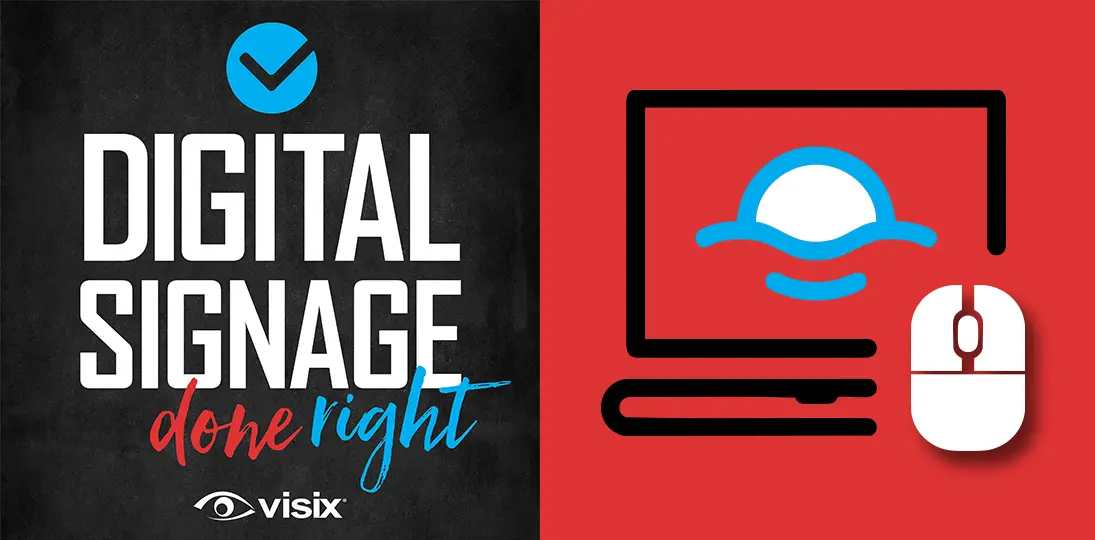EPISODE 163 | Debbie DeWitt, marketing communications manager for Visix
In this episode, we explore how to create content that not only looks good but also effectively conveys messages across various platforms, from intranets and social media to digital signage. We discuss the challenges designers face and examine practical strategies for overcoming these hurdles.
Listen to get actionable tips and resources for creating impactful digital content and internal communications, focusing on clear communication and timeless design principles.
- Hear fundamental principles of good design for internal communications.
- Understand the key challenges facing content designers today.
- Discover current trends, and how to measure success.
- Get practical tips for designing impactful digital signage content.
- Explore tools and resources to improve design skills and adapt to evolving trends.
Subscribe to this podcast: Podbean | Spotify | Apple Podcasts | YouTube | RSS
Need more advice on crafting digital communications? Grab our free Digital Signage Design Guide
Transcript
Derek DeWitt: Spring is here, a time of refreshing and renewal. And refreshing is something you should be doing with your digital signage content, and all of your content actually, from time to time. So this is a good time to explore the latest trends, tools, and tips to help businesses communicate more effectively into today’s digital landscape, with a particular focus on creating impactful digital signage content.
Joining me to help with that is Debbie DeWitt marketing communications manager for Visix. She has over 20 years’ experience in communications design, and she’ll be sharing her insights on how businesses and organizations of all types can use design to better connect with their audiences. Hi, Debbie. Thanks for coming on again.
Debbie DeWitt: Hi, Derek. Great to be here.
Derek DeWitt: I thank you for listening to this episode of Digital Signage Done Right, and I remind you, you can subscribe and review us, and you can follow along with a transcript that is on the Visix website.
So, when we’re talking about digital design, we’re not just talking digital signage, right?
Debbie DeWitt: Yeah. I mean, it could be intranets, a lot of people do still do internal newsletters, you could be creating presentations, maybe even have employee groups on social media. So, it’s really any digital tools you’re using to communicate with your internal audience. Although, yes, we are going to stress more digital signage tips in this, but you can actually apply these to any digital designs.
Derek DeWitt: Okay. Let’s just start with sort of fundamentals. Why is good design so crucial for internal messages?
Debbie DeWitt: Well, because, you know, good design, a lot of people think purely in graphics, you know, they think graphic design. But it’s really not just about the aesthetics; it’s about the effectiveness of your messaging.
Derek DeWitt: Yeah. Good design is crucial, I think, for grabbing attention in an increasingly crowded digital space.
Debbie DeWitt: Yeah. And it’s about grabbing that attention really quickly, you know, especially with digital signs, because people are walking past those; they’re not necessarily just sitting and staring at them.
Derek DeWitt: Yeah. And a good design helps your message stand out from the background from the crowd.
Debbie DeWitt: Yeah. And we’ve seen a lot of studies and things that when it comes to visuals, it’s not just about catching someone’s attention, it needs to make sure that they read it, understand it, and act on it, you know, if you’ve got a call to action. So, a well-designed message is more likely to let that happen.
Derek DeWitt: So, it’s not just about making things look good, they have to be functional as well. They have to achieve your goals.
Debbie DeWitt: Exactly. Design’s about balancing aesthetics and functionality to serve whatever your purpose is.
Derek DeWitt: Okay, let’s talk about some of the challenges facing digital designers. Creating effective digital content, regardless of who it’s for, customers, employees, broader audiences, it’s not always really easy. In fact, there are some common hurdles that businesses and designers face. What would you say are the biggest challenges in designing digital content today?
Debbie DeWitt: Well, when I went out and looked around, really the challenges today touch on everything from strategy to creativity to technical execution. And some of these things are new for digital content creators, but a lot of them are true for all of graphic design, whether it’s digital or not.
Derek DeWitt: Yeah. And you have things like maybe they don’t have clear goals when they’re entering into the communication process, they lack budget or resources, or they don’t know their audience, they’re not maintaining brand consistency. They’re not using inclusivity, which I think is very, very important. And they’re not measuring success, which is, I think, the number one booboo.
Debbie DeWitt: Yeah. I mean, we know that’s a constant theme in this podcast. And I will say measuring success could actually be considered a little easier for digital creators. You know, you can build in digital calls to action, which are a little easier to measure than just, you know, if you’re doing a poster and you’re counting how many people, you know, showed up to an event, or you do a mailer and you just count how many people you sent it to. With all of the analytics and data that go along with digital design, it gives you a little bit of an edge.
Derek DeWitt: Yeah. I think some people are still using short URLs, but QR tags really are the way to go. And they give you pretty much instantaneous statistics. We actually have a whole episode about building in digital calls to action, so obviously we’ll include a link to that episode in the transcript.
So, what are some of the challenges you think that are specific to digital content designers right now?
Debbie DeWitt: Well, I think there’s the struggle of balancing their creativity with clarity. There are so many cool tools out there that everybody’s, you know, going out and exploring, and it’s really easy to get caught up in making something visually exciting, but if it distracts from your message, then it’s really counterproductive. Things could be misunderstood.
Derek DeWitt: So, the design needs to really enhance the message and not overshadow it.
Debbie DeWitt: Exactly. And visual hierarchy is key here. You know, making sure your most important information stands out.
Derek DeWitt: And it’s tough because there’s so much out there competing for our attention. Getting people to engage with a specific piece of content can be a tough sell.
Debbie DeWitt: Yeah, exactly. It’s like how do you create something that stands out and resonates with your audience?
Derek DeWitt: Yeah, yeah. It’s certainly a lot going on. So, what’s the solution?
Debbie DeWitt: Well, I think one approach is to focus on storytelling, and if you can, personalization. As human beings, we really like narratives and we really like when that narrative hits on something we’re familiar with, or talks, quite frankly, about us, you know? So, I think that’s a good one.
I also think dynamic visuals like motion graphics and interactive elements can really capture more attention.
Derek DeWitt: And, I mentioned it earlier, I think accessibility is important. Designing for diverse audiences, especially people who have some sort of disability, but anybody: non-native English speakers, all sorts of different folks out there. I think that requires a little extra thought and effort.
Debbie DeWitt: Absolutely. You wanna be representative and you wanna make it accessible. You also wanna make it somewhat localized. We’ve talked about that before. I mean, it’s really just important to make content that everyone can engage with.
Derek DeWitt: Yeah. I think this concept of accessibility is not just nice to have, it’s kind of a necessity now.
Debbie DeWitt: Yeah, absolutely. And there are specific guidelines like ADA guidelines and things like that, and there are requirements for digital platforms that, if you’re a digital content creator, you need to know those. You need to follow them.
Derek DeWitt: That’s true. So, incorporating live data into designs can also be a little bit tricky. I know there’s a technical challenge aspect to it, and if the data pipeline’s not reliable, then you can have outdated or inaccurate information in your designs.
Debbie DeWitt: I mean, that’s one of the most powerful things I think you can do visually. ‘Cause when it’s done right, data on screens can be incredibly powerful. Obviously, digital signage is one of those best platforms for that because, you know, it updates in real time, so you always have the freshest stats. Because if you throw up some video on social media with stats or on your intranet or something, and they’re not accurate two days from now, you have a problem.
Derek DeWitt: Yeah. And don’t forget something goes online, it really doesn’t go away. You think you deleted it, but you really didn’t. If you put it out there in the world, it’s gonna stay out there somewhere.
Debbie DeWitt: Yeah. Don’t forget the screenshot
Derek DeWitt: Yeah, that’s right. Yeah.
Keeping in mind that we have such a crowded space, part of that is that we have so many different platforms we can access our information on. And I think designing for those multiple platforms is also, it’s gotta be a huge challenge, ’cause each one’s just a little different.
Debbie DeWitt: Absolutely. That’s a big trend in surveys that we’re seeing, because people are having to design for so many different devices and platforms, especially with people working from home. You know, not everybody’s gonna be looking at it on a 22-inch desk monitor. They’re gonna be seeing it on their phones. They might be doing it on a laptop or a tablet. So, content has to look good and function well on everything from a smartphone to a giant, like 60-inch digital sign.
For all of those, each platform or device has different requirements. You know, for the layout, for the aspect ratio, whether or not it’s interactive. So, a big thing is how do digital designers streamline their effort to create that cross-platform content.
Derek DeWitt: Yeah, it’s a little bit like a puzzle. You have to ensure that it’s consistent across all the different formats.
Debbie DeWitt: Yeah, it’s a logistics thing. I mean, it really is about planning out your time and your projects. Well, they have to wonder about like, how do I get the skills and maintain the skills to work across all these different mediums?
Derek DeWitt: Yeah, that’s for sure.
Now, I mentioned up at the top that it’s always a good idea to refresh your content from time to time. We’ve talked about that many times on here. And every year the design trends start to shift a little bit. You know, Pantone has their official color of the year. People start to adapt certain colors, textures, design principles and so on.
I think keeping up with that changing world has also got to be a pretty major challenge, right? These designs, they evolve so quickly. Something that’s cutting edge today might feel outdated in two years or even in just one year. So, I think you gotta, sort of, adopt trends selectively and also incorporate what we might call timeless design principles that are always applicable.
Debbie DeWitt: Yeah, it’s definitely a balancing act. You know, you wanna look modern, but you don’t wanna be so trendy that it doesn’t age well.
Derek DeWitt: Now, let’s look at some key digital design trends, current ones. What are some things going on right now in digital design that are particularly relevant for people in internal communications?
Debbie DeWitt: Well, we’re seeing a big push toward minimalism and clean design, which I’m a huge fan of. We’re seeing simplified layouts with a lot of white space and minimized text or using typography, the different text treatments to really make your point.
Derek DeWitt: And it’s nice. It helps reduce that visual clutter and focus attention on what’s important in the message.
Debbie DeWitt: Exactly. You know, don’t clutter that screen up.
We also mention that live data is a challenge, but data visualizations are becoming really important for presenting complex information clearly, especially on big screens.
Derek DeWitt: Yeah. This makes it easier to communicate your metrics or your goals or progress or whatever it is you want to show in a way that is easy to understand and thus engaging.
Debbie DeWitt: A lot of organizations are visualizing live data with things like Power BI, but I will say for digital signage, it can be as simple as pulling in, like, an event schedule from your calendar. You know, that’s data visualization. It’s not putting up just text, it’s putting it into some format. Sometimes it can be a table, sometimes it can be something like a chart or a thermometer filling up for a fundraiser. But designing those visualizations is a really specific skillset.
Derek DeWitt: Right. Exactly. What data do you show? How much do you show? What’s the best visualization? Should it be a pie chart? Should it be a picture? What should I be using for this particular set of information? How do you make it clear and easy to understand?
Debbie DeWitt: Yeah. And I’m not the absolute best person to talk about this ’cause I’m not necessarily…
Derek DeWitt: Oh, wow. Good thing you’re here!
Debbie DeWitt: Oh, well, just on this particular thing. I’m not a data designer, but we’re gonna do a separate episode about designing data visualizations for digital signs, so I’ll just say for now, like, stay tuned.
Derek DeWitt: Yeah, yeah, yeah, yeah. Another thing I’ve come across is this term micro-interactions. Like subtle animations or hover effects or something. We’re not talking about a video or something that’s in constant motion. We’re talking about something that’s much more subtle.
Debbie DeWitt: Yeah. And they’ll also draw the eye and add a modern feel without overwhelming the viewer. But it can, you know, add a touch of fun and improve that user experience. I mean, a lot of this will be with interactive screens or kiosks, and we know engagement is really high with those anyways.
You know, when you talk about subtle animation, imagine that you have a message where whatever the most important piece of information has just a little lens flare behind it. Or if you think about hover effects, the easiest example I can think of is the standard of a web button. When you’re on a website and you hover over a button, it changes colors and then when you click it, it looks like you’re pressing it. You know, it actually shows a response to our action, which, you know, people really like.
Derek DeWitt: Again, I’m going to come back to accessibility. I just think you can’t stress it enough. You wanna make sure that everyone can access and understand that content. I guess the question is why not do it? Do you wanna purposely exclude some people? That doesn’t make any sense. And I think finally, most organizations are paying attention to this advice, which has been around for ages.
Debbie DeWitt: Absolutely. And there is a growing focus on designing content that works for everyone. This was something I found in a lot of the trends when I looked this up. You know, when we say accessibility, you may be thinking physical disabilities, but it’s also things like visual impairments, just older eyes, you know, that’s…
Derek DeWitt: Oh, yeah!
Debbie DeWitt: We have an aging population, you know?
Derek DeWitt: Yeah!
Debbie DeWitt: So, it’s a lot of different accessibility needs. And you can combat that with things like high contrast colors, more readable fonts and things like captions on your videos that can make a big difference.
Derek DeWitt: Yeah, yeah, yeah. And, I think keeping color psychology in mind also helps, again, it changes from culture to culture to a certain extent. We actually do have a blog about that, that we will also link to in the transcript.
Debbie DeWitt: Yeah. And when you talk about color psychology and different cultures, I think that is part of accessibility and inclusivity. You have to consider your audience. Different colors mean different things to different people.
Derek DeWitt: Yeah, yeah, that’s very, very true.
Now, I know for many years now, the buzz has been mobile-first design considering how many people, employees, students and so on actually access the information on their phones.
Debbie DeWitt: Yeah, definitely, that’s a huge trend out there. I will say as a digital signage company, we’re not always thinking mobile first unless your screens are portrait. But you know, if you’re designing for digital communications, it has to work on a small screen just as well as a big one. And I think we’re gonna see a lot more of those portrait-orientation content pieces, if you will, because a lot of people are using their phones. And especially with videos, people are wanting to watch those on their phones in portrait orientation.
Derek DeWitt: Right. You don’t want to have to turn your phone. And of course, videos are still, you know, the thing; very powerful tools for capturing attention and, and conveying a lot of information in a very dynamic way. And there’s been a lot of talk out there about how that’s how Gen Z people would prefer to get their information. You know, rather than read a recipe or collect cookbooks, they’d rather just watch videos on how to make something. This is what they’re used to, this is what they want. So give it to them.
Debbie DeWitt: I’m with them on the cookbook thing. I have tons of cookbooks and I just go to my phone and go, I have this, what should I do?
All of the internal communication surveys out there, as well as design trends, are talking about incorporating more video. You know, as you said, people don’t wanna read some 18-paragraph email. They’re just not going to do it.
Derek DeWitt: So, can you give us some specific examples of how these trends are being successfully used by internal communicators?
Debbie DeWitt: We have lots of clients who’ve switched to data visualizations versus showing those tables and, you know, columns and rows of stats on digital signs.
Derek DeWitt: I would imagine that they immediately saw, if they’re measuring it, an uptick in audience understanding.
Debbie DeWitt: I think so. I wish more people would actually measure that. But I can say that visually it’s just more appealing. And you’re obviously gonna get more from it and a lot quicker when you glance at it than you would with a bunch of text.
I’ve also seen companies pushing digital signage content out to their intranets, especially key performance indicators, things like that. Again, we talked about people working from home. So, a lot of people are taking those playlists and pushing them out to mobiles and intranets. A lot of folks are using really short animated videos to explain things like new policies or procedures. You know, it’s just like an ad that you see on TV, if you still have ads, but, you know, you’ve got them in 10-second, 15-second, 30-second chunks. You don’t wanna get into a three-minute video looping.
And going back to accessibility, a great example is one of our clients that actually provides transcripts and close captions for all of their internal videos.
Derek DeWitt: Well, I mean, that’s why we supply the transcript of each of these podcast episodes for people who maybe have a hard time hearing.
Debbie DeWitt: Yeah, absolutely. And some people also want to just read. Some people do wanna read something like this, an article, so they can search for terms and things. But I always think it’s sort of gives you two ways to absorb the information.
Derek DeWitt: All right. So let’s move on to digital signage. What are some best practices for designing impactful digital signage content?
Debbie DeWitt: I think the very first thing is considering the location of your screens and your audience, as we always say, know your audience. So, you need to put the right content on the right screens at the right time for that audience. We have clients who have their screens mounted 20 feet in the air. You know, they’re over a, like in a large lobby or something. So, that’s fine, that’s where you put your screens, but make sure you know that when you’re designing that content.
Derek DeWitt: Right. That’d be a whole different kettle of fish.
Debbie DeWitt: Yeah, yeah. Big fonts!
Derek DeWitt: Yeah, yeah.
Debbie DeWitt: I think you always need to stick to your brand identity and any themes you’ve come up with. The cardinal rule, keeping those messages concise and easy to read at a glance, you know? And one way to do that is to use strong, eye-catching visuals.
Derek DeWitt: Yeah. And again, throwing a little dynamic content is always a good idea. It doesn’t have to be a big thing. It could be just like a countdown or rotating messages or realtime updates. All of these sorts of things have been proven time and time again to be very effective.
Debbie DeWitt: Yeah. And I think when we’ve talked about accessibility before, a lot of people think of it in terms of on the web, but you can ensure your displays and content designs are also accessible and inclusive.
Derek DeWitt: Right. You’ve got an interactive screen, you have to have it at a height that someone in a wheelchair can access, for example. I mean, that’s just ADA stuff.
And it’s interesting, this idea that people are making a lot of the digital signage content available online. Because another bonus of that is that people can use screen readers or other assistive technologies. They’re already using it. If they need that, they’re using it to browse the web. So then they can also browse your content using those same tools.
Debbie DeWitt: Yeah. I mean there are tools already out there, why not take advantage of that? And also you’re making it available to more people and your whole point of your content is to cause some sort of action, right?
So, I will say we’ve talked about calls to action to measure success. So, you wanna definitely have those in your content, so that you can get feedback from your audience.
Derek DeWitt: And we have a bunch of blogs which we’ll also link to, about content design principles for digital signs.
So, what are some common mistakes that we should avoid when designing for digital signage? I know we’ve talked about it in the past, but it never hurts to go over it again.
Debbie DeWitt: I’ll make it quick with just a few points. First off, cluttered screens with too much text are a big no-no. Poor color contrast can make things very difficult to read. So, watch your colors and your contrast; they’re two different things.
Obviously, neglecting the location of your screens and that viewing distance, as we talked about, is a big mistake we see a lot.
And you need to avoid using flashing animations or I should say overusing a ton of very busy animations or other distracting elements, ’cause that can get really overwhelming.
Derek DeWitt: Right. We’re talking about doing little tiny subtle things, slight movements and things like hover effects, what have you. But these should be used judiciously, I think.
Debbie DeWitt: Yeah. Yeah.
Derek DeWitt: There’s always the idea of audio, but audio is really difficult with digital signage. And so when you’re creating videos that you know are going to be used on digital signs or primarily on them, you might want to think about that really, really carefully. Design and shoot and script a video that gets across its information visually, doesn’t rely on sound or dialogue. And if you do have dialogue, like you said, captions.
Debbie DeWitt: And that goes back to thinking about the location, like we talked about. If it’s a waiting room or something, and especially if you’re repeating those videos, you don’t want to have that audio looping and looping. But that’s a great place to put that transcript or those captions up.
Derek DeWitt: Now you mentioned there are a bunch of kind of cool websites and tools and apps out there. What are some that you might recommend to help organizations improve these digital designs?
Debbie DeWitt: Yeah. I think going out and getting inspiration is a big deal. There are a couple of sites out there. I’d check out Dribble and Behance. I think if you’re looking for imagery going out to Pixabay, Unsplash and Pexels, and we’ll put links in the transcript, those offer free stock photos. Again, we’re always encouraging people to be conscious of copyright issues and when you need to pay.
But I will say Canva and Figma are great tools for designing and playing around with things, and they’re pulling in a lot of different transitions, different styles that you can just pick in advance. So, I think those are two good tools that you could go out and play with.
Derek DeWitt: And, you know, you just use search engines. I mean, the fact is there’s so much stuff out there already that people have created that you could, like, I don’t know, let’s say you want to put something up about student enrollment; google “student enrollment”, and then look at the images and see what kind of stuff you get, what stuff you go, ooh, I want something kind of like that. And then you can then create your own content using that as inspiration.
Debbie DeWitt: Absolutely. I do this on everything. That is how I get most of my ideas. You know, keep in mind that Google’s gotten much better. You don’t just have to put in “student enrollment”. You can give it some really broad or even specific things to look for in the image search. And don’t forget to use the tools. You can look for things that are larger, things that are smaller, things that are portrait, things that are landscape. So, you can really refine that search to get closer to what you’re trying to visualize. And of course, don’t copy, but certainly you can get inspired.
Derek DeWitt: Yeah. I do this, actually, when designing things, sometimes I’ll go out there and I’ll say, wow, that’s interesting, a lot of people are using, I don’t know, a person on top of a mountain, and then I’ll go to Pixabay and see if there’s a copyright-free image of a person on a mountain.
Debbie DeWitt: There actually are a lot of common visual themes. And especially if you’re using things like icons. You know, you don’t want to use something that stands for something else. It’s like bad emoji etiquette.
Derek DeWitt: Yeah, right. And, again, I’m going to go back to this about inclusivity. Another interesting thing is that there are now online accessibility checkers. Even Microsoft Word has incorporated this into it. You can create your content and then stick it into one of these checkers and it’ll tell you, hey, this is this percentage accessible, this is really good for people with visual impairment, this is not so good for people with this other kind of an impairment, what have you.
Debbie DeWitt: Yeah. It’s great. I think a lot of what they look at is your color contrast and your fonts, you know? To be able to say like, is this readable?
Also, of course, one of the most exciting new tools you need to be exploring is AI. You need to be playing with it. Whether it’s text, visuals, videos, there’s a lot out there. Use ChatGPT and Gemini, I really like Google Gemini, to come up with text. It’s really, really a good tool for, I want to say this. Put that sentence in there, I guarantee it can cut it in half. It’s great at shortening text.
It’s also really good if you wanna say, you know, give me six options that might capture more attention. Again, you can have sort of a conversation with these things, which is really nice.
You know, that’s now been extended to creating visuals in things like Photoshop. And we’re also seeing AI video creation now, and I’m pretty sure that’s going to just get bigger and bigger over the next year or so.
Derek DeWitt: Going back to how it can be difficult for content creators to keep up with all the new platforms and formats that pop up like every week, it’s kind of a constant evolution. How are you supposed to stay on top of all that? And how can organizations and digital content creators avoid getting overwhelmed? I mean, I couldn’t possibly understand all of the things I could use out there.
Debbie DeWitt: Right. I listened to this podcast and they told me I needed to learn Photoshop, Canva, Chat GPT and an AI video creation tool.
Derek DeWitt: Right!
Debbie DeWitt: Yeah. It’s a huge challenge. You know, the digital landscape is constantly shifting and it can feel like a race to keep up. And of course, in the case of digital signage content creators, a lot of times it’s not your full-time job. So you’re trying to do the most that you can in the shortest amount of time. So, I have two tips.
The first one is to prioritize. You know, you don’t need to be on every single platform. You need to focus on the platforms where your employees are already engaged. Don’t try and lure them over to some new tool, you know, because if you do that, you’re going to spread yourself too thin, trying to master everything at once.
Derek DeWitt: So, you should be strategic, not just jump on the bandwagon that rolls by with the freshest coat of paint.
Debbie DeWitt: Yeah. And, you know, some of these platforms won’t be here, you know?
Derek DeWitt: Ah, that’s true!
Debbie DeWitt: You know, we’re early in this. I think that you’re going to see things come and go and it’s going to shake out, and you’re going to have the leaders that that stay behind. So, you don’t wanna have to know all of them.
My second tip is about continuous learning. So it seems counterproductive that I’m like, don’t learn everything, now learn! But it’s really learning about digital design and setting aside time each week or at least each month to explore those new platforms, to explore formats, design trends, things like that.
Derek DeWitt: Yeah. And you can also follow industry blogs. You can check out webinars, very often they have them archived, sometimes with transcripts. Connect with other digital content creators. Places like LinkedIn are very good for this or can be very good for this. There are just a lot of resources available.
Debbie DeWitt: There are, you know. And find the resources that work best for you. And take time to do some creative exercises. Even just experimenting and playing around with new tools, like, go on Canva for a couple of hours. It’s just still a great way to learn. Even if you decide that’s not the tool for you, you’ve still been able to be inspired and maybe see the kind of things you wanna look for in other platforms.
Derek DeWitt: But I do think there’s a fear of investing too much time and resources into, like you said, a platform or a format that might be just a flash in the pan. We put all our, you know, eggs in, I don’t know, Skype recently announced it’s going away. And if your whole organization was on Skype, well you’re kind of hosed, you know? How do you mitigate that risk that? Like you said, these things might not be here in a year.
Debbie DeWitt: Yeah. It’s a very valid concern. And I think the best way to mitigate that risk is to focus on the fundamentals. You know, we’re talking about digital design. And when we talk about designing for all of those different endpoints and things, it doesn’t mean you have to have a different tool for each one of those.
And we’re really talking about find a tool that works the best for you. Understand what you need to do with that to work on those endpoints. But it’s about sticking to good design principles. You know, clear communication, engaging storytelling. These things are timeless. So, I think those skills are going to translate across all the different platforms and formats that you’re using.
Derek DeWitt: Right. Stick to the core principles of effective communication, and it doesn’t matter if a particular platform fades away. The fundamentals are the fundamentals.
Debbie DeWitt: Exactly. If you have good designs, you have good designs. And if it’s just reformatting them to look better on a, you know, smaller screen or a different orientation, you’ve already got your foundation there. So, don’t get too caught up in the hype of any one platform.
You wanna focus on building a strong foundation in design and definitely communication. You know, designers, you gotta know communications, not just graphic design, because that way you’re going to be able to adapt to whatever comes next.
Derek DeWitt: And remember, it’s okay to experiment and try a few new things. Not everything’s going to be successful, but that’s how you learn and how you grow. You have to be adaptable and willing to evolve your strategy as that digital landscape changes.
Debbie DeWitt: Very well said.
Derek DeWitt: So, what advice would you like to leave our listeners with as we come to the end of this episode?
Debbie DeWitt: I think the most important thing is to start small. Keep your design simple, and always prioritize clarity and your call to action. And then on the back end of that, I think that testing designs, you know, try them out. Do a little sample of people and say, which one, you know, did you prefer, or which one, you know, stayed with you longer? Feedback is your friend.
Derek DeWitt: Remember that good design is about more than just making things look pretty. It’s about creating clear, effective, engaging communications that resonate with your audience. And by focusing on that audience’s experience and on good digital design principles, you can elevate your internal communications and create a more connected and informed workforce, student body, whatever.
Debbie DeWitt: That is the goal.
Derek DeWitt: I’ve been talking with Debbie DeWitt, marketing communications manager for Visix, about trends, tips, tools and tricks in modern digital designs. Thanks for talking to me, Debbie. Always very interesting stuff.
Debbie DeWitt: Thanks for having me, Derek.
Derek DeWitt: All right. And again, I remind everybody that there is a transcript on the Visix website with a lot of links about things that we’ve talked about.