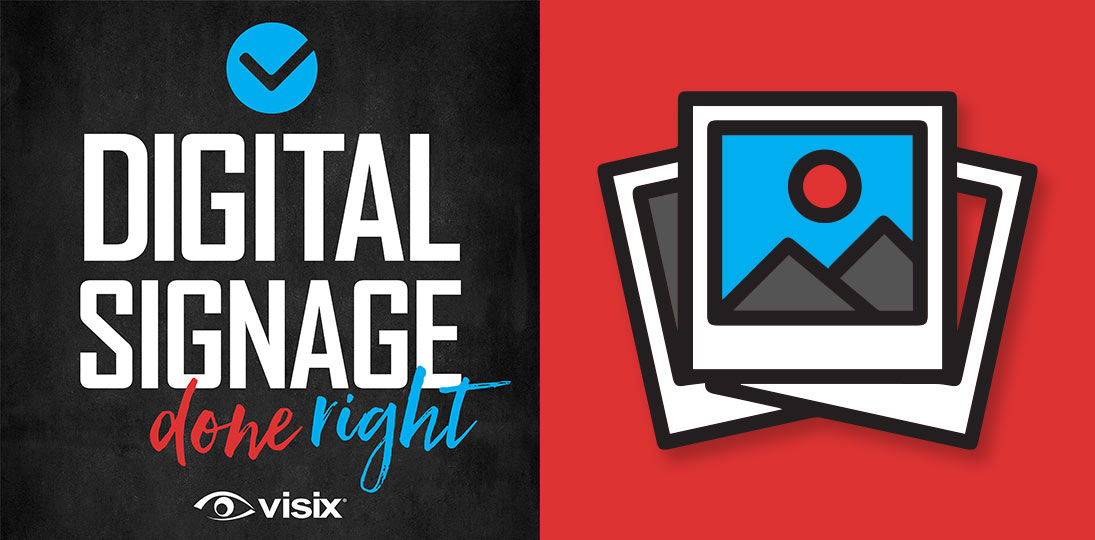EPISODE 27 | Guest: Jill Perardi, creative services manager, Visix, Inc.
Though digital signage content usually includes text, it’s a visual medium and pictures can make or break a message’s effectiveness. A picture’s worth a thousand words and all that. But there’s a lot more to consider than just throwing up a picture you found on the web. Where you get the picture, the quality and resolution, having good contrast and placement are just some of things to keep in mind.
And the term “visual” isn’t limited to photographs. You can use video, GIFs and cinemagraphs. Icons can help make things clearer to audiences of all backgrounds. Should you use PDFs or clipart? Can you ask your audience for images to use?
This podcast gives you image tips for digital signs, and looks at the ins and outs of using visuals in your messages to make them stand out and have impact.
- Learn best practices for using images on digital signs
- Understand legal restrictions and licensing rights
- Consider when to use PDFs and clipart, and when not to
- Get creative ideas for crowdsourcing, social and selfies
- Explore how icon systems can help connect to any audience
- Find out where to get graphics – both inside the organization and outside (lots of links!)
Subscribe to this podcast: Podbean | Spotify | Apple Podcasts | YouTube | RSS
Learn more about this topic in our Masterclass Guide 4: Digital Signage Design Guide
Transcript
Derek DeWitt: Digital signage is a visual communications medium, primarily. I mean there may be some text in there that has the meat, but it’s the images that grab people’s attention and sometimes that’s really what they remember.
Obviously there’s that, you know, picture’s worth a thousand words stuff, but you really have to think quite a bit when thinking about what image to use and how to use it, and how to use it in the overall layout of your message. And I think a lot of times we see blurry images, images that are cropped incorrectly, images that are just inappropriate or, just frankly, amateurish. It takes away from the authority of your communications messages. So, today I’m here with Jill Perardi, creative services manager for Visix. Hi, Jill.
Jill Perardi: Hi, Derek.
Derek DeWitt: And we’re going to talk about some tips and tricks and advice on using visuals effectively for digital signage. I’d like to thank Jill for joining us and thank everybody for listening.
Derek DeWitt: So Jill, let’s just jump right into it. What are the basic rules for images and video?
Jill Perardi: Yeah, so there’s just a few basic rules. I mean, really, form follows function. Make sure your visual makes sense in the context. And then make it clear. Make sure there’s contrast for legibility because you are putting text typically left, right, on top of that image because that’s the meat of the message, as you said. But that image is what’s going to grab the attention. Humans are very visual, process visuals much, much faster than text. So, you know, make it clear. Make some contrast.
Derek DeWitt: You see that sometimes when you’re watching, I don’t know, I hate to say it [but] my wife and I watch a lot on Netflix, and we watch a lot of non-English language subtitled TV shows and, you know, it’s the white subtitles and unfortunately they didn’t think about this when they were filming it, and the whole background’s white and you’re just going “Eh, what does it say? I can’t see!” Like, that’s irritating, right?
Jill Perardi: Yeah.
Derek DeWitt: I mean, what do you do? Do you think about, do you place the text in a different place? What do you think about the idea of doing like, I don’t know, if you have, say, part of the background is very, very light (let’s say white), part of it is very, very dark. Having the letters against the white background dark and then when we get to that other section transitioning them into light, having, say, two colors for the text? Is it stupid? Is it a good idea?
Jill Perardi: No, it just kind of depends on the imagery that you’re using. You know, don’t overpower the text. You’ve got a theme that you’re working with. But yeah, do consider that contrast. If you have some full-color photo and that’s what you really want to grab attention, consider putting your text even on a little bit of a shaded square.
Derek DeWitt: Oh, like a box, like a letter box.
Jill Perardi: Yeah. Like a little letter box or something off to the side. I mean, still make that look good. You don’t want black bars on your content or along your great looking photo. So, you know, maybe still consider colors and things, but play with some opacity and things like that. And really make your tech stand out.
You want to keep it relevant, right? So, you want to consider your audience, their demographics, their interests. Show diversity in people. You know, make sure that you’re designing with your audience in mind. You know, if you’re a university, you don’t want a bunch of pictures of old white men and women, quite frankly. You know, that’s not your audience.
Derek DeWitt: In business suits. With graphs.
Jill Perardi: Yeah. That’s not your audience. You want young; you want student; you want young, trendy, hip, you know. So know your audience.
Derek DeWitt: And I’d also say like, even if you know, for whatever reason, because of your school or because of your business or because of where you’re located or whatever, for example, let’s say you have a lot of Filipinos in the neighborhood, and you decide you want to show a picture of some beach or something. I would say get one from the Philippines, get a picture from the Philippines. Someone in that audience is going to go, “Oh, I totally know where that is!” And that’s just going to make a connection.
Jill Perardi: Absolutely. That’s the whole point of signage – you want people to connect. You want them to connect because you want them to act on what you’re trying to get them to connect to. So, a lot of digital signage is just really impacting human behavior. And if you can do that with something as simple as an image that you use in your design, job well done.
Derek DeWitt: Yeah. Seriously.
Jill Perardi: You know, if you use images, I think as we’re chatting here, I can only imagine that things like stock imagery is going to come up, because it’s just such an easy way to get that content.
Derek DeWitt: Well, you hear this all the time. People say “I’ll just go find it on Google.” Uhhhh, careful.
Jill Perardi: Yeah, read the fine print on that. That’s not your image that you own just because it’s on Google. But read the fine print on any of those sites. If you’re using, let’s just say a Shutterstock for example, make sure it’s legal. Make sure it’s within your licensing agreement. Just because you downloaded, you paid $35 for it and downloaded it off Shutterstock doesn’t mean you can use it everywhere you think you’re going to use it. That’s a really expensive image I just mentioned, $35. You should be able to use that one anywhere, but…
Derek DeWitt: Yeah. Well, it’s probably part of a package or something.
Jill Perardi: Yeah. But just make sure it’s legal. Because you Google something, and that image comes back, it may not be yours to use. Please keep that in mind. Because also, if you were a photographer or designer, you put your content out there on, let’s say Behance, you don’t expect someone to download that and use your work somewhere else.
Derek DeWitt: Right, yeah, exactly. Suddenly, you’re walking around some other city and there are pictures of your headquarters, corporate hub facility, being used in some ads and you’re like, “Hey, wait a minute, I took that picture. What are you doing?”
So yeah, this is a thing, and people are very fast and loose with this whole legality issue. And the argument that I often hear from people is, “Well, I mean, it’s not like I’m using it to sell anything”, and the fact is you might have a little legal wiggle room there, but is that really, is that a Pandora’s box you want to open? Yeah, there’s a very good chance that no one is going to do anything, but what if they do? And then you’re in a heap of trouble.
Jill Perardi: Well, what if you save that image on some fileshare within your business, for example? Somebody in some other department goes and says, “Oh, here’s an image. It’s on our fileshare. I should be able to use this,” and next thing you know, they’re using it and reselling it, inadvertently, as part of some other design package or whatever. Pandora’s box, for sure.
Derek DeWitt: So, be careful!
Jill Perardi: Yup.
Derek DeWitt: I know they’re not technically images, though they can have images, [but] let’s talk about PDFs. We’ve made a lot of gags on this podcast about PDFs and this and this and this, and I know that some people do want to use them. I mean it’s not always a terrible idea.
Jill Perardi: It’s not.
Derek DeWitt: But you do have to follow some guidelines.
Jill Perardi: Absolutely. So, if you think about most PDFs that are sent to you that you open them, it’s typically a document.
Derek DeWitt: Yeah, it’s basically a Word document in a different form.
Jill Perardi: Yeah, pretty much. And so, there’s a lot of text on those. A lot of small text (10, 11, 12-point font).
Derek DeWitt: Eight.
Jill Perardi: Yeah, eight. Do not put that on your displays. But if someone has sent you a PDF and it’s a well-designed piece, and it’s got an image on it and a little bit of text that’s easy to read and large, sure go ahead and use that if your software allows you to.
PDFs follow the same rule, though, as graphic design, as digital signage design. So that’s 15 words, so that 3×5 rule, three lines of text with five words within it or vice versa. PDFs are no different. A PowerPoint’s no different than if you’re designing something in Photoshop and exporting it as a PNG and putting that in your signage. It still has to look good.
You also have to make sure it’s going to fit in the space. It’s not going to autoscale to fit where you want it to appear on the screen. It’s likely going to show up like an 8 ½ x 11-sized document, quite frankly.
Derek DeWitt: Right. And then how big is your content zone? And that’s even worse. Not only are you doing this, but some of the words that you’re trying to display are actually cut off by the size of the content zone.
Jill Perardi: Yeah. It’s a necessary evil because there might be times when it’s perfectly acceptable to use those. But don’t default to those, because if it is a document saved as a PDF, that is the worst piece of content you’re going to put on your displays.
Derek DeWitt: Well, all right. And then there’s one other, which we’ve also made fun of, which is clipart.
Jill Perardi: Yeah.
Derek DeWitt: And I know, I’m sure a lot of people go, “Don’t make fun of my clipart. I like it. And I also like Wingdings. So shut your face.” Tell me about clipart.
Jill Perardi: Be careful. It can look really amateurish. It looks like you opened a Word document and put a piece of clipart in it when you sent it to your friend.
Derek DeWitt: Because clipart was, don’t get me wrong on this, I think clipart was designed for people who aren’t designers. People who can’t understand, don’t understand or don’t have access to design tools. Even, I guess I come up with a cliché of “even a housewife”, not to denigrate housewives, but you know, or even a 14-year-old can make something that looks halfway decent using clipart. That’s what it’s for.
Jill Perardi: Absolutely.
Derek DeWitt: It’s like training wheels.
Jill Perardi: Absolutely. It’s not for your digital signage. However, I will say Microsoft has beefed up their clipart gallery, and they do have some photography in it now. So, because they are trying to help that 14-year-old that’s making a flyer for, you know, some school event look a little bit better because even they know now that clipart can be amateurish.
But, again, be careful because just because it’s in that gallery doesn’t mean that it can be used everywhere. So be sure to read the fine print on those, too. You know, your clipart picture of a house, or your dancing cat or whatever it is, is probably, nine times out of ten, just not appropriate for your audience on digital signage.
Derek DeWitt: Right. You have to think about the reaction they’ll have. If they look at it and go “Cool!” or if they’re going to look at it and go, “Aww, those poor people who made that message. They’re old.”
Jill Perardi: Bless their hearts.
Derek DeWitt: Bless their hearts.
Jill Perardi: As we say here in the South. If you are listening to this and you don’t live in the South, that’s not as kind as “bless your heart” sounds.
Derek DeWitt: Oh, that’s true, isn’t it?
Jill Perardi: That’s a “Oh, I’m sorry for you, using that clipart.”
Derek DeWitt: It’s a “Oh, you poor, damaged child. Dropped on your head.”
Jill Perardi: Yeah.
Derek DeWitt: What about orphans?
Jill Perardi: Yeah, so don’t use a piece of imagery (photograph, the dreaded clipart, whatever it is) without putting some text with it to kind of give it context.
Derek DeWitt: Just a picture of a phone.
Jill Perardi: Yeah. What’s that mean? You know, give it a caption, give it a title – something. Granted, you might have your company holiday party images on the screen, and everybody knows that’s what that was and you’re putting them on the screen so you can easily share them.
Derek DeWitt: “I’m in it!”
Jill Perardi: Yeah, “I’m in it. It was last weekend. I know what this is.” Cool. But maybe have a slide before that says, “Enjoy these holiday party photos” and then show five or six if you don’t want to caption all of those.
But if you just have an image, I think you and I even discussed in a previous podcast, when I was in a hotel one time, they had an image that said (it was just of a beer or whatever), it said, “Visit our bar”. And it was a verb, it was telling me what to do, but the next one was promoting a certain summer drink in the bar. That was the one that really had a lot of context to it.
Derek DeWitt: Right, suddenly your image is helping.
Jill Perardi: Yeah.
Derek DeWitt: Yeah. Though I would say, don’t show just a picture with no text or context or anything unless you’re using it as a teaser to, like a campaign or as a series of four or five, Burma Shave-like connected messages.
Jill Perardi: And that actually could have been part of that at one point in time, “Visit our bar”. I mean, there could have been other things that went beyond that, and they took out the other messages but didn’t take out the whole story.
Derek DeWitt: Yeah, oops.
Jill Perardi: Yeah.
Derek DeWitt: Those are your basic, basic ideas. I mean, the easiest way around the copyright issue is taking your own pictures and then they’re your property, and that’s the end of that. And we could go into, we could talk for an hour about photography tips. I will mention that in our Masterclass Guide #4, the Design Guide, there’s a whole list of photography tips. Certain things to do with your shutters and your apertures, what the golden hour is and things like this. So, feel free to check that out folks. And, of course, there’s the internet as well.
Derek DeWitt: But, you know, the,the photograph people take these days, of course, is the selfie.
Jill Perardi: Yes.
Derek DeWitt: And I am not of the generation that feels compelled to take a picture of myself every single time I perform an action. But, and again, not to denigrate those that do, what about selfies and digital signage? I mean we talk about democratizing communications, seems like a natural fit.
Jill Perardi: Absolutely. Selfies are fun and they’re modern. And we’ve talked a lot in other podcasts, make sure your content is modern. And there’s nothing more modern right now than, than a selfie.
Derek DeWitt: Selfie and some hashtags.
Jill Perardi: Yup, absolutely. If you’ve had, you know, some event, crowdsource those selfie pics. So, social media on digital signage is such a great thing because it’s getting buy-in because people love social media, and they’re posting their selfies. Encourage people on your signage to post it with a certain hashtag, and then show all the photos or selfies taken with that hashtag on your social media or on your digital signage. You’ve got the person’s selfie, you’ve got a caption, typically, or at least a series of hashtags. And so, you don’t have an image without context. It’s right there on the screen.
Derek DeWitt: And because they voluntarily use the hashtag, there’s kind of tacit permission for you to use it.
Jill Perardi: Yeah, yeah. There’s a whole thing about social media and permissions, but if it’s being posted with certain hashtags to certain sites, let’s say a university site or whatever, then they typically have the permission to then share it or show it. Or if you don’t want to do it through social media, encourage people to take a selfie and then, you know, combine that with some fun facts. Put their selfie on the screen with a few bullet points about that employee, about that student, whatever it might be.
You know, poll some people and get some photos from them and share that. Because, particularly if you’re trying to deal with student engagement or employee engagement, you want interaction. You don’t want people just sitting at their desk or walking into some study lounge and never talking to anyone around them.
You know, happy employees, happy students. It’s because they have people that they’re comfortable around. And so, what a great way to encourage interaction than, you know, poll them with some really fun questions. The last meal or anybody living or dead, who would you invite to dinner and why?
Derek DeWitt: Most disgusting thing you’ve ever voluntarily eaten.
Jill Perardi: Right. Best wifi name you’ve seen when trying to connect somewhere.
Derek DeWitt: That’s a good one. There’s one near where I live with, it’s called “FBI surveillance van” that I think is very funny.
Jill Perardi: I’ve had that one before, too. Maybe they’re following me.
Derek DeWitt: Maybe it’s just the one, yeah.
Jill Perardi: Yeah. But use selfies and pair it with that. Or use crowdsourced photos and pair it with information like that. Make it fun and make it engaging.
Derek DeWitt: And that way too, it takes a little bit of pressure off your content creation team. And I’d also say like, somehow we know what a selfie looks like. There’s that arm going up disappearing (or sometimes there’s a selfie stick) but we all just kind of know. It’s interesting that we seem to be more forgiving.
There are these rules (again in the guide) for how to organize a picture, how to frame it, you know, the rule of thirds and leading lines and all this. This is a well-framed photograph,
[but]
I shift just a tiny bit here and suddenly it’s not such a good, professional-looking photograph. But with selfies we seem to be very forgiving. Like it doesn’t matter that, “Gosh, you know, it’s too bad that the camera wasn’t just a couple of inches this way. It would have been a really nicely framed picture.” We kind of just let it go.
Jill Perardi: It can be forgiving, but it’s not typically a massively high-resolution photo. So, don’t take someone’s selfie and stretch it, and try to make it much larger than it is, because now it’s a pixelated selfie, and that does not look good on your signage. So, go ahead and make it the size that it was sent to you [at], keep it that size. Then you’ve got room for your copy.
Derek DeWitt: Right. I heard of some school that was doing like a selfie contest. They were having a contest among students to come up with like how many locations can you take a picture of yourself in? And you said, once we were talking and you said, like, even create specific selfie spots around the place. I suppose you could even technically use the digital signs. You could say, “Selfie spot background number two coming up”, boom! And you don’t know what the background is going to be. You know what I mean?
Jill Perardi: Yeah, that’s fun.
Derek DeWitt: So it’s like, choose your pose and there’s a countdown, three, two, one and then you quickly take the picture, and then you go, “What was that background?”
Jill Perardi: Yeah, that’s a lot of fun. Definitely do that. In fact, at Digital Signage Expo, they had put selfie spots across the show floor to encourage social media, you know, at the show and encourage that community. But, yeah, reward people for doing that, too. Make it fun, make it a game and integrate your signage with that.
Derek DeWitt: I always like the idea of crowdsourcing content because people have buy-in. Like I said, it takes a heck of a burden off your content creation team. Like, everybody’s a part of it. They’re more invested in it. So what about, what about icons?
Jill Perardi: Icons are great.
Derek DeWitt: Icons are visuals.
Jill Perardi: We’re talking about photos but not everything has to be some high-resolution photo or a selfie. Icons are great. They’re commonplace. People understand what a lot of them mean. If you’ve got a news ticker and it’s an RSS feed, use the RSS icon. People know what that is. Use a weather icon, use a social media… if you’re showing social media, show the little Twitter bird. Make sure you’re using their most up to date and correct one.
Derek DeWitt: And a good resolution. We don’t want that exploded.
Jill Perardi: A calendar, a clock, the kind of upside-down teardrop with the circle in the middle that indicates a place. Like a “you are here”.
Derek DeWitt: Oh, yeah, yeah, yeah.
Jill Perardi: People know what those are. It doesn’t have to be an image, a photo. Use an icon. Icons are also great, too, for people who are part of your audience, but they are not native English speakers.
Derek DeWitt: Oh, that’s a very good point. Yeah.
Jill Perardi: A lot of icons are universal.
Derek DeWitt: Because a lot of those are fairly universal, yeah. And they’re small. I will say they actually, icons are kind of great because they communicate rather a lot of information, sometimes, in a very small visual package.
Jill Perardi: Yeah, and so then you’ve got more space that way, too, for your very important message that you’re trying to get out.
Derek DeWitt: Or fantastic photograph that you took using our guidelines.
Jill Perardi: Yes, absolutely. One thing about icons though, please don’t go making up your own and making them confusing. There are tons of them out there. Again, make sure that you can legally use those if you’re, you know, going on Google or whatever. But if you Google commonly used symbols, icons, they’re established. They’re out there, and then that way they are more universal.
Derek DeWitt: I mean, maybe you can make a slight variation here and there. Like you said, the little, what’s it called, the what is known as the map pin? Usually you see that upside-down teardrop with a hole in it (which is weird, I don’t even know where they came up with that.) Sometimes you actually see a map panel. Older things will still use it. I suppose you could do like a finger pointing down, but you wouldn’t want to have a flying saucer with a tractor beam pulling up a cow to indicate “You’re here”. People will go, “What the hell is that?”
Jill Perardi: Right. I mean, unless your digital signage is in New Mexico, that may not be make sense.
Derek DeWitt: In Roswell!
Jill Perardi: Right. So, if you have that there, maybe that would make sense in their context. Go ahead and design that. But otherwise, yeah, use commonly recognized icons. The work’s been done for you. They’ve been created.
Derek DeWitt: Right. Bing, bang, boom, you’re done.
Jill Perardi: Yeah.
Derek DeWitt: So, we’ve been talking about, “Oh, let’s grab stuff from Google.” People do this. And the danger there of course is that it may or may not be legal for you to use it. But there are plenty of places you can find images, right?
Jill Perardi: Oh my gosh, yes. A ton of them. I mean, there’s a ton of free and paid options. Again, know your licensing agreement. And it’s not just all photos. iPhoto, Shutterstock, Getty Images, Adobe, yeah, they have great photography. They also have vector files, so you don’t have to draw something by hand. You know, you can go ahead and purchase those. If you’re looking for some sort of geometric design or you know, whatever, you can visit those websites. And those are just a few. I mean there are so many out there. There’s more for video. There’s some for audio.
Derek DeWitt: That’s true. Yeah. And you know even, like, doing the Shutterstock thing, for example, I mean it’s, I don’t even think it’s $200, is it, to just…. You can grab a whole bunch in one month. I know some people do that, is they’ll say, “Look, I know, ’cause I’m smart, and I planned out my content for six months at a time so I know what I’m going to need.” So they do the subscription for a month, grab all the images they’re going to need for that six months, and then close down that subscription.
Jill Perardi: Yeah. And again, it depends on licensing agreements. I mean, you might be able to do that and then you might want to use them elsewhere, and by doing so all of a sudden, it’s a $15,000 subscription. So, just know your licensing agreement.
But also, a lot of those sites have a daily free download with no restrictions. So, if you can’t afford, you don’t have that budget for a lot of imagery or vector files, go check out those sites every day. They give you a free daily download.
Derek DeWitt: Right, there’s a daily download. Yeah.
Jill Perardi: Just go ahead and download it. You never know when you might need it.
Derek DeWitt: Right. And then there are, there are some websites that specialize in royalty-free images. I use Pixabay and Unsplash a lot. And again, in the design guide, Masterclass 4 Design Guide, there’s a whole list of places like Picography and Freestocks and Foodiesfeed, which is literally just royalty-free pictures of food. I just go on there because I’m a food person, and I just look at the pictures for fun.
Jill Perardi: I was going to say do you submit your food photos to that? Because you are a food person and you do take them.
Derek DeWitt: I should think about that. That’s a good idea. All right. What else? What about internal sources? Are there any internal sources?
Jill Perardi: Yeah, yeah. Talk to your marketing team. Talk to your, you know, web group that’s responsible for your website. They may already have that kind of information that you’re looking for, and you can use it on your signage.
Of course, PowerPoint we’ve mentioned, and you know, PDFs. But just make sure they look good. And let employees submit photos. I mean, we do a kind of fun thing here (because of course, we want to recognize our employees for their birthdays), submit a baby picture and that’s what we’re going to use to wish you happy birthday. And it’s kinda fun.
Or you know, if they’re out at a client site. If you’ve got employees that are going to client sites, and there’s something there that you want to let the rest of your group know about, take a nice photograph and use it. Let your employees or your students become involved. Because as you mentioned, crowdsourcing kind of gets some buy-in when people are involved in what’s going on up on the screen.
Derek DeWitt: Yeah. Yeah, that’s true. I love cinemagraphs. I love cinemagraphs. I love ’em, I love ’em, I love ’em. A lot of people don’t know what they are. My wife thinks that no one will use them, and that they will die very, very quickly. I think they’re going to stand the test of time. You know what they are, right?
Jill Perardi: Yeah.
Derek DeWitt: There’s a picture, it looks like a picture, but it has just one moving element. It’s a cup of coffee, a hand holding a cup of coffee, a really nice high-res picture, but there is moving steam coming off of it. Things like that.
Jill Perardi: It’s your beach scene with all of a sudden you realize some of those palm fronds are swaying.
Derek DeWitt: Yeah, exactly. I kind of think that’s almost perfect for something like digital signage, because you’ve got your image, you’ve got your movement. Is it easy to make? I think it’s difficult to make, right? Or is it? Have you ever made a cinemagraph?
Jill Perardi: I have not. You’re asking the wrong person that question.
Derek DeWitt: I looked at some websites and it didn’t look that hard. It looked like maybe it would be time consuming the first time that you do it. But there are some free cinemagraph websites out there as well.
Jill Perardi: Yeah.
Derek DeWitt: And then there were even just, I mean, it’s basically a type of looping video. There are small looping videos.
Here’s a question. Because especially with people like Instagram and stuff, what about these GIFs and these little, I think in Instagram they’re called Boomerangs and stuff, which are looping video, but they’re really fast. Is that a good idea on digital signage?
Jill Perardi: Well, it depends. It depends on what you’re trying to show, but a little bit of movement is never bad. Don’t go crazy with a ton of really fast, really animated transitions and things, because then your messaging could get lost. Unless you’re doing that for a video wall, and the whole point is to have these big noticeable animations to capture attention.
But if you’ve got your, you know, standard digital sign mounted in an elevator bay or in your hallway or lobby or wherever, a little bit of animation isn’t a bad thing if your software support something like a gif.
Derek DeWitt: Your digital signage is really only as good as your content when all is said and done. So please make sure that your visuals are top quality. And, it’s not all up to you, content creation team. There are many, many resources out there, including people in your own organization who can be of assistance and help you make really beautiful designs that capture people’s attention. Thank you, Jill Perardi, for talking to us.
Jill Perardi: Thanks, Derek.
Derek DeWitt: And thank you, everybody, for listening.