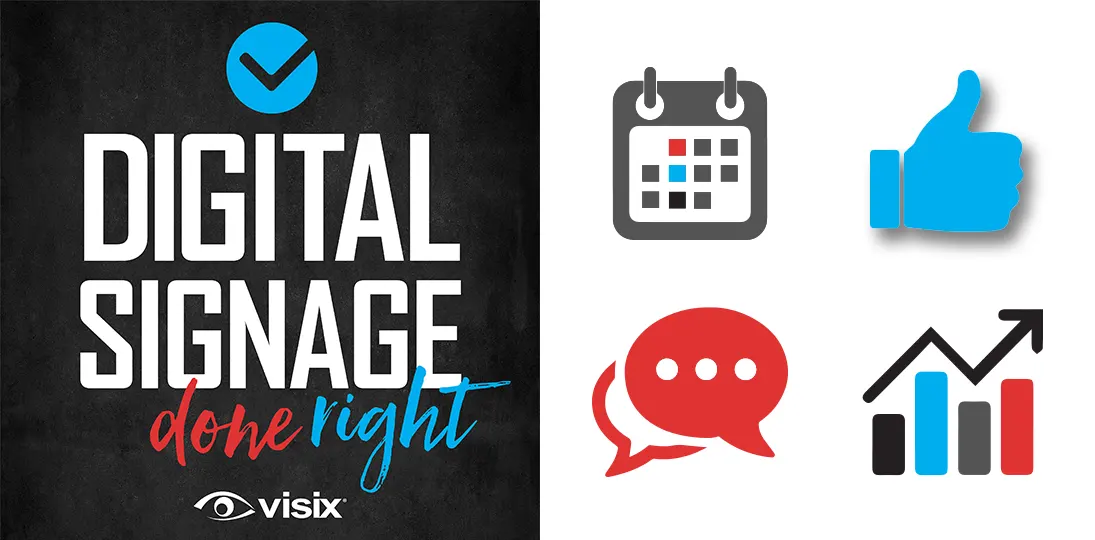EPISODE 70 | Guest: Jason Cain, region sales manager – South Central for Visix
Businesses of all types and sizes are using digital signage to inform and motivate employees, as well as communicate and connect with visitors and the public. But how successful your signage is always depends on what you’re showing on screens and how often you’re refreshing that content.
In this episode, Jason Cain walks us through how companies are using digital signs for business to engage both their internal and external audiences, the most popular content for each, and some of his best and worst real-world examples.
- Learn how businesses handle internal vs. public-facing communications
- Hear the pros and cons of enterprise, cloud and on-premise solutions
- Understand the benefits of automated events, alerts, KPIs and dashboards on screens
- Discover how room signs, interactivity and remote publishing can extend the impact of digital signs
- Explore cool real-world digital signage applications and get tips on what not to do
Subscribe to this podcast: Podbean | Spotify | Apple Podcasts | YouTube | RSS
Get content ideas for campus signage in our white paper: Increasing Employee Engagement with Digital Signs
Transcript
Derek DeWitt: Obviously, digital signage is used in a variety of environments and facilities. One of the main sectors, however, is, of course, the business and corporate world. It’s in these environments, with a very diverse workforce, that digital signage really comes into its own, showing all of its capabilities and its ability to reach out to many different people, who have many different things on their minds, and many different needs and desires. So we’re going to talk about digital signage in the business environment with Visix region sales manager for the south central region, Jason Cain. Hello, Jason!
Jason Cain: Hello! How are you today?
Derek DeWitt: I’m good. I’m good. How are you?
Jason Cain: Doing great. Thanks for having me on board.
Derek DeWitt: Thank you very much. And thank you everybody out there for listening to this episode of Digital Signage Done Right.
So, Jason, obviously digital signage can be in all kinds of places – government offices, courts, schools, healthcare facilities – but really, it’s the business world where I kind of feel like that’s really where a lot of people think of it, you know? I mean, they think of it in the consumer sphere, with retail and airports and things like this, but for organizational communications, it really is, a lot of it is, the business community that is utilizing this technology.
Jason Cain: Yeah, it really is. And the great thing about the business world is, is that digital signage can be used multiple ways. It can be for internal employee-facing communications, but then also more importantly, or just as important, is public-facing digital signage.
Derek DeWitt: Right. So it’s, it’s, it’s doing double duty there. And totally different kinds of messaging very often.
Jason Cain: Yeah, correct. So, things that you’re showing internally to your employees would obviously be things that are geared towards their interaction and their day-to-day communication. Then on the flip side, you’re also providing communication and information to the public as well. So two different things going on simultaneously with the same platform.
Derek DeWitt: I think a lot of businesses, especially when they’re doing it on a corporate campus or at their headquarters, their hub, they’re really going for sort of the enterprise level of stuff. How is that different than just, you know, it’s clearly not three guys with some laptops showing PowerPoint slides; it’s much more involved and complicated than that.
Jason Cain: Sure. So, when you’re talking about an enterprise deployment, it’s usually, number one, been very well thought out and planned, so they have a chain of command, if you will, for someone that’s involved with just creating the content, and that could be multiple people that are creating the content. And then you have somebody tasked with scheduling it, where it’s going to show, which audience it’s going to show to, things like that.
Derek DeWitt: And enterprise-level deployments are more scalable. I mean, you can scale up. You can keep, as the company grows, the digital signage system can grow along with it.
Jason Cain: Yeah, absolutely. So, you have businesses that start out and will say, I’m going to put this just at our corporate headquarters building and get things up and running. And then it expands, and it can go globally. It can go to all of their offices as well. So, it can be as little as one screen up to thousands of screens.
Derek DeWitt: Right. In multiple cities, even separate continents, honestly, if it’s web-based.
Jason Cain: Yes. Absolutely correct. We have a client that does that. They’re a global company, and they started things out here locally in North America, and it has expanded to about four countries.
Derek DeWitt: Wow! Talk about enterprise-level. Continent class. That’s what we’re looking at.
Jason Cain: Yeah, absolutely.
Derek DeWitt: What are some of the pros and cons of, say, of going for a cloud-based solution for the CMS, as opposed to, say, an on-premise solution? I would imagine the first thing people think is security. People have this idea that the cloud’s not secure somehow.
Jason Cain: Yeah. So the cloud is absolutely secure. The difference, well there’s several differences. So obviously, onsite perpetual license; the client is the one that has to manage the setup of that. So whether it be on a virtual machine or a physical server, they’re in complete management of that, which the biggest con is, is that requires somebody that has to keep the content manager up and running. They have to keep it, you know, with patches, fixes, et cetera.
Versus a secure hosted system gives freedom and flexibility, meaning that you no longer have to worry about that. So any time there’s an update or a fix or a patch or anything necessary, that’s all handled for you, so that you can focus on what’s most important, which is just to put great looking digital signage on all your screens
Derek DeWitt: Sure. And note to people who do have an on-premise digital signage deployment. It is crucial that you keep on top of those updates because not only will it fix problems, but sometimes new features and new workflows will show up, and you’ll suddenly find it’s much easier for you to do what you’ve been doing in a more complicated way for all this time.
Jason Cain: Yes. Absolutely. So, either way is a very successful way to deploy digital signage. However, for sure, whenever you have an on-premise solution, make sure that you keep things updated and current, because as you mentioned, there’s lots of new features that are continuously coming out, in addition to other things that need to happen to just make sure that it’s a seamless process.
Derek DeWitt: Yeah, for sure. You know, Sean Matthews, the president and CEO of Visix, has mentioned on multiple occasions that he’s found that the number one thing that people want to put on their digital signs is events. That’s what they want. They want event scheduling stuff, and the better digital signage platforms out there allow for this kind of direct integration through APIs and other things to allow you to pull data in from those and just kind of, once you’ve set it all up, it just automatically updates and populates the information on the screens.
Jason Cain: Yeah. So events are, not only is it very popular, especially in the business world, that they like to show the events. And again, that can be both public-facing events that are events designed for the public to understand and know about, and when they’re going to happen, and also internal events as well.
And one of the great things about doing a full integration with an events calendar, you know, there’s multiple ones out there obviously, but the great thing about it is, is that once you are fully integrated in with the platform that you’re using for events, you no longer have to do anything to keep it fresh and current on all your screens. Meaning that perhaps the person that is the event scheduler, they don’t even know anything about digital signage. Maybe they don’t even know we have digital signage in our business environment. However, those events are being shown on all the screens. So it makes it a really nice, something changing on a daily basis, which is the key to good digital signage is as you don’t want it to be stale, you want it to be fresh and relevant and something new. So, showing events is huge when you have that availability to do so.
Derek DeWitt: You know, when you’re talking about sort of automatically pulling up that information, I also think of other data integration in corporate digital signage, like showing KPIs and things like this. How commonplace is this? Because I know we’ve written a lot about it and talked about it here on this podcast; hey, this is a great thing to do. People find KPIs and other metrics, very, very motivating. What’s your experience in the real world out there? Are people using this stuff or is it just something that blog writers write about so they can get a paycheck?
Jason Cain: It’s actually a very useful tool. It has really gained popularity across a lot of the businesses. A lot of our clients use this. They use it all day, every day. It’s a great measuring stick and a great way to explain what’s going on without having unnecessary meetings or sending out group emails or texts or things like that. Because if you’re doing live integration, people see exactly how things are going, numbers-wise, immediately on all the screens.
Derek DeWitt: Sure. And especially these days where, you know, a lot of business environments are going to have limited capacity in meeting rooms, and they don’t really want large crowds of people in small spaces and stuff like that. And, let’s face it, most companies that send out mass emails, most of the people don’t read those. They mean to, but they never get around to it. So, it seems to me like that’s a very efficient way to get rather a large amount of data out there, especially data that’s shifting and changing all the time.
Jason Cain: Yes, exactly. And so, I still remember this quote. I had a client that said “winners keep score”. And it took me a little while to deep dive into that, okay, winners keep score. Oh, I get it. And so that’s why he wanted to show production levels. He wanted to show everything that was going on, sales leaders, anything that you could track and show on a screen on a daily basis, so that it builds a little bit of a competitive spirit within his business model. So as you’re walking by the screens, in realtime data, you can see who’s doing what, how efficiently they’re doing it. Who’s winning, who’s, you know, coming up behind you, and it just breeds a really fun-natured, competitive business world. So, “winners keep score” definitely holds true with the ability to show that on a digital signage application.
Derek DeWitt: I think especially if you sort of it gamify it to some extent. If there is some kind of a reward for hitting a certain target, whatever that is. Whether that’s a certain satisfaction rating in the customer support center or it’s sales numbers if you’re a salesperson or whatever metric you’re using to define success, you throw in a little something.
It doesn’t have to be something big, but it could be just like, whatever, a gift card or donuts or whatever. And I think just that little tangible reward is sometimes enough to put people in that mindset of fun, and then work becomes less tedious and more enjoyable.
Jason Cain: Yes. Absolutely. And that’s the key to all of this, you know, is that when you’re showing data, you want it to equal something that’s relevant, but also is going to help the cause of whatever it is that you’re trying to do.
So, if you take it just to a different level, but the same type of premise, is fundraisers. You know, people are always doing fundraisers. But what a great way to do a fundraiser, you know, especially from a business perspective when it’s showing on screens and you can see a metrics that’s showing, okay, this was our goal, and this is how close we’re getting. It’s going to be a call of action, have people, you know, try to get to that finish line and, and donate more to the fundraiser.
Derek DeWitt: Right. Whenever you’re talking about fundraising and this kind of data integration stuff, I always think of, you know, like the thermometer going up as more and more donations come in.
Jason Cain: Yeah, exactly. That’s exactly it, a thermometer or any type of visual thing. I’ve seen for, you know, breast cancer awareness, they have a pink ribbon and the more money that’s donated the ribbon gets, you know, filled up more and more with the pink until it’s completely filled. So yeah. Any of those visual incentives, if you will, to help drive, you know, a point. And it can be a KPI, it can be a fundraiser, there’s lots of things that you can do that can be driven via the digital signage platform.
Derek DeWitt: And that’s, it’s… Now, what we’re talking about, is it, I mean, it is kind of a dashboard, right? It’s like a web-based dashboard to a certain extent.
Jason Cain: Yes. Yeah, absolutely correct. And so, if we go back to the KPI. So, you know, in the Flintstone era, people would go to a stone tablet and see how things were going, you know, as far as numbers go. And then you fast forward a little bit further from that, and you have to log into a computer, username and password, you have to find a computer to see how things are going. But what a great tool that now, from your workspace, while you’re working or while you’re on break or while you’re walking through the hallway or whatever, you can immediately see all the things that you need to be consumed with on a daily basis, just in a snapshot or a dashboard, right on a screen. You don’t have to go log in, you don’t have to find a computer, you don’t have to do a telegraph. I mean, it’s right there for you to see.
Derek DeWitt: And I think the information that you’re accessing on those screens, you’ll get it for a very short period of time, but you’ll get it multiple times throughout the day, which is actually a better way to get things in people’s minds, as opposed to, hey, here’s an email with all of our information. Maybe, assuming somebody actually reads it, they’re going to read it once. And then that’s going to be that whatever sticks, sticks, and whatever doesn’t falls, you know, away. Whereas with something like this, it’s there all the time. So they’re getting it in little doses, reinforcing what’s being told to them.
Jason Cain: Yeah, absolutely. So if you think, forgive me if I sound old, I don’t even know if they do this anymore, but you know, if you think back to the days when you would get a monthly magazine at your house that was just coupons and advertisements. So, the first time that you’d get it, you would throw it away. The second time you might look at the $5 off the pizza on the cover, throw it away. It takes three or four times of seeing something before you say, you know what, I’m going to go try that pizzeria with this $5 off coupon.
Well, think about this. Now we’re showing something on a digital screen that’s showing, you know, 6, 7, 10 times just in one day. That’s the better way to get your message across. So, you know, versus an email, like we mentioned before, you know, when you get an email and you see there’s 42 names on the email, a lot of people hit delete because they go, oh, this is just one of those mass emails, you know, telling us to brush our teeth or something in the morning. So, this is just a more engaging way to get a message across continuously, repeatedly, so that it has the ability to do what naturally happens when you see something: the more that you see it, the more that it finally you say, oh, I get it now.
Derek DeWitt: You know, it’s occurred to me before and now the question pops in my mind again, I can’t help but wonder if this style of communication, using digital signage, sort of micro-bits of information reinforced and repeated several times though the day or a week or a month, I wonder if it isn’t more akin than other earlier digital communications technologies and methodologies, if it isn’t more akin to, like, conversation, like in a group. Like, say, in your own home, you talk about things repeatedly. You say, don’t forget to turn off the lights, kids. Don’t forget to turn off…no seriously, turn off the lights, turn off the lights, and eventually, when they’re 18 years old, it sticks.
Jason Cain: Yeah. That’s exactly it. I can attest to that because I have a child that’s 18. It took that long for him to turn the lights off.
During your daily activities, because the content on the screens is going to be fresh and relevant, especially when you’re doing an integration with live data, you’re going to constantly be looking at it, and it’s going to trigger a response from you. The goal in the society is to trigger a positive response.
You know, as an example, if you’re showing that we’ve moved 100 boxes out the door today, but the goal is 200. Then the goal is, is that by me looking at the screen and saying, wow, it’s, you know, four o’clock, we’ve only got half the boxes out the door; we need 200, we have a hundred, it prompts me to do something different, to do something better than I’ve been doing to get the additional hundred boxes out the door. So, it is a great conversational type tool that is constantly showing throughout the environment.
Derek DeWitt: And it’s not naggy. You know, having a manager come around and go, come on guys, come on, let’s speed it up, let’s speed it up. You know, we tend to personalize that sort of thing. And we just kind of go like, man, my manager’s a jerk. But it’s on the sign and it’s not actually instructing me to do anything. It’s just informing me. It actually accomplishes the same goal, but in a less kind of bossy way.
Jason Cain: Yes, that’s exactly right. And if you think to the way that businesses used to do things, even from just say a benefit enrollment call to action. So someone in a business entity, whether it be, you know, human resources or whoever’s tasked with the job, they start sending out a text, or I’m sorry, an email, and they say, you know, benefit enrollment date is from January 1 to January 7th. And you know, every week they’re sending the same email out, and every week hundreds of employees are deleting that email because in their mind, I’ve read it one time and I’m not going to forget. And then, lo and behold, you get to January the 8th and you missed the deadline to enroll for the benefits. And now there’s a problem and an issue.
Put that into a digital signage offering, and you can have a countdown timer. You can have an actual moving, you know, day, time minute, second thing on a screen that doesn’t bother people. It’s not, you know, an email that’s coming out every day begging people to sign up for benefits. It’s just a constant reminder on a screen showing you have six days, four hours, 32 minutes, and one second to sign up for the benefits. That you are not going to forget versus the old way of doing it, which is, you know, as you mentioned, it’s nagging. It’s, you know, when are you going to turn in your TP report kind of thing?
Derek DeWitt: That’s what made the TV show 24 I think so successful is that it has this artificially created sense of urgency because there’s a countdown, the events in this season take place within a 24-hour period. So you’re just like, oh, it’s going to happen, it’s going to happen. So, yeah, I think it’s an interesting way. And countdowns are, countdowns and count ups, are becoming more and more commonplace. I think more and more people are starting to find that they’re beneficial.
Jason Cain: Yeah, they’re a great tool. And you know, as I’ve mentioned before, and I mention this all the time to potential clients, is the key, in my opinion, to digital signage is new, fresh, relevant content all the time. You can’t get fresher or more relevant or current than a count up or countdown timer because it’s actually live data that’s showing on a screen.
And so if you take the business world for an example, where we kind of talking about the two-for-one, public-facing, you can have things such as, you know, taxes are due on such and such a date, and now you have a count up or a countdown timer showing when something is due; taxes or, you know, the next water bill or whatever the business specializes in.
Then internal-facing, employee-facing, it can be something like, you know, benefit enrollment or company picnic is on this date or, you know, the list is endless of what you can use count up or countdown timers for. But it’s a great tool to show on a screen.
Derek DeWitt: And what we’re all really talking about, in some ways is, like you said, stimulating a response and an action. What about actual interactive digital signage? By that I mean touchscreens and so on; kiosks, touchscreens, what have you. Are we seeing a lot of corporate entities utilizing this? Or is that mainly for, like, in the lobby with the public?
Jason Cain: No, I see both. Lots of corporations and businesses use it, again, as two solutions under one roof. So, if you go to a public-facing kiosk or any type of interactive screen, it can be for finding places within the business. It can be for looking at a menu; you know, a lot of businesses have restaurants inside of the actual business that are publicly accessible. So, from a public perspective, it can be used for finding an event; a lot of businesses have events that go on, you know, on their campus that are for the public. It can be for finding directions, a directory for finding people, menus, looking at the weather, looking at flight data, et cetera.
But then on the employee-facing, we’ve got lots of clients that are using it also for finding somebody. I have a very large scale client that they have thousands of employees. You just don’t know every employee when you’re at that size of a company. So you go on to the private facing digital signage, and you can find an employee where they’re located at from a desk. You think about meetings and meeting scheduling, what a great tool to have that you can see all the meeting rooms on a screen, and then you can actually book a meeting from the screen. Or you go to a room and let’s say, you’re on floor number 10, and all the event rooms are booked on floor 10. You don’t want to go up and down, floor to floor looking for a room, why not look on the screen and say, hey, here’s a room available on the 32nd floor; I’m going to book it from here, on floor number 10, then I’m going to get on the elevator and I’m going to go to my meeting.
Derek DeWitt: Right. Yeah, sure. I mean, kind of, it’s all sort of, you know, realtime stuff. You’re just sort of extending your tools and senses to include more. You can do more using interactive digital than you can just, as a human being, walking around doing things. I mean, you know, digital signage is not going to make you coffee (yet), but you know.
Let’s talk about room signs and meeting room signs. Do you see people actually utilizing these? I would think now, especially in this pandemic period that we’re all going through, I would think that they would become more useful.
Jason Cain: Yeah. Room signs have been very popular for the last, at least seven years. More so now than ever, as you mentioned, especially because of the pandemic. So, several reasons. One, people are more mindful of managing meetings, meaning, you know, how many people are going to be attending the meeting, do I need a larger space versus a smaller space?
You know, three years ago you might pack 20 people in your smallest conference room. And now in 2021, you look at this and you say, hey, we’re going to have 20 people, let’s use the big conference room so everybody has plenty of space and it’s organized, and people know about it.
In addition to that, there may be people that are working remotely. So you want to be mindful that when you plan the meeting out, the space is available for those that have traveled in to come to the meeting. Things of that sort.
Derek DeWitt: Sure. And you know, you mention remote employees. It’s something very interesting, because you kinda think, digital signage, people have to be physically in the building or the facility or the campus, or what have you, in order for digital signage to have any use or relevance. But that’s not necessarily true, right? You can use HTML browser support, you can publish to other things besides just the screens themselves, right? Like what? Webpages, intranet, stuff like this.
Jason Cain: That’s correct. So, when people used to think digital signage, that was exactly it. They’d picture, you know, screens inside of an office, but in today’s technology, as you mentioned, you know, digital signage is doing everything except making coffee.
So, I can be at home on my laptop computer, and I can see the same messaging, the same content that’s being shown at my corporate office, from the comfort of my home. I can be on my phone and see it. I can be on my laptop and see it. I can be on a desktop and see it. I could be a remote worker that lost internet at home and went to a coffee shop (because, as you said, digital signage can’t make me the coffee, but I can be at the coffee shop) and I can have my laptop and I can see what’s showing at the screens at my corporate office. So yeah, the days of having to be on premise to use the digital signage are behind us. Now it’s, you know, it’s everywhere.
Derek DeWitt: That’s kind of exciting, I think, you know? I mean, talking about feeling older, you know, I’m 53, and I kinda think, like, when I was a teenager, this stuff was kind of like “the future”.
Jason Cain: Yeah, yeah, exactly. I’m right behind you in age, so.
Derek DeWitt: But still no flying cars. We still don’t have flying cars, darn it!
Jason Cain: Yeah. The Jetsons lied to us, I believe.
Derek DeWitt: And Blade Runner. Damn you, Blade Runner.
Jason Cain: Yeah, exactly.
Derek DeWitt: What about alerts? Obviously, I know having alert capability for a digital signage system is important in, say, a healthcare facility or a school (like a university). How useful is it in a business or corporate environment?
Jason Cain: They’re faced with the same challenges as a hospital or an educational facility would be challenged with, such as weather events. If you’re in the state of Texas, it’s tornado problems. If you’re in the state of Louisiana, it’s hurricane issues. Corporations and business, you know, also have the fear of fires, et cetera. So, it’s a great tool to be able to do a seamless integration with an alert notification tool that not only can get information out quickly to the audience, but it can also be segregated to the correct audience.
So if, we’ll use Texas as an example, if in Dallas, Texas there’s a tornado coming, you want to alert the people in Dallas, but the people in Fort Worth, you do not want to disturb and alert. So you have that great ability to only alert the audience that needs to be alerted, but not interrupt the workflow of those that do not need to be interrupted.
Derek DeWitt: Yeah, that’s for sure. And then you get, like, CAP integration, the Common Alerting Protocol integration. And then, you know, because, hey, I’m the person managing the digital signage, I’m not looking out the window all the time, scanning the horizon for hurricanes. I got other stuff to do, right? So then you get this kind of stuff like, oh, hey, the government agencies that are tasked with watching out for natural disasters and dangers, have done this and they are now letting everybody know.
Jason Cain: Yeah. That’s exactly it. So, if you’re the one that’s tasked with digital signage, that doesn’t mean that you have to be, you know, the weatherman and the fireman and all of those things. It’s just a great, simple integration, via CAP, as you mentioned, that in the event that there’s something coming up, that all your screens can go into alert mode and show the emergency notification.
Now, obviously there are some events that happen that perhaps is a spontaneous alert that needs to go out, and you have that capability as well. So, it can be completely hands-off, the alert’s going to go out. But also, if need be, people can be designated to send a manual alert out.
Derek DeWitt: Digital signage can also be used to sort of reinforce a sort of positive workplace environment; kudos, recognition, even micro-recognitions, right? You can use that as well. Just like you can stick up your KPIs, you can also say, hey, by the way, this person’s on track or this person did an awesome job, or even more personal stuff, if that’s the kind of business environment you have. Hey, this person’s, you know, baby just was born or something.
Jason Cain: You take a very large company that has thousands of employees, what better way to try to help bridge the gap and make it more of a family-friendly environment than to have, you know, a happy birthday message or congratulations on the birth of your son or daughter, or congratulations on your son graduating high school. Different milestones, accomplishments just makes everybody feel better about themselves.
And then of course you can also do motivational type things as well, where you say, you know, congratulations to so-and-so for hitting a milestone, their 10-year anniversary, or for being a sales leader. The thing is endless. But kudos and birthdays and anniversaries and all those things are just a great way to engage with your employees. And then if you take that to a public-facing scenario, you can also do things publicly. So, if you’re a business and the local team has just won the World Series, or the local high school team just won the state championship, you can do things like that on the screens as well.
In fact, I had a client that their baseball team actually went on a really big run, and they won the World Series. This was several years ago, but I had the fortune of visiting their site. It was all over all the screens, you know, just cheering them on and talking about when the next game was and pictures from the stadium. And it was really cool to see that business just really, you know, get behind the local team.
Derek DeWitt: Obviously, we’ve talked about templates here before, but I want to talk more of, like, about content kits and content subscriptions. Like, hey, we’ve taken the time to make some customizable, somewhat generic, messages for you about things that you’re most likely going to want to put up on your screens. Martin Luther King Jr. Day, Halloween, maybe, hey, our local sports team won, like you say, something like that. Do you see people doing this or do they really prefer, do businesses prefer, really no, we’re just going to make it all in-house ourselves.
Jason Cain: No, it’s a great tool. Each business is different, obviously. Some businesses do in fact have a creative development team that that’s what they’re tasked with is designing the templates and putting up all the content themselves. However, what a great, easy tool that’s provided with your digital signage when you already have the pre-made ones, that all you have to do is just drag them in and you can change the wording on it, obviously, you can change the colors on it, but it’s already pre-ready to go.
So, the example I like to use is if you have a VIP or a very special person that you just got word 10 minutes ago has landed the helicopter and they’re walking into the building. What a solution to be able to just grab the template that says, welcome VIP, your Honor, your Highness, whatever, you know, to our company, and we’re glad you’re here (even though you’re not glad they’re there because it’s caused stress and confusion). But what a great way to be able to use, a free, already ready-to-go template. It takes you two minutes to welcome somebody and they’ll think you planned it out for months.
Derek DeWitt: Yeah. Then, then maybe they get paranoid. They go, hey, wait a minute. This was a surprise visit. How do they know?
Jason Cain: Right. Yeah. Even better!
Derek DeWitt: How long have you been with Visix?
Jason Cain: Uh, seven and a half years.
Derek DeWitt: Okay, that’s a chunk of time. I’m going to assume that you’ve seen some pretty cool uses of digital signage software in corporate and business environments.
Jason Cain: Oh yeah, absolutely. I’ve seen a lot of really creative, really impressive displays using our digital signage to its full potential. One that sticks out that I thought was pretty neat, was a location in the Houston area that, not only did they do digital signage, but they also did wayfinding as well. And in the wayfinding project, it had the ability that it could be looked at in English, it could be looked at in Mandarin and it could looked at in Spanish. So it was a really cool way to target the entire audience that they felt were going to be visiting that business entity.
Derek DeWitt: I always thought that the multi-lingual capabilities were, I always think that’s a great way, especially with interactive signage.
Jason Cain: Oh yeah. Yeah, absolutely. You know, we’ve also done, another neat deployment was that they had everything teed up at a zoo so that whenever you walked up to a certain animal, you know, old school, you walk up and there’d be a little sign there and it would say, you know, that this is what the animal is and then you’re squinting and you’re looking and you’re trying to find the animal, where he’s even at. Usually, they’re hiding, or you don’t even realize there was a snake, you know, two inches away from you.
But we had a zoo that used the digital signage so that when you walked up, not only did a big, huge picture of the animal show up on the screen, but then you could go through and find out all the information: where they originate from, how long they live, what they like to eat, what their sleeping patterns are, et cetera. So it was just really neat to see that used at a zoo. Because if you think of all the hundreds of different animals at a zoo, that’s a really neat way to show, especially a younger audience, what is actually at the zoo and what it looks like in case he’s taking a nap or unavailable.
Derek DeWitt: Yeah. I was just thinking that. You know, kids get like, pandas are my thing, dad and mom, that’s what I like. I don’t care about the snakes. I care about the pandas. And so you can really embed a lot of information there. So yeah, if somebody wants to do a really fairly deep dive right then and there on the panda, they have access to that. It’s like, it’s basically just having like a web browser that’s been sort of curtailed and focused a bit on this one thing.
Jason Cain: Yeah, absolutely.
Derek DeWitt: Obviously in some environments, like a museum, I don’t know that it would be such a good idea, but in corporate environments, I wonder if people are starting to use voice-activated capabilities. Like it’s an interactive sign, but you speak to it instead of touching it.
Jason Cain: Yeah. So, that has really gained a lot of popularity. I’ve had several customers that have taken advantage of our capabilities to use voice-activated wayfinding or voice-activated prompts. And a lot of people have the misconception that it’s just for turn-by-turn directions or wayfinding. However, it’s not.
You could walk up to a screen and say, show me flight data. And all of a sudden you see all the flight data that’s going on. Or show me the weather, show me a menu. It just makes it really easy to do voice-activated. You know, in today’s society, a lot of people have gone away from wanting to touch, so the voice-activated kiosks are great.
Derek DeWitt: Yeah, that’s for sure. Germ-free. Ish..
Jason Cain: Yeah, germ-free-ish. You are speaking.
Derek DeWitt: Try not to be too wet when you’re talking there, pal!
Jason Cain: Right. Exactly.
Derek DeWitt: So that’s the good. Tell me about the bad. What are some mistakes that people make.
Jason Cain: The biggest disservice you can do as a digital signage customer is not to keep fresh, current content on there. Because if I come into work on Monday and it says, happy birthday, Jason, and I come back to work on Tuesday and it says, happy birthday, Jason, I start thinking, well, you know, how long we’re going to celebrate Jason’s birthday? It was yesterday. Let’s move on and celebrate Mike’s birthday or something.
Derek DeWitt: Right. Who’s Jason, the favored son? How come he gets a whole week?
Jason Cain: Yeah, exactly. Why does Jason get an entire birthday week? And you know, I got 30 minutes and then it was gone.
Derek DeWitt: And also, I’d also say if you’re going to do something like, say, birthdays and work anniversaries, you kind of need to make sure you include everybody.
Jason Cain: Yes, yes. That’s exactly it. If you’re going to do birthdays, it can’t be just select birthdays. You need to include the entire team.
Derek DeWitt: As Jason said earlier, every business is different and that’s very true, not just in size and what exactly it is that they do, but the people that make up that business as well. A technology like digital signage is honestly the best way to comprehensively reach as many different types of people as you need to, with all the different types of information that they might need. And as time goes on, more and more capabilities are added to these digital signage platforms. And pretty soon that’s the only way we’ll get information until, I guess, they start figuring out a way to beam it directly into our brains.
So, there’s a lot out there for anybody who is using or is interested in digital signage for business. I’d like to thank my guest today, Jason Cain, region sales manager for the south central region in the United States for Visix. Thank you, Mr. Cain. Interesting stuff as always.
Jason Cain: Yeah, thank you for having me.