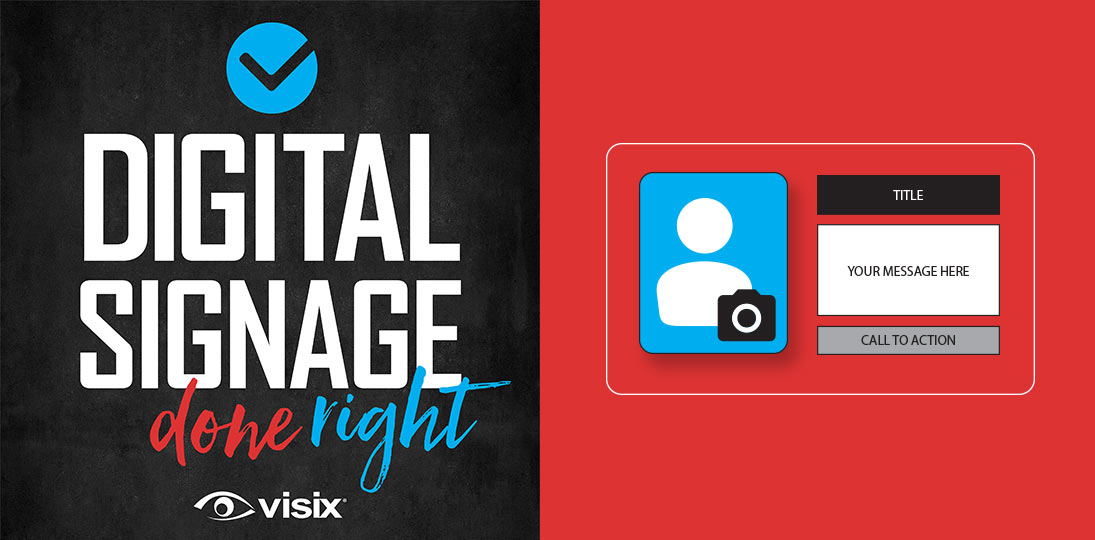EPISODE 62 | Guest: Melissa Sartin, creative content artist for Visix, Inc.
Using templates for digital signage messages and layouts helps you save time, streamline workflows for content creators, and keep control over what people put up on your screens. No matter who’s making and scheduling messages to your system, you can rest easy knowing that everything fits within your brand and design standards.
In this episode, we talk with the designer who created over 900 templates for Visix about why using templates is a wise choice for many organizations. We look at best practices for specific template elements like background, images (and where to source them), font types and styles, and the various options available in AxisTV Signage Suite for template creators.
- Find out how templates can improve your signage
- Learn what backgrounds to use, and when
- Understand how to use images and where you can get them
- Explore font options and the psychology behind them
- Hear some real-world examples and use cases for different template elements
- Discover the difference between message templates and layout templates
Subscribe to this podcast: Podbean | Spotify | Apple Podcasts | YouTube | RSS
Get more digital design tips in our Masterclass Guide 4: Digital Signage Design
Transcript
Derek DeWitt: When you have a comprehensive messaging platform such as digital signage, you clearly want to have lots of different people contributing to your messaging. However, not everybody is an artist or designer, or has an artist’s or designer’s eye, and they certainly don’t have the training. So then, how can you guarantee consistency and quality across all of your messages with a diverse group of content creators? To talk about that with me today, I have Melissa Sartin, creative content artist for Visix. Hello, Melissa.
Melissa Sartin: Hi, how are you?
Derek DeWitt: Excellent. Excellent. We’re going to talk about some tips and tricks for designing good templates, as well as some of the reasons behind why you might want to use them. I’d like to thank Melissa for talking to me today, and I’d like to thank all of you for listening.
So, Melissa, you do a lot of design work. You do a lot of content creation, so you’ve kind of seen it all. But a lot of people out there maybe aren’t even sure, what do you mean by a template? So, maybe we can start off, super briefly, just what do I mean by template? What is a template for digital signage messages?
Melissa Sartin: So, a template is a type of file that you can design one time with certain elements, such as your text, your graphics. For layouts, if you’re doing a layout template instead of a message template, things like your zones where your content will play; you can set all of this up one time and then create many almost copies of that file with the same attributes that you can use over and over and over in different ways.
Derek DeWitt: Different fields, and then the people who are actually creating the stuff, they just fill in the fields and choose a background color and things like that and it’s kind of boom – it all looks very similar because it’s all sort of constrained by the template format.
Melissa Sartin: Exactly. In some ways I think of it almost as like a stamp. You can carve out a stamp and you’ve got that original and then you can create many copies by stamping on paper. So, it’s sort of like that.
Derek DeWitt: So why, as an organization, why would I want to use templates? What would be the purpose in that?
Melissa Sartin: Using templates within your organization can give a sense of consistency and fluidity throughout all of your signage, or at least the signage you’re creating from templates, whether it’s created in one department or another that may even be halfway across the globe. You can have the same type of branding and the same type of look spanning across everything.
Derek DeWitt: So, there’s like a narrow set of parameters that people can operate within and they can’t really go outside that.
Melissa Sartin: Exactly. And it prevents, you know, tiny little mistakes such as a logo being two pixels off, which sounds like nothing, but can actually make quite a difference visually. And it also supports your brand standards. If your organization has those, your marketing or graphic standards. It can kind of limit, like you were saying, the parameters to fit within your branding.
Derek DeWitt: Even if I only have one person who is responsible for my content creation for my digital signage system, do you think that having templates set up saves them time?
Melissa Sartin: Oh, absolutely. It keeps them from having to make the same design over and over again and remember, oh, was my logo this big or this big, did it sit at these coordinates or these coordinates? It just stops a bunch of repetitive work over and over again. And if you can save time not having to do the same thing over and over again, why wouldn’t you?
Derek DeWitt: Right. No sense reinventing the wheel every time I need to take a drive.
Melissa Sartin: Exactly.
Derek DeWitt: Okay. So, let’s talk about the different elements of a template. I kind of think you’ve got, obviously, the background (it’s actually far more important than people might think). And then you’ve got sort of the text, you’ve got your fonts, your sizes, your styles, things like that. Then your image size and placement. And then, obviously, you’re going to have an area where you have the call to action. Let’s talk about that background first.
Melissa Sartin: What elements you have and how they’re used is dependent on whether you’re creating a template for a message or a layout: they’re used somewhat differently. And in some cases, your message template may not even have a background. The background is kind of the binding canvas for everything else in your design of that template. It surrounds your other elements, such as text, imagery, if it’s a layout say, your date, time, weather, those kind of elements.
So, it needs to be a cohesive piece that links everything else within it. You really want everything to look like it flows together naturally rather than to have this beautifully designed layout, let’s say, and a message template creates a message that’s used in there, and it’s just black and white and it really jumps out and not a great way from the rest of your branding and the rest of your digital signage.
Derek DeWitt: Right. So it’s kind of almost jarring.
Melissa Sartin: It jumps out at you in the wrong way. And you can tell instantly not as much thought and not as much intent was put into that piece compared to the rest of your signage.
Derek DeWitt: What does that mean, that it should be cohesive and so on. Does it mean like, I don’t know, should it be a solid color? Should it be a gradient? Can it be a picture? Can it be a bunch of little emojis?
Melissa Sartin: I don’t know that I would endorse a bunch of emojis as a background. But really it can be just about anything you’d like, so long as you think about where it’s going to fit in with the rest of your signage.
For example, if you have a layout with a blue textured background, and you’re creating a message template that’s going to play within a zone on that layout, you wouldn’t necessarily want to have, like, neon rainbow clipart as your message background (unless that’s the look you’re going for).
I guess what I’m trying to say is really think about the rest of your signage and how this piece you’re designing is going to fit within that. And in some cases, again, let’s go with the message example, you may not even need a background if the background of your layout is eye-catching enough that putting another background over it would be distracting.
Derek DeWitt: So like, if, let’s say my company’s a sort of a steel gray and battleship blue with seafoam highlights, that’s their branding colors. And then I want to do a, I don’t know, a Halloween message of some sort. Maybe I should think about maybe not just sticking up a big, bright orange pumpkin up there because it doesn’t fit within the brand standards, but tint it or do something to it, so that even though it’s a pumpkin, it could still be blue and green and gray, right?
Melissa Sartin: You absolutely can do that. Though, in the scenario you just described, there’s a little bit of forgiveness for putting a big orange pumpkin, because it’s a one-time seasonal event and the pumpkin is very much tied to the Halloween season. So, in that particular case, the pumpkin would work because you’re trying to bring attention to whatever the content of that Halloween post is.
Derek DeWitt: Gotcha. Gotcha. But don’t just stick up a bunch of orange stuff in that kind of a color scheme for no reason.
Melissa Sartin: Right. For your kind of everyday, standard messaging, you really want to stick within your brand guidelines so that everything flows together nicely.
Derek DeWitt: Okay. Well, let’s say we don’t have brand guidelines. Are there other still good rules of thumb?
Melissa Sartin: There absolutely are. You can use any kind of search engine to look for recommended color schemes, or even if you have a color wheel, pull out a color wheel and look at color themes and pick something either that you like, or that you feel expresses the emotion or the vibe, if you like, that you’re trying to go for. There’s a lot of sources online, in your local library (if anyone even goes to libraries anymore) where you can get plenty of inspiration.
Derek DeWitt: Sure. And look up color psychology also.
Melissa Sartin: Absolutely. How you use color and what colors you use tremendously impacts how your audience sees your company.
Derek DeWitt: Yeah, that’s true. And it isn’t always, blue is sad, and red is angry; that’s not necessarily always the case.
Melissa Sartin: No. Especially when you start having multiple colors within your theme, how you pair colors together impacts the psychology as well.
Derek DeWitt: Very often it’s not just going to be text up there, it’s going to be some kind of an image that’s either reinforcing the message that’s contained within the text or maybe even conveying some of the information to the audience in and of itself. So, tell me about images.
Melissa Sartin: So, you’re creating a template for HR announcements, that would be an example. Perhaps you have, you know, a stock image of a smiling face, or maybe even an image of someone in your company who works in HR. That image can be used to visually cue that this is an HR update message. And this one particular template style is always going to be used for HR updates. So, that’s a way that you can use imagery to reinforce your messaging within a template. If you always want that image to be the same.
Say that you are working for a larger organization and you have a department logos. You know, the HR logo maybe is always in the upper right corner, and then in a different template, maybe it’s an IT logo for IT announcements.
Derek DeWitt: When creating a template, let’s say we’re not at the Susie-user level, but we’re actually the people who are creating the template for other people to use, you don’t want it to be too small, that image, right?
Melissa Sartin: Right. You don’t want it to be too small. You want to be able to see it from a reasonable distance as you’re approaching your display. But you also don’t want it to be too large and overwhelm the space where text and other assets could be used. So again, think about how this template is going to fit in with the rest of your signage and how big.
For example, if you know which zone on which layout this template will most likely be used, think about how much space that’s going to take up on the display. Because you can have a rather large zone or you can have a fairly small zone, and the size difference when a template or a message is scheduled to either of those zones can vary widely.
You can have fillable images, wherein while you’re designing the template, you put in an image placeholder. And then later when it’s scheduled, your user can apply their own image, as well as their own text.
Say, I’m designing this template for, this is going to be our new employee message. Whenever someone new is hired on, we’ll put this message up and say, hi, welcome, this is so-and-so and here’s their picture. And you can set the placeholder, and when a new person is hired and you have their picture, schedule that message and just place it right in.
Derek DeWitt: Right. And don’t forget to do that because that would be sad to have a big empty space and just the person’s name.
Melissa Sartin: Or a little thumbnail of what’s very obviously a headshot placeholder, like when you first make a social media account and it’s the little silhouette.
Derek DeWitt: You know, I know a lot of people will just kind of go out onto the web and just kind of grab an image. When you’re using digital signage, especially if it’s just internal, if it’s just for employees, it might be a copyrighted image and you’re not supposed to be using it. On the other hand, you could argue, I’m not using it to make a profit, I’m just using it to, you know, draw attention to this: there’s a fun run next Sunday in the parking lot. So what’s the harm? So what is the harm? Is there harm?
Melissa Sartin: Ethically and morally, it’s really not a great idea to just steal an image from Google. And it really does boil down to stealing. If you don’t own that image, if it’s not your personal image you’ve taken, you’re taking it from someone else. So yes, if you’re only using it internally for a one-time event, sure it probably would be fine. They probably won’t come after you. But it’s still not a great habit to form.
There are lots of free stock photo websites out there where you can get great quality images, either with attribution or without, meaning you either do or do not need to include some small little line about this image belongs to. But there are plenty of resources for great free stock photography that you can use online. Pixabay is great. Another one is pexels.com and unsplash.com. Both of those have great sources for photos.
Derek DeWitt: I know Unsplash also has (I can’t remember how to access it) but there’s a thing called Unsplash Local which, during the pandemic and the lockdown and stuff, they’ve been kind of doing these online local walks where people go out and take pictures of their area. So, if you’re looking for something specific to your city, let’s say you’re in Boston, there’s a very good chance that there are pictures there of Boston that it’s perfectly okay for you to use.
Melissa Sartin: That’s great. I actually did not know about that. That’s a great feature.
Derek DeWitt: Okay. So, let’s talk about the text itself. The fonts sizes, styles, and so on and so forth. First off, I think we’re all in agreement. If you use Comic Sans, you should be beaten with a broom.
Melissa Sartin: I don’t know if you should be beaten with a broom, but I myself am not a particular fan of it. It’s just been overused. And I think for many people, the immediate response is, oof, that font again, that’s like kindergarten poster board. There are lots of, again, free, wonderful font websites. And if you don’t want to go that route and find a font and download it, many, many of the fonts that are included within the Microsoft platform, or whatever platform you may be using, work perfectly well. Arial is a great font, Avenir’s a great font, Helvetica, Times New Roman; the classic fonts are always great.
Derek DeWitt: But then you get some of those crazy ones, like those weird Gothic ones, you know, that look like it’s on an old 16th century German parchment document and things like this. Like, I get the idea behind it, but it’s really hard to read. And it’s really hard to read from a distance.
Melissa Sartin: Right. Those types of fonts, decorative fonts such as that, are really meant for very specific use cases, and I would not recommend them for digital signage. Unless, let’s go back to the Halloween example. You’re creating one singular Halloween message that will be used one time, and you’re going to use that font for the word Halloween. There it makes sense.
Derek DeWitt: It’s all drippy and scary and, yeah.
Melissa Sartin: Again, very specific uses. But for templates that are going to be used over and over and over and over again, you really want to stick with something clean, easy to read, especially from a distance.
Derek DeWitt: The common wisdom on digital media is stay away from serif fonts, generally speaking. Is that true or does it depend on the size or what?
Melissa Sartin: Just as there is psychology for color, there’s psychology for font as well. Sans serif is usually recommended for digital signage because the sans serif means no serif, which are those little, tiny points or swishes on the ends of the letters. Sans serif fonts don’t have those and therefore are clearer and easier to read, especially from a distance. The displays are showing in pixels; it’s really just extra little pixels that the eye does not need on a screen. It’s much easier to read and write serif on paper than it is to see it on a screen.
There are some cases where a serif font would be appropriate. And I think it has more to do with your branding than size or anything like that, depending on what type of organization you are. For example, a bank or a government office would be an appropriate type of organization to use the serif font, because typically serif fonts give a sense of establishment and of reliability and trustworthiness. So, if that’s your brand and that’s the type of mood you’re trying to give through your digital signage, maybe having your title text in a serif font would be appropriate.
Derek DeWitt: A digital signage message, as we’re so fond of saying on this podcast, is up for about seven seconds. So, you got to be sparing and use targeted words. Make sure that the words that you’re using are the important words. How important is it to be grammatically correct? Obviously, you need to spell things correctly or else you look like a fool. But how important is it to do out whole sentences? Or can you get away with sort of truncated, almost advertising speak?
Melissa Sartin: You can absolutely get away with truncating sentences down to phrases, very much in a marketing kind of way, because these are not going to be on the screen very long. You want to get your point across quickly, and you don’t want your audience to have to read – through – every – word – to – get – what – you’re – saying. You want it to come quickly. And I think in a previous podcast, you’d used the analogy of signs on the side of the road as you’re driving by.
Derek DeWitt: Right. The old Burma Shave ads.
Melissa Sartin: Right, right. So very much in that way, you want to get your message across quickly. And there’s actually a guideline of 3×5 or 5×3. So, three words on five lines, or five words on three lines, is a good rule of thumb. Now it doesn’t have to stick 1000% to that, but that gives you a sense of, really, the shape of the text block, because that’s kind of how the eye reads. If your text goes on too long, the eye gets fatigued as you move across the row. So, it’s easier to get a short chunk of words, drop down a line, another short chunk, drop down.
One great thing about designing templates is you can figure all of that out beforehand and constrain what particular area of the message do you want to limit the text to. And that goes for if you want to have title text and, like, sublayer body text.
You can set literal boxes within our designer to constrain down to that. And we even have a feature where they can be auto-sized. And that means that the font size changes dependent on how much text is inserted later when the message is scheduled. And that’s a feature that I really like to use when designing templates myself. Because the size, if you set one particular size, say 60-point font, and you have a title that’s seven words long, and then two weeks later you have a title that’s three words long; those messages are going to look pretty different, even though they were created from the same template, simply because of the space around the text if it’s just one font size.
I don’t think we can set limits on words. We can set limits on font sizes though. We can say auto-size, but never get any smaller than 48 points and never any bigger than 70 points. And in some ways that can limit how much text you can fit in as well, especially the minimum size. Because if you allow the minimum size to go as small as the user wants, then you can put in quite a bit of text before it will truncate and give you an ellipsis.
If you’re going to have title text and body text, try to have some type of variation between the two so they’re easier to identify. One way I like to do that is my title text is typically a little bit bolder than my body text, because your eye’s going to automatically jump to that first and then down to the little bit finer text.
Derek DeWitt: What about using two different fonts?
Melissa Sartin: You can definitely do that. It’s really a question of how they work together. Another way to visually get that sort of feel is to use one font and use different weights or styles of that same font, and that will visually look like two different fonts.
Derek DeWitt: If there’s not a call to action, there’s really no way to tell if a particular message is effective or not effective. And so, you can create a separate call to action field. These fields, can I make them, like, it won’t schedule unless you have filled in all of these fields? So, if somebody is going, okay, I did everything that I thought I supposed to do; why won’t it schedule? Oh, I forgot the call-to-action field!
Melissa Sartin: Yes. Although the way that they’re scheduled in Manage, it’s a very obvious kind of natural process. It’s like you’re filling out a form. You know, here’s my name field, my body field, my call-to-action field and the next button (or the finish button) won’t even appear until you’ve filled everything out.
Maybe going back to that employee welcome message, maybe there’s a little bubble at the bottom that says, come say hello, although you wouldn’t necessarily need that to be fillable text on a message like that. And that is another thing to point out about text. You can have fillable text, and you can have static text that never changes and cannot be filled in. Both of those can be used in templates so that you can have a mix of control for what can be filled in and what can’t.
Derek DeWitt: Ah, that’s interesting. So, in template 3, this text is locked; it always says this.
Melissa Sartin: Right. And speaking to those who use Design, that would be the difference between just a standard text box widget versus a fill-in text box widget. It’s as simple as that when designing, and that really gives a lot of control before it gets to the scheduling phase.
Derek DeWitt: When we’re creating a template, we’re not just creating, I mean, we could just have one template. But we could also create multiple templates depending on the type of message. Like, you’ve mentioned HR. We could say, this is the HR template, this is the alert template, this is the on-site facilities template. You can have a whole bunch of different templates to choose from, right?
Melissa Sartin: Yes. And another point to consider with that is your aspect ratios. Because you could have a 16×9 welcome message or a 4×3 welcome message or a 9×16, or even custom, depending on what type of zones you have on your layouts. So, if you’re creating a set, let’s say welcome, alert, news, it may be worthwhile to create versions of those in each aspect ratio. And in that case, you can create a template with these type of messages for any of your zones on your layouts.
Derek DeWitt: I do think sometimes when someone’s gone through the trouble to create a template or a set of templates or a series of templates for people to use, they then just kind of go, okay, job done. It seems to me like it might make more sense to occasionally check in with your users and say, hey, does this template work? Is it good? Are there things that we can adjust to make it better?
Melissa Sartin: Absolutely. It’s always good to keep open communication through every level or every step of the process to get feedback on what works, what doesn’t, and even go a step further. If you’re in a location where you can see these on a screen somewhere, go take a look yourself and see if anything jumps out to you that maybe needs to be tweaked. Maybe the font is still too small, and you need to make the minimum size bigger.
Always having open communication can give you more information to work with to not only tweak the ones you’ve created, but to keep in mind going forward if you need to create new templates. We’ve talked a lot about message templates. You can also create layout templates as well, which can be really useful.
Another scenario. Let’s say you’re creating templates for a school system, like a county school system and all the schools within that. But each school has its own mascot, of course, and therefore its own background. You can create a layout where you can replace the background, have the same elements in the same places, all across the board, but be uniquely branded for each school by creating a layout template with fillable pieces to it. And it creates a really nice uniform look and feel across the whole county, but with each school having its own unique flair to it.
Derek DeWitt: Right, right, right.
Melissa Sartin: You can create a template from an existing document. Say you have a layout that you really, really like, and you think it would be great for the scenario we just described, with a school system. You can actually create a template from that layout and boom, the work is basically already done for you. Or, oh, I just spent all this time creating this really great layout, I wish I’d done it as a template. Oh wait, I can, I can just save it as a template and boom, now I can use it anywhere I like.
Derek DeWitt: So, to streamline the process of creating messages for your digital signs and to exercise at least some control over the look and feel of those messages, thus allowing lots of different people to contribute, taking the burden off of your digital signage team, the way to do all this is by using templates. They’re easy to use. They’re pretty easy to design. And they make everything just so much easier. Everybody should be using templates, don’t you think?
Melissa Sartin: I think they can definitely be a help for pretty much anyone.
Derek DeWitt: So, if you’re not using templates, maybe give it a try. Create a couple and see if it saves you a few minutes each day, and that might add up at the end of a week or a month to quite a bit of time.
Well, I’d like to thank Melissa Sartin, creative content artist for Visix, for talking to me today about some of the ins and outs of using templates for digital signage messages. Thanks. Thanks for spending the time to talk to me, Melissa.
Melissa Sartin: Thank you for having me.
Derek DeWitt: Thank you. And thank you everybody out there for listening to this episode of Digital Signage Done Right.