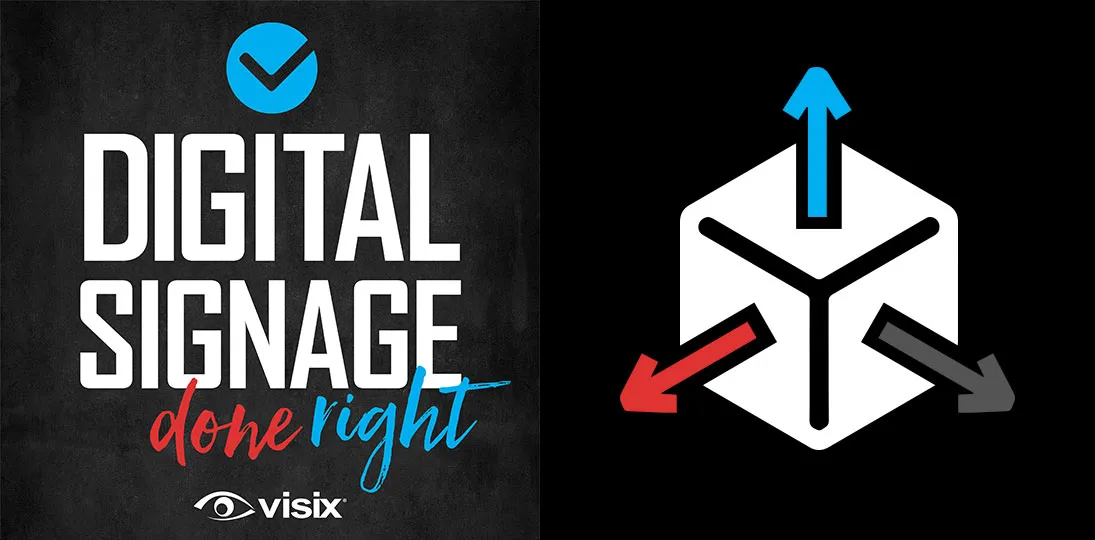EPISODE 32 | Guest: Sean Matthews, president and CEO, Visix, Inc.
One of the main advantages to having enterprise-level digital signage is scalability. Not just in terms of the size of the deployment (number of displays and media players, locations or even geographical areas) but also in terms of features. This is one of the things that sets this type of digital signage head and shoulders above many of the cheap or even so-called “free” options now available.
In this podcast, we take a deep dive into eight features can scale in an enterprise-level deployment, and talk about the advantages and practical applications of each one.
- Design toolkits allow custom branding versus using restrictive templates
- Integration with more calendaring systems can save time and money in the long run
- Room signs and other space management tools can be part of a more comprehensive strategy
- Interactivity on touchscreens offers a personalized, self-service user experience
- Previewing on the desktop ensures you only publish content that is accurate and well crafted
- Single Sign-On, organizations and sub-organizations let you manage user accounts better and faster
- Professionals services will be necessary and can be affordable
Subscribe to this podcast: Podbean | Spotify | Apple Podcasts | YouTube | RSS
Learn more about this topic in our Masterclass Guide 2: Digital Signage Planning Guide
Transcript
Derek DeWitt: One of the many advantages to getting a digital signage system that can scale up to the enterprise level (which basically means lots and lots and lots and lots and lots of users and screens and computers and everything else) is, it’s not just about size and numbers, it’s about what you might call feature scalability. So, we’re going to talk about some of those today with Sean Matthews, president and CEO of Visix. Hello Sean.
Sean Matthews: Hello, Derek. Thank you for having me on today.
Derek DeWitt: Thank you for coming. And thank all of you for listening.
So, you’ve talked about feature scalability. What are we talking about when we’re talking about that?
Sean Matthews: I mean, there’s a whole range of features that we can delve into that come into play in an enterprise-sized deployment. I think one of them that immediately jumps out, and we run into this almost every day, our sales guys go in to do demos and often we’ll find ourselves competing with a free cloud-based solution or something, and the thing that stands out most is that those products and those technologies all have these templated layouts, right?
Derek DeWitt: Right. Because they make them simple that way.
Sean Matthews: Oh yeah, yeah. And you and I have all, we’ve used these PowerPoint templates. And the first thing that we do with a template is we want to change it, right? We want to add a logo….
Derek DeWitt: That’s a good starting point, but.
Sean Matthews: Yes. And so, this whole idea of using templates as a starting point, that’s great. They’re great for the purpose of a starting point. But if I really want to affect my brand and my brand’s image as a Fortune 500 company, I want it to look like my brand. I don’t want it to look like a template that’s been edited to look like my brand. I want it to be my brand.
If I’m going to invest in this type of technology, I really want to produce a series of custom layouts that I can change and modify over time, so that I can change the look and feel of the overall screen appearance, so that it draws in more visitors. Because yesterday it was blue, tomorrow it’s red, the next day it’s green. And that it might still be the same source material, the same content, but the overall look has changed, and that custom layout design toolset allows me to draw more people in as viewers.
Derek DeWitt: Right. And of course, you mentioned brand. I mean it is an extension of your brand. And I think especially, maybe that’s not quite so important for, say, internal communications, but anything that’s public facing, there are many, many lawsuits out there from large companies that are trying to protect their brand.
Sean Matthews: Yeah. Because in many cases that’s the big piece of intellectual property that they own. I mean, if you think about our own business here, even our logo and our company name, those are probably the two richest things that we own, aside from the code that we develop. But from an image perspective, that’s it.
Derek DeWitt: Right, right. And that’s what the public sees and how that’s how they recognize you. Apparently the number one thing that organizations use digital signage for is events. I was very surprised to find that out!
Sean Matthews: Yeah. So, if you roll back to when we first got started in this business, the largest buyers of this technology (if you just roll back about 15 years ago) those large buyers were the student unions on college campuses.
Derek DeWitt: Really?
Sean Matthews: And what they really wanted to market was what’s going on, on that campus, right?
Derek DeWitt: Sure.
Sean Matthews: And so, this predates (obviously) smartphones and apps, right? And so, students would congregate at these student centers, student unions, and these event schedules would be published on these displays, so that the kids knew actually what was going on that weekend or that day.
Derek DeWitt: It’s just a very clean… It’s basically, it replaces the messy bulletin board.
Sean Matthews: Yeah, I mean, and if you think about your experience at an airport, when you’re looking for flight departures, it’s the same concept. It’s incredibly valuable information — when, where, and what is going on, on this campus — there’s no easier way to do it. Because I could try to convince you to download an app, but that means I have to convince you to download the app. Whereas in this case, this information is just free. It’s there and it’s passive, and you see it every day. So, it’s amazing how much of an influence these event management systems have had in the digital signage market space.
Derek DeWitt: A lot of these digital signage software packages, these CMSs, they integrate easily with calendars. So, like you don’t have to type it into your own calendaring system and then also type it into this. It integrates with it.
Sean Matthews: Yeah, this is a great example of auto-updating content that is timely and relevant. Right. And it comes from a variety of data sources. And when I say a variety of data sources, I mean you can imagine some of the big names that are out there, obviously Exchange calendars, Google calendars. But what most people don’t realize is that there’s a whole cottage industry of these event management system companies that create event management platforms for very specific vertical markets.
So, whether it’s the higher education market, the hospitality market for hotels, the healthcare market, it’s amazing to me that all of these other guys are out there, outside of the Exchanges and Google calendars of the world. And so, you spend a lot of time and energy working with the API connections for these various platforms.
Derek DeWitt: Sure. Yeah, that’s right. You’re like, “Wow, there are a lot of different kinds of calendaring systems!”
Sean Matthews: And you’re almost always baffled. Like, you’ll find some, I’ll just say some small, you know, university or college somewhere, and they’re using some platform you’ve never heard of. And you’re like, “How did they get on this?”
Derek DeWitt: This is Josie and the Pussycats calendaring system. Really? Okay. Can I see that code, please?
Sean Matthews: Yup.
Derek DeWitt: So again, the fact that it integrates, if you’re shopping around for something enterprise-wide, or that’s potentially enterprise level, you want something that integrates with as many calendaring systems as possible. Certainly ones that integrate with your calendaring systems. But again, you might change your calendaring system down the road. You don’t want to have to get a whole new digital signage system just because you changed your calendaring system.
Sean Matthews: Yeah. In fact, we have some clients, if you think about like a large university, they, in fact, may have multiple calendaring systems because you know, in that university setting, often there are silos on the campus. So, the law school may operate slightly differently than the rest of the campus, or the medical school or what have you. And so, in those cases we’re actually having to parse data from multiple calendaring systems to create a common format that looks well and presents well on screen.
Derek DeWitt: Wow. That’s, that’s crazy. And then some places also use room signs I think as well, which are sort of, this can be an extension of your digital signage. Clearly, they integrate with calendaring systems. They have to, right? Because you can schedule right at the sign.
Sean Matthews: Yep. So you know, what’s interesting about the room sign is, as you just noted, it’s a natural extension of the event calendar. Instead of it being published to a large display, it is published down to the individual room and the calendar that’s associated with that room. So, it does allow you to walk up and book reservations at the door. And of course, that two-way booking technology then writes back to the calendar source, so that the next person realizes, even from their mobile device or their desktop, that that room has been booked in the meantime, as a walk-up reservation.
So, you know, we pioneered, I’m not going to say we invented, but we pioneered this room sign space, and started that 15, 16 years ago.
Derek DeWitt: Now, it’s taken off.
Sean Matthews: Oh, it’s exploded. It really has. I mean there are a lot of guys in this space and some are not digital signage companies. They specifically do room management only.
Derek DeWitt: “That’s what we do.”
Sean Matthews: Yeah.
Derek DeWitt: Yeah, the double booking is the dreaded monster of meeting rooms and things like this. Nothing is worse than getting everything organized and all together and get your people and “Oh! The space is taken, I didn’t know.”
Sean Matthews: Yeah, and man, you know, with changes in how organizations are utilizing their physical spaces, they’re going to more open floor plans and building a select number of collaboration rooms or collaboration spaces…
Derek DeWitt: Huddle spaces.
Sean Matthews: Huddle spaces. So, it does become important because you only have access to so many closed office spaces in those types of environments. So, you can imagine an organization that might have a thousand employees in one or two buildings, they don’t have a thousand conference rooms or a thousand doors to close.
Derek DeWitt: They’ve got five.
Sean Matthews: Right. And so those spaces become incredibly important. And you know, when we talk about reporting, you can imagine that the information that comes back from how those rooms are utilized is extremely important from a reporting perspective, because it allows your facilities people to think about what types of rooms they might design next, based on the actual use of those particular spaces.
Derek DeWitt: Sure. That makes sense. Touchscreens.
Sean Matthews: The thing about touchscreens is, for the past 10 years, that mobile device in your pocket has been a touchscreen and it’s ubiquitous, and you act with that device by touching it. And when you act and interact with that device, what you’re doing is you’re basically looking for customized content. So, your personal experience is different than the person sitting next to you.
And the same thing applies to, you know, touchscreens in the digital signage space. I can walk up and have a completely different user experience with that touch screen than you. You might be interested in weather and you focus on weather in that touchscreen; I might be interested in events, so I utilize the interactive elements of the event calendar that allow me to search for a particular event.
It’s not just that personal experience. There’s also a self-service component to it. So, you’re seeing kiosks start to penetrate every facet of business. It’s not just checking into your flight at the Delta counter. You know, now your personal experience, even at quick-serve restaurants, you place your order for a hamburger at a kiosk, and you pick it up somewhere else, right?
So, it affects corporate communications and campus communications as well. Donor boards, wayfinding, you know, information about the athletics department or the history of the school or famous graduates or alums from that particular school. There’s so many things you can do with interactivity to create a more customized and personal experience than you can do with just static signs that have templated content on them.
Derek DeWitt: One of the things that for years Visix has talked about is, you know, you can put webpages up on your digital signs. And sure you can, but very often it’s not a great idea because a website is not designed for this. It’s a different animal. Sitting at a computer, at a desk and looking at a website, I mean this is why HTML5 is so important for mobile devices and so on. It has to scale. It’s a different experience. You’re standing in front of an interactive digital sign, again, it’s a different experience. Having your whole website there in a browser isn’t really going to be the best way to present the information. The way that you can do this through digital signage CMSs is, is you can kind of tailor it for that experience.
Sean Matthews: Yeah, and I think that when you look at features, like desktop preview for example, and the ability to preview an entire campaign or message or what have you, seeing it on your desktop live, the entire campaign being produced in front of you, affords you the opportunity to look at what that might look like on those signs.
And I think you very quickly realize that, as you described, that web experience, that is designed for someone who is sitting down at a desktop PC or a tablet device or maybe even a mobile device. But that is very different than walking up to a 70-inch display and interacting with it right now for the purpose of looking for an event or a donor or some information that is very specific to that closed environment. Because this isn’t an experience where you’re going off and just browsing out on the web.
Derek DeWitt: Right. You’re not just hanging out in the corporate hub lobby killing time, browsing around, “Oh, I wonder what’s in this building.” You probably entered this building for a specific purpose, and you’d like to achieve that purpose as quickly as possible.
Sean Matthews: Yeah. And again, I think when you look at technologies like preview technologies, you’re not going to find browser-based CMSs that allow you to create content, preview it before it’s published; I mean, you basically upload and schedule when and where you want it to play.
Derek DeWitt: Is that how it works? You put it up live and then take a look and go, “Oh my God, no! I have to change it!”
Sean Matthews: Yep.
Derek DeWitt: So it’s live with the mistakes or the bad ideas.
Sean Matthews: Yeah. And unfortunately, you actually see people having to purchase an additional media player that they keep at their desk, so they can publish to that media player simply before, you know, publishing it to other endpoints.
Derek DeWitt: Ah, it’s one of the hidden costs of “free”. I know that Active Directory was a big, big deal up until fairly recently. And what is it that’s replacing it?
Sean Matthews: So, everyone these days is looking for a Single Sign-On. And Single Sign-On is a technology that’s underpinning as SAML, which is a markup language. And the idea there is that you use a single sign on, like you might use in your domain. So, if it’s your email address (or whatever it is used in your organization), that authenticates against identity providers, which then allow you to have instant access to other applications on your domain.
Derek DeWitt: So basically, you’re in the door, so feel free to [have] free reign of the place.
Sean Matthews: Yeah, and these are not desktop applications. These are web applications. So, for example, you can have multiple tabs in your browser, and so you want to go to VisixTV. So instead of having to have different usernames and passwords for each of these applications (whether it be your ERP, your digital signage solution or whatever), you have a Single Sign-On ability that allows you, when you go to that URL, instead of having to log in, you’re automatically logged in, because you’re automatically logged in under your domain, for example.
Derek DeWitt: Right. So it already… It’s kinda like if you’re logged in to, I don’t know, say the Adobe Suite Creative Cloud, you’re in one, you’re in ’em all.
Sean Matthews: Yep. Same kind of concept. And so, it just makes it easier because we’ve all been in these situations where we’re trying to manage, you know, 15 different usernames and passwords.
Derek DeWitt: Oh, man!
Sean Matthews: And, you know, and all these guys have tried to make security tighter. So then there are new rules about your password (it has to change every 90 days or whatever.)
Derek DeWitt: This one says you must have a capital letter, this one doesn’t, this one has to have numbers. Yeah.
Sean Matthews: So, Single Sign-On is certainly the new craze with browser-based applications and you know, all the real current CMS products should support that type of online authorization.
Derek DeWitt: Sure. And all this stuff is always changing. I mean, someday that’ll be gone; it’ll be something else. It’ll be, I don’t know, retina scans or breath tests or who knows what it will be.
Sean Matthews: And so, another piece that ties into Single Sign-On, obviously, is the ability to create organizations or sub-organizations within a larger organization. Because if you think, again, a college campus is a great example, where you have people from various schools on the campus or the school of law, school of business, etc., you want to create sub-orgs, so that as you manage those user accounts, you can manage it from one place.
And so, if you delete someone from a sub-organization, they might be removed from other associated organizations. Their whole sign-on credentials might be removed at the same time. So, the ability to have multiple layers of organizational structure is a key component to enterprise-type solutions versus just managing a quote unquote “database of users” that have no affiliation with subnets or subsets within an organization.
Derek DeWitt: So ultimately, really, it saves you time.
Sean Matthews: That’s correct, yes.
Derek DeWitt: When all’s said and done. I mean, maybe if you’ve got 50 employees, it’s not such a big thing. But you have 5,000 employees, and you have to update something, something changes…. Like you say, maybe somebody leaves their job and you have to remove them from 15 different locations. I mean, that’s an hour of your work, right there.
Sean Matthews: Yeah. And all of this, as you know, boils down to just saving time and money. So, you want to be, obviously, secure. But in the end, from a management perspective, you want to save time and money.
Derek DeWitt: And the interesting thing is it takes money to make money, but you’re spending more obviously for an enterprise-level solution (CMS). And yet ultimately in the long run, it actually does save you time and money as opposed to starting off piecemeal and just constantly… Like, I think about it with, say, support — the difference between getting a support subscription, boom, I’ve got it. It’s mine for a whole year (or two years or however long you’ve you’ve negotiated it for), and so I can utilize it whenever I want, instead of every time I pick up the telephone to talk to them, I have to pay for it.
Sean Matthews: Yeah. And you know, we obviously pride ourselves on our support offering here at Visix. I mean, if you look at our reviews online, we’re a five-star customer service company now. If you look at the Google reviews. So, we put a lot of energy into that support because when you think about all the energy that it takes to onboard a new customer to a technology like this, it’s not easy. Because, in the end, it’s more than just putting up PowerPoint slides on a display.
And when you think about your overall communication strategy and how it’s going to influence people, you’re going to need things like professional services, professional training and ongoing support. Because the more sophisticated your designs and the integration with data sources (and the widgets associated with that), you’re going to need support. It’s just a reality.
I mean, we process hundreds of support tickets per month here, and we want people to understand our technology and be well versed in it. But the reality is, is that in many cases, something’s going to break and there’s going to be a change to an API, and some other platform is going to change during its update, and it’s going to affect our platform. So, you’re going to need help.
Derek DeWitt: Right. Especially if you’re integrating it with calendaring systems and pulling in automated data and stuff and then suddenly, you know, Microsoft says, “Okay, we’re doing a whole new thing”; everything has to get shifted. Because that’s the thing: software is a dynamic product. It’s something that evolves over time and changes.
Sean Matthews: Yeah. And you know, again, I mentioned that we want our clients to understand our technology, so we offer things like detailed training, either instructor-led training or through an LMS, which is all online. But sometimes we have clients who basically say, “You know, it’s great that you have all this training, but I just want you to do it for me.” When you look at the professional services side of our business, we’re staffed with people that basically can do all the work for you. Not really like a managed service, but you don’t really want to master a particular widget; you just want someone to do it for you. And that’s where those pro services offerings come into play.
Derek DeWitt: Right. “Hey, I need this done. Can you do it?” “Sure. It’ll be done in half an hour.” Great! I’m going to lunch.”
Sean Matthews: Yep. Most definitely.
Derek DeWitt: So, yea, enterprise solutions offer a whole host or suite of advantages and features that are not available at smaller-scale levels. And that’s just how that goes.
Sean Matthews: That’s correct. So if you’re looking for enterprise-type features and technology and scalability, then you really have to go out and find that type of platform versus, when you do that Google search and you find free digital signage, you’re not going to have the same experience, I promise, that you’re going to have with some sort of enterprise offering.
Derek DeWitt: Right. All right, well, I’d like to thank you, Sean, for talking to me today. Thanks, Sean.
Sean Matthews: Thank you Derek.
Derek DeWitt: And thank you everybody for listening.