To effectively communicate, you have to start by getting people’s attention. The best way to do this is to include popular attractors on screens. Using our weather widget, date, time and countdowns on screens will ensure people check them often, so they don’t miss your other important messages.
Weather
Everyone’s interested in the weather. Our weather widget lets you pull in current weather and forecast data with granular controls of what to show and how it’s laid out on screen. You can show weather for just one location, or use multiple widgets to show updates for multiple locales.
Simply drag the weather widget onto your message or layout, then point to a zip code. You can also type in the city and state, or the city and country. You can format weather info using our data-mapped text tools and show weather icons to match the forecast.
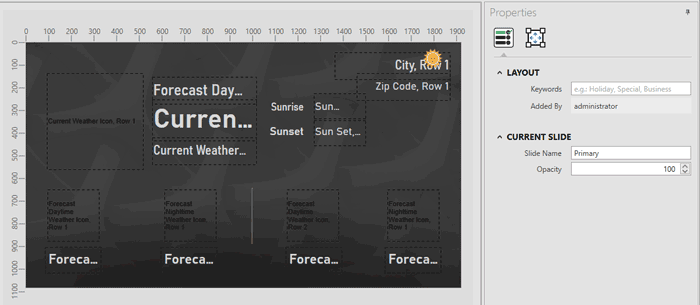
Date & Time
Having the current time on your screens is the best way to get people to check them often. Our Date-Time Text widget shows the current date and time for either the location of your players, or time zones of your choice. Add date and time to a layout, message or fill-in template. You can also configure this widget to show just a portion of the current date, such as the month or day name. And with our typography tools, you have lots of formatting options for the text.
Clock
If you want to go old school, you can add an analog clock to your layout, message or template. Simply drop the widget onto your design, select artwork for the clock face, cover and hour, minute and second hands. You can use our handy stock artwork or import your own. You also have the option for a smooth or ticking second hand.
Timespan
Every organization has events, deadlines or timeframes it needs to advertise. Create suspense on screens and motivate viewers to act with the Timespan widget.
This widget lets you create countdowns to an event or deadline, like “Days to Kickoff”. You can also use it to count up from a date for messages like “Days without Injury”.
You can use this widget on messages, templates and layouts. Just set the date you want to count down to or up from, then format the on-screen text. You can show days, hours, minutes and seconds.
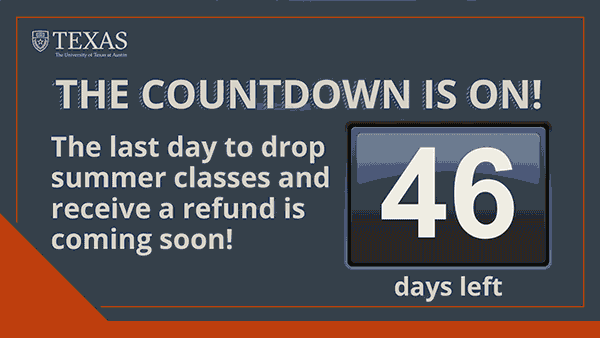
If you’d rather work from a stock design, we have several content kits with the layout already designed for you in a variety of styles and colors.