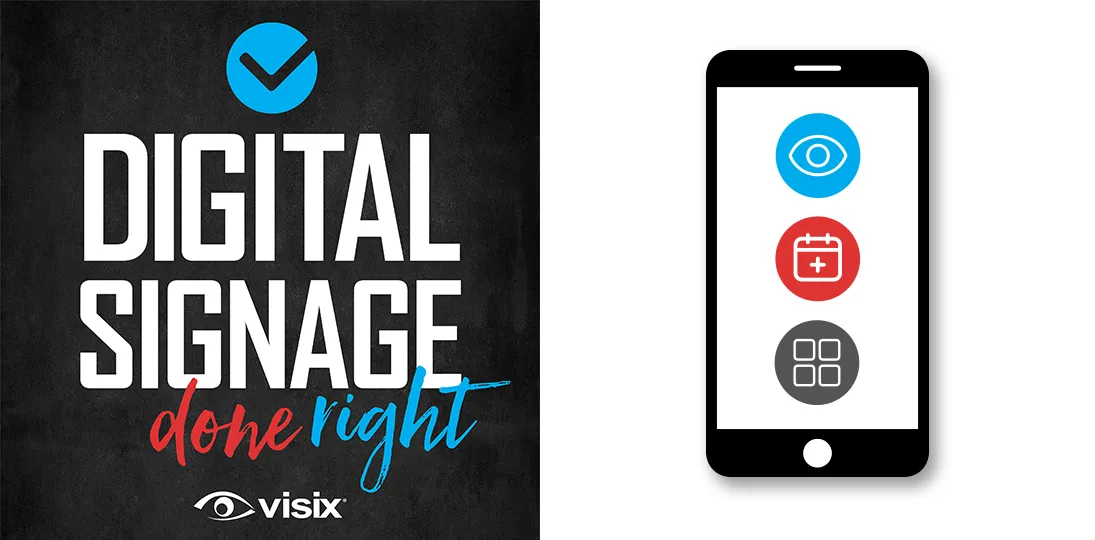EPISODE 135 | Guest: Trey Hicks, COO & CSO of Visix, Inc.
Choros is a revolutionary new space booking solution that lets you book any kind of shared space or asset, in any kind of environment, using just a smartphone. There’s no app to download and admin tools are all in the cloud, so you never have to download or update anything. Use Choros by itself, or combine it with ultra-low-power availability lights and/or epaper signs for maximum flexibility and choice.
In this episode, we step through some FAQs we’ve collected, going over Choros features and all the ways this simple solution can be modified and expanded to meet any organization’s space management needs.
- Understand how easy Choros is to set up and use
- Walk through the user-friendly WebAR interface and admin options
- Explore how EPS signs can support Choros in hybrid offices
- Discover new ultra-low-power availability lights
- Learn how Choros interacts with your calendar system to provide schedules and backend analytics
Subscribe to this podcast: Podbean | Spotify | Apple Podcasts | YouTube | RSS
Click here to learn more about our Choros WebAR space booking platform.
Transcript
Derek DeWitt: We talk about a lot of aspects of communications, especially internal communications, here on this podcast. But lately a lot of the conversation has been about how to use or reutilize or reconfigure or reconceive of how we deal with space in the office, in the school, in even hospitals and in any other place where people congregate. Over the years, a number of technological innovations have come around.
The most recent one from Visix is a new AR space booking platform known as Choros. We’ve talked about this briefly in the past. Back in August last year, we had an episode on the evolution of booking spaces and kind of talked a bit about Choros at the end of that.
Today, we’re gonna talk about Choros specifically and how it works and what it is and how it all comes together, and how it might be something for the future of space booking in all kinds of environments, especially corporate and higher education environments.
My guest again is Trey Hicks. He is the COO and CSO (that’s a lot of O’s) of Visix. Hi, Trey. Thanks for talking to me.
Trey Hicks: Hey, Derek, how are you today?
Derek DeWitt: Excited to talk about Choros in depth.
Trey Hicks: Me, too.
Derek DeWitt: Excellent. As always, I’d like to remind you that you can subscribe to the podcast, and you can follow along with a transcript of the conversation we’re about to have on the Visix website.
Okay, Trey, so let’s just kind of do a quick recap for people who haven’t come up to speed by listening to that previous August 2023 episode. What is Choros in a nutshell?
Trey Hicks: Choros is our space booking platform. It uses WebAR, which is natively supported on iOS and Android phones. And what this means is, without downloading any apps or using any webpages, you can walk up to a space, just quickly scan a QR code, and right from your camera view, you can interact with that space to see if it’s available or not, you can book the space and you have all that functionality right from the phone in your hand.
Derek DeWitt: Wow, that’s crazy. So it’s just a phone, a camera, ’cause I think most phones today already have a QR reader integrated into the camera, I think, so you don’t even need to download that app, it’s already part of your software. So, you just point your phone at a QR code and bam, up comes the interface and you’re mingling around, booking stuff, extending meetings, canceling meetings and so on.
Trey Hicks: That’s right. Yeah. And this is a patent-pending approach for interacting with shared spaces. It just all starts with a QR code.
Derek DeWitt: Now, do I have to be physically at the space? Like, let’s say it’s a desk and we’re doing hot desking. Do I have to physically be standing at the desk and scan the QR code that’s on the desk in order to use this?
Trey Hicks: No, not at all. You know, since we just need a QR code to initiate the interaction between the space and you with your phone, you could have a digital sign on the wall when you first step onto the floor, and on that screen could be a floor map, and then you could show a QR code for each desk or room that’s available. And so, you could pick your space right from a floor map, scan it, book the space and off you go.
Derek DeWitt: Right. Because once you scan it, you kind of get the whole kit and caboodle, you get everything that’s in the system. So, if I scan one QR code, I see yes, the information for that particular space or desk or whatever, but I can also, if it’s, say, booked already, I can see other available rooms.
Trey Hicks: That’s right, that’s right. You’re gonna have a QR code at the desk or at the room. You can have a QR code inside your spaces as well. You know, imagine you’re sitting in a meeting, and you realize that you need another 15 minutes or so. Right from the room, you can scan a QR code, let’s say on the conference room table, and extend your meeting by another 15, 30 minutes.
Derek DeWitt: Oh, sure. And it’s fast. It’s like bup, bup, bup. I mean, what is it, like honestly, 15 seconds, 20 seconds, 30 seconds?
Trey Hicks: Oh, yeah, yeah, yeah. We designed the interface to be quick and easy. Once you scan that QR code, our UI is gonna pop up in your camera view, and you immediately see the status of that space. So, if it’s a desk, you’re immediately gonna see a green bar if the space is available, you know, it’s gonna say this desk is available, or a red bar if the desk is already booked.
And just three buttons, really, to interact with the desk or the room. Those are preview, book, and then the third button is either gonna say desk or rooms. Well, certainly we can use the book button to book that space with just a, you know, just a really quick simple workflow. What time do you want your booking to start? How long do you want it to last? Give your booking a name, and then, optionally, you can even protect your booking with just a simple four-digit PIN. So, that’s really quick.
You can touch preview and see a 3D representation of what that room or desk is like as it comes to AV resources and other amenities. You know, this room has a projector, it’s got video conference capabilities, it has seating for eight people and it’s wheelchair accessible. And you get all of that information just from a quick 3D preview of the space.
And that third button, it’s going to show you any other spaces are available on that same floor, in that same building. Or anything else that you’re using Choros, you know, to book with. Because you can use Choros to, you know, to book a locker for the day, you know, to hold your personal items. You could use Choros to, you know, to even book a parking space.
Derek DeWitt: Right. And so, the whole thing, the admin panel’s cloud, right? It’s pretty streamlined. And like you said, you can kind of configure it how you like. You can group types of spaces or items or whatever. So, you can say like desks, rooms, lockers, parking spaces, e-bikes, whatever. ‘Cause you know, a large facility, I mean, we could have 200 desks, 85 rooms, 300 lockers, you know, like that could be a long list to scroll through. So, you can actually group everything together by category, so that it’s much more streamlined from a user experience perspective.
Trey Hicks: Yeah, that’s right, Derek. Choros is a hundred percent cloud-based. With its administrator interface, it’s really easy to set up spaces. You’re gonna tell us what type of space it is, you know, is it a room, is it a desk or is it something else, you know, like that parking space? So we have the space type. You’re gonna tell us where that space is. You know, it’s in building A on the southeast campus on the second floor.
Next, we’re gonna map it, we’re gonna match it up with the calendar that this space should be associated with. That may be a calendar in Office 365. You know, for our higher education customers and clients, it could be a calendar associated with 25Live in CollegeNET.
The last and final piece is you’re gonna tell us a little bit about the space. Is it a standup desk? Does it have one or two monitors? Is it set up with a docking station for a PC or a Mac? So, you can tell us a couple things of that nature really quick about your room, your desk, whatever the space it is. And we’re gonna share that information with people as they scan QR codes to book things.
And, Derek, you mentioned grouping. Yes, you can group all your spaces by type and also where they’re physically located. You know, if someone scans a QR code outside of a room, and it’s not available and they need one right now and they’re in Atlanta, Georgia, well, we shouldn’t show ’em a space in Houston. We need to show them another space that’s available in Atlanta in that building on the same floor.
Derek DeWitt: You can also organize it by, like, organizations and sub-organizations. Like you can do multiple levels of organization if you so desire.
Trey Hicks: Yeah, you sure can. So, you can break it down into sub-organizations. So, you’ve got your spaces in the business school, you’ve got your spaces in the student union. That’s really easy to do.
Derek DeWitt: And of course, ’cause it’s cloud based, so that means maintenance, updates, I don’t have to deal with any of that on my side of the pipeline. That’s all dealt with automatically.
Trey Hicks: Yeah, it is, it is. Organizations don’t have to worry about software updates or anything of that nature. As I mentioned, Choros runs on people’s phones just using the native OS. You know, there’s no software to download there, no apps. It’s as low maintenance as you can possibly go, while taking advantage of the fact that this cloud-based platform now allows you, you know, to enable people to see if spaces are available and to even book those spaces anywhere, anytime without any traditional AV gear. Again, they just need a QR code at the space.
Really what we’re wanting to do there is to make it possible for lots of other spaces to be bookable. And we’re talking about those kind of spaces, Derek, that likely will never have a physical interactive meeting room sign.
Derek DeWitt: So, you’re saying that this is in lieu of a room sign?
Trey Hicks: It can be. Because meeting room signs, you know, they’re not free, they can be a little expensive. Meeting room signs require some kind of network connection. A traditional meeting room sign that’s interactive requires a power connection as well. Yet there’s tons of spaces in most organizations, again, that will never get a meeting room sign, but they’re shared spaces.
And especially today as more and more organizations, more and more are supporting office hoteling. And so that means more and more spaces where people would like to know if the space is available or not and have the ability to book it. Now, one great tie in with the room sign that fits with this approach, with Choros, is with epaper signs.
You know, epaper signs are a little different than your traditional interactive room sign in that they’re wireless and they’re battery powered. And for that reason, you can put an epaper sign outside of any space or at any desk. And just by adding a QR code to your epaper sign, now you’ve made that epaper sign interactive. You can walk up to the sign, scan the QR code, and then immediately in your camera view, you’re gonna see the status of that space and have the option to book it.
Derek DeWitt: The QR codes, they don’t have to be stickers, exactly. Like you said, you could turn your EPS or part of your EPS sign, just have the QR code there; hey, “Choros Interface” or “Book Now,” or something like that. So, it could be that. It could be a sticker. It could be anything, right? It could be an engraved thing, I guess, if you wanted to get kind of fancy schmancy.
Trey Hicks: Yeah. I mean that’s, that’s kind of the fun thing about the QR codes. You could have it incorporated to a physical room placard outside of the space or desk placard. You know, but given that it’s a QR code, you could do something as simple as a sticker, you know, printed by stickermule.com or, you know, wherever, whatever resource you want to use to get those. Ultimately, you just want to get that QR code to the space.
But the other thing that you mentioned, Derek, is using the epaper sign. You’re getting more flexibility there compared to something printed or to something, you know, physically made like a room placard, because the epaper sign, it gives you the opportunity that you can evolve what’s displayed on the sign over time. You could even add a bit of schedule information. Certainly you’re gonna show the QR code. You could show your organization logo and any information like that that you wanna display. So yeah, there are lots of, you know, different ways that you can show that QR code at the space.
Derek DeWitt: So, my organization’s license for Choros and my EPS signs and everything else, they’re all tied into the same calendaring system or systems that we’re using. So, I would imagine if I booked the room, for example, it’ll probably show up on the schedule the next refresh on the EPS sign.
Trey Hicks: That’s right.
Derek DeWitt: Bam!
Trey Hicks: I mean, ultimately Choros is not, you know, it’s not a calendaring system, it’s not a scheduling system. Choros ties in with the scheduling system that you already have. You know, today we’re already supporting Office 365, which obviously is very popular, especially, you know, in corporate spaces. And we’re supporting 25Live by CollegeNET, which is a popular platform for higher education. And, Derek, certainly you’ll see Visix add support for other scheduling platforms throughout the year.
Derek DeWitt: Sure, of course. It’s gonna be a constantly evolving thing. I’m sure as more and more people start using it, people will come up with ideas. You know, like I always kind of, I kind of go a little crazy and go, okay, what’s the, what’s the craziest use of something like this? I can almost foresee, you know, having worked in offices in the past, like, okay, and now we’re gonna divide this shelf of the refrigerator up into sections with their own QR codes. So, you can, that’s where I put my lunch or, you know, I like that coffee cup, that’s my coffee cup, nobody else use it, I booked it, you know?
Trey Hicks: You could do that. You know, it might be a bit more common to, you know, to book the locker. Yeah, there are lots of possibilities afforded by a platform that’s cloud-based. You know, there’s not any software for the company or the organization to download and install, configure. They’re simply creating and naming spaces, setting what type of space it is, telling us a little bit about the space.
You know, it’s not gonna change if you rename the space or change the AV resources available with that space or the setup of the desk; the QR code will stay the same. You can make QR codes different shapes, different colors. They can incorporate your organizational logo. You can do, you know, whatever you want to with them. There’s, you know, you can really get creative with them.
Derek DeWitt: Because all the QR code is, is a URL. It’s just a graphical representation of a URL that through the camera and the software on your phone goes, okay, boom, I’m bringing this up. So, really, I’m just bringing up a web-based AR. It’s not a webpage per se, ’cause I’m not using a browser, but it’s not dissimilar from that.
And so, if I change what’s in that room, for example, like you said, hey, it has a whiteboard or it, you know, has a coffee maker, or it has all these things. And then we decide, well, you know what, we’re gonna take that whiteboard out of there, literally nobody uses it. Or we need to buy more projectors, a lot of people want projectors, so we’re putting projectors into rooms that previously didn’t have them. We can change that on the backend, but the QR code remains the same.
Trey Hicks: That’s right. Yep.
Derek DeWitt: Now what if I don’t want everything? So, I’m trying to imagine like I’ve got, you know, we take up four floors of this high-rise building. We’re a, you know, medium-sized, decent-sized organization, and we’ve just got hundreds of these QR codes out there. What if I don’t want everything to be bookable all the time? Am I just stuck?
Trey Hicks: No, not at all. There are a couple built-in features there that help in that direction. The first thing is you can easily set any space, you know, room, desk or whatever it is, to not be bookable. You know, that really comes in handy if you’re doing renovations, or let’s just say the projector is down in room 220. Then just with a click, we can set that that room’s not available for booking. You know, you can see the schedule, but you can’t book it.
And another thing that’s built into the platform is you can set a time range or, you know, per day when the rooms are available for booking. So, you can say that, okay, our spaces are bookable from 8:00 AM to 5:00 PM each day. It’s really easy to take advantage of those built-in features to, you know, to manage those nuances, such as a room is being renovated or let’s say the projector’s down.
Derek DeWitt: Right, right. I gotcha. So, okay, so really maximum flexibility here.
Trey Hicks: Yes, for sure.
Derek DeWitt: Excellent. Simplicity and flexibility. I mean, that just kind of sounds like freedom to me, but, uh, you know, hey. Now what about analytics? The reason I ask this is, I was just at Integrated Systems Europe (ISE) in Barcelona recently, and there are a lot of space booking things out there.
Companies that don’t normally, or didn’t use to, do that suddenly like, it seemed like every other booth, or every third booth had some kind of room sign in some way, shape or form. Most of them were your more traditional types. There are lots of different designs out there; some are quite sleek, some are clunky.
A lot of them are really like, hey, we’re really tied into Office 365 or whatever. And we have, our software has its own analytics engine that interacts with your Microsoft software or whatever else you’re using. And all of it required either just using the room signs themselves, or things that did also transfer over to a smartphone, they did require an app. I didn’t see anything that’s doing WebAR. Nothing out of the, I’m not kidding, a hundred companies that had something like this. None of them were doing WebAR.
But one of the things that they were talking about all the time, and it seemed to be a big selling point, because a lot of the B2B space seems to be very much about like, companies are now trying to help other companies solve problems, as Brian Galante said in a recent episode in which we talked about ISE.
And so, there’s a lot of stuff about analytics and how people are using the space, which might help you reconfigure your space later or how it works. If we have a projector in this room, for example, and literally in two years nobody’s used that projector, do we need it ? You know, things like this. Are there analytics on the back end of Choros or no?
Trey Hicks: Yeah, that’s a great question. And, Derek, I was just thinking about your comment that, you know, there are so many different room panels, you know, room signs, out there these days. They all kind of come down to, you know, different shapes, different looks, you know, the, maybe the lights, you know, the red and green LED lights are placed differently.
Derek DeWitt: Or purple or orange. I saw all sorts of colors, yeah.
Trey Hicks: Yeah, yeah, even different colors. You know, and certainly one of the, you know, primary things that Visix is trying to do is to give people new options, new ways to really solve problems, as you noted, Derek, as it comes to space management.
And, you know, the two main things certainly we’re talking about here, you know, when it comes to the physical side, a different approach using epaper, again, because it’s wireless and battery powered, you know, runs on batteries for three years or more. You know, so you can literally put one of those epaper signs anywhere. You’ve got a couple 3M strips, you’ve got a spot where you can put an epaper sign.
So, you know, that’s, that’s a whole different approach. And certainly, using a 100% cloud-based platform for seeing the availability of any type of space and being able to book, it is stepping away, kind of, from the herd, you know?
All those room signs to, hey, let’s look at more sustainable, more cost-effective solutions as, you know, more and more hoteling and hotdesking starts to happen, or, you know, is happening.
But to get back to your question, Derek, analytics, they tie right into that. Because, you know, talking about office hoteling, you need to know if you’ve got the right amount, the right number of different types of spaces available. You know, maybe you’ve got enough conference rooms, but you don’t have enough huddle rooms. Or maybe you’ve got plenty of desks for employees to book for their trip to the office on Wednesdays, but maybe it is the meeting rooms that you don’t have enough available for. You know, that’s just one quick example where analytics can be helpful as you look at those space utilization rates.
Anyone that logs into Choros, you’re gonna see the basics, like your most active spaces and your most recent bookings. But given that Choros works hand in hand with your scheduling platform, that’s where you’re gonna be able to really dig in and find the most information about, okay, we had 95% utilization rate of our huddle spaces Monday through Friday, the entire month of January. You know, that kind of thing.
Derek DeWitt: Right, right. So, because it interacts with your calendaring system that you’re already using, your calendaring system already has those analytics.
Trey Hicks: That’s right. Yeah. So, we don’t need to duplicate that, but since we’re fully integrated via API, you’re still gonna be able to look at those analytics and space utilization rates, all that good data, in your existing platform.
Derek DeWitt: Right. And if you decide to really like, hey, we got a new, whatever, you know, CTO or something, who just is crazy about, data, data, data, you could even bring in other things. It’ll all mesh together nicely. Like, I’m thinking like AgilQuest, you know, which is a pretty robust data parsing platform for making decisions. Like, oh, we just introduced this. It’ll still all work together. Again, all Choros is doing is giving people yet more options.
Trey Hicks: That’s right. Yeah. It’s providing people with yet another way that they can interact and share and book any space that they have, really.
Derek DeWitt: Right. Now, we talked quite a bit about how it’s kind of like a room sign, but it’s not a room sign. And there was one thing I know early on when this product was being developed and discussed is, you know, one of the things that these room signs have are, very often, these availability lights.
Traditionally red means, hey, it’s booked right now and green means, hey, it’s open right now. But like I said, I saw orange and purple, and so you can have all sorts of different colors; it turns yellow when it’s about to be available, things like this, it’s purple if it’s being cleaned or whatever.
Choros, obviously, because it’s just a WebAR platform, there’s nothing like that. And yet now you’re pairing them with these kind of cute little availability lights.
Trey Hicks: You know, you just hit on probably one of the biggest things that people love about room signs – room signs, room panels, whatever we want to call ’em. And that is that you’re looking for that room that’s got the green LEDs indicating that it’s available versus the red LEDs indicating that it’s already booked. People love that. You know, it’s just so easy to spot any available spaces.
What Visix has done is, we have added an ultra-low-power IoT device that is simply an availability light that can be placed at any space, and it updates throughout the day, wirelessly, based on the schedule or the calendar for that space.
So, that means at 10:00 AM that desk or that conference room, if it’s already booked, you’re gonna look down the hall and you’re gonna see the availability light that’s mounted beside the door, above the door, or is placed even at the desk, and you’re gonna see a red light letting you know that space is booked.
And, you know, the availability lights, they’re completely optional. You can add ’em to one space, you can add ’em to all spaces. They use an industry standard protocol for updating. You know, we tell the lights to go red or green throughout the day using LoRaWAN®. You know, there’s wireless communication there. The light itself does require power, but as I mentioned before, there ultra-low power. The lights, Derek, they don’t even use a full watt of power. Actually just 0.6 watts to show green or red.
Derek DeWitt: Well, that’s nothing!
Trey Hicks: It really is almost nothing. And outside of normal hours, they go into standby mode, and then they only use 0.08 watts of power.
Derek DeWitt: They’re small. I said they were cute, but they are kinda cute. I mean, they’re quite small. They’re not even two inches across, right?
Trey Hicks: That’s right. Yeah. It’s just, it’s a compact, nice looking LED, just like a little dome. You know, it provides 360 visibility. There’s a couple different ways you can mount them at spaces. Derek, they’re just really a great option for organizations focused on sustainability.
You know, and if you’re college campus or university campus or hospital or corporation, and you’ve already made the investment and gone through the trouble to have LEED-certified buildings, there’s not a more sustainable approach and low energy or no energy approach than, you know, either just using Choros itself in that environment, because Choros, as, Derek, as you and I have talked about, it’s completely cloud-based, so it’s not gonna use any power, any resources in your space at all. You know, people are gonna interact with Choros just with the phones that they already have.
And even if you add the availability lights, they’re ultra-low power. They’re barely using more than half a watt throughout the day. It’s a great thing to consider.
Derek DeWitt: Right. And if I want to supersize the whole thing and throw in a couple of EPS signs, those are also low power.
Trey Hicks: They are, absolutely. You know, not only are they gonna run three years or more just on one set of batteries, those batteries are recyclable.
Derek DeWitt: Well, you know, I always think of that movie that came out many, many years ago, Field of Dreams, the whole idea being that if you build it, they will come. I think office hoteling and hotdesking just make an amazing amount of sense for most organizations today, because we do have the hybrid situation. It’s just a fact.
And, and we can sit there all day long and say, no, you will come back to the office. But the fact is, people aren’t going to. And they’re just not gonna work for you if that’s where your head is, unless you’re paying a really, really high salary and have some great benefits. Yet, I read these articles that say it’s not really taking off. They don’t really understand, the higher-ups don’t understand, office hoteling and hotdesking. They don’t, they can’t get really give their heads around it. And it’s a big pain in the neck to get it off the ground.
But it seems to me that with something that’s as simple to use, as cost effective and as low power and as flexible as Choros, this might be that baseball diamond in the cornfield that brings the ghosts of the New York Yankees to play. This might be the thing that finally, oh, it’s that easy? Okay, let’s do it. And then we start to see it take off, you know? Choros may, in fact, be leading a revolution.
Trey Hicks: Sure. Yeah. It is kind of the easy button, you know, for hoteling and hotdesking, given that there’s not any software that you need to deploy, there’s not any hardware that you need to deploy. We just need QR codes at those different spaces, and you’re off and running.
You know, and I will say there are, there are some great platforms out there, you know, for managing all of your facilities, how many spaces you have, again, providing you the analytics of actual utilization, platforms like AgilQuest by Tango, you know, Maptician, great platforms out there.
And, you know, office hotel and hotdesking, you know, are more sustainable approaches to the office, because ultimately you end up with less office space, using less energy, so there’s less commuting, there’s less energy usage.
So, clearly Choros fits right into that, because now you’ve got spaces that your employees, or your students, your faculty, you know, can easily book without really any guidance or tutorials or instruction. You don’t have to worry about any of that.
Derek DeWitt: Right, there’s no training. It’s self-evident. If you don’t know how to use it, then something’s wrong with you.
Trey Hicks: Yeah. It is super easy. You know, you either book, see what the space looks like, or look for another space. Three very easy choices.
Derek DeWitt: Right. And again, this is about options, you know what I mean? So you may have, say you have some, I don’t know, maybe there’s still some Boomers hanging around in the offices, some older Gen Xers who are like, I don’t wanna office hotel, I don’t wanna hotdesk. That’s cool. No one’s saying you have to go 100% that direction. But for those that do….
Or again, we talk about office neighborhoods, which is really becoming quite a thing. People like to, we’re working on this one project together, we’ve got people from different departments, but we all have to cooperate and collaborate on this one thing, which is gonna take us a month. So, we wanna book desks near one another, otherwise, you know, oh, then we have to go find a conference room and it has to have all the stuff that we want; it has to have enough plugs and, you know, all this stuff.
Instead, we can just, on the fly, we can go, boom, this is our little neighborhood for the month, and this is what we’re doing. And for people that don’t want that, for people that want the, this is my desk forever and ever and ever and don’t touch my stuff, great, we can accommodate those people as well. Everybody wins.
Trey Hicks: Yeah, yeah. You really can. You know, you can book spaces working from your home office, you know, just using your existing calendars. That’s gonna carry over to when you go to the office, when you go on campus. And if you have an epaper sign at the desk or at the room, that’s gonna show the meeting that you booked or scheduled.
This whole approach is compatible with, you know, a really hybrid approach, where you’ve got a number of spaces that are being, you know, hotdesked or booked for hoteling, and then you’ve got a number of spaces that are always assigned to particular folks. You know, that, the two work together.
You know, it’s not so scary that you’ve gotta go 100% in, and everybody is hybrid, everybody you know, is hoteling and hotdesking. It doesn’t have to be that way. There’s a lot of options to make that work.
Derek DeWitt: Again, flexibility is the watchword here. When it comes to EPS signs pairing with something like Choros, you’ve got a whole range of possibility because they come in so many different sizes now.
Trey Hicks: Yeah, yeah. So you’ve got cloud-based, you’ve got ultra-low power, you’ve got flexibility in the size of the epaper technology. Just a lot of choices to fit your huddle rooms, your larger, you know, meeting spaces, your desks, your workspaces, your lockers, your parking spaces.
And as we talked about before, Derek, that could start with, you know, just a simple sticker or a basic room placard, or could be a bit more sophisticated using an epaper sign or a room sign, you know, to prompt people to interact with that space for their benefit.
Derek DeWitt: So, there you have it. Choros is a new app-less space booking platform. Something like Choros really does give you maximum flexibility. It’s easy to use. It’s fast, and it’s actually not expensive either. So there you have it. Basically, if you’re not using Choros, what are you doing? And that’s the sales pitch.
Trey Hicks: That’s right. You said it, Derek.
Derek DeWitt: All right. Well, I’d like to thank my guest today, Trey Hicks, he is the COO and CSO of Visix, for talking to me about the brand new AR space booking platform, Choros. Thanks, Trey. It’s super interesting stuff.
Trey Hicks: Well, thanks Derek.
Derek DeWitt: It makes me wish I had an office to go to sometimes, so that I could play with it.
Trey Hicks: Well, if you ever would like to use Choros for your desk, just let me know, Derek. I can hook you up.
Derek DeWitt: That’d be great! Tell my wife, I’ve booked my desk. She literally, she doesn’t come near my desk, ’cause we have very different ideas as to what “tidy” looks like. So, she wouldn’t touch my desk with a mop handle.
Trey Hicks: Derek, thank you so much for, you know, the opportunity to step through the different aspects of Choros. It’s very unique, as we discussed, being completely cloud-based, you know, no required hardware, very affordable, as you mentioned, and really just a very innovative way to work with shared spaces and to make ’em more accessible, easy to book, in a way that is more sustainable and better for the budget.
Derek DeWitt: There you go. I mean, you can’t ask for more than that. I’d like to thank Trey for talking to me, and of course everybody out there for listening. I remind you again, you can read a transcript of the conversation, or even listen to the episode and follow along with the transcript. And of course, there will be lots of helpful links in that transcript as well. Again, you will find that at visix.com under resources and podcasts.