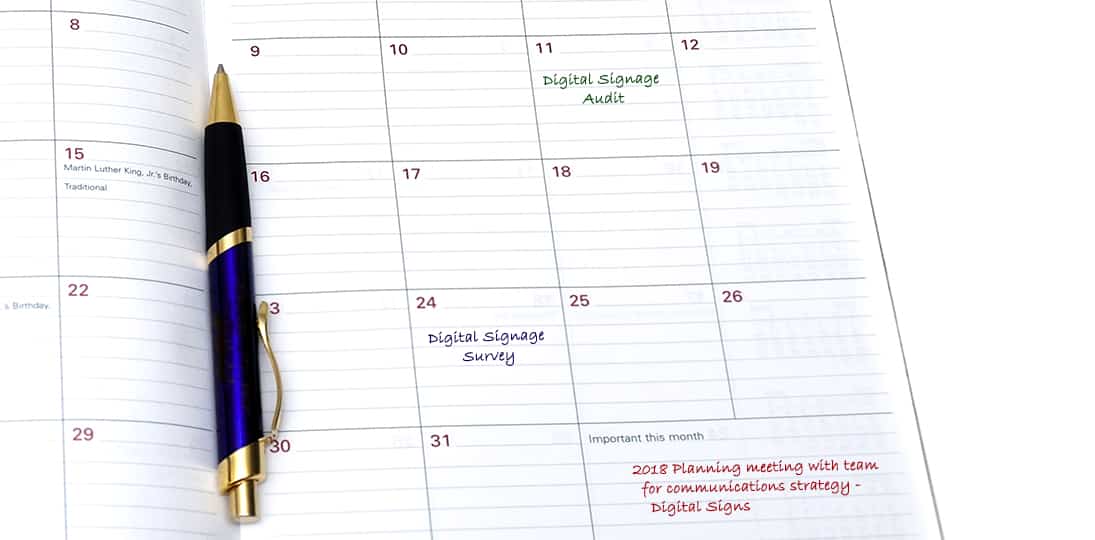Visix has declared this the “Year of the Customer” – why don’t you do the same? This year, focus your digital signage strategy on improving the audience experience. Digital signs are an incredibly powerful tool, but at its heart it’s about people communicating with people. We’re giving you a monthly digital signage plan with some ideas of things you can do to make the coming year all about your audience:
January – Evaluate
Conduct a digital signage audit of your facility, paying attention to which screens seem to get more attention, and what kind of content might work best in specific locations. Are people simply breezing past static messages in corridors? Maybe putting some motion or video on those screens will grab their attention. Are people acting lost when they enter the building? Consider ways to implement wayfinding signage to make getting around easier.
Survey your audience to find out what kind of content they want to see in the upcoming months. Finding out early on what they are actually interested in will help you plan out what to show throughout the year, and what will engage them the most. Ask them what they remember from the previous year as well, so you can get an idea of what works and sticks in their minds.
February – Adjust and Plan
Take the data gathered from your audience surveys to plan out the broad strokes of the year’s offering. Develop and outline at least three long-tail campaigns you know will interest your viewers, to be implemented throughout the year. And adjust your strategy and content to take into account data gathered from your digital signage audit – you want every single screen to have the maximum impact it can.
March – Refresh the Look
Do a design refresh – alter the colors and arrangement of standing messages so they seem new and exciting. Update your screen layouts and move content zones around to have a more up-to-date look (if weather was always on the left and events on the right, switch them up). If you have it in the budget, consider a custom theme designed by professionals. And be sure to document the updated design specifications for people who create and submit content.
Here are a few ideas for cutting through the noise and getting noticed:
- Be Bold – Be brave, allow color combinations that are traditionally seen as “clashing”. Combine bold images with vibrant colors. Bold typography is also in. And don’t forget that Pantone always has a Color of the Year that you can use for inspiration.
- Streamline – Get as much meaning across as you can with the fewest elements. Will an image communicate complex ideas faster than a bunch of text?
- Abstract Geometry – Combining simple, clean geometrical images in semi-abstract ways rather than creating a “realistic” picture. Try to think geometrically in all phases of design – from what kinds of images to use and where to put them, to how you lay out text in a message.
- 3D Modelling – 3D printing is a very “now” technology, and images that use elements inspired by it immediately grab the eye. Some designers are using this look for type design, while others use it for pattern generation. And 3D compositions still “pop”, especially one-color 3D design (where the main image has the same color as the background).
- Hand-Drawn – Images that look hand-drawn really started taking off in the last couple of years, and the trend has just intensified over time. In an increasingly technological age, there’s something about this analog look that resonates. This applies to lettering styles as well as representational visual elements.
- Gradients – They are coming back as a major element in the semi-flat design look. Especially very smooth gradients using what is called “color transition”.
- Double – Double exposures, bold duotones, photos with two light sources – try out a dynamic duo.
- Negative Space – This year will see far more use of negative space in design, especially empty space that forms a shape which can then be filled in with another image (doubling again). Typography will also see use of negative space – elements from the back come to the front, and images can fill in the letters.
- Metal – Past years have been all about natural textures, but you can also use metallic looks: brushed steel, rusted iron, wires creating shapes and letters, and the like.
April – Spring Cleaning
Now that you’ve updated your look, it’s time to get rid of outdated elements in your content management software. This means clearing out old user accounts, playlists, messages, artwork and digital signage media from the system; replacing old design specs and guidelines with updated ones; basically, making sure everything behind the scenes is lean and mean, and as efficient as possible. This will help you respond to new ideas and changes quickly, so you can focus first and foremost on your audience.
May – Get Local
It’s very important to millennials that the organizations they are associated with are about more than just making a profit, and we now see more Millennials enter the workforce and student body than ever before.
Show them that you care by getting involved in a local initiative – a blood drive, a local charity, a recycling program, a school fundraiser, etc. Make it something that is local, not national, and use your digital signs to promote the initiative and get your audience excited and involved. Don’t just advertise that you gave X amount of money to something – make it sincere, make it long-term and make it easy for others to participate.
June – Get Gamified
Make your communications fun, engaging and interactive by creating gamified messages and initiatives. It’s as simple as incorporating a “play” element and a prize of some sort, and works really well with long-tail campaigns. Introduce a new twist or incentive each week, and see which games and prizes are the most popular. You can then integrate similar techniques into your daily digital signage communications.
July – Update the Tech
Many people will be taking vacations in the summer, and schools and universities will have far fewer students. This is a perfect time to update all your software and hardware. Make sure everything is in ship shape for when you’re back at full capacity. You’ll get new features and a more efficient system across the board, and your audience will reap the benefits.
August – Train Up
If you’ve updated and have new features to explore, be sure to get trained on how to use them. Even if you haven’t updated anything, a training refresher once in a while is a good idea. You may also have new contributors who need learn the system. If you believe you’ve mastered your digital signage software, think about a communications webinar or design podcast – anything that can improve how you engage your audience.
September – Get Interactive
If you already have touchscreens or interactive kiosks, think about how to use them for greater effect. Instead of using the whole kiosk for a single wayfinding map, could you show another layout with a hotspot or several navigation buttons? Maximize your screen real estate to give your audience more choices.
If you don’t use touchscreens, consider getting some – interactivity is fast becoming a must-have. But you can create interactive communications even without new equipment. Include QR codes or short URLS on screen to drive people to HTML5 sites that allow them to take your communications with them, and interact with that content on their phones.
October – Go Mobile
As mentioned earlier, QR codes and short URLS can take people to dedicated webpages. But you can do even more to make your signage mobile. Publish your digital signage playlists to an RSS or MRSS feed so people can follow them anywhere; show them on your intranet so employees can see them on the go; or, create a mobile app that includes your playlists for easy access. Blur the lines between your digital signage and the devices your audience already uses.
November – Have Some Fun
The end of the year is often a time of celebration and coming together. Get your audience involved by having a holiday-theme design contest. Images, messages, videos, PowerPoints, even copywriting – having more categories means you have a greater opportunity to unleash your audience’s creativity and align with their interests. Winners get a prize, as well as their design up on digital signs in December.
December – Reflect and Plan
This will probably be a bit of a short month due to holidays, so use this time to think back on what worked in the year and what didn’t. Take a serious look at all the ROI methods you used throughout the year, and use this data to help plan next year’s communications. Every year should be an improvement over the previous one. Thinking of how to make your communications even more interesting, effective and engaging is the best holiday gift you can give your audience.