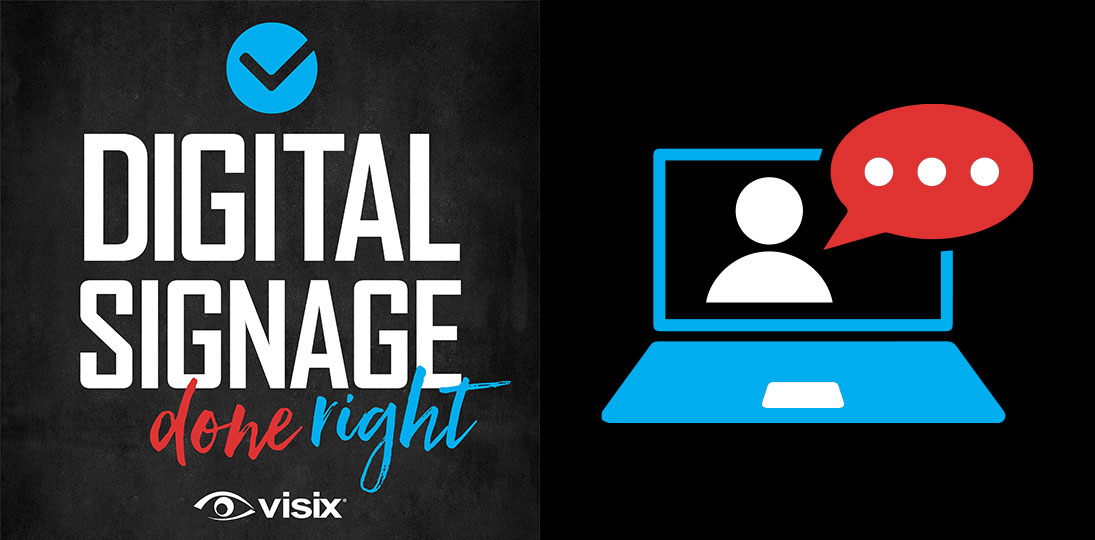EPISODE 80 | Guest: Jill Perardi, director of professional services, Visix, Inc.
Digital signage software is like any other business app – you have to learn how to use it before you can excel at it. All too often, people by a digital signage system and then just import PowerPoints. If that’s you, you’re missing out on a lot of features that can make your workload easier and your screens more appealing.
Jill Perardi walks us through the benefits of Visix software training and how it can impact your day-to-day operations and audience engagement.
- Learn why neglecting training can be a waste of money
- Explore how training can help boost digital signage adoption
- Understand the different training options & tools from Visix
- Discover how knowledge sharing can boost productivity
- Hear how to sign up and the best way to get started
Subscribe to this podcast: Podbean | Spotify | Apple Podcasts | YouTube | RSS
Get more information about this topic on our training page here.
Transcript
Derek DeWitt: While digital signage is at its heart, a technological solution. If you don’t really know how to use it correctly, then what’s really the point in having it. This is why good training is essential to success. And we’re gonna talk today, specifically within the context of Visix software training with Jill Perardi, director of professional services for Visix about that very topic. Hi Jill.
Jill Perardi: Hey Derek.
Derek DeWitt: How are you?
Jill Perardi: I’m great. Thanks for having me today.
Derek DeWitt: Thank you for being on and thank you everybody out there for listening. Don’t forget that you can subscribe to this podcast.
So, if you don’t know how to use something correctly, uh, then, what’s the point in having it, right? This is, I think why training is important for anything that you have. Just like, I know some people like to buy appliances and never read the manual. I’m not one of those people. I always read the manual. Don’t you?
Jill Perardi: Uh, sure. Of course.
Derek DeWitt: (Laughing.) You don’t. You’re one of these people that tries to put together the Ikea furniture without looking at the diagram, huh?
Jill Perardi: Absolutely. But I will tell you, if Ikea had little videos and they might now it’s been a while since I’ve bought an Ikea desk. If they had little videos online, I would be more apt to follow along than with written materials, but that’s just me.
Derek DeWitt: Boy, I do not prefer the video tutorial? I’m like, just give it to me in text and I’ll, uh, I’ll puzzle it out. But a lot of people really like the video system, and I think this is something that Visix is doing with their training now, as well. Before we get into that specific type stuff, let’s talk about why it’s essential to have training for business systems.
Jill Perardi: All right. In the case of software, you need to make sure that you have successful adoption. And I think in order to have that, you need to have your users trained and particularly with Visix software. It’s not necessarily just plug and play. It can be in certain aspects of it. But really our AxisTV Signage Suite is a system and so you need to learn the different parts of the system and learn the parts that you’re responsible for.
And if you don’t train your employees, you could be setting your system and yourself and your investment up for failure. You know, you could delay getting content on the screen, which is why you’ve purchased that to begin with. There could be a loss of productivity in the people that are using the system, because if they’re spending all their time trying to figure out how to use a widget for example, or how to upload and schedule content, then they’re losing time on getting that content up on the screen.
Derek DeWitt: Right. Exactly. They’ve got, they’ve got like a 10-step workaround and actually if they were trained properly, they would find out, in fact, it’s just three steps.
Jill Perardi: Exactly. And also, there could just be lower job satisfaction. So, the person that’s designing this content or uploading this content, they might find that it’s really cumbersome to use when it’s not if you, you know, had watched the training or signed up for the training and learned how to use it properly.
I read a recent survey by the Technology and Services Industry Association, and they had some stats on users after they had been trained on their software. And 68% of the users said that they were able to use the products more after attending training, taking training. 56% use more features and functions, which that is great. If you’re buying a system that can do many things, why don’t you look into all the functions that are available and use as many as work for your organization? Not just maybe the one that got you started on this. It might give you more ideas if you take training and learn about new features that way. And then 87% of the users reported that they were able to work more independently.
Derek DeWitt: Yeah, I think that’s important, especially with, you know, more and more people working at least part of the time remotely, being able to work independently is crucial.
Jill Perardi: Absolutely. And also, I think it’s important that you’re able to work independently one for that. But two, you know, what happens if you don’t know how to do something, you are remote, you can’t get in touch with a colleague, but then also maybe you submit a support ticket to Visix, which is great, we’re here to help you for that. But perhaps if there’s a training module that can show you how to do that as well, and you can learn it in your own way and in your own time.
Derek DeWitt: Right. I think that’s kind of the idea behind comprehensive training systems. It’s very much the, you know, teach a man to fish as opposed to give him a fish.
Jill Perardi: That’s what we’re trying to do with our training, for sure.
Derek DeWitt: So, when it comes to Visix specifically, what kind of training is Visix offering?
Jill Perardi: Yeah, so we have a software training subscription. So, with that subscription, you get unlimited access to live classes for your entire organization, as many users as you need to take it, for a year. And the live classes are huge. You know, we have some excellent instructors on staff that are very familiar with our software. I would consider them beyond super users of our software. So, they’re gonna train you on the ins and the outs of it live, which is great because then you get to ask questions. And if you’re not comfortable asking questions in a training in front of other users with other organizations, you’ve got the trainer’s email address. Just send them a quick email after. And I think that’s a pretty cool feature.
And also with our subscription, you receive 12 months of unlimited access to our learning management system. So, there’s live online classes that I mentioned. You can register for them there. But what I really love of about our LMS are the videos. We have tons of videos in the LMS that are short little snippets. Yeah, we have one long video that shows you everything to do from start to finish. But I like going back and viewing these videos as I need to. So maybe it’s been a while since I or a client has added weather to a layout, and I’ve forgotten how to do it. Well, there’s a video under five minutes in length that shows me how to do that.
Derek DeWitt: Boom. I look at it. Oh, I see how it works. And then off I go.
Jill Perardi: Absolutely. So I don’t need to watch a big, long video. I don’t need to sign back up for live training unless I want to, of course. But I’ve got all these little bitty snippet videos that I can watch to do the one specific thing I’m trying to do.
Derek DeWitt: And especially because you’ve already, technically in theory, you’ve already been kind of trained on it anyway. So really, it’s a, it’s a refresher in many ways. So, you kind of already have that information sort of in your head and then the video just kind of reminds you, oh yeah, that’s right. That’s how you do that.
Jill Perardi: Yep, absolutely. And we keep the videos short and sweet and to the point for a reason. Because a lot of times those are used as refresher training. I would recommend for our clients that purchase our training subscription to log in and start with the introduction videos (those are the longer ones) and kind of just get to know the basics. And then sign up for the live instructor-led courses and take those. And then you’ve got the tools to get started and to create that layout and, and upload that content and administer a certain part of the system. And then go back and watch the little videos as you need to, as you add on, as you take on new responsibility, as you want to add a new feature to the system, as Visix releases new features. We include little videos on those.
Derek DeWitt: Right. I was, I was gonna say, that’s another thing that happens is, you know, software is not a static thing. It’s always changing and updating and new workflows, more improved workflows are being created. New features are being added. So again, having this stuff available is important.
Jill Perardi: Absolutely. Absolutely.
Derek DeWitt: Now what if you’re someone like me who’s not so keen on the whole video business. Do you have also like PDFs or guides or cheat sheets or anything?
Jill Perardi: We do have some quick start guides. We have some cheat sheets in there. One of my favorites is actually about naming conventions – which isn’t training you on how to use the software at all, how to use a feature of the software at all, I should say – it’s giving you guidance on the big picture.
Before you start a digital signage software system like this, it’s great to have your naming convention set and follow those throughout the lifecycle of the software – from playlists to layout names, to even player names. And I love that naming convention document that we have in there. I think it’s a really important tool for people to download in the beginning when they’re first getting started. And we’ll continue to add PDFs and quick start guides and cheat sheets and, and little videos. We add them almost every month.
Derek DeWitt: Yeah, obviously each software that you have has its own widgets and its own workflows and its own this and that. And so, each one is a little bit different, just like, you know, Excel is not exactly the same as Google Sheets is not exactly the same as another program. Some people prefer Microsoft Word. Some people prefer a different word processing app or software program. So, it just makes sense that each one of these requires a little bit of knowledge as to how, how exactly you can use it effectively and efficiently I think is really one of the keys.
Jill Perardi: I agree. And I think our software is easy to use. But it is still proprietary program that you have to learn like everything else. I mean, a graphic designer didn’t just open Photoshop on day one and figure it out.
Derek DeWitt: I have tried to do that and it’s a disaster.
Jill Perardi: And I’m not comparing our software and its complexities to Photoshop by any stretch of the imagination, but it is a proprietary program. You have to learn it and there are tools made available to you for that.
Derek DeWitt: So, obviously we’re talking about everything requires some kind of training, even, you know, the latest Candy Crush rip off game requires a learning curve of some sort. But digital signage is really as a very specific animal. And let’s talk about why training for something like this is especially important. This is not PowerPoint. You’re just not gonna open it up and immediately start just figuring it out on your own.
Jill Perardi: Absolutely. Well, if you don’t successfully adopt your digital signage system, Visix or anybody else’s, it’s a big waste of money. And you probably want to use it for more than just putting those PowerPoint slides you mentioned on a screen. You know, really dive into the features.
There are some really cool things that you can do in digital signage to change behaviors. You know, whether that be getting more people to show up at your event because you’ve been doing countdown to the event on your digital signage for days or weeks or months. Or you’re showing realtime data of how many things you’re building in your warehouse, and you’re, you know, encouraging people to slow down or speed up as a result. You know, there’s really cool content that you can put on the screens, but you have to adopt it and learn how to use it.
Derek DeWitt: Yeah. And I know that a lot of people when using digital signage, they prefer to create the content in PowerPoint, for example, and then just import it. And that’s perfectly fine, of course. However, I think number one, a lot of people do that because that’s how they’re used to doing it and they don’t know actually the design app that’s part of this software system we bought is in fact much more robust and I can do a lot more things with it. And also, I mean, I hate to say it, but a lot of people think they’re very good designers and that’s not always a hundred percent true.
Jill Perardi: No, that is not true. And in many cases, someone in an organization with no training in design or in communications, which is why you’ve purchased digital signage, is told they’re managing these digital signs. And so they need help. And so, our training can give them that.
Derek DeWitt: Now we talk about a digital signage system like it’s an out-of-the-box kind of a thing, but it’s not. It’s a, it’s a whole bunch of stuff. It’s, it’s equipment and networking and, and all. There are a lot of things to consider when using one of these things effectively.
Jill Perardi: Absolutely. You mentioned the equipment and the networking. There’s, you know, getting it on your network. There’s administering the system itself, adding the hardware.
Derek DeWitt: Making sure that everything has power.
Jill Perardi: Yes. Step one, making sure it’s powered on. And then from a content perspective or a planning perspective of your content really needs to come first. And that’s planning on what messages need to go where. Who’s going to design those messages? And then hopefully, who’s gonna measure the ROI on those messages and on the system itself. And so, there’s no one person that does any of this. There’s typically an IT person from the equipment and the planning and the power and the network. There’s sometimes a designer involved. Sometimes someone in MarCom, sometimes people in HR. You know, it really just varies. And so, no one person does all of this with our system. And so, we try to focus our training on areas that someone is going to need. And so, when I mentioned earlier, videos in smaller chunks, it’s because the person that needs to add weather to a layout is not the same person who needs to add a player to the network.
Derek DeWitt: Sure. Yeah. That makes sense. I mean, so obviously different, different people need different training because they have different roles, right?
Jill Perardi: A lot of our training right now is focused on getting content on the screen because that is why you’ve purchased digital signage is to communicate with your audience and getting that content out. One of our goals for this year is to really beef up the administrative side of our LMS for administering the system. And so, adding more videos and tutorials on the administrative workflows within the software.
Derek DeWitt: And obviously, digital signage has become much more than what it once was. It’s got all these possibilities. You can have interactive screens. You can have interactive content. You can have, uh, pull in realtime data from Excel spreadsheets and, and other things. You could data map directly to a graphic. Like, you know, if it’s a charity drive, you know, showing the thermometer go up. Like there’s all this stuff that honestly, to do those things, you’re gonna need to have a little specific training for that.
Jill Perardi: That’s correct. And those are all things that you can be trained on within our LMS. And so, I recommend people watch those videos and try it out for themselves. And then if they come to a stopping point and they just can’t get past something then contact our support team and they’re there to help.
Derek DeWitt: Now what about, uh, ongoing training? Obviously, I think I’ve figured it all out. We’re using all the features that we care to use at our organization. What happens if later on down the line I need a little refresher?
Jill Perardi: We are always enhancing our software. So, you might be using all the features you wanna use right now, but when we release a new feature, it might be something new that you’d like to use. And so, you can go back into the LMS and watch that video and learn how to use that new feature.
Derek DeWitt: And of course, I mean, you know, new people come in. Maybe I’m going on holiday for a couple of months. Maybe I’m being promoted. Someone else is gonna come over and take over the position, do the tasks that I used to do, and they’re gonna need to be trained as well.
Jill Perardi: Yeah. So you can have the person that’s leaving the role at your organization and moving on, you can have them train the new person that’s going to be responsible for it, if they’re there still and able to train them. Or you can give your new person access to the Visix LMS. So, then they can learn about the system as well. Take the introductory videos, sign up for the live instructor-led training, give them access to all of the other videos that are in the LMS. And because your subscription does give you access for a year to as many users as you need, you can just add on that new user, content creator, content manager, system administrator, as you need to.
Derek DeWitt: And of course, it’s not a bad idea to have a repository of knowledge on how to use this system someplace else. I mean, it’s never a good idea to have it all just in one person’s head. You know, I’m thinking of the character of Radar on the TV show M*A*S*H. You know, Radar leaves. Nobody knows how anything works.
Jill Perardi: I’ll take your word for that. I am so young. I never watched M*A*S*H.
Derek DeWitt: (Laughing.) I believe that was an age dig. That’s, that’s very nice.
Jill Perardi: Uh-huh, uh-huh. And by the way, I’m not really that young.
Derek DeWitt: But you catch my drift.
Jill Perardi: I catch your drift. And no, that’s true though. You can’t have all the knowledge just within one content creator or one content manager’s head. You need to share this with others. What if that person just goes on a week vacation or they’ve called in sick? There needs to be a backup because this is an important communication medium.
Derek DeWitt: Okay. So, talking within the context of Visix, because that’s what we know. And, nah, it’s our podcast. Walk me through the steps. How do I sign up for the subscription? Tell me what I do.
Jill Perardi: It’s very easy to do. Reach out to your contact at Visix, your sales manager, your client success manager, even Visix support. We’ll point you in the right direction. Once you are signed up, we’ll send you login information and then you can share that with anyone in your organization to sign up and take those courses within your year subscription.
Derek DeWitt: Here’s the info. And then you decide who has access and who doesn’t.
Jill Perardi: Yep, absolutely. We leave that up to the client to share as they need to. And then it’s all web-based. So, you log in to a website with your login credentials and there you go. You can start signing up for live training and watch the videos and download PDFs for your handy guides and your cheat sheets.
Derek DeWitt: Right. And of course, since it’s web-based, it also occurs to me, you can access this stuff anywhere. I can do it on my phone.
Jill Perardi: Yep. Anywhere, anytime. It’s available.
Derek DeWitt: It’s a lot easier than like, you know, you always gotta go bug Joe. Hey Joe, how do I do this? Hey Joe, how do I do that? You know, it’s much better to just have that stuff available 24/7, available from any web-connected device, and there it is.
Jill Perardi: Absolutely. It’s there for you on demand.
Derek DeWitt: So, in order to truly learn what your digital signage system is capable of, assessing an online database and LMS, which is learning management system, is honestly the most modern and the most comprehensive way to get all of that information, have it available whenever you need it. You don’t have to bug somebody else. You can work independently, and you can keep abreast of all the features and things. Because like you said, Jill, constantly adding new stuff to the LMS.
Jill Perardi: Absolutely. We are adding videos all the time. So always check back and check out the newest feature that we’ve added or the newest video that we’ve added.
Derek DeWitt: Yeah. You never know. Maybe, maybe suddenly a video shows up and you think, oh man, yay. Now it does this. I was hoping it would do this one day and now it does. And now you know. So that’s certainly how the training situation works at Visix. Other companies may do it in other ways, but I’m just gonna be biased here and say that I think the Visix way is the right way.
I’d like to thank Jill Perardi, director of professional services for talking to me today. Thanks Jill. Uh, it’s important, I think, to have good training and I think it’s often undervalued by organizations.
Jill Perardi: I agree. I hope all of our clients that have the access to the training take it and get value from it. And if there’s a video that they wish was available, just send a message to us and we’ll get it on our list and we’ll get it added.
Derek DeWitt: There you go. So, it’s not just a one-way conversation. It can be a two-way conversation as well. And if that isn’t 21st century, then I just don’t know what is.