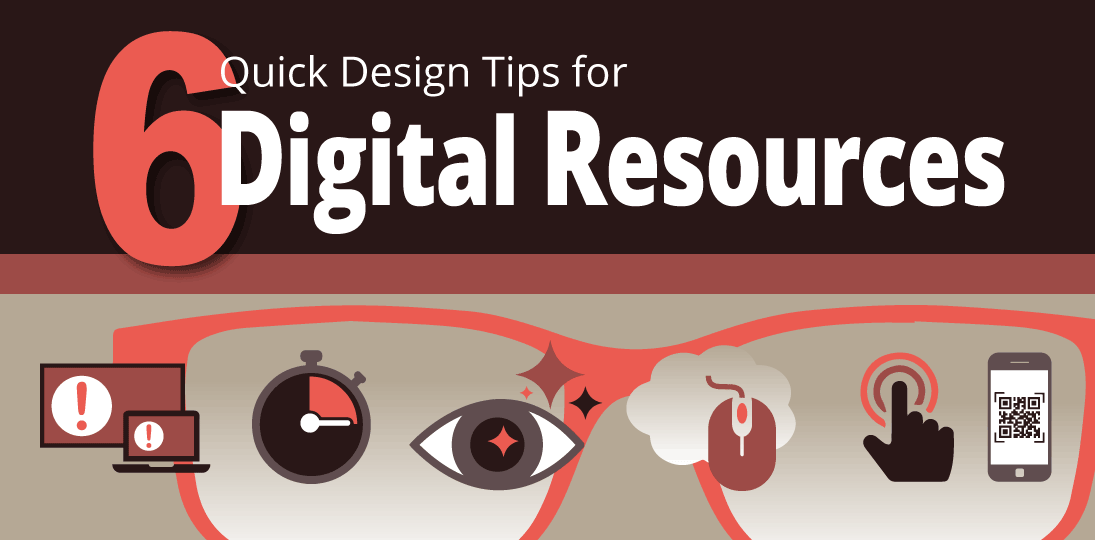Digital resources have to be clean and concise, but also grab attention at a glance. Whether you’re updating old PowerPoints, adapting print designs or creating new digital signage content from scratch, here are a few basic tips to keep in mind:
1. Design for Screens
- Don’t squash or stretch images. Design at the correct aspect ratio and resolution for screens.
- Don’t let images get pixelated. You can’t blow up a small image to fit a large screen.
- Maintain brand standards. Ask your marketing department for templates or guidelines.
2. Design for Eye Strain
- Use good contrast, especially for text on a background. Be sure colors are complimentary.
- Use less text and larger fonts. Sans serif fonts are usually easier to read on screens.
- Consider people with eye fatigue, diminished vision and color blindness when designing.
3. Design for Brevity
- Use clean designs with just a few elements. Cluttered design will confuse the audience.
- Don’t put everything into the design. Route people to another source for more information.
- Design a series of resources rather than trying to put lots of text or images into a single visual.
4. Design for Impact
- Make sure you design with a focal point in mind. One item should take priority to draw the eye.
- Only use bold, bright or large fonts for titles and action items, like links or contact information.
- Understand visual hierarchy and localize to the audience (left to right vs. right to left).
5. Design for Context
- Have a hook – a design theme, character, image or typography that will grab and hold attention.
- When presenting info from a digital resource, only put key concepts on screen. Don’t read slides.
- Downloads can have more info and denser design. Ads and presentations should have less.
6. Design for Interaction
- Make your resource animated and interactive whenever possible. Use video, links, QR codes, etc.
- Use gamification techniques. Offer rewards for action; make interacting with your design fun.
- Refresh old designs. Remember that you’re competing for your audience’s attention at all times.