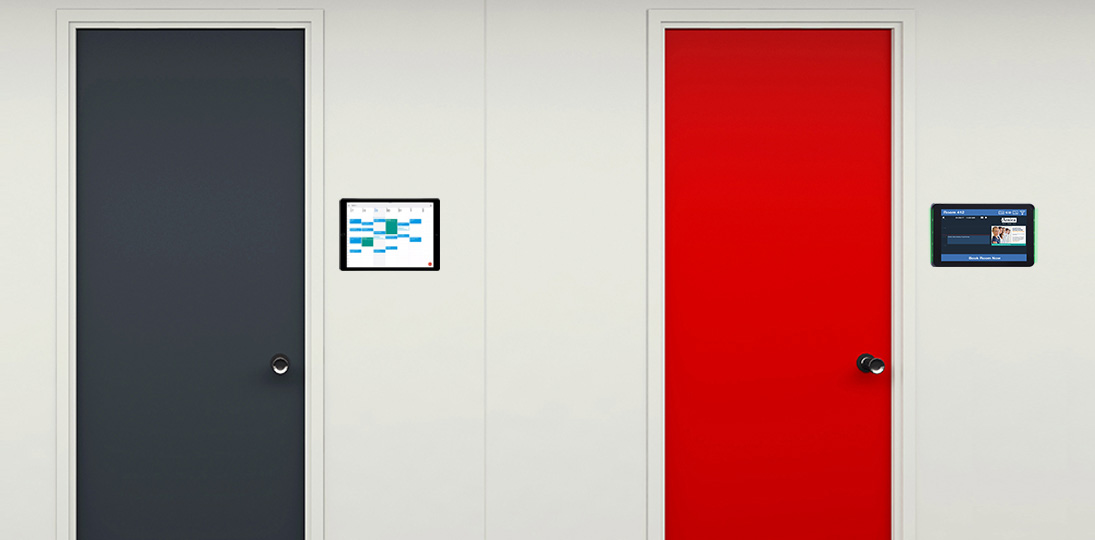Digital room signs have really taken off in the past few years, and there are now literally hundreds of companies offering options for anything from a single screen to an enterprise-wide deployment across multiple geographical locations. The technology also continues to improve, and many organizations are looking at new iteration of tablets, like the iPad, for their space management needs. This may seem like a good idea – it’s certainly less expensive than professional room signs. But is it really going to give you what you need to not only effectively manage your shared spaces, but expose your audience to messages that inform and engage?
Hardware
Tablets are consumer products, which means consumer-grade hardware and drivers. Everyone who uses consumer tech knows by now about planned obsolescence – that companies purposefully build products that will degrade quickly, requiring the purchase of a newer version in a fairly short period of time.
Apart from the tech you don’t need at all – like speakers and cameras – tablets are designed for specifically for handheld, consumer use. They aren’t designed to run 24/7 or even 12/5, and with what you’ll be running on it, they’ll probably need recharging at least every day, if not several times a day. Commercial room signs are made to run all day, every day without issue.
The viewing angles on consumer-grade tablets aren’t great for placement in hallways and outside meeting rooms because products like these are designed to be seen head on, not from the side. Professional models come in a variety of sizes and aspect resolutions, and take the viewing environment into consideration with low-glare screens, high-contrast display and wider viewing angles.
Surface mounts may not be available for specific models of tablets. And, if you use different types of tablets in the same location, you’ll need lots of different types of mounts. If you want to recess the screen, you’ll either need to hire outside vendors to do a custom job or do that work yourself. Different surfaces will need different types of mounts. (Glass mounts are pretty much unheard of for consumer tablets.) So, you might be limiting yourself to where you can place them. And once they’ve been placed, they really can’t move from that spot too easily. Again, vendors who specialize in room signs make sure that they come with a full array of architectural accessories that are already proven to work.
You’ll have to connect to your network using WiFi, so you’d better have strong, reliable signal for each and every tablet you’re using. Content will also have to update via WiFi, which could be quite time-consuming. If you decide to run cabling instead of using relying on battery life, the 120v cable you will need can be quite expensive. Commercial models offer cabling solutions like Power over Ethernet to combine power and signal. And, there are also a lot of E Ink options that are completely wireless and have outstanding battery life.
Commercial models also offer perks that tablets don’t because they are designed from the ground up specifically for space management – things like availability lights and custom frames, just to name two.
Software
Tablets are basically scaled-up smartphones. There’s a lot on there that you just don’t need if you simply want to show room schedules. 4GB of RAM is great for a computer you use for business or design tasks, but a bit of overkill for a room management solution (and you won’t need that 64GB or more of storage at all).
You might be able to use some sort of calendar app, but it will be limited to something for consumers, not businesses. And it will be just a calendar showing schedules – nothing more. Free or inexpensive calendar apps are fairly limited in their capabilities, and you’re at that developer’s mercy. If an update breaks the app or eliminates a feature, your entire space management system is down until that problem’s fixed, if it gets fixed at all.
Professional room signs are made to easily integrate with popular business calendar systems like EMS, Exchange, CollegeNet and Amadeus, just to name a few. Because you’re using a single scheduling application, everything is controlled from a central point. Someone can sit at their desk and update the schedule in, say, Google Calendar, and it automatically updates on the room signs with no extra steps. And your pro signs with availability lights change from green to red and back again automatically.
But commercial room signs do more than just display schedules. Because these room signs use software that interfaces with your calendaring system, you can also make bookings right at the sign itself, and your central calendar gets updated automatically. You can also take a current meeting and end it early, cancel it, or extend it, again with that information immediately being updated in the calendar.
Some other cool features from commercial vendors include listing room resources like projectors, whiteboards, etc. on screen, and allowing you to report problems right from the room sign. You can also find available rooms for any date and time on the property from any room sign, since everything is connected.
Professional room signs are also digital signs in and of themselves, and can show message or image playlists for targeted messaging. So, they not only help manage your spaces, but increase your digital signage real estate at the same time to ensure people in meeting areas don’t miss important updates. And in case of an emergency, all your room signs can be overridden with time-sensitive alerts instantly.
Even though tablets are touchscreens, you’ll probably have to turn that feature off so people don’t use them to browse out to the web to check Facebook. Pro room sign software lets you manage everything you show on screens, so interactivity is not only available, but encouraged. In addition to on-screen booking on touchscreens, you can show wayfinding maps, speaker bios and other interactive content as a value add for meeting participants.
Professional room signs also let you extend your branding. You can include your logo on screens or get custom faceplates to match your brand and your décor.
Support
Lastly, most consumer tablet warranties are voided if you use them in a commercial setting, since the manufacturers specifically state that this isn’t what they’re designed for. Not so with pro models – you know your warranty terms up front when you buy.
Also, who are you going to call if your tablet just stops working? You’re either out a room sign while you take it to the Geek Squad, or you have to buy a new one. And, if the software breaks, or gets discontinued, you can always switch to a different product, but that will take some time to implement and your entire room management system is down in the meantime.
| Features | Consumer Tablets | Professional Room Signs |
| Hardware lifespan | Short | Long |
| Average Runtime | 10 hour battery charge | 24/7 |
| Viewing angle | Limited | Screen optimized for wide view |
| Mounting | Very limited | Architectural solutions for surface, glass and recessed |
| Cabling | DIY, expensive | PoE and wireless options |
| Availability lights | No | Yes |
| Professional calendar system integration | No | Yes |
| Centralized management | No | Yes |
| On-screen booking | No | Yes |
| Space management features | No | Yes |
| Show room resources | No | Yes |
| Report problems on screen | No | Yes |
| Include message playlists | No | Yes |
| Include interactivity | Not recommended | Yes |
| Emergency alert override | No | Yes |
| On-screen branding | No | Yes |
| Custom faceplates | No | Yes |
| Warranty | Probably void for commercial use | Yes |
| Centralized support | Multiple vendors | One vendor |
| Hardware support | Limited | Yes, warranty replacement |
| Software support | Limited | Yes |
Summary
So, sure – you might be able to buy some tablets and figure out how to put them up near meeting rooms. The best-case scenario is that, after taking the time to set up everything properly, you have a limited calendar on your screens, and the screens will have to be replaced in a couple of years. However, if things go wrong, you’re looking at hours of downtime, little or no support from the suppliers, and then the time and expense of replacing everything that breaks. It may seem like a cheaper alternative in the short term, but in the long run could end up costing you quite a lot.
Or you can get products that are designed exactly for this purpose, that easily integrate with the calendaring system you’re already using, that are supported, that are easy to mount, move and use; that can be integrated into your alert communications plan, that are customizable, and are extensions of your existing digital signage system.
Professional room signs might cost a bit more up front, but they will certainly save you money and time, and provide a more robust and satisfying space management solution in the long run.