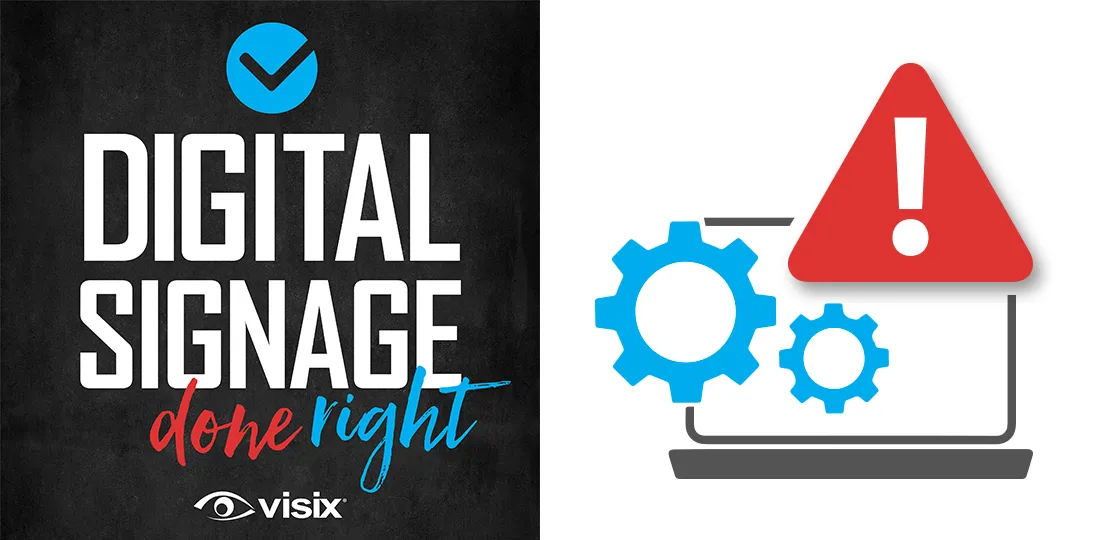EPISODE 118 | Guest: Joe Murray, technical operations manager and lead systems engineer for Visix
We want to be sure that your digital signage software implementation goes as smoothly as possible. To that end, we’ve rounded up some of the most common technical mistakes we’ve seen in the past so you can avoid them. This is an episode we think your IT team will very much appreciate.
In this episode, Joe Murray walks us through some of the more common issues that can crop up before, during and after implementation, and gives practical tips on how to avoid them.
- Learn the reasoning behind installing prerequisites on your own hardware
- Explore the importance of domain policies, publishing ports and SSL certificates
- Understand our three authentication types and why you should choose one early
- Prevent misunderstandings about the OS version on Visix media players
- Hear about wifi for players, video codecs and Windows Authentication on home PCs
Subscribe to this podcast: Podbean | Spotify | Apple Podcasts | YouTube | RSS
For more systems info, download our free Masterclass Guide 1: Digital Signage Systems Overview.
Transcript
Derek DeWitt: As we’re fond of saying on this podcast, digital signage is a communications tool, but it is technical. I mean, it’s technology. It involves screens which are made of pixels and have hardware elements inside. There’s cabling, there’s power, there’s a whole bunch of stuff. Network, wifi, lots of technical things go into a digital signage deployment. It’s much more than just getting ideas out there. There’s that other aspect as well.
And as has been noted in the past, very often, not always, but very often, IT are the people who purchase the system and then it’s handed off to someone else. Needless to say, that someone else may not be as technically savvy as the IT people who purchased it, and sometimes boo boos are made. And we’re gonna talk about some of those boo boos that clients sometimes make.
We’re not naming names. We’re not here to name and shame, but we are here to perhaps give some cautionary tales to those who would implement digital signage in their own organizations and facilities. To talk with me about that today, I am speaking with Joe Murray, technical operations manager and lead systems engineer for Visix. Hi, Joe!
Joe Murray: Hey, Derek. How’s it going?
Derek DeWitt: Excellent. Excellent. We’re gonna talk about some technical mishaps and mayhem that have occurred in the…
Joe Murray: Chaos.
Derek DeWitt: The chaos. Exactly. Embrace chaos, I say. There’s no way to avoid it. We can’t control everything. And so, let this serve as a blueprint for things maybe not to do, and also how to handle things that crop up during the technical side of things when you’re putting in a digital signage system. I’d like to thank Joe for talking to me today and everybody out there for listening to this episode of Digital Signage Done Right. Don’t forget, you can subscribe to the podcast, and you can follow along with a full transcript of the conversation Joe, and I are about to have on the Visix website. Just go to resources and then podcasts, and there we are.
Okay, Joe, so you’re, you’re the tech guy, right? I would imagine you’ve seen some truly astonishing things in your day.
Joe Murray: I don’t know if astonishing is the right word. Bewildering might be, might be a better word. But yes, I’ve, I’ve seen some things.
Derek DeWitt: So, you told me before we began recording that you have a number of items, 10 perhaps things that we can kind of go over maybe as sort of advice to people – what they can and cannot prepare for when thinking about the technical aspect of a digital signage deployment.
Joe Murray: Exactly, exactly. So, these are some things I thought up sort of a little bit earlier this week, just going off of my years of working here at Visix, and then of course, my support team as well and what they’ve told me. So hopefully this can set some people straight and make sure we have these issues just at least a little bit less. That’s, that’s all we’re really asking for.
Derek DeWitt: Yeah, exactly. Exactly. So hit me with the first one.
Joe Murray: All right. So, in no particular order here, a lot of the time if clients are supplying their own players, not players purchase from Visix, but their own, you know, up-to-spec players (or PCs I should say to act as players), they will not have AxisTV Engage prerequisites already installed before the implementation.
Now, this is technically okay. It’s, it’s not the end of the world if you haven’t installed prerequisites for Engage already, but during your implementation, that will really help out, you know, all the time it takes to get everything installed. A case in point is .Net framework. So, we rely on Microsoft .Net framework right now 4.8 for Engage to operate. And depending on your PC specs, that can take between a few minutes to install and a little bit longer than a few minutes to install. And so, we’ve found sometimes clients that are providing their own PCs to act as players will not have .Net framework installed already.
Maybe they don’t have the Windows Media player role enabled. Maybe they don’t have their antivirus already configured correctly, you know, their firewall configured, things like that. And that can really start adding time onto your implementation, which most clients don’t really want. Unless they love speaking to us, in which case, please continue to do this. But I think for most people, they probably would prefer that we implement the product as fast as possible. So just having some software prerequisites installed and configured ahead of time can really save you a ton of time later during the deployment process.
Derek DeWitt: Sure. That makes absolute sense. You know, get your ducks in a row and then give us a call.
Joe Murray: Exactly. Exactly. Now, I’m gonna be a corporate shill really early on in the podcast here and say that if you don’t wanna deal with preconfiguration of, of players, you can always get our own players, which of course already come with everything pre-installed and Engage is already in pairing mode and everything right out of the box. So, there’s my, there’s my push for our own hardware.
Derek DeWitt: Sure. And of course, that makes sense. I mean, that, that’s one of the reasons people do that is because it just makes life faster and easier. I mean, right. Isn’t it? Fast is agile, and agile’ s the name of the game, I think, in the 2020s.
Joe Murray: That’s right. In software development, that is, that is true. That’s very true.
Derek DeWitt: Right. Okay. So first thing, make sure that if you have to have certain things prerequisite in order for everything to work correctly, then you should probably have that all set up and squared away in advance.
Joe Murray: Exactly, exactly. That’ll, that’ll help your sanity and it’ll help our own tech sanity as well at times.
Derek DeWitt: Right, exactly. And then of course, you have more time on the call for other things that go wrong.
Joe Murray: Exactly. No, nothing ever goes wrong on these calls. What are you, what are you talking about?
Derek DeWitt: Sorry, what am I thinking? Okay, hit me with the next one.
Joe Murray: I would say next up here is adding players to your domain with no signage specific domain policies. And so, what I mean by that is, you know, so our players are Windows-based right now. And you can have domains which are basically networks of Windows computers that are all controlled with policies and, and other features like that, sort of in a nutshell.
So what happens is, basically any company that uses Windows computers probably has some type of domain that they can join their computers to. And that’s good and fine for typical user workstations. You can apply screensaver policies and password complexity policies, typical things that you would do to remotely administer Windows computers. However, when you, you know, either purchase players from us or you supply your own, some clients, particularly enterprise-grade clients, will actually join those PCs to their domain as well, which is supported and totally allowed. But that can start causing issues if you haven’t made specific policies for your signage players.
So, a perfect example of this would be, you know, we’ll go back to like that screensaver policy. So, quite a few clients will actually, you know, say, oh, after 15 minutes a screensaver turns on, you know, after no activity on your PC, right? And that isn’t super great for digital signage because of course, nobody’s really touching the signage PCs, they run by themselves. And then all of a sudden you have this policy, oh, after 15 minutes of inactivity, show a, show a screensaver instead. And then lock the computer too while you’re at it. And so that can happen. And yeah, it’s, it turns out a screensaver or the Windows lock screen don’t look super great on signage displays all around your, you know, your campus or your building or what have you.
So, I’d really recommend if you are going to join your PCs to a domain, which again, is completely supported, totally allowed, we highly recommend that you actually have specific GPOs, specific domain policies for your signage players just to make sure that there’s no interruptions, there’s no issues with Engage auto-launching, things like that. Because that can, that can be pretty problematic, especially if you’re a really big company, you’ve got tons of IT teams that all handle different policies, and it can be really difficult to troubleshoot if nobody knows all the policies. So just something to consider with your domain.
Derek DeWitt: Right. You’re like, hey, what the heck is going on with the screens here? And why is what’s happening here different than what’s over here? It’s because your policies weren’t set up correctly in advance. All right, so make sure that your policies, if you join everything to a domain, that your policies take into account the fact that you’re going to be using these players or PCs for digital signage playback.
Joe Murray: Yeah, exactly.
Derek DeWitt: Sure, right. Which unexpected is not what we’re looking for.
Joe Murray: Exactly. It’s easy to think of them as just more PCs on your network. But really the better way to think of them, in my opinion, is that they are purpose-built appliances. They’re not just user workstations. They are appliances that do one thing really well, and it shows signage content. And if you start applying policies without that in mind, it can obviously lead to pretty bad results or at least unexpected behaviors.
Derek DeWitt: All right, what’s next?
Joe Murray: All right, so AxisTV publishing ports. So it is not, not typical that sometimes we’ll run into an issue with the ports for our, for our software. So we, over the years we’ve actually slimmed down our ports. We used to require a lot of networking ports to get our product to work. And more recently, more modern releases of Signage Suite, there’s really only a handful that you need. In fact, at this point, depending on how you’ve configured your server, you only truly need about two ports open, but a little bit more depending on the types of features you’ll be using.
So typically, if you have an on-premise server, let’s say, and then all of your signage is sort of on one campus, we ask that you have port 80 or 443 open, depending on if you’ve applied an SSL certificate or not. And we’ll be getting to that one later, by the way, SSL certificates. But port 80 or 443, which are standard ports, that’s usually not the problem.
But we also require sort of a custom port that we use, which is TCP port 6500. So, TCP 6500 is a required port in our product currently. And if you don’t have that port open, you will run into issues with Engage reliability, with content actually synchronizing correctly, with remote commands, things like that. So, we really, really, really ask that 6500 is open across your network, or at least for all of your players and your server, just to make sure that everything, again, works as expected. That’s sort of the name of the game here. Everything works as designed, as expected, no, no weird issues. So, firewall ports are pretty important.
Derek DeWitt: Now, what if, what if port 6500 is already allocated?
Joe Murray: I’ve never actually come across that. It is possible at a technical level that some other application that you may have somewhere on your network is using 6500, but I would say that’s pretty rare. I’m not aware of any other applications anywhere that use 6500, which is one of the reasons we pick such a sort of weird obscure port is because we’re not aware of anyone else using that.
If that were the case though, and some other application is using 6500, that actually isn’t the end of the world. As long as that same application that’s using 6500 isn’t on your players or your server, then you should be fine. And in fact, it really wouldn’t be a problem at all if 6500’s already open for other applications on your network, that would actually make our lives a little bit easier ’cause it means it’s already allowed across your entire network. It wouldn’t actually be the end of the world or anything, but I don’t suspect there’s many other applications or any other applications that use that port.
Derek DeWitt: Gotcha. All right. So port 6500, keep it open.
Joe Murray: It’s everyone’s favorite port. We love it. It’s our favorite around here.
Derek DeWitt: That’s right. It’s the one we like. All right, what’s next?
Joe Murray: So again, no particular order here, but not sure which authentication type you want to go with. So, this is especially prevalent during your actual implementation. So currently we offer three authentication types within the product, and this is assuming you’re an on-premise client here.
So basically, you’ve got what we call DSA or Digital Signage Authentication. That is our standard username-password combination authentication. So you know, you put in username, put in your password, it’s all text-based, you’re good to go. That’s our standard authentication type.
We also offer Windows Authentication, or Active Directory Authentication’s another way to say it. And that’s where the user that’s logged in to their Windows workstation is actually used as the authentication type, which is nice. So, you know, if Derek is logged in on his Windows PC and Derek also has an account in AxisTV Manage, our server component, and it’s set up for Windows Authentication, then you can automatically just be logged in without having to put in your Windows credentials or anything. It just sees that you’re already logged into Windows and says, okay, you’re good to go and just lets you in through the Manage web UI.
That one’s pretty nice, but my personal favorite is SAML or Security Assertion Markup Language. I won’t get too technical on this, but basically you can think of it as a single sign-on protocol. That’s, that’s really what we’re leveraging it for. Again, bigger organizations typically use something like SAML. It allows them to have a centralized list of username and passwords and sometimes even what’s called multifactor authentication, like a Duo Push, things like that. So it’s super secure. And you can actually integrate your SAML identity provider with our AxisTV Manage server software. And that allows you to centrally manage all of your users throughout your entire organization without having to, you know, deal with different passwords all over the place and different user names, schemas and things like that. Instead, it all just is centrally taken care of. It’s single sign-on. Your users just need one set of credentials to use basically all the softwares across your enterprise, which is really, really cool.
So typically, what can happen during an implementation is, oh, we don’t really know what we want to go with our authentication type. Let’s just go with DSA for now and maybe we’ll just change it later to SAML. To be blunt, you can change it later, but there are some hoops to jump through. Unfortunately, it’s not as cut and dry as clicking a few buttons and you’re good to go. It does require some settings changes and everything on the server side, some modifications to content, user settings, etc. This is all to say, it can be kind of “a thing” as we say in the, the biz.
So you may want to, you know, sit down with the stakeholders of your company or the users that will actually be utilizing the platform and figure out before the implementation, hey, we’re gonna go with this type of authentication and let’s just get it right from the start. That will be very helpful to you, I assure you. And again, come on, let’s go with SAML. I love SAML. It’s the best.
Derek DeWitt: I mean, let me ask you this. So, what are the arguments for not using SAML?
Joe Murray: So of course, there’s simply that your organization doesn’t have a SAML identity provider. So maybe smaller businesses, maybe some local schools wouldn’t have a centralized identity provider like that. Other than that, Derek, I can’t think of too many other reasons you wouldn’t want to go with SAML if you have access to it.
And in fact, early on in Signage Suite, we didn’t offer SAML authentication. We only had DSA, and you know that Windows Authentication. However, so many clients asked for it (again, especially enterprise-grade clients who are really big companies) that we added it into the product, and it’s been massively successful so far. Once clients heard that we offer SAML now, which we added as a free feature into the product, many came back to us from early implementations and said, oh, can we reimplement with SAML now ’cause that’s, that’s how important it’s to us. So, I would say if you have access to SAML, it’s a good move in my opinion.
Derek DeWitt: Right? And my understanding is that’s, that’s basically the direction everything’s going. I mean, eventually it’s all, it’s all gonna be this, especially when Web 3.0 comes out.
Joe Murray: Absolutely. The current state of passwords and username-password combinations are kind of in flux right now. You’ve probably heard of single sign-on, you’ve heard of multi-factor authentication. Passkeys is a new thing, I think from Apple, that basically gets rid of passwords entirely and just uses sort of little certificates, if you will, to log you in that gets stored on all your devices. Things like that.
Like since the dawn of computing passwords have been a real pain. And so yes, we’re trying to move away from that, or at least make them easier to work with. ‘Cause I don’t know anyone personally that hasn’t had some type of password issue at some point, whether they forgot it, it got stolen, it got leaked from a, from a website. It, you know, they’re, they’re not fun. So, I love single sign-on and SAML. I think it really alleviates a lot of the issues with classic passwords.
Derek DeWitt: All right. So even though SAML is clearly the way to go if it’s at all possible for you, the real key here is before implementation, figure out which of the three authentication options is gonna be the one that you’re going to use. You can change it later on, but why would you want to do that? Why not just start off the best?
Joe Murray: Exactly.
Derek DeWitt: All right. What do you, what else, what else you got?
Joe Murray: Let’s go back to that SSL certificate I alluded to earlier. So, this is another sort of pitfall if you have an on-prem server. Some clients, again, typically smaller clients, but even more enterprise ones do this sometimes. They have this on-prem server; they’re installing AxisTV Manage with us, which of course has a web interface component. That’s how you generally interact with the server component. And they’ll say, oh, we’re not gonna secure this website that’s hosting the web UI. We’ll just have it hosted on port 80, which is a standard HTTP port. It’s not secure at all. Network traffic can be sniffed, you know, passwords can be taken, things like that. You know, it’s like, oh, it’s whatever, it’s internal. We’ll, we’ll just go with standard port 80 non-SSL certificates. And that’s fine, that’s completely supported. And if you have a very secure network, then in theory it’s not a problem.
However, for most clients at this point, I would really recommend considering an SSL certificate for your on-prem server. There, so that would change from port 80 to 443, which is the HTTPS port. And that basically secures network traffic between the server and, and your endpoint where you’re accessing the server from. That keeps everything secure, keeps everything encrypted, and it generally just makes for a better, more resilient experience, I guess might be a good way to put it. So, from the user side, nothing changes. It all looks the same. They just have an S after HTTP in the, in the website URL. But again, from the networking side of things, it’s much more secure. Basically, everything is much more safe, I guess, is a good way to put it. You know, so any passwords, any content you upload, that’s all gonna be SSL secured at that point.
What gets fun though, are clients who don’t use SSL at first and then later want to add an SSL certificate to their server. Now this is of course possible and completely supported, but what can happen is it gets a little technical at this point. If your certificate is from an internal certificate authority, so basically a computer on your network that can just generate and administer certificates, you’ll need to generate that certificate on your CA, certificate authority, then install it on your server that’s hosting AxisTV Manage, then set the bindings correctly so that port 443 is always being used for network traffic so it’s secured. Then, this is the fun part, you’ll likely need to go to all of your Engage players or all of your player endpoints and also install that certificate because it’s a private certificate that they don’t know about. And then you’ll also need to let them know in Engage configuration, hey, don’t use HTTP anymore, use HTTPS.
So, this is all to say, if you implement it later, the certificate, you’ll have to go and touch all of your players, or at least that’s typically the case. There are some more technically savvy clients that know how to install certificates remotely, get that all sorted out remotely. But still it’s, it’s, it can become again, kind of a thing. So, I’d really recommend, you know, if you have an on-prem server, you know, you’re not really sure what you want to do with your certificates or not, I’d really recommend considering a certificate.
Now in good news, if you have a public certificate authority or public CA, then in theory you can purchase a certificate from them and you won’t need to install that certificate on all of your players or all of your player endpoints, because a public CA typically can communicate with Windows and Microsoft and, and actually make sure that certificate is embedded within the operating system itself. Again, that gets a little technical at that point. So, we’re not gonna worry about it too much in this podcast, but this is all to say, the takeaway here is, if you have an on-prem server, I’d really recommend SSL and I’d recommend that you enable it from the start so as to not cause headaches later.
Derek DeWitt: Right? Now, I’ve noticed for a lot of these that you’ve been talking about, you’ve been really specifically referencing if you have an on-premise server. Does all of this basically go away if you’re doing a cloud-based server system?
Joe Murray: For the most part, yes. So, we’ll talk about Visix Cloud for a second here. So, with Visix Cloud, of course, (’cause that’s a website over the internet at that point, you access it over the internet) we SSL secure everything. You cannot not use SSL connectivity on Visix Cloud. So, we take care of that certificate for you. In addition, because we utilize a public certificate authority, that certificate is already known on any endpoints that you would use, whether you purchase players from us or provide your own. So, there’s no fiddling around certificates and bindings and everything. We take care of all of that for you.
And then going to the authentication types, which I was also talking about with on-prem servers, if you have Visix Cloud, we don’t have Active Directory Authentication, that Windows Authentication, because that would be sort of a whole hurdle to get this internet-based server communicating with your domain controller, which is internal. So instead of dealing with that, we just offer DSA or SAML authentication with Visix Cloud. Which again, SAML, that’s, that’s, that’s the true way to go. I’m telling you.
Derek DeWitt: That’s, that’s just, that’s where we’re, like you say though, we’re heading that way anyway even with the HTTPS. I see it now so many places that I now find myself when I come across a website that isn’t a secure website, I kind of go, hmm, do I wanna, do I wanna go here, you know?
Joe Murray: Right. Do I wanna put in my credit card information on this non-secured site that’s just transmitting everything over the internet for anyone to be able to sniff? Like not a good move, in my opinion.
Derek DeWitt: Right, exactly. I’m kind of like, I don’t know. How badly do I want those novelty socks?
Joe Murray: Well, when you put it that way, I’d say it’s worth the risk. You know, you gotta, you gotta weigh all your, all your options.
Derek DeWitt: This is true. This is true. Okay, what else you got?
Joe Murray: So, moving sort of away from implementation stuff for a second here. So, a lot of our players offer wireless, you know, wifi modules in them. And this doesn’t happen too often, but it does happen enough that I do wanna point it out. So, clients will take these players with wifi capabilities built in and will install the players in areas that really do not have very good wifi reception.
So, any technical people listening to this podcast likely know that wifi is negatively affected, wifi performance is negatively affected, by like electronics and large metal objects, things like that. So, it gets really cool when you take one of our players, stuff it behind the display somewhere in your, in your building, you know, so a big metal electronic device. And then, you get a little shocked when, oh, wifi’s not working all that well, even though the wifi access point isn’t that far away.
So, we’ve tried to mitigate this on some of our more modern players. We have external antennas on many of them to basically allow for greater reception. However, even with that, some clients are a little surprised to hear that, you know, packets are being dropped over this wifi module and things just aren’t really working as well as they should. And the players constantly not getting content because, you know, it lost its connection to the network. So just something to consider is, even if you think you have strong wifi access throughout your building, you may want to actually check in specifically the areas that you’re going to install the players at, because they can have worse performance than you might think.
So, we do typically recommend a hardwired ethernet, you know, drop be installed for your players. Of course, that’s not a requirement, and in some cases wifi’s not a problem at all. However, I did want to point out, sometimes you can be a little surprised, you know, when you stuff these players in a networking closet or some little corner of the room or something. Those aren’t really great or conducive for wifi performance. So just something to consider, keep in the back of your mind.
Derek DeWitt: Right, sure. I think, I think some of us know this from our homes where you’re like, hey, that wifi doesn’t reach all the way in the back, hell.
Joe Murray: I know. It turns out installing your wifi router on a, on top of your refrigerator in your freezer is a bad move.
Derek DeWitt: Yeah, I mean, it was out of the way, but yeah, it turned out that freezer door blocked the signal.
Joe Murray: So, I would say next up on my list is using Windows Authentication with clients that have AxisTV Design or want to have AxisTV Manage access on home PCs that aren’t on their domain. So, I know that was sort of a mouthful, but what I mean by that is very recently with, you know, hybrid workspaces and people just working from home all the time now, they’ll have their on-prem server, you know, sitting at their corporate network. But they’ll have their AxisTV Design, you know, designer software and, you know, have their AxisTV Manage web UI access, they’ll want those things at home.
And that can be kind of finicky if you’re using Windows Authentication with a computer that you’re not logged in as the correct Windows account on. So basically, you know, your work computer would work fine because it’s on your domain and connected to Active Directory. But your home computer may not work so well because it’s not on the domain. It doesn’t know about your Windows account or your domain, anything like that. And that can be a real fun and connectivity and access problem because it just becomes a real issue, especially with a VPN and things like that.
I really would recommend if you’re using Windows Authentication on your on-prem server, that you really only try and access the Signage Suite platform on computers that are joined to your domain. There are ways to work around this, but they get kind of technical. You’ve gotta get your IT involved. And again, that’s kind of a bit of a headache, which is why Windows Authentication is probably my least preferred method for authentication right now. It just isn’t conducive to a, to an environment where you’re more hybrid or always work from home. It can, it can cause real issues.
Derek DeWitt: All right, what else?
Joe Murray: Creating in-house videos with special or very new codecs. So again, this one’s kind of more technical, but to put it in a nutshell here. Again, more enterprise-grade clients will have in-house video production teams and they might use very new or very sort of special video codecs to compress and actually render their videos.
This is fine. We support tons of codecs within our software, but sometimes if it’s like a very new codec or a very niche codec, you would want to probably install like VLC player on our players. Which, we do fully support integrating with VLC player. And if you’re familiar with VLC, you know it’s awesome. So, you may want to utilize VLC on our players. Or if you want to use Windows Media Player, we really recommend installing the K-Lite Video Codec Pack that includes support for a ton of new and modern codecs that will work with Windows Media Player.
So just something to consider if you’re using super fancy codecs, you may want to make sure your players can actually play them. And if they can’t out of the box, you may want to install some additional software. And both those things, VLC and K-Lite are free. So, I really recommend them. It’s just a sort of a tip, I guess. Not really a pitfall.
Derek DeWitt: Yeah. There you go. Still could be, could be a pitfall.
Joe Murray: True, true, true. Next up, and I think I’ve actually maybe mentioned this on one of a, one of the podcasts in the past here. Changing out the operating system on our players for a quote, newer and better Windows. This is one of my favorite topics. I love talking about this! Currently as we’re recording this, we’re shipping Windows 10 IoT Enterprise LTSC 2021 64-bit, which is the newest version of the LTSC release from Microsoft for Windows 10, on our players. This is a very specialized version of Windows that’s not available to the public. It’s really only available to OEMs and partners of Microsoft. And it allows us to install a specific purpose-built version of Windows that doesn’t constantly get bogged down with new feature updates and all this stuff that you really don’t need for signage. It’s really just built to run integrated applications like AxisTV Engage.
So, clients aren’t always familiar with this version of Windows because it’s definitely not super public knowledge. It’s, it’s sort of more, you know, specialized. And they’ll say, oh, I’ve never heard of this Windows. Why does it look, you know, so, so much older than, than the Windows 10 I’m used to? And then they’ll just install their own version of like Windows 10 Pro, for example, which is a standard publicly available version of Windows. And that’s fine. We support Windows 10 Pro, but we really, really, really don’t recommend it. We recommend using Windows 10 IoT Enterprise, especially the LTSC variant that we ship, because that’s supported by Microsoft for years and years and years. They only install or they only push out stability and security updates to that version of Windows as opposed to all the feature and Cortana updates and all the stuff you really don’t want on your signage player, you know, that get, that gets sent out with Windows 10 Home and Pro. And the same thing with Windows 11.
And finally, this is something I may have also mentioned, but purchasing lower-end players and then wanting to show higher-end content later. That one’s sort of self-explanatory. It’s, you know, you buy our Nano Media Player, which is fine, but it is built to just handle standard fidelity content. And then later, some content creator comes in and says, all right, we’re doing 4K content on everything now. Well, we have players that do that, but the Nano may not be the best fit for it, so.
Derek DeWitt: That’s for sure. So there you go. So, there’s a bunch of technical advice straight from one of the people who works for Visix who has to deal with this stuff on a regular basis. And that is Joe Murray, technical operations manager and lead systems engineer for Visix. Thanks for talking to me today about all this, Joe. I think people who are more technically minded will appreciate the effort that you’ve gone into today.
Joe Murray: Absolutely. Thanks for having me!
Derek DeWitt: Of course, if you do run into any issues, we’re always here to help. Just go to the Support page on visix.com.