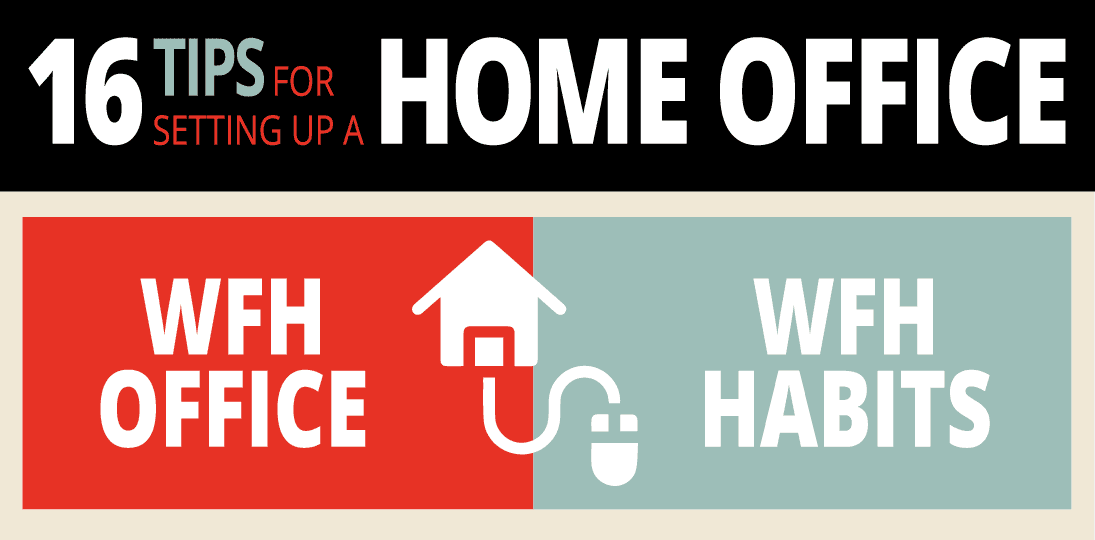A lot of workers just aren’t ready for a WFH situation – the internet is rife with stories of people trying to work at a dining room table in an uncomfortable chair while their dog barks at the mail carrier. Setting up your home office the right way can make working from home as easy as working in the office – maybe even easier.
You first have to answer a few questions:
- How will the home office be used? Will all work be done on a computer or will there also be paper documents to deal with? Will most tasks be online or offline? Will you be storing digital files on your own hard drive or on a remote server (or in the cloud) somewhere? Do you need a faster internet connection or WiFi router?
- How much streaming and/or videoconferencing will there be? If you expect a lot, a good microphone and webcam will be essential.
- Will other people be around in the background, or is the workspace dedicated? Pets?
Once you’ve thought about what work you need to do, where you’ll do your work and when, you can tackle the tools you’ll need to be happy and productive.
Setting Up Your Home Office
1. If you might be moving around, a laptop would be better than a desktop computer. Make sure you’ve got lots of memory but even more importantly, lots of RAM. As far as where you work, you’re ultimately looking for is a space that’s flexible yet doesn’t compromise productivity. If most work will be online (and it probably will be), then a really fast internet connection is crucial. WiFi is best because you have mobility around the space, but the most important thing for connectivity is that you have as fast an internet connection as possible and a strong signal.
2. Try to use a desk instead of a table or something else that’s been commandeered for work purposes. Good work desks are usually around 29-30 inches off the floor – you should be able to get your legs under it with room to spare. A desk that can convert into a standing desk is a great idea since it gives your body the option to have several positions throughout the workday. If you’re using a laptop, get a stand for it that can be angled. If you use pens and other office supplies, have a holder of some sort so you don’t have them scattered all over your work surface.
3. Your chair is also a key component. It needs be ergonomic, and able to have the height and even pitch angle adjusted. Some sort of lumbar support is also a good idea. If you don’t have an adjustable desk, try varying the height of your chair throughout the day. Armrests are optional, but don’t lean on them all day. The purpose of an arm rest is to let your arm sit in the correct position, not to take your body’s weight.
4. If you’re using a laptop, think about getting an external keyboard as well. Again, this increases the variety available to you. A wireless keyboard/mouse combo is a good idea if you like using a mouse – this connects to your laptop with a single dongle in just one USB slot. There are lots of ergonomic options for both keyboards and mice, and most people adjust to them within just a few days.
5. A monitor that’s too small is doing you no favors, but don’t just go out and get a huge one if that’s not good for your specific set up. The common wisdom is that when you’re sitting in your chair, the top of the monitor should be just below eye level. So, get a size where that can happen. Put it straight in front of you versus off to the side where you’ll have to turn your head. And while it’s important to make sure the screen’s not too dim, don’t have it up on the brightest setting either. You don’t want eye strain after sitting there for hours every day.
- Consider using two monitors in extended display mode. This greatly increases the variety available to you during the day. It also gives you a lot more desktop space. If your organization is using a collaboration app like Teams that you need to keep open all the time, you can have it open in a small window in the corner of one screen all the time, easy to monitor and access when you need to.
6. Don’t work in the dark, with only your monitor for illumination. Try to use a space that has some natural light at least sometimes throughout the day. And avoid glare on your monitor, either from a window or a light source in the room. It might not seem like a big deal at first, but over time that will grow into a major annoyance.
7. Do yourself a favor and get a surge protector for all the electronics in your home office. Better to have it and never need it than to have everything blow out one day. Some people take the extra step of getting an Uninterruptible Power Supply (UPS), which is basically a big battery for the worst-case scenario of all of your power going out.
8. Whenever possible, go wireless and handsfree. Cables can become irritating and tie you to a specific location. Don’t forget that many devices come Bluetooth-enabled these days. Whatever cables you do have should be neatly run and cable tied to avoid trips and mess.
9. Optimize your desktop with shortcuts to the most frequently used apps and folders. And be sure to master whatever enterprise apps your organization is using. Keeping a complete and accurate calendar is also going to help smooth things out and make everything much more efficient. If you’re not sure how to use the tools they’ve given you, ask for training and best practices.
10. Internet security may also be something you need to consider. Get a good firewall and think about using encryption software or VPNs when applicable to further reduce the risk of crucial, even proprietary data, getting leaked or hacked.
Setting Up Good WFH Habits
A good physical set up is important, but there are other things to keep in mind when optimizing your home office. Little things can become big problems over time if they aren’t addressed right from the start.
1. First off, you have to set boundaries. That means with yourself and others in your space. It’s best if you have a dedicated work area that is just for work and nothing else. If it can be closed off with a separate door, even better. Keeping the lines clear between work and home life will become important to your mental wellbeing in the long run. This also means that, when you are working, that’s what you should be doing. Don’t check social media or personal emails during designated work times. Keep work and personal time and tasks separate.
2. If there are other people around, let them know when you’re working so they understand not to disturb you. Setting a clear schedule that everyone can agree to can prevent headaches in the future. This becomes especially important if you have conference calls or other realtime interactions with colleagues or clients. The occasional cat walking in front of the camera is fine, but too often and it looks unprofessional. Even a seemingly minor interruption can cascade into delays. Studies show it takes 20 minutes for most people to get back in the flow of things after being interrupted, so just six small interruptions during a day translates to two hours of reduced productivity.
3. One of the surprising things we’ve learned during the pandemic lockdown is that people report that they end up working more in a WFH situation than when they’re in the office. This is likely because the lines between work and home have blurred throughout the day. Help prevent this by demarcating things and sticking to a schedule.
4. Having said all that, it’s also important to take breaks throughout the day. Even if it’s just for five minutes. Get up and physically leave your work area. Do some stretches. Make a sandwich. Even while sitting or standing at your desk, every 20 minutes you should give your eyes a rest by looking at something that’s 20 feet away for 20 seconds. This helps reduce the risk of eye strain. Some people resort to productivity tools like Time Out or Pomodoro that take over your screen, basically locking you out for 30 seconds or so to force you to rest.
5. Keep yourself hydrated and fed throughout the day. You’re probably used to having constant access to coffee and snacks when in the office, so stock up your home office in a similar way. And sometimes just drinking a cool glass of water can wake you up more than a cup of coffee or tea.
6. Most importantly, when the workday is over, it’s over. You aren’t commuting, so you have extra time for tinkering around the house or spending time with family and friends. Part of the reason you’re in a WFH program is to improve your work-life balance. Don’t undo that by extending the workday into your personal time.