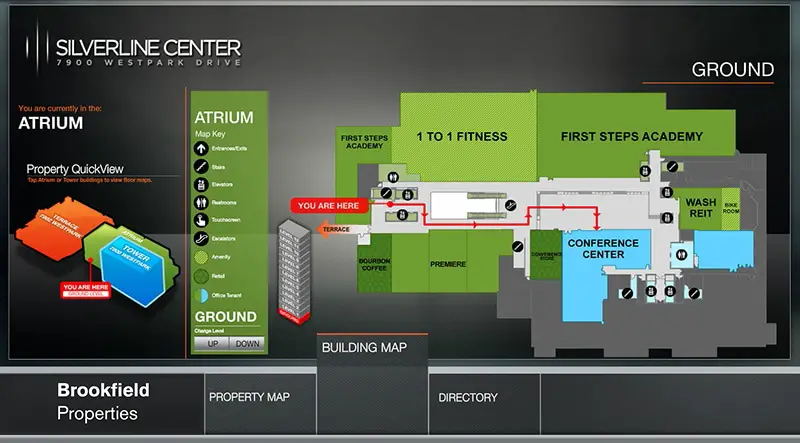When a property company transformed a 1980s project into the award-winning Silverline Center, they needed a property wayfinding system that would not only be simple to use, but also meet their high design standards. Visix creative services went into action to create a comprehensive interactive wayfinding project for the Northern Virginia landmark, which is LEED Platinum and Wired Certified Gold. The client opted for a clean, flat design to complement their aesthetic while providing a user-friendly visitor experience.
Click images to enlarge
The design includes a “quick view” of the property, which encompasses the Terrace, Atrium and Tower. The five-story Atrium and distinctive 12-story Tower (with its 250 integrated LED lights behind a glass facade) both have building maps on the touchscreens, depending on where they’re located on the property. The maps show suites, current tenants (coded by type), entrances and exits; stairwells, elevators and escalators; and the location of each touchscreen. Visitors can easily navigate through the different maps for each floor using up and down arrows under the map legend.
The most powerful part of the entire deployment is the directory. Here, everything that’s in all three buildings can be seen in an easy-to-read list with active scrolling, showing the tenant’s name, what type of space it is, which building they’re in and the suite number. Each directory listing has an interactive “Find This Suite” button. When tapped, the screen immediately shows where on building map the location is, as well as an animated directional path on how to get there from that touchscreen. A text box on screen gives basic directions, including floor changes. To see the directions again, visitors simply tap a “Replay Directions” button in the lower left corner.
The directory has additional navigation buttons along the bottom that allow people to choose a particular tenant type to display – Office, Retail (cafes, restaurants), Amenity (bike room, fitness center) or Meeting & Conference for the conference center and management office. Users can also hit a Reset button to clear their filters. Scroll and Find buttons at the bottom of the screen mimic the scroll bar and “Find This Suite” functions in the directory, but are lower down for easier access to people in wheelchairs.
And because the project pulls information from a database, the client can quickly make updates to listings in just a few simple steps using a custom webpage UI that Visix created for them. This gives the directory maximum flexibility and lifespan without needing more custom coding in the future.
With the sleek design, user-friendly interface and quick update UI, Silverline Center’s wayfinding looks deceptively simple from both the visitors’ and the content managers’ perspectives. And that’s just the way they want it – clean, efficient and satisfying. By eliminating busy design elements and overly-complicated navigation, this streamlined property wayfinding is elevating the visitor experience through the most basic design principle: keep it simple.