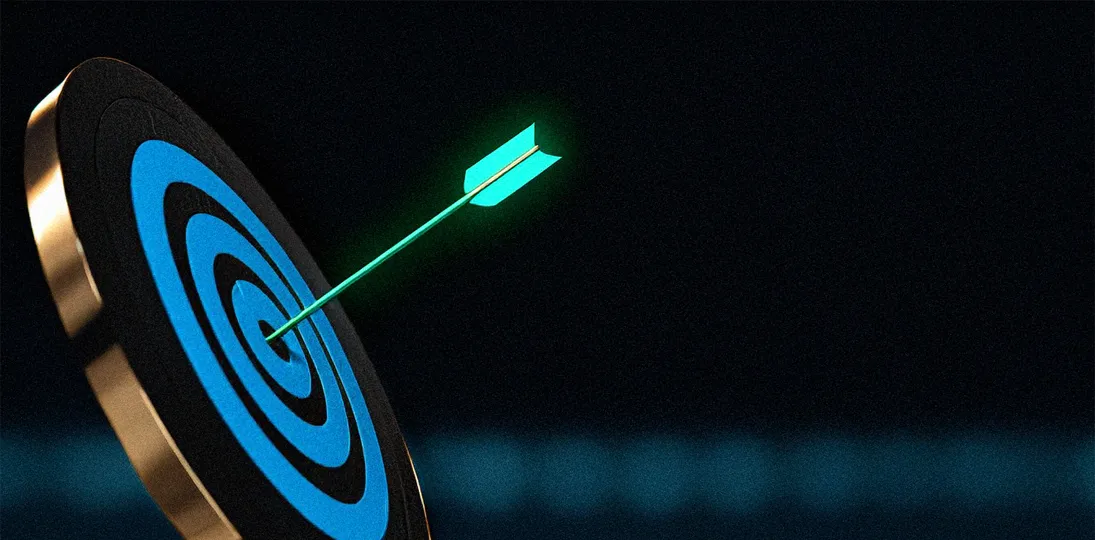Error-free, grammatically sound text is the bedrock of trustworthy communication, but once you’ve achieved that, there’s still more work to do. The next challenge is to ensure that your messages truly engage, inform and inspire action.
Here are some advanced techniques, strategic considerations and creative approaches to elevate your digital signage content beyond mere correctness. We’ll explore how to craft messages that capture fleeting attention, leverage trending language, strategically source content and tell compelling stories that resonate with your audience.
Crafting Engaging Messages: Basic Writing Tips
Brevity and Simplicity (The K.I.S.S. Principle)
In the fast-paced environment where digital signs are viewed, you only have a few seconds to communicate your message. Less is always more.
- Keep it Short and Simple (K.I.S.S.): Don’t pack too many words onto a small screen. Research from platforms like Facebook shows that shorter posts lead to significantly more engagement. Try to keep messages to 22 characters or less whenever possible for maximum impact at a glance.
- The 3×5 Rule: When aligning lines of text, aim for either three lines of five words each, or five lines of three words each. This structure aids quick readability and comprehension.
- Never Bury the Lede: Always present the most important facts first. Your audience is on the go, so they need to glean meaning and relevance instantly. Using a brief, attention-grabbing title is a great way to start.
- Drop Unnecessary Words: Eliminate unimportant phrases, redundant words and excessive prepositions. Tighten your text without sacrificing critical details.
- Be Specific: Ensure all places, dates and times are complete and exact. Change “conference room” to “Conference Room 101” and expand date wording for clarity.
- Present All the Facts: While tightening text, ensure no important details are left out. If a meeting has a scheduled end time, include it.
Sentence Structure and Impact
The type of sentences you use can significantly affect how your message is received.
- Declarative Statements: Most of your messages should use direct, factual declarative statements (e.g., We have a new app.).
- Imperatives: Use imperative statements (commands or requests) less often, but they are great for calls to action (e.g., Download the app today.).
- Interrogatives (Questions): Use interrogative statements least often, if at all. Unlike social media, where questions boost engagement, on digital signage, people begin thinking of an answer and stop paying attention to the screen. By the time the next message appears, the opportunity to communicate your point is lost.
- Newspaper Headline Style: You don’t always need grammatically complete sentences. A newspaper headline style (short, punchy phrases) is fine, provided clarity is maintained.
Strategic Content Flow (Chunking & Lists)
The human brain instinctively arranges information into groups and patterns for easy recall. Leverage this natural tendency.
- Chunking Information: Break information into smaller, digestible “chunks”. Just as phone numbers are easier to remember chunked (e.g., 545-212-8971 vs. 5452128971), your messages should be too.
- Repetition and Parallelism: Use repetition and parallelism to make phrases memorable and impactful (e.g., “Do it right – do it now” or “Help us so we can help you”).
- The Rule of Three: People tend to remember things in pairs or threes better than single items. Consider repeating key phrases or word combinations two or three times across closely spaced messages in your playlist to help lock them into short-term memory.
- Handling Long Lists: Avoid showing long lists directly in a single digital signage message, as they often become visual noise. If you must display a list, leverage the serial position effect: place the most important items at the top and the bottom, as people remember these twice as often as items in the middle.
Creative Language Devices
Once you have clarity and conciseness, you can add creative flair to make messages even more memorable.
- Alliteration and Rhymes: These literary devices can make your content more engaging and stick in viewers’ minds (e.g., “Bold Bites, Better Breakfasts”).
- Similes and Metaphors: When used aptly and originally, similes and metaphors can provide vivid imagery and deeper meaning. Similes compare things using the word “like” (her smile was like the sun), while metaphors don’t use the “like”, making the two things being compared equal (her smile was the sun). Metaphors are seen as more poetical.
- Humor: Appropriate humor, including well-crafted puns, can make messages more memorable and enjoyable for English speakers, even if puns aren’t universally loved.
Active Voice for Clarity
Always prefer the active voice over the passive voice. Active voice is more direct, concise and typically clearer.
- Active: Don’t use passive voice.
- Passive: Passive voice should not be used.
The Power of a Clear Call to Action (CTA)
Every digital signage message, especially internal communications, should aim for a purpose. That purpose is often fulfilled by a strong call to action (CTA). A message without a clear CTA is a missed opportunity.
- Strong Verbs: Start your CTA with a powerful verb (e.g., “Download it now” is better than “Try it out today, if interested”).
- Verb and Object Proximity: Keep the verb and its object close together in the sentence for immediate comprehension (e.g., “Order your coffee at the café” instead of “Order at the café to get your coffee”).
- Visibility & Repetition: Either show your call to action for the entire duration of the message, or repeat it several times within a playlist, giving it a chance to lock into viewers’ memories.
What to Avoid
- Too Many Ideas: Try to communicate one thing per message. More than that overwhelms the eye and brain in a short viewing window. If you have a longer “story” to tell, link three 5-second bits together to create a 15-second narrative sequence (for example) or create a video.
- Brand Name Overload: Unless your goal is brand reinforcement for external audiences, avoid using your organization’s brand name in every internal digital signage message. Employees already know who you are. This space is valuable and better used for critical information or a call to action (e.g., “Go to the intranet”). Excessive branding can also make informational messages feel like marketing, undermining their direct communication goal.
- Attention Vampires: Be careful that your visuals don’t become “attention vampires”. A truly compelling image might make people stare at it, but if they aren’t reading your text, they’ll only remember the image, not your message. All elements on the screen should support the central message.
Optimizing Your Message: Using Keywords & Trending Terms
Beyond fundamental accuracy and clear writing, you can make your digital signage messages even more impactful by strategically using keywords and understanding current vocabulary trends.
The Importance of Keywords
We know keywords have been historically important for website SEO, but they’re equally vital for digital signage. Most of your audience is busy and distracted. You have under three seconds to grab their attention and get them to pause. The actual words you use are a key factor in achieving this.
In today’s on-the-go world, certain words and phrases trend across various platforms, aided by hashtags and constant information flow. If your messages contain these trending words, they feel more current and relevant, instantly drawing attention.
Finding Trending Words
How can you find out what’s currently “hot” in language?
- Be an Info-Consumer: Pay attention to the words and phrases that catch your eye or amuse you as you consume information daily from websites, social media and news articles.
- Google Auto-Complete: Go to Google and start typing your topic. Google will autocomplete your entry with currently trending terms that start the same way.
- Google Search Results: After performing a search, scroll to the bottom of the results page. Google often provides a list of related searches you can explore.
- Google Trends: This is a powerful, free tool for comprehensive insights into trending search terms.
- Explore Trends: Look at trends by country, region (e.g., state-to-state in the US), time period, topic category and search type.
- Compare Keywords: Use the “Compare” function to see which of two or more terms (e.g., “social networks” vs. “social media”) is more popular with your target audience. You’ll see real-time comparisons and geographical popularity maps. This data can help you make informed decisions about your word choices.
- Trending Searches & Top Charts: The homepage of Google Trends lets you dive deeper into what’s trending right now across the web right now.
- External Resources: Consider tools like Google Fight for quick comparisons, or curated lists like SiegeMedia’s “Most Popular Google Keywords Infographic“. SearchEngineWatch is another industry resource.
Finding the Right Words
English has an enormous vocabulary, with new words constantly emerging. Staying abreast of current vocabulary trends helps you connect with your audience and make your content feel fresh.
- Dictionaries: While English has no official language academy, major dictionaries track trending and new words:
- Slang & New Terms: Other sites track shifting vocabulary, including slang:
- The Urban Dictionary: urbandictionary.com
- InternetSlang.com: internetslang.com/trending.asp
- Wikipedia’s Glossary of Generation Z slang: en.wikipedia.org/wiki/Glossary_of_Generation_Z_slang
- Language Blogs: Many blogs offer curated data and commentary on word trends (e.g., Vappingo.com’s neologisms, Dictionary.com’s New Words section).
Strategic Use of New/Trendy Terms
While it’s exciting to use current vocabulary, proceed with caution.
- Avoid Confusion: Don’t confuse your audience with terms they’re unfamiliar with unless that obscurity is your intended “hook”. For instance, a message like “Don’t be a crumplesack – get your reports in on time” might make people pause and wonder (“What the heck is a crumplesack?”), potentially leading them to re-read the core message repeatedly while trying to decipher the unknown word. (For the record, a “crumplesack” is a person who underperforms, to the chagrin of their peers.)
- Test and Observe: Your audience is unique. Consider testing new terms to see what resonates and generates buzz.
- Consult Your “Word Nerds”: You might have a “logophile” or two (someone who loves words) in your organization who already tracks these trends in their free time. Enlist their help in finding interesting and relevant new words for your digital signage content.
Honing your vocabulary, grabbing attention with words trending outside your facility or even seeding your environment with enticing new words can make your digital signage messages feel relevant and current. Your audience will think of your digital signage as another one of the sources of information they can trust to be fresh and friendly.
Serial Messaging: Lessons from Burma Shave
For decades, the American landscape was dotted with Burma Shave billboards – a clever and memorable piece of pop culture history from 1925 to 1963. These weren’t single billboards; they were six consecutive signs placed at equal intervals along busy roads, each displaying one line of a rhyming verse. Drivers would eagerly anticipate the next sign to complete the poem.
Applying the Concept to Digital Signage
Digital signage, by its very nature, is a short-message medium. While we’ve emphasized brevity and conciseness, sometimes you have a story that’s a bit longer or simply too crowded for one slide. This is where the Burma Shave concept shines.
Instead of posting an entire PDF or crowding screens with unreadable text, take a lesson from these old ads:
- Break Up Your Message: If you have several related messages, or a single message that’s too dense, break it into a digital signage series. Like a video series, this can draw attention by making people curious about what happens next.
- Teasing Campaigns: Craft a digital signage campaign that teases the audience and piques their interest over several slides. For an event, you could have a series of messages revealing a little at a time (e.g., “Something big is coming…” then “It’s closer than you think…” then “Find out what, where, when and how to get tickets this Friday!”).
- Beyond Events: This strategy isn’t limited to events. You can use it for almost any communication: a product launch, a new benefits package, a charity drive, employee news, health tips – anything that can be broken up into digestible, interesting and memorable segments.
- Video vs. Still Series: While a video series is dynamic, you can achieve similar results with still messages in a digital signage series if you lack the time or resources for video production.
Putting It All into Practice: Tips for Success
Armed with this comprehensive knowledge, you can significantly enhance the quality and impact of your digital signage messages. Remember, you aren’t making art here; you’re communicating valuable information to people who are often walking past your screens while doing or thinking about something else.
- Develop an Internal Style Guide: Even a simple document outlining common conventions (e.g., preferred date formats, capitalization for specific department names, use of abbreviations) can ensure consistency between all communicators.
- Implement a Peer Review Process: A fresh set of eyes is invaluable. Before publishing, ask a colleague to quickly review your message for clarity, accuracy and any overlooked errors.
- Leverage Software Tools Wisely: Use spellcheckers and grammar tools as a first pass, but always follow up with manual proofreading and, ideally, a peer review. When in doubt about language or grammar, a quick search on Google can often provide clarity, but be discerning about your sources.
- Test Your Messages in Real-World Conditions: What’s the best way to gauge effectiveness? Walk around the space while talking to someone or listening to music on your headphones, and see what you notice and remember, and what you don’t. This simulates your audience’s typical personal environment and helps you identify what truly cuts through the noise.
- Embrace Gamification: For an engaged audience (like internal employees), consider turning these tips into interactive content for your digital signs! Create “spot the mistake” quizzes or “which is correct?” polls. Offer kudos or small prizes for correct answers. This is a fantastic way to reinforce learning, keep employees engaged with your screens and even identify who is paying closest attention to your communications.
Your Path to Digital Signage Mastery
Effective digital signage is a powerful blend of precision and creativity. By ensuring your messages are accurate, concise, strategically optimized and creatively delivered, you can transform your displays from mere information boards into dynamic communication hubs. The goal is to not only inform but to captivate, to ensure every word counts and to build a loyal audience that relies on your digital signs as a trusted and engaging source of information. Continue to learn, experiment and refine your approach, and your digital signage will undoubtedly become an indispensable asset for your organization.