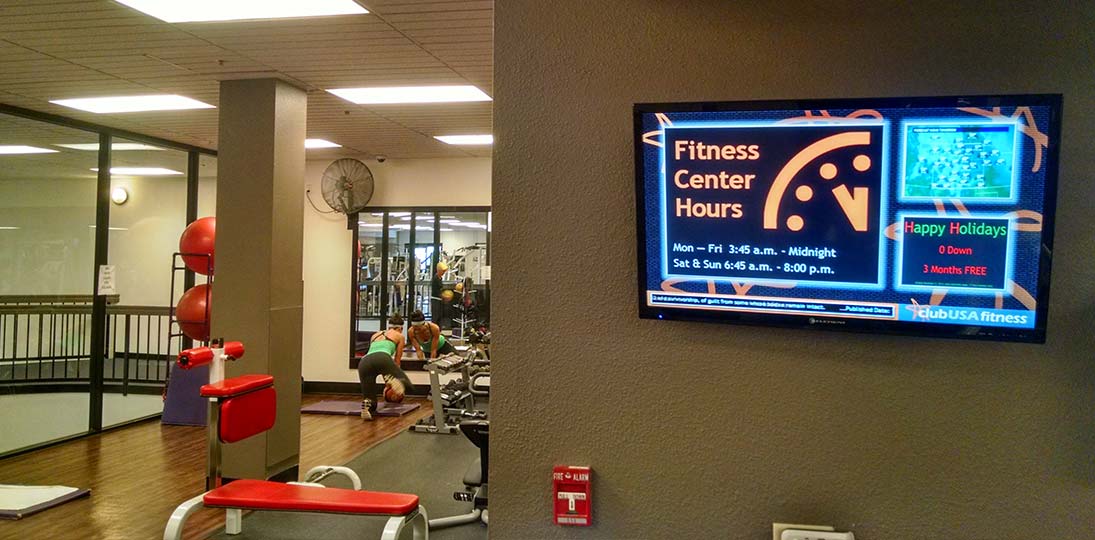In our last post, we talked about placing your displays in public areas with some basic tips about screen height and audio. We also talked about the common places you’ll see screens in most facilities, but let’s delve a little deeper into digital signage placement in smaller spaces.
We know you want to hit large traffic areas, so lobbies and hallways are an obvious spot to put your screens. That’s great for getting news, weather and general announcements out to the masses. But what about targeted messaging inside rooms?
Here are four ideas you may not have thought of:
1. Use digital signage in classrooms…
A lot of classrooms are using computers, projectors and interactive whiteboards. Why not put it all together in a digital sign?
You can use the sign like a standard TV to show education programs, and then publish digital signage messages for students when the teacher isn’t using it. Educators can even tailor the digital signage playlist content for their specific classes, so they can remind them of upcoming due dates, quizzes and activities.
An interactive digital sign can take the classroom experience even further. Using a touchscreen with an internet connection, you can access the web, control video playback to allow for discussion breaks, and show teaching resources stored on your network.
2. Use digital displays in meeting rooms…
We’ve talked about room signs for folks rushing to and from meetings, but why not use digital signage inside the conference room, too?
A presentation on a big, bright screen looks a lot better than a printed agenda. Touchscreens can make the whole experience smoother and more modern. All good presentations encourage audience participation, so why not have them come up and click through it with you?
You can also use large screens in meeting rooms for videoconferencing, video streaming and cloud access. And, again, when you’re not presenting, you can show your current playlists so people stuck in that Q3 planning meeting all day don’t miss out on important announcements.
3. Use digital screens in elevators…
Talk about a captive audience… You’ve got a quiet, attentive crowd all to yourself, so why not make your elevator pitch on the screen?
This is great for both general advertising for visitors and daily announcements for your employees. A small screen fitted near the front of the elevator can broadcast a playlist with content tailored to short rides. Different elevators using separate media players can show different playlists, so people could see one message going up, and another going down.
4. Use digital signs in patient rooms…
A lot of hospitals, clinics and dentists are using digital signage in their waiting rooms, but why not carry the experience over into the examination area or patient’s room?
We’ve all stared at the ceiling for a half an hour while we’re getting our teeth cleaned. Or, we’ve stared around the examination room for fifteen minutes waiting for the doctor to come in. You could take this opportunity to educate and inform your patients.
A digital sign could show health tips, upcoming classes and advertisements for services they may not have considered, like flu shots, blood pressure screenings or tooth whitening.
Wherever you place your signs, don’t think of the room first – think of the audience first. Putting digital signage into smaller spaces gives you the perfect opportunity for targeted messaging/marketing to that group.