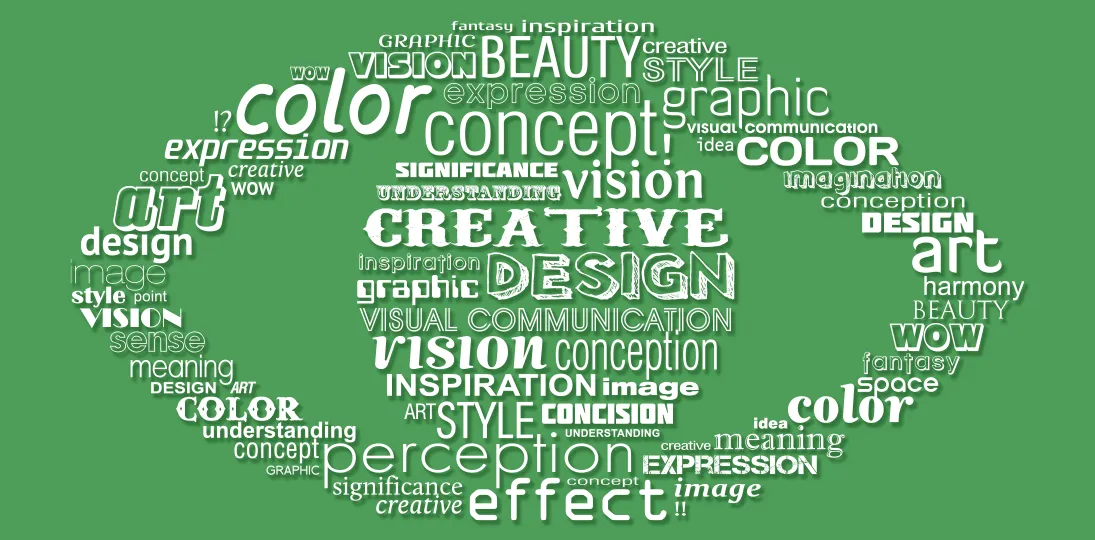We’ve talked about where to get digital signage images, but we still see some formatting issues out there in the world, and we’d like to help.
Most of the rules for images are the same as general design for digital signs:
- Use bold, bright elements that will grab attention
- Keep copy to a minimum and don’t crowd the message
- Use contrast to make different elements stand out
- Include a call to action or direct people to more information
Images are a terrific way to draw viewers to your digital signs, but every image isn’t optimized for the medium. Here are three faux pas we see again and again.
PDFs
If you want to use a PDF on your digital signs, consider the following questions:
- Does it have a clear, catchy headline that stands out? If you put a PDF up that just uses plain text, it won’t draw the eye or engage your audience.
- Does it have more text on it than you’d normally want on a single message? PDFs are usually created as documents for reading, not a quick glance. Remember the 3×5 rule: three lines of text with five words each, or five lines of text with three words each is a good guide. You don’t want to crowd a full 8.5 x 11 text document into a single content block. There’s no way your audience will be able to read it.
- Is the size correct for my message block? Remember that the resolution and aspect ratio needs to match your content block, or your image could get squashed or stretched and be unreadable on screen. (Click here for our article on understanding aspect ratios for digital signage.)
Clip Art
Clip art is a great resource for images, especially if you don’t have original photos or a designer on staff. However, choosing the right clip art is key:
- Does the quality of the clip art match the message? You don’t want to pair an ad for the Dean’s annual speech with a comic kitten. Make sure the tenor of your message design is consistent.
- Don’t forget that clip art isn’t just line drawings anymore. Microsoft Office allows you to search a vast online library of graphics and photos to choose from. Photos often have more impact than line drawings, so try to find those first.
- Always remember to honor ownership. Before using images for commercial purposes, you need to carefully read the fine print to make sure they are free and public.
Orphans
Sometimes, you may want to have an image fill your entire content block. That’s terrific if you want to show off your Christmas party photos or the latest sportswear at the bookstore, but your viewers need context:
- Add a simple title or caption. If your audience doesn’t know what they’re seeing, they won’t likely care about it.
- If you can’t add anything to the photo itself, place a message right before or after the photo in your playlist with a basic explanation.
- Is there a call to action? If you’re just showing a photo or slideshow, you may not need the viewers to take any action. However, if you’re advertising something they might want more information about, be sure to include a URL, QR tag or other direction they can use to follow through.
- Tip: If your viewers are in the images you’re showing, why not give them a URL where they can go to download the pictures?