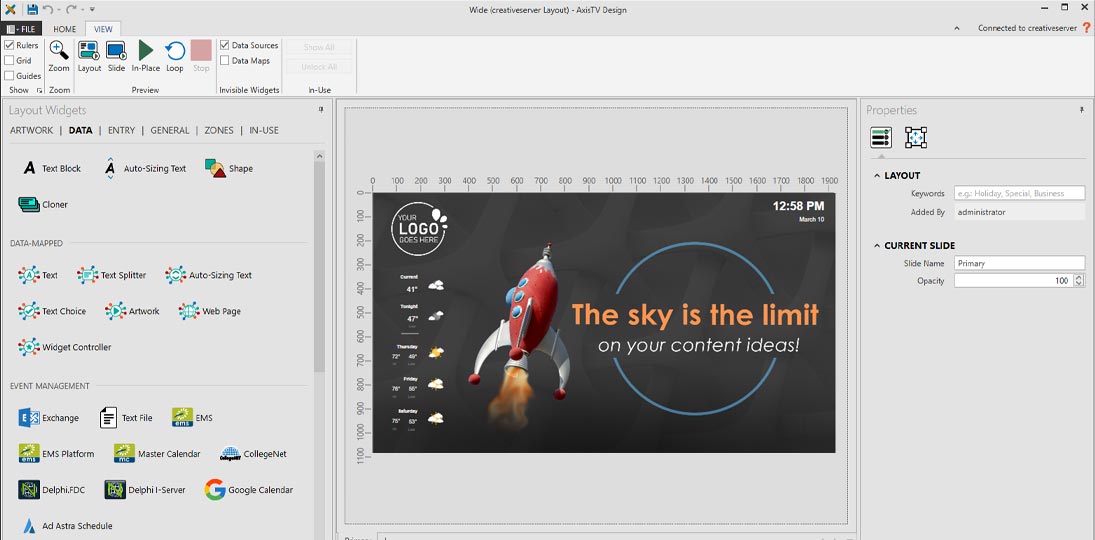Have you updated to the latest version of AxisTV? We have lots of new tools and features to help you manage your digital signage and engage your audience. And AxisTV Design is top of the list.
Design is our desktop tool that makes creating beautiful content hassle-free. It’s a Windows application that’s modeled after familiar Microsoft Office programs so your content creators can find their way around quickly and easily.
AxisTV Design has a resizable workspace for creating messages, templates and layouts of any size and aspect ratio. Simply choose what you want to create, set the size of the artboard and then drag and drop the elements you want to include. It’s easy to get things right where you want them using simple guides and rulers that you can snap to. You can even add audio files to play along with your messages or layouts.
Although you can still import graphics designed in PowerPoint or Photoshop, AxisTV Design provides a more streamlined, user-friendly tool for message creation on the go. It’s optimized for AxisTV, and it’s more responsive and robust than our legacy FreeForm tool.
Because Design lets you create message templates, you don’t have to worry about people without graphic design experience or artistic talent. You can set up message designs for them, and they just have to fill in the blanks. This also alleviates the burden on your staff designers and creative teams.
Our layout editor lets you pick your screen background and overlay all of your content blocks and tickers while referencing a handy pixel grid. Simply choose the playlist or ticker list for each block and your set.
Since Design runs on the desktop, you can create content offline when you need to and synchronize with your on-site or cloud-based content manager once you’re connected to the network.
AxisTV Design is the first in a long list of Windows applications we’ll be developing for AxisTV, and all of them will use the same interface style. Why not get on board now to start enjoying the next generation of AxisTV?