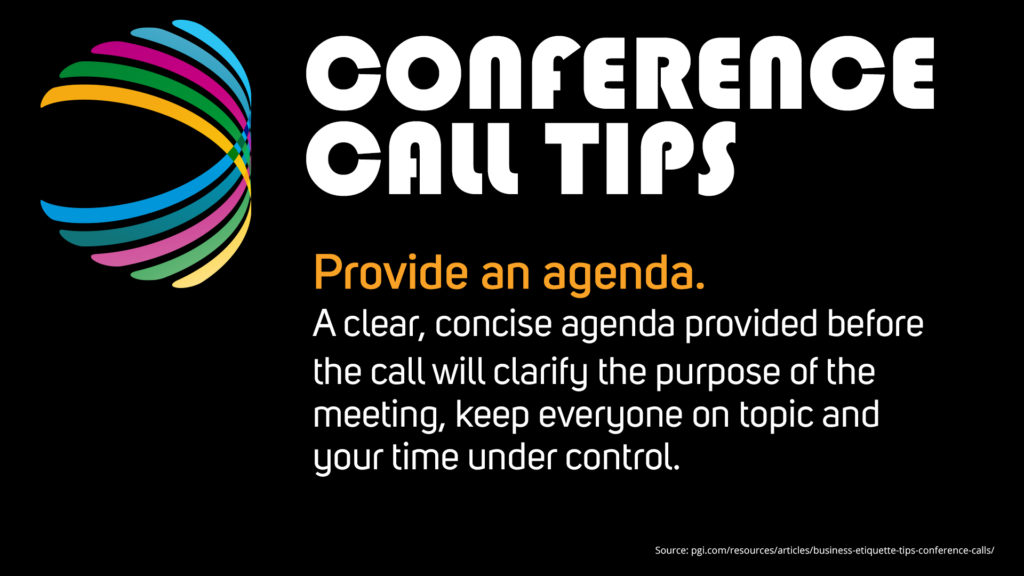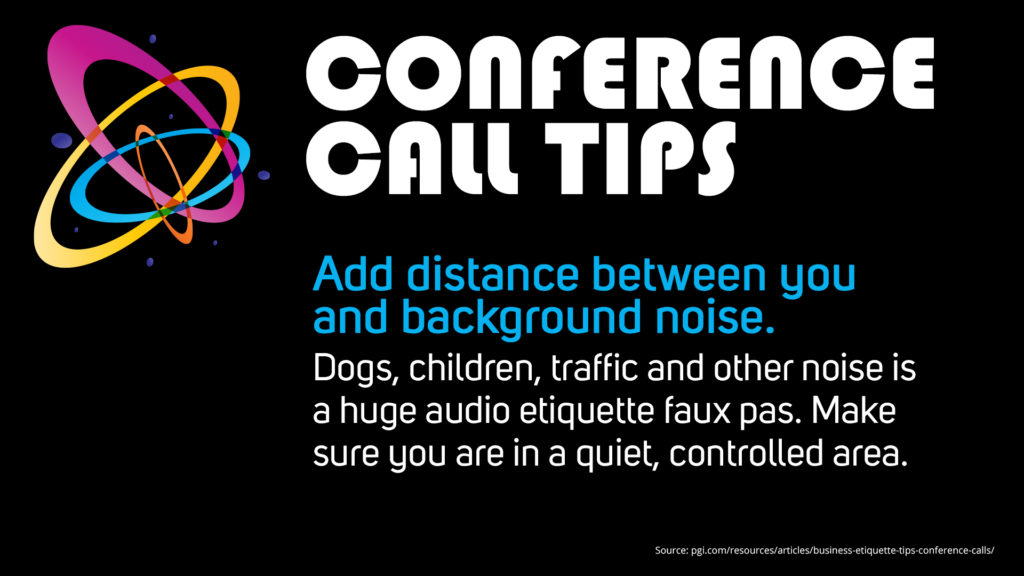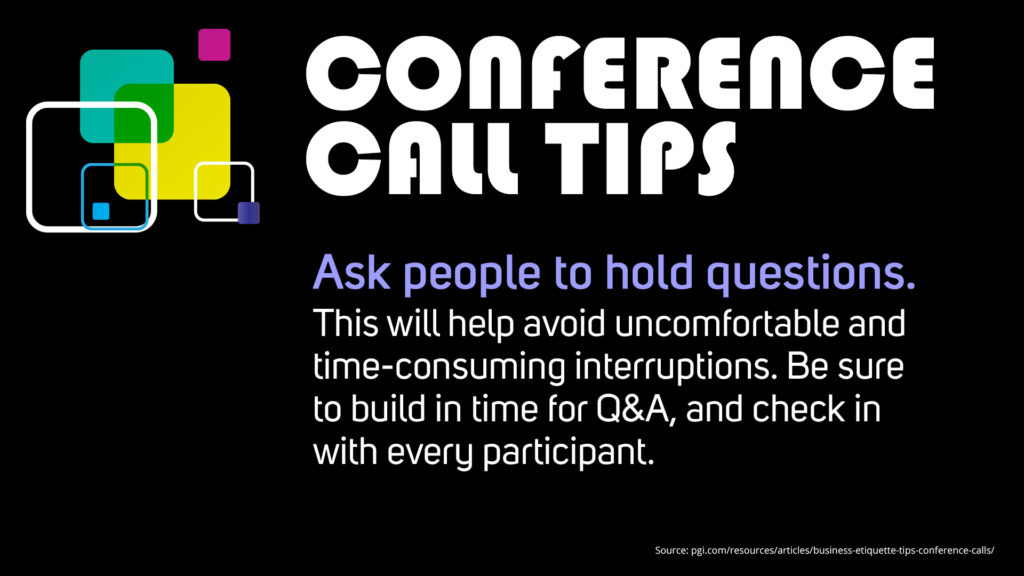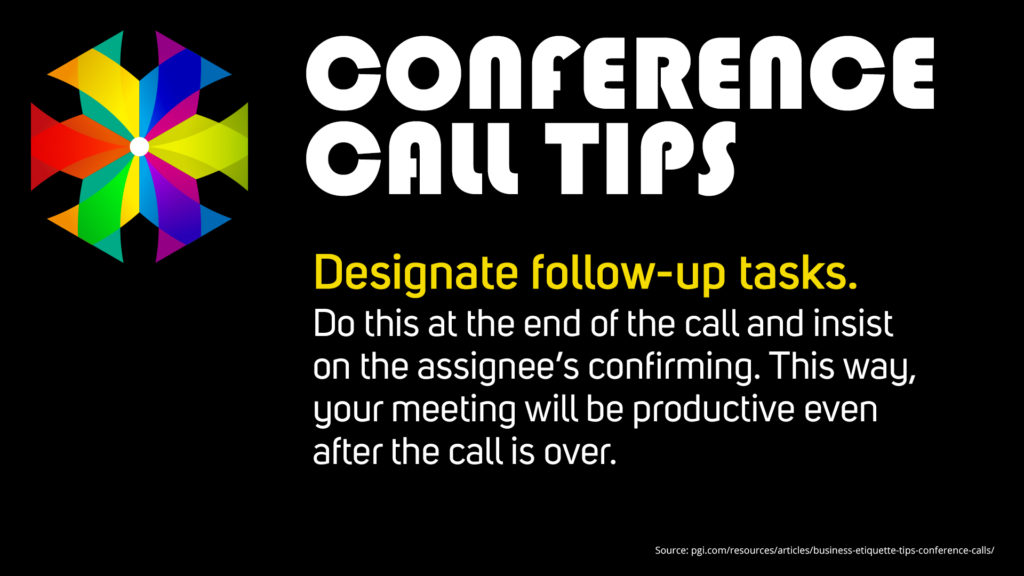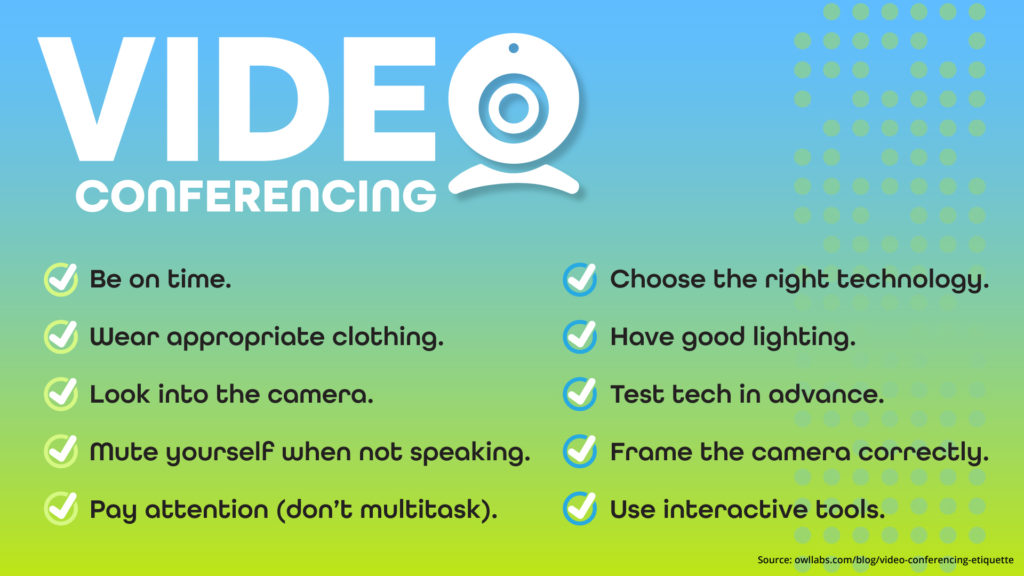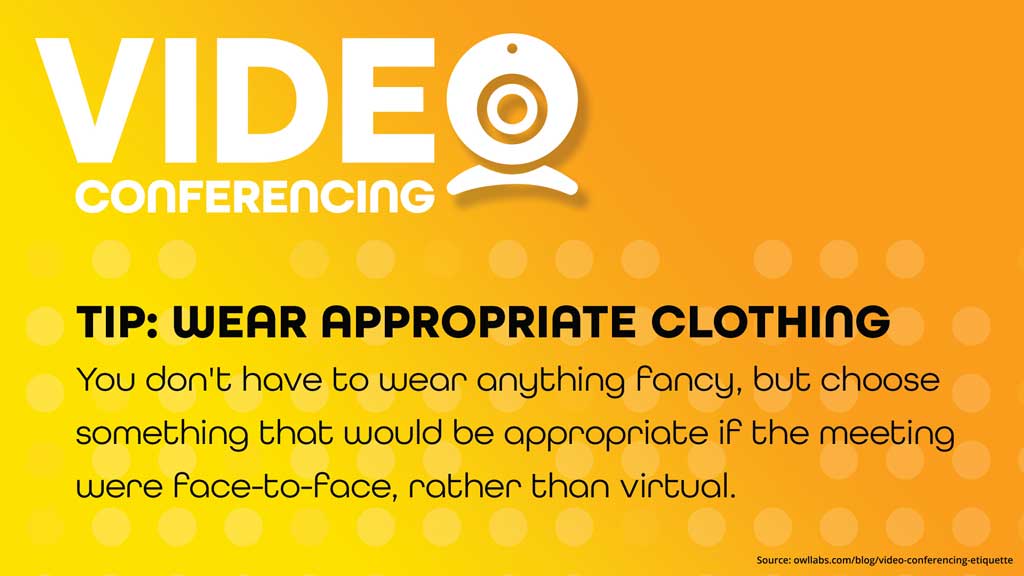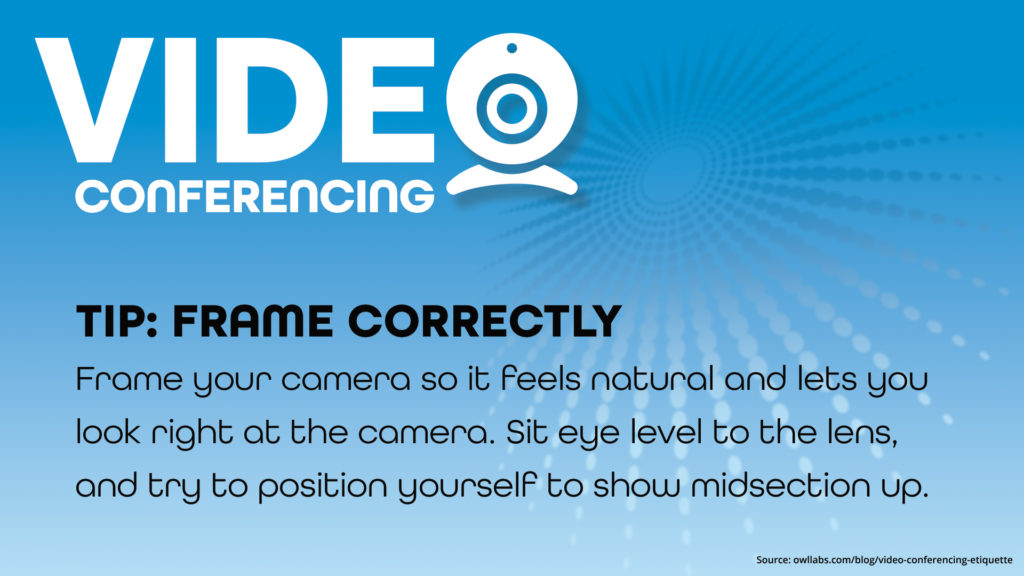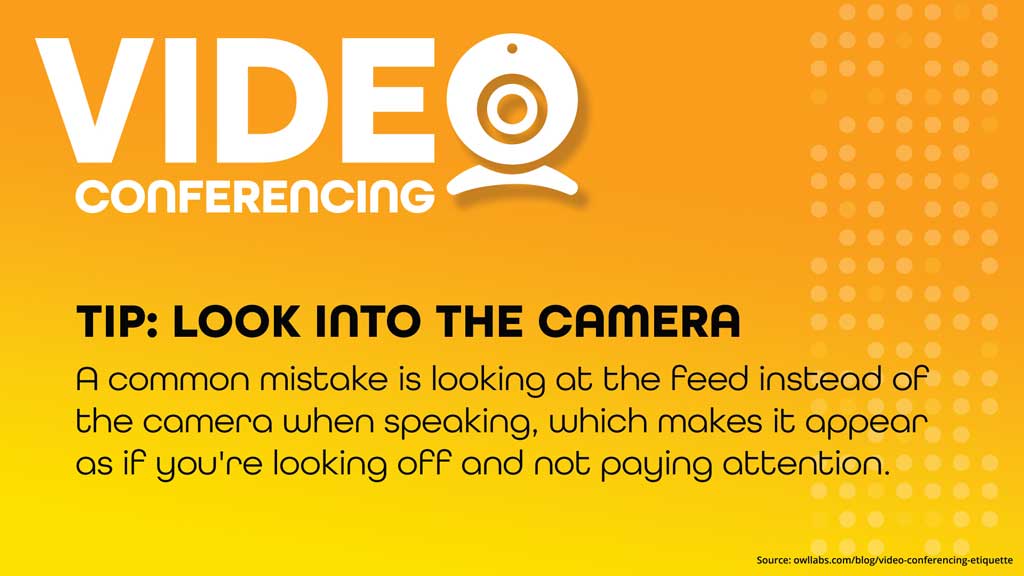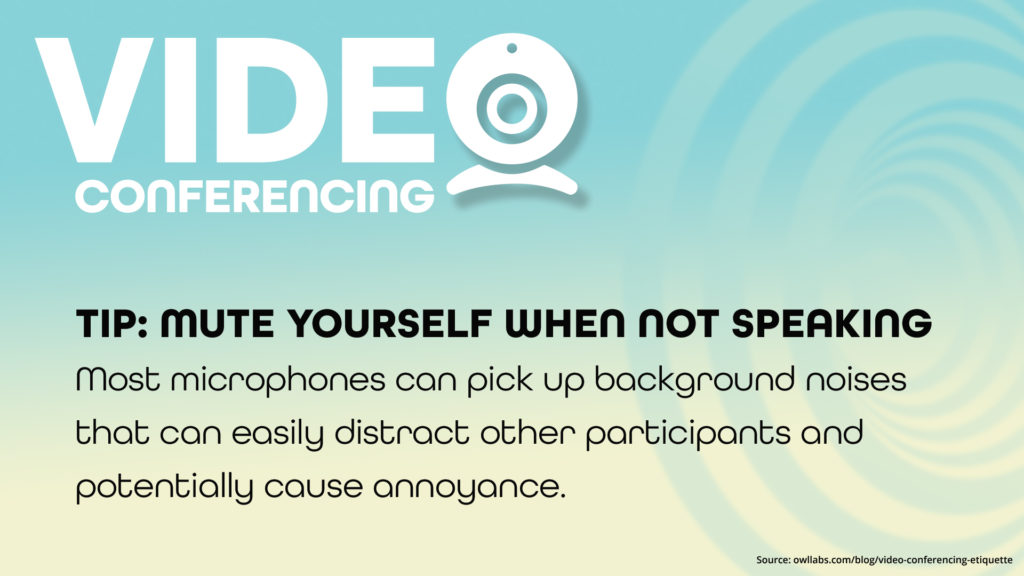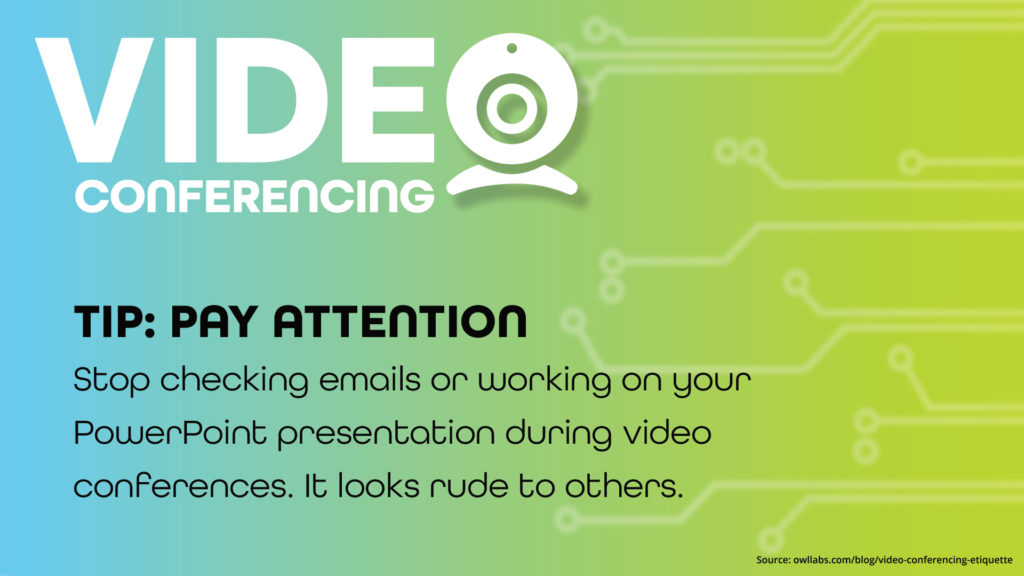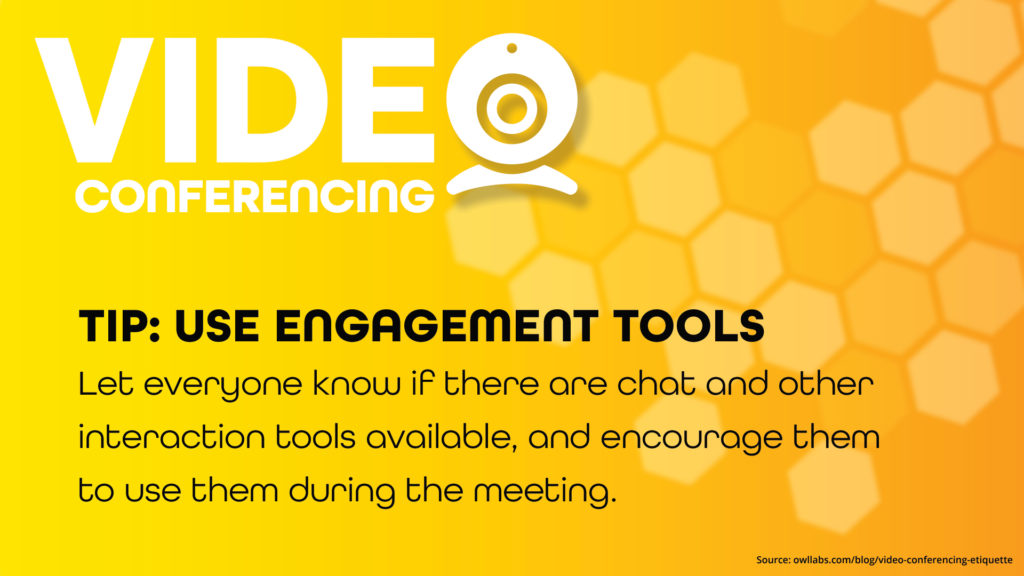So many of us are meeting virtually these days, we thought we’d share these tips for conference calls from PGI and video conferencing tips from Owl Labs. We’ve got 10 tips for each, and even though there’s a bit of overlap, it’s still important to think about your tech and technique before jumping online.
We’ve also created graphics with each tip, and a wrap up slide you can import into your digital signage software, or post on your intranet or social sites. You can also use them as wallpapers to keep your conferencing skills sharp. Check out the galleries after each list, and get more free messages in our Resources section.
Conference Call Tips
1. Include all attendees’ names in the invite.
Introduce everyone at the beginning of the meeting so all attendees know who’s attending and their roles for the call.
2. Provide an agenda before every call.
A clear, concise agenda will clarify the purpose of the meeting, keep everyone on topic and your time under control.
3. Offer conference app tools.
This way, people receive visual cues on who’s in the conference call, who’s talking, and can chat and control their audio.
4. Ask people to hold questions.
This will help avoid uncomfortable and time-consuming interruptions. Be sure to build in time for Q&A.
5. Add distance between you and noise.
Dogs, children, traffic and other noise is a huge audio etiquette faux pas. Make sure you are in a quiet, controlled area.
6. Be a “mute” expert.
Sometimes, your line is perfectly crisp, but everyone is hearing feedback, crackling or other audible pains. Mute your line every time you’re silent.
7. Don’t put yourself on hold.
Hold music is a conference call killer. Don’t answer another call or click hold if you have to step away, simply mute yourself.
8. Say your name every time you talk.
“This is Pat” helps alleviate confusion over who’s talking. This also signals that you have the “floor” and for others to remain quiet.
9. Stick to the time allotted.
Never go over one hour. Putting a strict time limit will help avoid multitasking, sidebar conversations and time-wasting.
10. Designate follow-up tasks.
Do this at the end of the call and insist on the assignee’s confirming. This way, your meeting will be productive even after the call is over.
Click any image to enlarge
Video Conferencing Tips
1. Mute yourself when not speaking.
Most microphones can pick up minor background noises that can easily distract other participants and potentially cause annoyance.
2. Be on time.
While you might be able to get away with sneaking into a physical meeting late, everything is more visible in a video conference.
3. Ensure your technology works correctly.
Test everything before the meeting, and make sure you fully understand all of the technology tools you’re using.
4. Use technology to fully engage remote participants.
Let everyone know if there are chat and other interaction tools available, and encourage them to use them during the meeting.
5. Choose the proper software and hardware.
Choose a video conferencing solution that your participants can use without frustration or extensive training.
6. Wear work-appropriate clothing.
You don’t have to wear anything fancy, but choose something that would be appropriate if the meeting were face-to-face, rather than virtual.
7. Frame the camera correctly.
Make sure you frame your camera in a way that feels natural and allows you to look at the camera. Sit at eye level to the lens, and try to position yourself so that it shows midsection up.
8. Have the right light.
You’ll want to make sure that there is enough light in the room you’re in so that your video isn’t grainy and unwatchable.
9. Look into the camera.
A common mistake is looking at the video feed instead of the camera when speaking to a remote participant, which makes it appear as if you’re looking off and not paying attention.
10. Pay attention.
Stop checking emails or working on your PowerPoint presentation during video conferences. It looks rude to other participants.
Click any image to enlarge