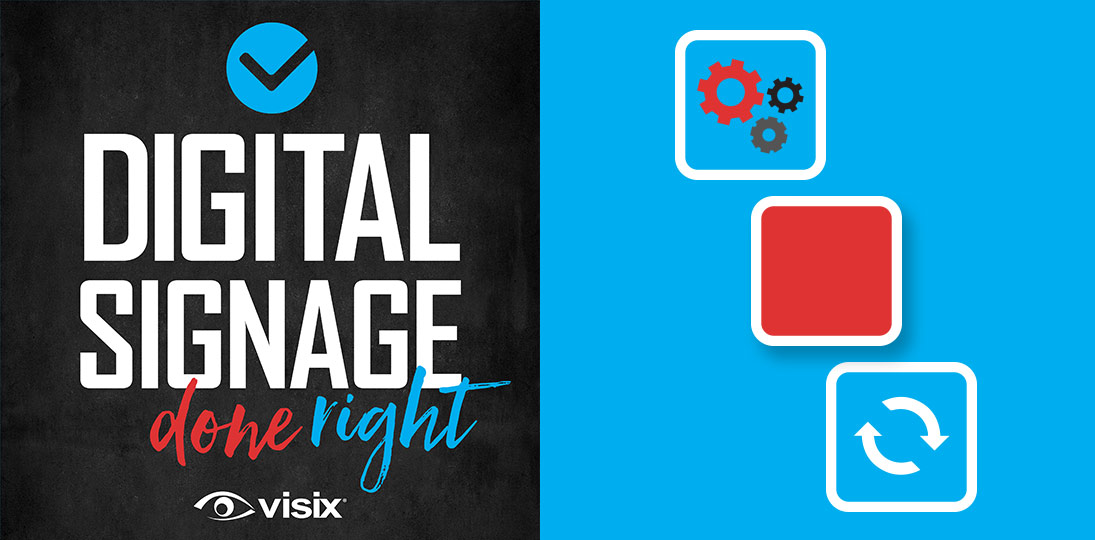EPISODE 17 | Host: Derek DeWitt, communications specialist for Visix
Information today changes at breakneck speed, and your audience is used to having the latest facts at their fingertips at any moment, in realtime. Your digital signs need to match those expectations to be considered reliable and credible by your viewers. Automated content can help.
Fortunately, there are a lot of options for auto-updating content that can take the burden off your signage managers. These feeds let you set them up once and then let them run – and you’ll always have the most up-to-date info on your screens.
By automating this value-add content that’s tailored to your audience’s interests, your signage managers can concentrate on crafting your more important messages and campaigns. And because people will be checking your screens for the latest updates, they’ll see your other communications at the same time.
- Understand how automated content can save you time and increase audience engagement
- Walk through the top 11 automated feeds you should be showing on your digital signs
- Learn how content subscriptions can take care of content sourcing and design for you
- Explore social media, pop culture and infotainment content ideas and examples
Subscribe to this podcast: Podbean | Spotify | Apple Podcasts | YouTube | RSS
Learn more about this topic in our Masterclass Guide 3: Digital Signage Content
Transcript
Derek DeWitt: If people aren’t looking at your digital signs, then there’s no real chance of success for your communications efforts. Obviously, you can use attractors, like traffic and news and weather and date and time, to get people to look, but you can also use other things. There’s actually a lot more out there than just these attractors: automated content. So today, I’m going to talk a little bit about different ideas for using automated content with your digital signage. I am Derek DeWitt, communications specialist for Visix, and I’d like to thank everybody for listening.
Derek DeWitt: So, automated content: this is content that basically you set up and it then automatically feeds into your digital signage. How fantastic is that? No maintenance required. You set it up and you let it run.
You have the option to go in and change things if you want to, what’s being displayed, but you don’t have to constantly be worrying about creating messages, scheduling messages and so on, because it’s all auto-updating. This then frees you and your staff up to create good high-quality, targeted, original content. Making sure that the information you push out is current, that it’s accurate, and this other stuff is all just being taken care of for you. And it looks good, also.
You can decide how long particular data stays up on your screens. You can mix it into your overall communication strategy, or you can just have it front and center all day long. This is especially a good idea if you have some public-facing digital signage. It’s a pretty wide swath of the population out there and you’re probably sure to hit some interests.
So let’s talk about the beginnings of this. First, date and time. Everybody wants to know date and the time, and you would think that people know the date and the time, but you forget. People constantly refer to the date and the time all the time; they’re constantly pulling out their phones to look at it. And you don’t want them to look at their phones, you want them to look at your digital signs. So, put that information up there.
You can change the format and the placement of your date and time. Don’t always have it in the upper left corner. Some layouts, it’s there some layouts to someplace else. People will get used to relying on the screens for this information and sometimes it’s two, three, four, five times a day where they may think, “Oh, I wonder what time it is” and if you move the location in the layout, and different layouts throughout the day, they’ll have to kind of scan for a moment and look around and find it, and in the meantime they’re being exposed to your other content.
Weather is another one. People are always wanting to know about the weather, especially forecasts for tomorrow and the days ahead and the weekend. It’s easy. These are simple data mapping tools. You simply put in your zip code, and the weather data shows.
And you can choose what data to show – current weather, you can show a forecast (one-day, two-day, five-day), highs, lows, humidity, wind direction (if that’s important); things like this. You basically just format the look and where in the message or on layout on the digital signs it’s going to go, and then that’s it. The most current data is automatically being pulled in from some weather source. Some people use AccuWeather, others use NOAA; it really doesn’t matter. You can even have a weather ticker, if you want, that shows auto-updating information.
Then there’s news. Everybody wants to know what’s going on. Things seem to change all the time. I know I personally check my – I use the BBC News app – I check that thing five, six times a day. You basically have three options for showing news on digital signs. You could show cable TV, you can show RSS feeds, or you can get a News-in-Pictures subscription. Cable TV feeds are rather common in airports, break rooms, things like this. Every time I go to an airport they’re showing, usually CNN, but some sort of cable news feed of some sort. RSS feeds are great for tickers. But really News-in-Pictures is kind of the optimal one. Let’s talk about the pros and cons of all three of these.
So, in a context like an airport where people are waiting for really quite a long time (they have the freedom to get up and move around and so on), cable news is kind of a good idea. However, showing a cable news or a streaming feed of some sort on a digital signage system can be a little problematical.
First off, you do not get to control or filter, at all, what they show. They show what they show and that’s just it. Sometimes there are commercials. Well, you don’t want that on your digital signage. That’s just going to cloud the content and cloud the message. They might show stuff that’s maybe not appropriate for your environment. Audio is rarely set up well, and it’s not always a great idea on digital signage. And just having a bunch of people sitting at a desk talking, and you can’t hear them well, that really doesn’t make a lot of sense. And you’re kind of dependent on that TV news ticker as well. RSS feeds are great, but again, it’s almost certainly going to be a ticker or maybe a small box. It’s limited information.
However, News-in-Pictures is a much better solution. This is a simple feed. It’s already been curated by professionals. Usually this is a subscription service that costs not a lot of money, a couple of bucks a day maybe, sometimes as cheap as a dollar a day. It’s been curated and thought about for digital signage, it’s been reformatted for digital signage. It has a really high-quality HD photograph and then a news headline. And maybe a quick one-sentence summary of the story. It’s kind of perfect.
You don’t have to worry about it being inappropriate because they’ve already filtered out the news items that maybe are not great for a general audience. There are no commercials. No audio is required; it’s purely visual. And, as I said, it’s designed specifically for digital signage. In fact, it’s usually a 4:3 or a 16:9 or 9:16 ratio, which are the most common aspect ratios.
You could customize elements of it. You can customize which feed topics — you can decide if you’re going to do headline news, if you’re going to do US/North America; sometimes you can even go down to the regional level. You could do sports, you can do entertainment, you can do business, you can do technology. You get to decide how long the dwell time on screen is going to be. The number of news items you’re going to show in a particular day or even just in a particular period of the day, as you daypart everything.
It’s all royalty free also, which is fantastic. There’s no danger that you’re pulling in copyrighted material that is going to get you in trouble down the line. Again, these pictures are live, fresh, as fresh as any new service, and they’re automatically refreshed on your screens, and your content creators don’t have to do anything. You just point to a URL on the web and boom, you’ve got this content happening as often as you like throughout the day.
Interestingly enough, the number one thing that people want to show on digital signage, in all kinds of organizations, is events. This is not just a fun run or something like this. This is conferences, training, meetings, things like this. Doing a feed directly to your digital signage and hooking it into your calendaring system allows you to have realtime updates. I mean, no printed notices could possibly do this. Email can’t respond like this. The only other way that you could be this responsive, I think, if there’s a sudden change to something (the room has changed, the time has changed, what have you, the speaker has changed) is through text messages, and that’s a whole other series of issues. Digital signage is quite simply the most responsive way to deal with on the fly, sudden changes like this. Most popular calendar apps can be used. I know Google Calendar, Exchange, all these things.
And don’t just think about things like meetings; think about maybe posting significant benchmarks or entertaining content for the day and things like this. “Hey, did you know that on this day our organization did this?”, “This is the anniversary of our founding”. This is this, this is that. When it comes to putting events onto digital signage, don’t just toss it up the day before. You’ve got to give people lead time. You’ve got to give them time to see it, you got to get them time to decide whether they can make it or not. This also increases interest, creates buzz, and hopefully increases attendance.
If you have some details…maybe the event is in a particular location and you want to tell people how to get there, or there’s a description that really needs to be understood…maybe deliver these, either in separate messages, or have it so that when the main event message goes up – let’s say you’re using a multi-zone layout – the main zone, the big zone has that information: this event is happening at this day, at this time, at this place. And then in one of the smaller zones, a little bit of extra information, or vice versa. Or the other thing that you can do is send people to a dedicated webpage or an intranet page or something using a QR code or a short URL.
In the United States, almost certainly, almost everybody is driving to and from your facility. Traffic is always on people’s minds. Help them plan their commutes. Show not just current traffic status. You know, Google Maps does this already, “Oh, it’s all red here, this is blocked.” Anybody who has a GPS, and many people do now, are used to seeing “This is blocked”, “Oh these are going to be alternate routes”, “It’s going to add 15 minutes to my commute”, “I should think about this throughout the day.”
So maybe after lunch you start showing that information. You can show local routes and maps, all localized to your zip code, again, so it’s all locally relevant, and it’s all up to date. I mean this is useful stuff for people. If they know that all they have to do as they’re walking down the corridor, or through the lobby, or in the break room getting that 19th cup of coffee for the day, is look over at the digital sign and they’re going to get this information, [then] they’re going to be looking at those signs all the time.
Some places have large campuses, obviously a university has multiple buildings spread out over a rather large physical area. Some corporate campuses do as well. Or maybe you have different spots around the town, around the city. Sometimes you can integrate bus maps and shuttle information as well, so people can see, “Oh, it’s going to be this long until this shuttle gets here”, or “…this bus gets here”, and you have that information available for people all the time, so they know how long they have to wait. Especially if, let’s say it’s raining. And sometimes you could even have an animated map that shows exactly where the bus physically is at this particular moment, so people can…. It just helps reduce…it’s very much like with queuing systems; it helps reduce perceived wait time. People feel like they’re participating in the journey, even though the bus or the shuttle hasn’t got to them yet.
You could show the map in a content zone, or you could use a hotspot, and let people tap that and it jumps up to fullscreen kiosking suddenly right then and there. If you have a multitouch display, you can let people zoom in and out just like they would on their phone or on a tablet. Or you can offer arrow controls, and let people kind of move around just by tapping the arrows (up, down, left, right) to move around the map. Obviously, you’re not going to stick shuttle mapping stuff deep inside of a building. You probably want to put it in the lobby, maybe near exits, so people can check the situation with the buses or the shuttles as they’re walking out the door.
I mean, communications today really is, it’s a two-way street, and social media is primarily responsible for that. It really has transformed the way that we deal with data, the way that we use technology to interact with each other. It kind of builds a sense of community; it encourages participation. Which social media platforms could you use on your digital signage? Well, I guess it kind of depends on who your target audience is.
Pew Research said, back in 2018, YouTube and Facebook were still the most popular sites in the United States. YouTube at 73% usage across all age groups, Facebook at 68%. Instagram’s coming up fast, especially among millennials and Gen-Zers. Nationwide, it’s about 35%. But among millennials, it’s way, way, way higher. Snapchat is being used more and more, again also by younger people. Professionals…still a little over a quarter of the people in the United States use LinkedIn. Twitter is about the same, about 24, 25%. And WhatsApp is also getting more and more popular.
If you look at all the numbers from that study, you’d see that, wow, you know, you’ve got a 35%, 29%, 73%, 22%; obviously you add all that up, it’s more than 100, which means that many people are using two, three, even four different social media platforms simultaneously, at the same time. It’s very rare to find someone who is “a Facebook person” and that’s all they use.
Snapchat’s an interesting one because it’s…18-24-year-olds, 78% of them use Snapchat. And 71% of students use several platforms at once. YouTube is the number one across all demographics. 94% of 18-24-year-olds use YouTube on a daily basis. Younger people also seem to prefer Twitter over some of the others. So, for us oldsters it’s Facebook. For everybody else, it’s everything else.
Pinterest is quite interesting because only 16% of men say that they use Pinterest regularly, whereas 41% of adult women say they use it. So that seems to, for whatever reason, it seems to appeal to women more than men. And WhatsApp, I mentioned at the end there, it’s moderately popular in the United States, but in Latin America, Europe and Asia, it is really taking off. It is a major, major, major social media platform. And what that means is Europeans, Latinos, Asians living in the United States have a tendency to be using it all the time. If nothing else, just to keep track of what’s happening back where they were born.
Many social media sites either have an RSS feed, or some kind of simple API that just lets you pull posts right into your digital signage playlist. If you want to show a whole page, you could try using the webpage embed function. But if you’re going to do that, I would go full screen. It’s probably a better idea to be able to pull in individual posts. That way you have a little bit more control over them because, the fact is, you just don’t really know what someone’s going to put up there.
People are using social media anyway. They’re using it when they wake up, they’re using it in the morning, when they’re doing their morning stuff, they’re doing it on their commutes. So, by incorporating your social media efforts into your digital signage, you’re becoming familiar. You’re not something just strange and apart from life; you’re integrated into people’s lives. And if you’ve got good stuff up there, you can create buzz and excitement around your posts, which then attracts more followers, which then gets more people to participate in your social media, and it just becomes this kind of virtuous circle.
It might be appropriate for your organization to think about putting in financial data. A lot of people pay attention to the markets. A lot of people are concerned about their livelihood or just how the economy is doing. Even if your audience doesn’t need stock market data, they still might be interested. Or if you have publicly traded stock, your own organization, how’s that doing? Plus, if they have a 401(k) portfolio, they might want to know how the stocks that make up that portfolio are performing.
So financial feeds let you stay right on top of these real time market fluctuations and you can show all sorts of things. You can show specific companies’ stocks, you could show just the top gainers and losers throughout the day, you can show current stats for Nasdaq or S&P 500 or whatever you want. And again, just like with these other things, it’s usually a single URL that you just kind of plug into your content management system, your CMS, and it just automatically starts updating, and is always there and fresh and current.
Even little data-triggered content like, if stocks go down, there’s a little red down arrow, and if stocks go up, then there’s a little green arrow pointing up. That’s a very quick way to just let people who are say walking past the screens in a hurry to quickly get some valuable information. Feeds are usually available again in 4:3, 9:16 or 16:9 resolutions. You can put them in any content zone or display them full screen. You usually can also choose various design themes and so on. And if you’re really only interested in markets, and not specific companies and so on, you can usually customize your layout to just spotlight market-based financial data as well.
And then there’s infotainment. Modern people are media consumers, and they are always paying attention to a wide variety of things. Find out about them. Are they big social media users? If so, then why not stick up the trending tweets and hashtags from Twitter and Instagram? Do they love music? Well then throw up, I don’t know, music charts, Billboard charts. Think about all the different things.
And again, why not just poll your audience, find out your people’s interest? What are they into? You could have things on film. You’ve got a bunch of cinema buffs? Coming soon features, future release dates, top grossing films, one sentence headlines and summations of reviews of the hot new movies. TV? Same thing: top choices, TV ratings. Sports? Absolutely. Local teams, favorite teams, national teams, regional teams, upcoming games and times, maybe photographs from recent games. Top of the charts for music, but also album release dates, reviews. Local concerts? “This group is coming to our area.” “How interesting.”.
Food; a lot of foodies out there. You could have spotlights on local restaurants, you could put in feeds about local food festivals, you’ve got food trends, you could have recipes up there. Photo of the Day. Just some beautiful spot someplace in the world for people who like travel, or destination spotlights or even travel deals. “Hey, did you know this airline is having a 30% discount for the next 48 hours?” What a great thing to learn from your digital signage. “Thanks, digital signage! I just booked myself a fantastic holiday at a cheaper price entirely because of you.” Health: exercise tips, air quality, pollen count, allergy awareness, things like this. Even local health events, amateur sporting events, marathons, things like this.
Even trivia. People love Trivia. “Did you know?”, fun facts. Local trivia nights — most small cities and up have at least one, if not many, trivia nights. Find out if some your audience go to them and maybe promote them. Local events community calendars are another great thing. You can have flight boards with flight information updates; especially useful for a place where people are coming there from the airport, I don’t know, a convention center or a hotel. Inspirational quotes, some people like this. Even amusing memes. “This is a trending meme right now.” If your organization has a lot of customer service, customer service tips, advice on safety in the facility, general safety advice or specific to your facility (again, especially if you’re manufacturing.) Top five lists, everybody loves top five lists. Just top five lists can be thrown up there very, very easily. And everybody seems to like pictures of animals and nature. This is almost always going to be rather popular. People love them. Really high-quality, high-definition images.
Remember, these messages are all supposed to be fun. I mean this is fun, when all is said and done. You know you’re a big corporation, you’re not about local concerts or recipes; that’s not what you do. But you’re using this stuff because your people are interested in it, to get them to look at the signs. So, make sure that they’re visually exciting. You need high-quality photos. You can use just a panning effect to add a little bit of movement, to draw the eye in a bit more. You could use very short video clips. We’re talking five seconds here. Just a quick image, a cinemagraph (I constantly talk about cinemagraphs because I think they’re neat [but] apparently nobody, nobody uses them. But I happen to really like them.) And you know, even just a quick, easy-to-read bullet list; three, four items, boom, boom, boom, boom. The more visually appealing the message is, the more likely it is to attract people. The more valuable the information, or the more pleasing the message is, the more likely people will come back. They will become repeat customers and they will come back and look at your screens again and again and again.
You don’t want to overload your playlist, right? You don’t want to just make it all about this stuff. The idea here is to use this stuff, things that people already interested in, to attract them to the digital signs, so that they can receive the other content. So, by including these value-add messages that are tailored to your audience’s interests, you really create a…it’s a much more well-rounded digital signage strategy. And this will attract and engage more people instead of just being all about the organization. It can feel a little Big Brothery sometimes. This is your way of letting them know that this communications system is not just about pushing company goals, but this is about them, and about you as an organization, and you understand that you’re all part of a much bigger world. And that that world is beautiful and fun and interesting.
I’d mentioned earlier that showing realtime information, say where a bus or a shuttle is right now on a map, helps reduce perceived wait times. Queuing systems. Queuing systems are another [option]. It’s automatic content that shows, in real time, people’s progress towards a very specific goal, which is getting waited on, getting helped. Study after study has shown that just putting that information up on screens drastically decreases perceived wait times, and basically makes the overall experience better.
Even a system as simple as (maybe you see this at a local post office or government office), even something as simple as “I am number 17”; I took my little ticket, I have 17, I look up, it’s at number 11… I mean, why make people stand in a line? I think those days are kinda gone. How about they sit down and get up when they need to get up? You can show the current ticket being served, obviously, who’s next, which workstations or counters are free. Different zones on the screen too. If you’re using a multi-zone layout, you can show ads and messages along with this queuing data. They are looking at that screen for that queuing data. They want to know, “When am I next? When am I gonna go next?” So in the meantime, they’re learning about other services that are on offer or other promotions that are happening. Honestly, it also increases efficiency for service providers. The team better manages and serves the customers because the queue is more accurate. There’s no shoving into line, there’s no line jumping or queue jumping. It’s impossible because everybody has a number. It actually doesn’t just change perceived wait time. Studies have shown that systems like this do actually increase the efficiency of the line overall and make them move along faster. I mean, yes, you’re saving 30 seconds here, 30 seconds there. Well, that adds up over time.
And, you know, you have a pretty captive audience there. I mean, it’s kind of a perfect opportunity to show important messages that you really want people to see and remember. Stick them up there, let them see them again and again and again. It’s also been found that, when queuing systems are in or near a retail area of some sort, advertising products on the screen that are available alongside the queuing status increases impulse purchases.
I mean, even if it’s not a retail environment of some sort, if there’s any kind of a service or a product nearby that you want to promote, very often people will…because they’re looking at it, they’re seeing it coming up on the screen six, seven, eight times while they’re waiting, and now they’re thinking about it.
If you’ve got touchscreens or interactive kiosks, let people open up the queuing application and they can enter themselves into kind of a virtual line. This can also be integrated with interactive wayfinding. You can have directories with personnel or departments and also zones for services or selected products. And having some kind of an interactive display or kiosk is often a good way for people to kill some time while getting valuable information. While they’re waiting, they’re playing around with your cool, really well-designed interactive layout.
And the last thing I want to talk about is menu boards. Menu boards are for onsite food and drink refreshment facilities. They really improve a customer experience. First off, you save them time, because they can look at the information and not be standing in that queue (they can get the information someplace else.) And they get more information.
Digital menu boards are really, really flexible, and you can really easily change the information that you have on there, simply by data mapping menu items or prices or images, based on certain variables. So that means they’re perfect for a daily special or for a morning special, “Hey, get a coffee and a croissant between 9 and 11 and get a second croissant free” or something like that. Then, “Wow, it was so popular, we ran out of croissants.” And then your signs just update. Your digital signs, because the information is being entered elsewhere (probably in an inventory system), it just automatically updates and the audience knows, “Oh, something else has happened” or that special has gone away, so they don’t show up there and then be disappointed. If you’re down to just a few items, if you’ve got just three of those tuna salads left, and you really want to push them, you can, right then on the spot, create a special offer and push them out there: “20% off if you come in the next 15 minutes.”
A lot of people today seem to have allergies or dietary restrictions or what have you, and menu boards are just fantastic for this. Nutritional information can be displayed right there, as well as, “Hey, does this contain nuts? Does it have gluten?” Does it have this, does it have that? You can also use the screen real estate of your digital signs to sort of boost interest in other things in the facility. And you’re not printing flyers, you’re not printing posters, you’re not printing menus. So, you’re saving money, you’re saving time. Your staff has to spend less time repeating the same information over and over and over, so they can concentrate on giving good, individualized customer experiences.
Interesting statistic: about 70% of restaurants that have added electronic menu boards find that they make back the investment cost of those menu boards within the first 18 months. So that means starting month 19, you’ve recouped your setup costs, and now customers, employees, your whole organization is continuing to get benefits, but you’re not spending any extra money.
Now those are just some of the automated content options available to you out there in the digital signage world. Other things as well; you can get content subscriptions, which is a whole other thing. Much like News-in-Pictures (which I talked about earlier), data visualizations…. Both of these topics are covered in other podcasts. So listen to them.
So, the burden of content creation is not entirely on your shoulders. You have a lot of options out there that are not just timesavers, not just easier on you as content creators or managers, but are super beneficial to the audience and super beneficial to your organization, and help promote the entire digital signage communications experience – making it more interesting, more appealing and more effective.
I’m Derek DeWitt, communications specialist for Visix, and I would like to thank everybody for listening.