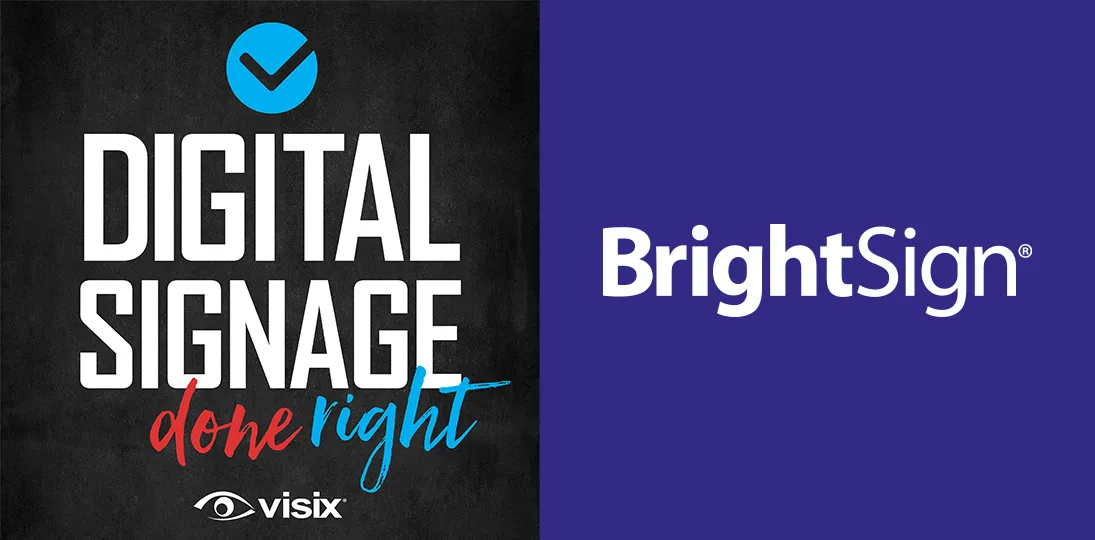EPISODE 166 | Guest: Trey Hicks, COO & CSO of Visix, Inc.
This episode delves into the increasing popularity and key benefits of BrightSign media players in the digital signage landscape. Discover why these “purple boxes” have become a go-to hardware solution for a wide range of applications, offering robust and dependable content playback with a long lifespan.
We cover the unique advantages BrightSign players offer and how they integrate with AxisTV Signage Suite, giving users more choice when planning their digital signage solution:
- Understand the core reasons behind BrightSign’s widespread adoption.
- Discover key differentiators between BrightSign and Visix media players.
- Explore seamless integration of BrightSign players with AxisTV Signage Suite.
- Get insights into the specific BrightSign models supported and their ideal use cases.
- Learn about implementation, support and roadmap plans for BrightSign.
Subscribe to this podcast: Podbean | Spotify | Apple Podcasts | YouTube | RSS
Learn more about all of our digital signage media players here.
Transcript
Derek DeWitt: Technology is constantly moving forward and innovating. Some innovations remain a flash in the pan and kind of flame out quickly, others endure and last, for whatever reason. One of those is the media player hardware known as “the purple box” in our industry, the BrightSign players, and Visix now supports those players, bringing in this popular hardware as another option for their clients.
I don’t really know that much about this, but my guest today does. He is Trey Hicks, the COO and CSO of Visix, to talk with me about BrightSign players, the purple box. Hi Trey, thanks for talking to me today.
Trey Hicks: Hey Derek, how are you doing?
Derek DeWitt: Good, good, good. Thank you, Trey, for coming on the podcast and of course, thank you everybody out there for listening. I remind you, you can like and subscribe, and you can follow along with a transcript on the Visix website where you’ll also find some helpful links.
So, Trey, AxisTV Signage Suite version 1.92 is out. And the very exciting thing that it includes in there among all the other additional features and fixes and so on, is that it now supports BrightSign Series 4 and 5 HD, XD and XT single-output players. Tell me about that. What was the motivation behind this?
Trey Hicks: Well, Derek, you know, we took a look at our media player lineup, and we just didn’t have a purple box.
Derek DeWitt: Yeah!
Trey Hicks: No, I’m just kidding. So, you know, BrightSign has done an incredible job of positioning their very durable and reliable player around the world, as really the go-to box for, or media player for, a very wide range of applications. You know, it’s gotten really popular. It’s widely used across many verticals. So, we wanted to embrace the purple box and add it into the line of media players that we support with our CMS. And we’re excited to do this.
Derek DeWitt: Right. Because of course, Visix has its own media players.
Trey Hicks: We do. We have media players that provide just an outstanding presentation on your digital signage around campus, you know, whether it’s the corporate or the university campus, you know. But our media players, the Visix media players today run on Windows 11 IoT Enterprise, you know, so that’s something to keep up with. It is good to keep the Windows OS updated, so that those Visix media players are performing at their best.
And by adding support for the BrightSign players, we’re just providing our clients, and also our partners, our AV integrators, another choice. Really what this brings into the mix is a media player that is a true appliance. It runs on a proprietary BrightSign OS. And so, you don’t have to worry about any of that Windows stuff. So, this brings forth a couple of new advantages.
Derek DeWitt: Right. Not everybody wants to use Windows either because they operate some with some other OS or because they’re so big, it’s such a pain in the neck to get everybody to keep their stuff up to date. So yeah, I guess I understand that element of it. But there are other reasons as well that these particular players are so popular. I think not being Windows is one of them. They’re pretty affordable, they’re very, very reliable, and I think they have a pretty long life.
Trey Hicks: Yeah, yeah, they really do. So, that’s kind of really the difference. You know, the Visix media player, it’s, again, exceptional presentation capabilities, you know, it’s really unmatched in that direction.
Compared to that, if we look at the BrightSign player, what it brings to the table is, you know, a very hardened appliance device. You can basically run over a BrightSign player with a truck and that thing is still gonna last. You know, it’s got a super long expected lifetime, highly reliable, backed by a five-year warranty, you know, which is pretty impressive, probably best in industry I would guess these days. These little players are pretty darn energy efficient. In fact, I’ve read that they use up to 60% less power in some cases. And they’re super versatile.
So, you know, we don’t necessarily use the external triggers and that kind of stuff that BrightSign can do in applications that we normally don’t get involved with, but it’s just a super versatile player expected to last as long as 10 years, which is pretty incredible. Yeah. And it’s got that BrightSign OS, so it’s just out of the box ready to go.
Derek DeWitt: Right. And I think it, isn’t the drive a solid state, it doesn’t have a disc or anything?
Trey Hicks: Right. Solid state, really no moving parts at all. And they advertise a failure rate less than 0.1%.
Derek DeWitt: Wow. So, they’re actually saying, seriously, like 0.1% failure rate, and we guarantee this thing will last for five years and it’ll probably last up to 10.
Trey Hicks: Yeah. And so that’s the thing, you know, you can deploy a lot of these and have high confidence that they’re gonna be presenting your visual communication, your digital signage content, for years to come.
Derek DeWitt: Right. So now how’s the quality of the visuals? How are, like, tickers and video and all that? What’s that quality like on these players?
Trey Hicks: It looks really good. You know, BrightSign has worked hard, you know, on the kind of the different engines that power the playback, you know, on the surface. So, no matter if it’s the transitions that they support, transitions from one piece of content to the next, video playback. They have a super smooth ticker, you know, if that’s something that you wanna throw in there, with weather updates, news updates, that kind of thing. What’s really cool is the playback performance is very consistent. It’s just something you can really depend on.
Derek DeWitt: Dependable? I mean, that’s, in this throwaway culture, I think that’s something quite nice. I mean, it’s kind of, they built the better mouse trap, right? What’s the resolution up to? Is it 4K? Is it higher?
Trey Hicks: Yeah, so they easily support 4K. In fact, most of their models today are supporting up to 8K, you know, which is pretty wild because, you know, not many people have 8K monitors yet. So, you certainly have some futureproofing there.
Derek DeWitt: So again, it’s Series 4 and Series 5, and we’re gonna talk about some of the features and maybe some of the limitations of those models. So, take it away, Mr. Hicks.
Trey Hicks: So, looking at what’s available today from BrightSign, that would be the Series 5 media players or digital signage players as they like to call them. You know, Series 5, that’s just kind of the name of their latest generation. So, there’s three media players there that we support, and they are the three most popular ones that they sell, which is pretty cool.
So, I’m gonna start with the HD225. It’s a very affordable player, super affordable, and it’s kind of your low-cost media player for primarily fullscreen digital signage content playback. So, in K-12 and other applications where your content’s, you know, pretty straightforward and mostly just playing back fullscreen, this is a good player for that.
I’ll say that the next player, the XD235, that model there is really the go-to player in the BrightSign lineup for the Visix CMS. It’s the workhorse player, Derek, that you can basically throw any of the content that we support at it. You know, it’s very capable in playback of video content, you know, 4K content’s no problem at all with this workhorse player. It’s the one that we expect that we’re gonna be supporting the most, you know. And we’ve already had clients place orders for the XD player, you know, to add that to their deployments. So, exceptional player there.
And then the last one I want to mention is the XT1145. It’s got a bit more punch for content playback, but really the primary reason today that we look at this player to use with the Visix CMS is that it has HDMI input, so that you can plug in external video sources and add that to your content presentation on screen. You know, and of course that could be a number of things, you know, from live TV to a live camera feed, a lot of possibilities. And that HDMI input, you know, so that can overlay this external video source on screen with your other digital signage content. It does support HDCP and that is the standard for ensuring copyright protection and that encryption is there from end to end.
Derek DeWitt: So, let’s say I have this, and something goes slightly amiss, or I don’t understand something. So, who’s supplying that backend support? Do I go to Visix? Do I go to BrightSign?
Trey Hicks: We want to make that easy. You go to Visix for support for your BrightSign players used with a Visix CMS. You know, we’re gonna help you implement the BrightSign player with our CMS. You know, we have our whole support team, our award-winning support team, to help you with any questions or configuration settings, that kind of thing, to get it up and running.
When you first go to implement your BrightSign players, you’re using a mix of the BSN, the Bright Sign Network, their control cloud, and your Visix CMS to get those media players registered and provisioned onto your digital signage deployment. And to break that down just a little bit, the first thing that clients are gonna do is go to the BSN control cloud. They’re gonna register their players to lock in that five-year warranty, hardware warranty, on the BrightSign player. Then they’re gonna pop into the Visix CMS, and very quickly they can create what’s called a provision pack. And what a provision pack does, it’s gonna tell the BrightSign player what basic settings we want it to boot up with. And most importantly, it’s going to point that BrightSign player to the Visix CMS.
So, once you have that provision pack, you just need to put that on your BrightSign players, they join in with the Visix CMS, and then you’re up and running. What’s really cool is you can take that one provision pack, now you can create as many as you want, but if it’s got the settings that you want to use across all your BrightSign players, you can push down that provision pack essentially out to all your BrightSign players using their control cloud so that all at once, you’re getting them onto the CMS and ready to go.
Derek DeWitt: And then if things get really wonky, technically, ’cause let’s face it, sometimes things just break for whatever reason, I assume you guys escalate up to BrightSign if need be.
Trey Hicks: Yeah, if need be. You know, certainly we’re the first line of support. You know, we’re gonna take care of any of that stuff as it relates to the BrightSign player, it pulling and displaying content from the Visix CMS, you know, that core functionality. But yeah, BrightSign’s a great partner. If there’s something there, you know, related to the player or the control cloud that, you know, we get stuck on or you know, we have a client that’s having a real issue, yeah, we’re gonna pull in our partner and, you know, make sure things get escalated to them for help, too.
Derek DeWitt: Sure. So, let’s say I already have Signage Suite, Visix Signage Suite, but hey, I’m expanding and I’m thinking maybe I wanna expand using the BrightSign players. Is that possible? Is it advisable?
Trey Hicks: You don’t have to do one or the other. So, a Visix client that already has media players in place, if you know, they decide that they want to add a couple BrightSign players, try them out or use those as part of their deployment, they can coexist with their existing Visix media players. That’s no problem at all. In fact, we have kind of this magical application that we provide free anytime that a client purchases media player software licenses for the BrightSign player, and that application is called Transcode. And it’s a very lightweight app and once installed, transcode basically converts or preps all your existing message playlist content for the BrightSign player.
You know, because what the BrightSign player expects as far as how the media’s packaged and how the content is all set up is a little bit different. In fact, it’s a lot different than what the Visix media player expects. But our transcode application takes care of all of that in the background, and it makes your existing message playlists ready to go with the BrightSign player. So, you can have just Visix media players, you can have just BrightSign, or you can have a mix of the two. We’re ready for both of those situations.
Derek DeWitt: Right. And so, I use like a, if I have quite complicated sophisticated stuff I want to do, I might use the Visix players. If some screens, I just want to do a more streamlined presentation, BrightSign might be the way to go.
Trey Hicks: Yes. Yeah.
Derek DeWitt: So, there’s also a new presentation designer for BrightSign that’s now integrated into AxisTV Manage. Is that correct?
Trey Hicks: Yeah, you can just pop right into our CMS, and once you have one or more licenses for the BrightSign players, you now have access to a web-based tool for designing your BrightSign presentations.
And what a BrightSign presentation is, that’s the layout, or the presentation of content, that you’re gonna see on screen. So, for example, we go into the presentation designer, and we pick a background, we throw in one content zone, you know, that’s filling most of the screen, and the only thing you see behind that is your background. We throw a message playlist in there. That’s something that we can do in seconds or a minute or two in this presentation designer, right through the Manage web browser interface to put together your presentations for the BrightSign players. It’s really easy to use. And of course, as you’re adding up to nine different types of elements to play back different types of content in, you know, in your BrightSign layouts, that’s a drag and drop kind of environment as you click and drag things around.
Derek DeWitt: What are those nine different types of content?
Trey Hicks: You know, it’s a lot of what people experienced with digital signage would expect. So certainly, you can throw in your content zones, which really set where your content is being played, you know, kind of what rectangle or area that playlist one is being seen versus playlist two, that kind of thing. So, you’ve got your content zones, your playlists, images, videos.
We’ve made it really easy to throw in premium weather content, current conditions, forecasts. We’ve got a great, it’s called an element, you know, which is kind of like a widget that you can just drop in there, position, tie into your zip code, you’re ready to go there.
Tickers. I mentioned the XT1145 supports the HDMI input. So, there is an element that you can drop in for supporting that and positioning where that live video or that external video content appears on screen. We also support streams, you know, so streaming video and audio content. And there’s also an element that we added for adding just different shapes to the look and feel of your BrightSign presentation that you’re gonna see on your TVs around campus.
Derek DeWitt: Right. So, you can do multi-zone or you can do fullscreen. It’s up to you.
Trey Hicks: Yeah, you sure can. It’s very capable, really easy to figure out. And yeah, yeah. So, we’re excited to have more clients try it out.
Derek DeWitt: And you mentioned earlier it’s all browser based. So, I assume it’s pretty easy. I mean, like even a kind of a newbie could figure this out pretty quickly.
Trey Hicks: Yeah. In fact, we already have videos available in our learning management system that walk you through building presentations for your BrightSign players. So, you’ve got those tools as well, you know, that can kind of provide you a, you know, quick tutorial on how to quickly build a presentation. But to answer your question, yeah, it’s easy. It’s something that most people will figure out just by clicking around.
Derek DeWitt: Right. Which is, I think how honestly most people learn things. You know, if you’ve ever tried to assemble an IKEA piece of furniture with someone else. I’m one of the people who sits down and looks at all the instructions and makes sure I have all the pieces, and I know some people who just, they just barrel right in and see what happens.
So, what are some of the differences between what you can do in what BrightSign calls a presentation and in the presentation designer versus the full Signage Suite CMS? Because as we said, the BrightSign thing is much more streamlined. Signage Suite, in its full capacity, is a much, much more robust, much more complicated thing, which you maybe you want, maybe you don’t. So, what are some of the differences there?
Trey Hicks: Our presentation designer for the BrightSign players, I mean, it covers all the basics. You know, you can play back 90, 95% of what most clients want to do day to day, but kind of to your point, you know, there are other things that are needed in enterprise deployments. Our support for interactivity that’s done best with our application called Design that, you know, creates interactive experiences specifically for the Visix media players. So, that would be, you know, one area where you would go to AxisTV Design instead of with the BrightSign player.
You know, with our support for the BrightSign player being brand new, so the BrightSign players don’t yet support alerts or override of content on screen. So, that’s something that’s just native to the CMS and the Visix media players at this time.
And, and one other thing I’ll mention real quick is, you know, certainly while the Visix media players support more transitions, true layering of background zones, elements, you know, different parts of a presentation on screen, one of the things that we also get with the Visix media player is just more analytics at this time. You know, what played back when, that kind of stuff.
But one factor here is our support for the BrightSign player is new, and certainly what we support and what we can do through all the common things that we already support – you know, nine different types of content – that will grow and evolve over time, as I think we would all expect.
Derek DeWitt: And I also understand that BrightSign has a lot fewer transitions, or transition options, as well.
Trey Hicks: Yeah, I mean they’ve got, you know, a number of really good kind of 2D transitions built into the platform. The playback performance of those transitions are really good. It just so happens that the Visix media player does 2D and 3D transitions, and we have a lot more to choose from. The Visix media player has some really cool transitions and it does more of them.
You know, the BrightSign player, it kind of outperforms in the direction of the ticker. You know, I think BrightSign calls it “the power in the purple” or something like that. Those purple boxes, again, they will handle 90, 95% of what most clients want to play back on screen. You know, we can help you sort out what media players are going to work best for you.
Derek DeWitt: I also assume that reseller partners that Visix works with are happy that the purple box has come to Visix Signage Suite.
Trey Hicks: Yeah, very much so. You know, we’ve got a lot of close relationships with audiovisual integrators throughout North America, some international, and yeah, they’ve been asking us to support the purple box for a while. You know, we probably do as much as anybody with the Windows 11 media player. And by the way, I’ll throw in there that this year we’re celebrating our 45th year at Visix, which is pretty incredible.
But all of that to say, Derek, yes, they are excited. We’re already getting lots of positive feedback. They’re excited to see us broadening the options, so that we together can pursue more opportunities, because we know they’re gonna be applications where the purple box is best, the BrightSign player is best for the application, based on the client’s needs. You know, if they want to deploy super reliable, long-life players, you know, that are sustainable, that they can just deploy and kind of forget about across the enterprise, you know, hey, that’s the magic that we’re wanting to put together here.
Derek DeWitt: Right. That’s the BrightSign solution. So, any additions or expansions planned in the future? Like you said, it’s all pretty early days, certain things that currently aren’t supported. What’s the roadmap look like?
Trey Hicks: It’s already a busy roadmap, you know, for BrightSign. In fact, we’ve already put together an enhancement for the presentation designer so that our users have more graphical elements, giving them kind of visual feedback on what they’ve added to the presentation or the layout that they’re building. So, it’s these little graphical elements, think of them as kinda like thumbnails, they’re giving you visual clues as far as, oh, okay, what playlist do I have associated with this zone? What video was it that I dropped in over here to play continuously over here on the right side of the screen? So, that’s pretty cool. And what’s kind of wild about that first enhancement is, it actually made our release 1.92, so that’s pretty cool.
The next thing that we’re working on that I can share is adding support for being able to show snapshots from your BrightSign players, right in the Visix Manage CMS. And what that simply means, Derek, is, you know, we are developing right now the capability that our platform can reach out and grab a snapshot from any of the BrightSign players, pull that back to the CMS, and then essentially provide you with a dashboard of a snapshot from all your BrightSign players so that you can easily glance and check on them and visually see that they’re doing fine.
Derek DeWitt: Right. Oh, that’s convenient. And of course, the future will have much, much more, as people play with it more. More needs will arise, I suspect.
Trey Hicks: Yeah, for sure. You know, we’re early into this, but there absolutely will be more enhancements to come.
Derek DeWitt: Well, there you have it straight from Trey Hicks, COO and CSO for Visix, talking about the new capabilities that Visix Signage Suite has to support BrightSign players, the infamous purple box. And I assume that you’re going to have some of these at the booth at InfoComm.
Trey Hicks: We will, yeah. So, please come see us at InfoComm. We have a really fun booth this year. In fact, it’d be kind of hard to miss when you get to that part of the floor. You know, it’s gonna be bright, it’s gonna be fun. We’re gonna have some cool games there. So, come by, come and see us. Let’s talk about how Visix can help you communicate better. Let’s show you the latest from Visix, and you’ll also get to see content powered by BrightSign throughout the booth as well.
Derek DeWitt: There you go. So, you can see with your own eyeballs. Oh, this looks like this, this looks like this; I see now. All right, well thank you for taking the time out to talk with me, Trey.
Trey Hicks: Yeah. Fun as always, Derek.
Derek DeWitt: And of course, thank you everybody out there for listening. Once again, I remind you that there is a transcript of the conversation Trey and I have just had on the Visix website. So, go check it out.