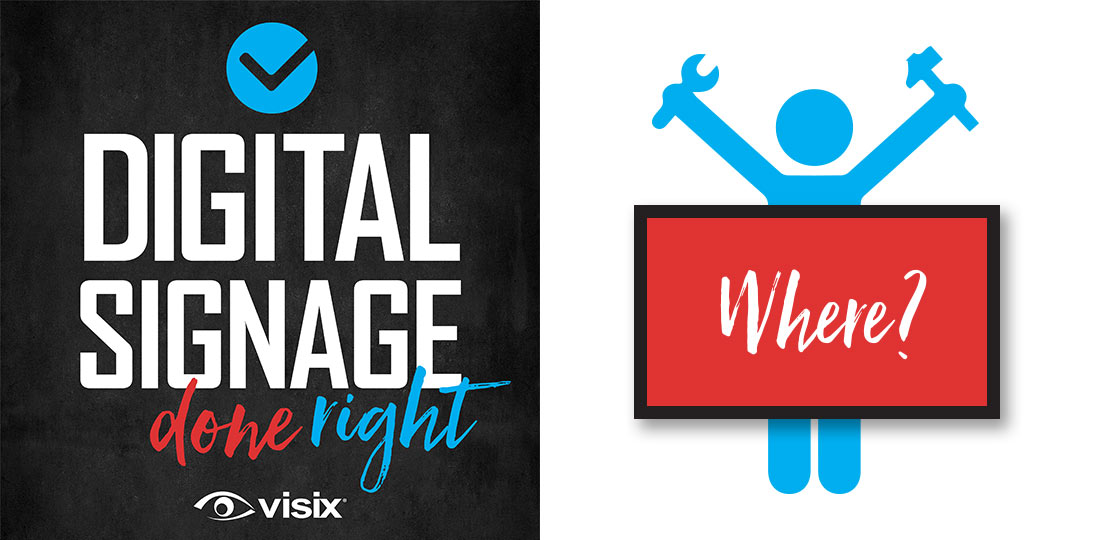EPISODE 79 | Host: Derek DeWitt, communications specialist for Visix
Even the best message designs can’t engage viewers if your screens are inaccessible or inconvenient. A lot of folks start with a blank spot on the wall then design their digital signage software system around that. But as in all things, you need a strategy. Start with a content plan, consider your audience’s needs and preferences, do a site survey, then map out where to put digital signs for the most impact.
In this podcast, we look at both technical and content considerations that can affect screen placement, and give you practical tips to decide the best places to put digital signs in your facility.
- Explore how to map content to locations before installing digital signs
- Get basic screen placement recommendations for interactive and non-interactive screens
- Understand how height, glare, audio and ADA regulations can affect screen placement
- Hear content recommendations for different locations, audiences and industries
- Discover how to extend your messaging reach with room signs, personal devices and websites
Subscribe to this podcast: Podbean | Spotify | Apple Podcasts | YouTube | RSS
Learn more in our Masterclass Guide: Digital Signage Systems Overview Guide
Transcript
Derek DeWitt: We talk about digital signage, but what we really mean is digital signs. And by that we mean displays with some kind of a CMS software package to manage all the content. What people are looking at are your screens or your displays, but where should you put them? The short answer is where people can see them. The long answer is a bit more detailed and is the subject of this episode of Digital Signage Done Right.
When thinking about where to put digital signs, the keyword really is accessible. You want them to be accessible for whatever your purposes are. And to know what your purposes are, you need to know why you’re using digital signage and what you hope to accomplish by using it. Knowing what you’re going to display is just as important as where you display it. So for example, if you only wanna reach students on a university campus, then you don’t need to have any digital signs in the staff room.
If you wanna make employee commutes easier by displaying traffic and weather information, then you want that content up near, say, the entrances and exits where people are most likely to see it on their way in or out of the building. If your content is interactive, then the displays have to be reachable by human hands and that includes people in wheelchairs. So the very first thing that you need to do is come up with a good plan that outlines your goals. You’re gonna kind of map content to locations that make sense for that content.
Most likely you’re gonna place your digital signs in high traffic areas, places where people are coming and going a lot. For example, entrances and exits, lobbies, lounges, information desks. Though, a high traffic area could also be a place where people have a tendency to congregate and linger for a while, like a cafe or a food court, or some kind of waiting area like in a healthcare facility, or even at elevator banks where people have a tendency to hang around for a minute or two or three.
At entrances and exits, you’re gonna want to put up welcome messages, maybe directories, perhaps wayfinding and maps, maybe even bus schedules and the aforementioned commute information, traffic patterns and so on. If there are events going on at the facility that day, you might put up an event schedule showing where things are happening and when. A hotel or conference center might have information for taxis and public transportation, and maybe even a flight board with realtime information about flights coming and going from the local airport.
Hallways and corridors are other places to place digital signs. You might wanna stick up safety reminders, initiatives, date and time and weather as attractors to make people look at the signs and see the messages that are there. And if your playlist isn’t overcrowded, you could even throw up fun facts and trivia and things like that to further engage people and get them interested. Any sort of common area where lots of people have a tendency to spend a large amount of time is a great place to stick up digital signs as well.
You want to expose the maximum number of people to each message. If there’s any kind of onsite dining, a food court, a cafeteria, or what have you, you can push relevant information right to the screens like menus, nutritional information, current offerings, specials, sales and so on. You might even put up healthy eating reminders if it’s a school or something like that.
Speaking of schools, almost all educational facilities for any age group has some sort of a library. Help students find materials quickly and easily. Show any available workspaces that are open. Remind people of your policies and procedures, and maybe even special features like book of the week or spotlighting a particular author or genre. New arrivals can also be spotlighted in messages on the digital signs.
I think most schools today also have some sort of a computer lab. So you can have open workstations, policies for usage, reminders as to the wifi password, but even things like digital literacy tips on how to browse on the internet safely and what to do if a workstation breaks down, or God forbid, somebody manages to get a virus into the network.
School athletics also benefits from a clever use of digital signage. Obviously, you can throw schedules up there, current standings, but also promotions for gear and tickets, and even highlight past games, players and the history of the team and the school. Same goes for live theater, film club, music, anything that’s going on in school can be promoted on digital signage.
These sorts of things are obviously gonna be student-facing and possibly even public-facing in the case of athletics and performances, so you’re gonna wanna make sure that your digital signs are put someplace where those people can see them. Digital signs that are being used for staff or admin people obviously need to be placed someplace where those people can see them, but nobody else can, since that messaging is not for the general public.
Usually, people put digital signs up on a wall someplace. You don’t want them to be too high. Don’t stick them way up at the ceiling. No one’s gonna notice that they’re there, and if they do, no one’s gonna wanna stand there and crook their neck to take a look at those messages, especially if they’re waiting for a particular message to cycle through the playlist once again. You want to place the digital signs at slightly above eye level on an average height person. This way they’re obvious but not intrusive, and people can ignore them if they care to. Right where someone’s eye naturally falls when they first enter the building. In a perfect world, the digital sign will be the very first thing that the person sees when they walk in.
One thing to keep in mind is glare from windows or from sunlight at different times of the day or even different times of the year. So, scout out that particular location at different times to see what happens with the light throughout the day. The fact is that if somebody walks in, sees there’s a digital sign, but can’t read it from the doorway because the glare is blotting out the image of the message, then they’re just gonna ignore it and move on.
It’s best to do this sort of scouting around of a location before you put anything up. Very often, digital signs require certain cabling, and you don’t wanna drill into the walls, cover that up, re-plaster and repaint, and then a couple of months later realize that you’ve got your signs in the wrong place. This is just as true in a cafeteria or a hallway or at an elevator bank as it is inside the lobby. If you have digital signs outside, for example, at local shuttle stops showing realtime information on when shuttles will arrive and where they go, you might need to place them in some sort of an enclosure or at least add some kind of an overhang that adds shadow, allowing people to see the screen easier on bright, sunny days.
You want people to immediately notice your digital signage and you want the information on there to be very easy to access. If you’re using interactive digital signage for, say, wayfinding or directories or even an event schedule, then obviously you’re gonna have to have the screens down lower where people can actually touch them with their hands.
In the United States, another consideration is ADA regulations. Other countries have similar rules. In most places in the United States, a digital signage enclosure can be anywhere from 27 to 80 inches off the floor, and the ground space around the interactive digital sign needs to be at least 30 x 48 inches. When planning it all out, just imagine that you’re the end user, you’re the target audience, and then imagine that you’re in a wheelchair. What would be the right height for you? Then get somebody else who’s maybe a different height and ask them the same question.
Now, usually when we say digital sign or display, what we’re really talking about is a flatscreen TV. However, some locations for some purposes may not need such a large thing. Maybe you could get away with using small tablets or maybe even something simpler.
Let’s take a library as an example, whether that’s in some kind of educational facility or a public library. You might have computer workstations, or dedicated reading rooms or even listening booths (I think some libraries still have those), and some kind of a queuing system to allow people to know when a particular location is available. You don’t need a big old television. You can get away with something much smaller, say a tablet. Several of them placed at strategic locations around the library where people are probably waiting their turn. If you’re using a tablet though, and you can’t turn off the interactive touchscreen function, then you’re gonna wanna put them up high enough so that people don’t touch the screen and change the display. If that isn’t practical and the only place that you can really place your digital signs for this purpose is lower, then maybe don’t use a tablet. Maybe something as simple as a wifi-enabled digital picture frame would do the trick.
Don’t underestimate how powerful smaller screens can be in your total overall digital signage deployment. However, designing messages for smaller screens will be a little bit different than for larger screens. For example, you’re not gonna want to have a multi-window layout on smaller screens. It’ll be just too hard to read unless the people are standing right next to it.
In places with different meeting rooms, you can use meeting room signs, which, when they’re not being used to display a particular room’s usage schedule, can also double as additional digital signs. This will only work if the messages look on that particular room sign. Having a separate media player that sends out to the smaller screens with a separate playlist with separate specially-designed messages just for something that size might be smarter than just tying the smaller signs into the overall message playlist that’s being sent everywhere in the facility.
Everybody’s walking around with a display in their pocket all the time, and you can kind of co-opt people’s mobile devices, smartphones and tablets and so on, to also be digital signs showing your messages. One way you can do this is with a short URL or a QR code that takes people to a special webpage or intranet page that has a special playlist that is designed just for this very purpose. Another way is to allow people to grab an RSS feed. Some organizations even create a special app just for this very purpose. And with more and more people working remotely these days, integrating your digital signage offering into something like Teams, or even just a special window on your intranet page is also not a bad idea. But you wanna make sure that that window is not intrusive. You don’t want it taking over someone’s screen in their home while they’re trying to get work done. But you also don’t want it so off to the side or so small that it basically gets disregarded or ignored.
When you’re looking at something like wayfinding or directories, it’s almost certainly going to be interactive. Not only are those displays going to have to be at the right height so people can actually interact with the screen, but you’ll probably want to place them next to a corridor or hallway or elevator bank that leads out of the room that the people are in. I’ve heard of some places that actually allow the end user to kind of take the directions with them, sometimes with even pictures or photographs of landmarks along the way if it’s a particularly long route that they have to take. Again, this can be done through a QR code, a short URL or an app. But even on the display on the wall, an interactive display can not only show you where something is, but can draw a kind of a “you are here” and then a route to the desired location. People can just use their smartphone or tablet to take a picture of that line on that map and use that for reference as they go from point A to point B.
If that’s something that you want to encourage people to do, then you’re gonna have to place your display in a place where they can do that. Where they can not only see and interact with the screen, but they can step back and take a picture without a bunch of problems or bumping into people. In fact, for any interactive digital signs, you’re gonna want to have some kind of open space around them. An interactive map is going to become pretty irritating if it’s in a really narrow skinny corridor with people walking behind you all the time.
More and more people are starting to use voice user interfaces or voice-activated signage, another way to interact with the digital messages. In this situation, you don’t touch the screens, you talk to them with some kind of a wake word or wake phrase, and then you have a certain set of commands that you can issue to the sign, and it will show you what you want. You might want to have a printed list of those commands next to the sign for easy reference.
However, voice user interfaces also have a whole slew of other issues that need to be taken into consideration when thinking about where to put them. If there’s a whole bunch of echo or ambient noise, then it’s going to make it difficult for the digital sign to recognize the commands being given to it. If there’s too much noise happening all the time, the screens might think they hear the wake phrase and start sending out information when there’s nobody there. A lot of the same considerations that you have when you’re thinking about using audio with your digital signage will also have to be taken into account when thinking about using voice user interfaces.
If you’re really keen on using something like this, and it is pretty cool, you might want to do a few experimental test runs before deciding on the final placement for that sign. It could also be a case of just making sure that the microphone is in an optimal location. Again though, you don’t want people to have to speak to the microphone and then step back to look at the sign and then walk back up to the sign to speak again. This is especially something to keep in mind if you’re going to add a voice user interface to something like a video wall.
As mentioned before, you really do have to think about your audience. What I’m thinking of is, for example, in a lot of healthcare facilities now we’re seeing interactive displays being used to keep children occupied while their parents are waiting for whatever procedure or whatever their appointment is for. This is a great idea, but those screens are gonna have to be at kid-friendly heights. Even four feet off the ground might be a little too tall for most tykes.
Some organizations, particularly I’m thinking of manufacturing facilities, warehouses, factory floors, and so on and so forth, use digital signage for safety messaging as well. In environments like these it’s even more important to think about exactly where you’re going to place those digital signs. You don’t want them to be distracting or intrusive since that will just cause more accidents. And yet you also want them to be obvious and something that people see frequently.
And organizations of all types also use their digital signage system as an alert notification system in case of a fire or extreme weather or something like that. So again, way up in the air 20 feet above the floor is probably not the best place to stick any signs that you want to double as alert notification signs as well.
Some facilities have historical or aesthetic value, and they’re worried about digital signage sort of dominating an otherwise beautiful or historical space. Some of that can be dealt with by the content and the designs that you use, background colors and so on. Some of it can be dealt with by the displays themselves, the frames and so on. But some of it can also be dealt with by the placement of those screens. No matter what the history of the facility is, you want the digital signage to integrate seamlessly into it, to feel like a natural upgrade if it’s an old building and like something that was planned from the very beginning if it’s a new one.
So, there are a lot of things to consider when thinking about where exactly you’re gonna place these digital signs. And no, they’re not permanent. You could move them if you had to, but that could become quite a headache and very costly in terms of time and maybe even money. It’s best to take a little bit of extra time at the beginning of things when you’re planning it all out, walk around the space and decide which locations would be best for each type of display. By that I mean static or touchscreen interactive or voice user interface interactive, as well as the types of messages that you think you’re going to show on that particular digital sign. Who the audience is, what you want them to do, how you want them to react.
When digital sign is done right, it’s an incredibly powerful and effective communications tool that has almost no end to its possibilities. But when it’s done wrong, it’s obtrusive, annoying and just seems like a giant waste of everybody’s time.
Walk through each environment as if you’re a potential audience member and then get maybe another opinion or two as well. Maybe run a short-lived experiment or test run to see how things actually work out in the real world. And then, and only then, actually put the displays up where you think they should probably go. If you’re still unsure, or if you have an environment that constant reconfigures itself and you need a more flexible solution, think about using something like wifi-enabled EPS signs or something simple like that that can be moved at a moment’s notice with no interruption in your messaging.
And don’t forget that everything is a screen these days. And you might also think about different ways that you can encourage your audience to take your messages with them in some way. Just make sure to design for that different size screen accordingly. When you’ve put your digital signs in the correct place everybody will appreciate it. The signs will quickly become an indispensable part of people’s experience as they move through your facility.