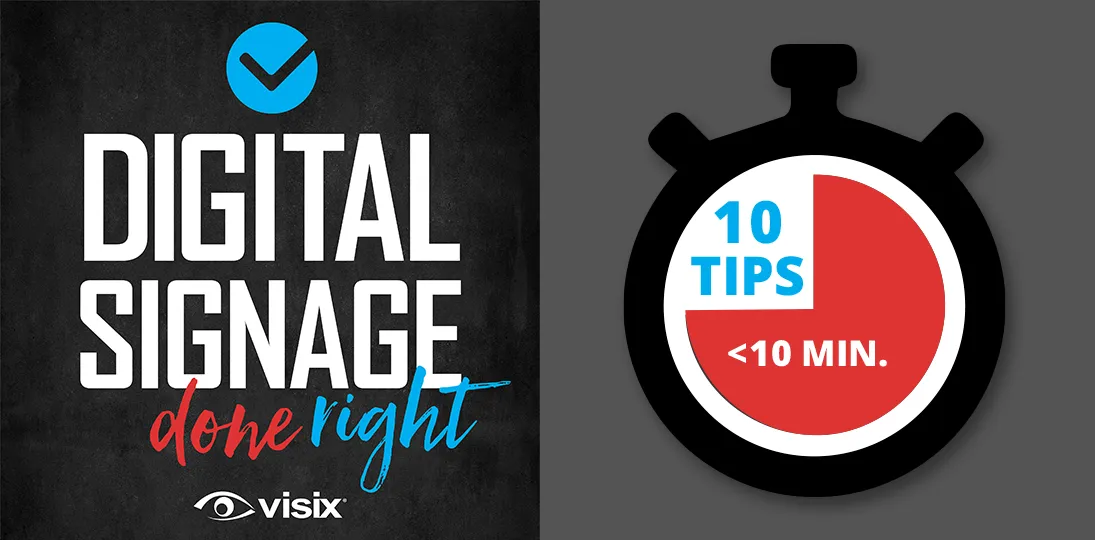EPISODE 104 | Guest: Ellyce Kelly, professional services consultant for Visix, Inc.
As we approach the year’s end, we’re giving you our quick countdown of 10 digital signage tips that you can start using right now. Or you can work these into your content strategy when you get back to the office in the new year. Either way, isn’t it worth just 10 minutes of your time to improve your visual communications?
Subscribe to this podcast: Podbean | Spotify | Apple Podcasts | YouTube | RSS
Get more advice in our free Masterclass Guide on Digital Signage Communications Planning
Transcript
Derek DeWitt: With the big countdown coming up to New Year’s Eve, we thought we’d do our own countdown for those of you who are looking to improve and streamline your screens with 10 digital signage tips in just 10 minutes, give or take. To help me with that, I’m joined by Ellyce Kelly, professional services consultant for Visix. Hi, Ellyce.
Ellyce Kelly: Hi, Derek.
Derek DeWitt: What’s happening, man?
Ellyce Kelly: Just getting ready for the new year.
Derek DeWitt: All right. Very exciting. Thank you everybody out there for listening to this episode of Digital Signage Done Right, the last for the year 2022. Don’t forget, you can subscribe to this podcast and if you want to follow along, you can by using the full transcript on the Visix website. Just go to Visix.com/Resources/Podcasts.
Okay, ready! 10 in 10. Number one, change messages from always to recurring. Why?
Ellyce Kelly: So, if you have messages that play on screens forever, people are going to stop paying attention to them. You really need to reevaluate what should be scheduled for always, and, if you can, change them just to show up on certain days of the week or certain hours of the day.
Derek DeWitt: Okay. Number two, redesign messages that are scheduled for always.
Ellyce Kelly: Yes, there may be things you want to play every day, all day on screens like weather, but you need to redesign these with a whole new design, or at least change the background, so it looks new to your audience.
Derek DeWitt: Right, that makes sense. Number three, tying in, change your layouts.
Ellyce Kelly: So, if you always show events on the left and weather on the right, then reverse it. Or better yet, you can create two to three new layouts that you can rotate through on screens. So, even if your playlists stay the same, changing where they show up on the screen will draw more viewers.
Derek DeWitt: Redesign templates is our fourth item.
Ellyce Kelly: If your team is using templates to create messages, change them up at least every few months. If you can, add some altogether new ones. And again, if seven people are using the same template in a week, it’s boring for your audience. So, you need to add a little more variety,
Derek DeWitt: Right. This seems to be what a lot of these are about. Number five, refresh data visualizations.
Ellyce Kelly: If you’ve got dashboards on your screen, and I love if you do, then you can make simple changes like refreshing the colors to make them feel new. And if you aren’t using data-mapped artwork, then do it. Why are you not doing that? This lets you tell the software to automatically show certain graphics when data changes. And a simple example is to have different backgrounds show up on weather messages. So when it’s sunny, the background’s a blue sky; when it’s raining, it’s gray sky, clouds, etc.
Derek DeWitt: Right. Okay. Number six, survey your users and your audience.
Ellyce Kelly: Derek, everyone should be doing this. So, serving your users will help you measure how satisfied they are with the workflows and whether or not some folks might need more training. It’s important to find out if your audience likes what you’re putting on the screens. Also, they can suggest content, which saves you from having to come up with every idea all on your own.
Derek DeWitt: Sure, that makes absolute sense. Seven, do a walkthrough audit, which is something I very much recommend.
Ellyce Kelly: Absolutely. This is a simple way to get a feel for how successful your screens are. So, go around and watch how your audience reacts to them. Do they stop? Do they read what’s on there? Sometimes you can learn more this way than even on a survey, but we suggest you do both.
Derek DeWitt: So, the first things really are make sure that you have variety in what you are presenting. Even if it’s the same information, make sure that the way it’s presented, the visual look of it, changes, to make things seem fresh. And then the last two we’ve mentioned so far are kind of like, do a little backend stuff, find out what works best, find out how the audience is reacting, right?
Ellyce Kelly: Yes.
Derek DeWitt: So then number eight, now we’re doing truly backend stuff to make your life a little easier. Create a content calendar.
Ellyce Kelly: If you don’t already have a calendar, we highly recommend it. That way you can see if you have any gaps, and you can get a head start on creating content, so you never have blank screens or just one thing that plays all day, every day. And this is a great way to plan for campaigns and recurring messages.
Derek DeWitt: Sure, sure. And number nine, something else you should always be doing with everything, update your software.
Ellyce Kelly: If you don’t have the latest version, you are missing out on new features and bug fixes. Plus, with most digital signage systems being networked, you have to stay on top of security.
Derek DeWitt: Well, that’s for sure. Especially now.
Ellyce Kelly: Yes, absolutely. And it’s always easier to update as a new version comes out rather than waiting and having to do a major update that might be more hassle.
Derek DeWitt: Yeah, that’s true. When you’re, like, eight versions behind, you can’t just update to the newest version; you gotta kind of step. You can go two versions, and then you update, then two versions that you update, and suddenly you’re updating process, instead of taking a couple of minutes, you know, once a week, once a month, whatever, suddenly you find yourself, it’s hours of your life. That’s no good.
Ellyce Kelly: Exactly.
Derek DeWitt: And then the last item, number 10, is refresh the training for your whole team. And if your team didn’t have training to begin with, get ’em trained.
Ellyce Kelly: Absolutely. So, you get new software features, right, in your software, you’ll need to get trained on them. And if you’re just using the same six widgets all the time, I can guarantee your team and your audience are bored. So you need to mix it up and learn how to get the most out of the software you’ve invested in.
And also, even experienced users can use a refresher once in a while. And sometimes processes change; they get easier, right? I mean, why would you wanna do it the hard way, or the old way, if you can do it the new, more efficient way? And we add new videos to our LMS every month, so I know Visix clients always have new learning resources.
Derek DeWitt: Wow, I cannot believe…We got this in under 10 minutes. That’s 10 items.
To recap: Don’t just show things always, think about if you can change them to recurring instead of always. If you do have something that needs to be up always, redesign it periodically so that it looks different. Change your layouts and redesign your templates from time to time. Redesign and refresh your data visualizations. This is all about variety.
Make sure that your audience is getting what they want and need by surveying them. And your users as well, see what workflows work and what don’t. Do a walkthrough audit and actually observe with your own eyeballs how people are using the digital signage, what they pay attention to, what they don’t.
Back in the office, create a content calendar to make things easier, and you can see where you have too many things at once, not enough things somewhere else and holes. Make sure your software is updated, and make sure that your people are trained because, at least for Visix, the training program is, like the software, kind of always undergoing bug fixes and changes and things like this.
Very exciting stuff.
Ellyce Kelly: Awesome! Thank you, Derek.
Derek DeWitt: It’s a good way to start the new year. Do you have any new year’s resolutions?
Ellyce Kelly: I actually, I don’t. I don’t do resolutions. I just try to make things better.
Derek DeWitt: There you go. My resolution every year is to make no resolutions.
Ellyce Kelly: That’s mine, too.
Derek DeWitt: Yeah. And then I keep it!
Ellyce Kelly: Me, too!
Derek DeWitt: All right. We’d like to thank Ellyce Kelly for talking to me today, professional services consultant for Visix. Thanks, Ellyce. And have a great new year.
Ellyce Kelly: Same to you. Thanks, Derek.
Derek DeWitt: All right, everybody. And thank you for listening to this episode of Digital Signage Done Right, and just for listening in general. We are well into the podcast. 2023 has a whole bunch of new guests and exciting things coming, and we’d like to thank you for listening.