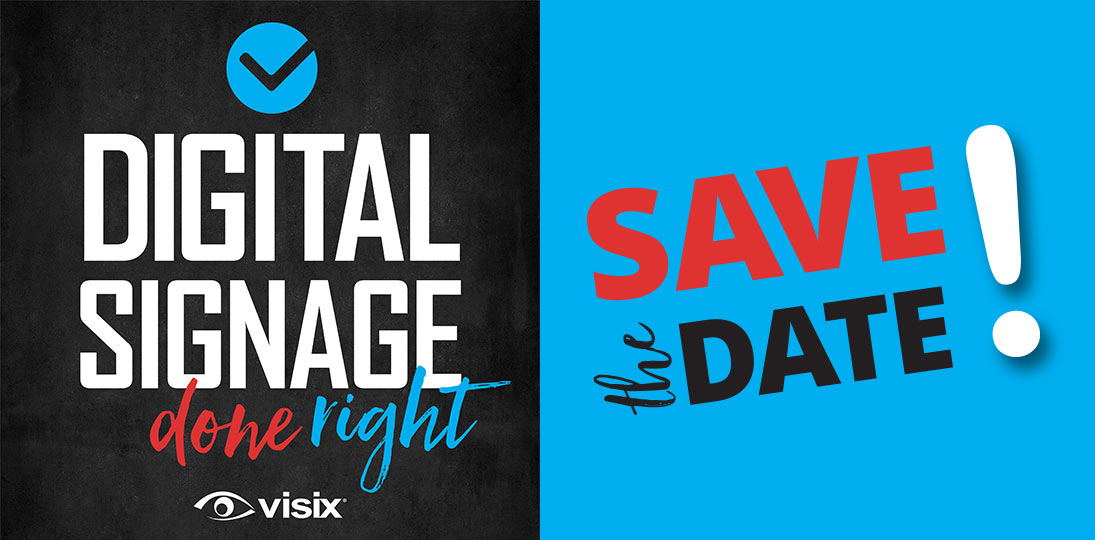EPISODE 75 | Guest: Ellyce Kelly, professional services consultant for Visix
The number one thing shown on digital signs outside of retail settings is events. But showing events doesn’t just mean listing event and meeting schedules. You can use your digital signs to show countdowns and promotions before an event, stream video and tweets during an event, and follow up with your audience afterwards and share those results on screens.
In this episode, Ellyce Kelly walks us through some content ideas you may not have thought of for your events, best practices for event signs and real-world scenarios that work.
- Get content ideas for before, during and after events
- Learn about countdowns and calls to action
- Explore how social media, video and photos can boost participation
- Discover how touchscreens and room signs fit into the events mix
- Understand how scheduling software can feed your screens
Subscribe to this podcast: Podbean | Spotify | Apple Podcasts | YouTube | RSS
Get more event message ideas in our Masterclass Guide 3: Digital Signage Content
Transcript
Derek DeWitt: A comprehensive communication solution, such as digital signage, lends itself to a whole bunch of different kinds of content. But the number one thing that people seem to want to put up is information about events. What are events, how do you promote before, during, and after an event. How is digital signage uniquely capable of promoting events? What about data integration? All of these things and much more are what we’re going to talk about today with Ellyce Kelly, professional services consultant for Visix, Inc. in Atlanta, Georgia. Hi Ellyce!
Ellyce Kelly: Hi Derek. How are you doing today?
Derek DeWitt: I am excellent.
Ellyce Kelly: Wonderful.
Derek DeWitt: Thanks, Ellyce for talking to me today and thank you everybody out there for listening.
People are using event signs for all kinds of things. So, speaking with some of the sales team not that long ago, I learned that one of the number one things that people want to use digital signage for is putting up events, which I thought was rather surprising, frankly.
Ellyce Kelly: Derek, I would agree with that 1000% that everyone wants to show events.
Derek DeWitt: Why is that do you think? Is it just because there are so many of them? Because it’s easy to integrate with the digital signage system?
Ellyce Kelly: It is easy to integrate with the digital signage system, but it’s also exciting and fun, right? Everybody loves events. Even if it’s a meeting outside of a room, you’re getting up and you’re going somewhere different. There are also events that are truly fun that are out of the ordinary. So you might have a big game. There’s a lot of sporting events going on. You might have a company picnic or a holiday party that’s coming up. Those are great things to promote and get people excited and interested in.
Derek DeWitt: But it’s not all fun and games. Sometimes there’s actual like, the business of getting work done as well, is also an event. I’m thinking like registrations for benefits, things like that.
Ellyce Kelly: Yes, absolutely. Sometimes there are online trainings, webinars, trade shows, industry events, quarterly sales meetings. We have sales meetings. Those are always fun. But of course, a lot of work gets done during those sales meetings as well. Additionally, you could have a launch of a new product or service. You may have a new website that you’ve completely redesigned, that might be going online. So, you just want to add countdowns that are fun and customized to format dates, days, months, hours, minutes, seconds. You can really make it a lot of fun.
Derek DeWitt: That’s a pretty broad spectrum of stuff, but they’re all kind of, kind of sort of events.
Ellyce Kelly: Absolutely.
Derek DeWitt: Obviously, you need to promote pretty well in advance. Like how, how far in advance?
Ellyce Kelly: So typically, you want to promote about one month in advance. For larger events, you can promote those events with longtail campaigns. You’ve heard of a drip campaign, similar. You can use great imagery, especially if it’s for something like the arts, uh, like a play, a movie night, art exhibit, concert.
Derek DeWitt: Food.
Ellyce Kelly: Yes.
Derek DeWitt: Obviously, I mean, nothing, nothing gets people interested in a food thing. And by that, like an event would be like, I don’t know, there’s a food truck coming, or we’re gonna have a, I don’t know, a dine-in work or a lunch-and-learn or something like that. But like really good high-quality pictures of food always makes people go, oh, um, I think I want to eat that.
Ellyce Kelly: Food and booze, Derek, that’s the key.
Derek DeWitt: That’s right. Yeah.
Ellyce Kelly: That gets me excited. I get pretty excited about that. Food trucks, especially. One of my favorite things.
Derek DeWitt: Uh, obviously though you want to… So, we always say a message needs to have a call to action. What’s the call to action before the event? Because obviously the main call to action is show up. But what kind of calls to action can you have before an event, in advance of an event?
Ellyce Kelly: You know, you want people to learn more about the event, right? So, whatever it is, it doesn’t matter. Whether it’s you’re giving bios on speakers or performers or history or more information about the topic, you want folks to register or to get an RSVP of who’s coming so you know, how much the food truck needs to bring, right?
So, you’ve got to put something in there, QR code, URLs, internet, wherever you need to direct them. You know, take a picture of this, send it to us, let us know you’re excited. Those types of things have to be put into messages all the time, quite honestly. Calls to action should really be in all of your digital signage. You definitely want to find out who’s coming, right? And you want people to get excited about it.
Derek DeWitt: Sure. And certainly, I think in this day and age with, we have social distancing and limited capacity in meeting rooms and things like this. Like, hey, if it turns out 45 people have said that they want to come to this meeting, we’re going to need a bigger boat, you know? We can’t use the conference room we were going to use. Maybe we should do it someplace else. Or maybe we should do two versions of it or, or something like that. Cause we don’t want everybody standing right next to each other.
Ellyce Kelly: Yes.
Derek DeWitt: I would say. And then you mentioned there earlier about countdowns. Why does this create a, like you said, it’s a sense of fun. Why? Why does that countdown sort of lock into people, oh, I have this much time to get this done.
Ellyce Kelly: Exactly. So, 30 days before the event, if you think about it, so a month before, people might be excited or it might be on their radar now, but they’re not really thinking about it every day. But you continue to use a countdown that you sporadically show along with your other messaging, right, to get everybody excited. It does create urgency as you get closer to the event. And it also does really get people excited, especially if it’s something fun.
Um, if it’s something like a quarterly sales meeting, then it might remind you, hmm, I really need to get my slides together, you know, for the presentation that I have. I’ve got to speak for an hour in front of the sales team and I really need to know what I’m talking about. So that creates some urgency.
But then for things that are fun, like the food truck, right, that’s going to get you excited. You’re going to say, wow, I have something really exciting to look forward to. I can’t wait to see everybody. This is going to be a lot of fun. And that’s just a great thing about countdowns. And of course, if you’re a sports fan like me, I love countdown clocks to big games. Those always get me excited. So, I’m working, but in the back of my head I know that there’s a big game this Saturday.
Derek DeWitt: So, it’s like, it’s like, it’s like that, uh, sort of the adult equivalent of the excitement we felt as children before Christmas. So once the event goes up, that’s it right? I mean, do you, do continue messaging?
Ellyce Kelly: So you do. You want to keep the countdown on the screens up to the last second to build excitement and then you can launch some completely different design. I mean, it still can be related, but it can, doesn’t have to have the clock on it anymore. The countdown, the seconds and the minutes and all that good stuff. But you can launch a cool design that’s announcing the event start. If your screens are in an area that makes sense to do it, you can show a live stream of the event or post pictures while it’s going on. And I love this idea.
So, I have a client that I recently worked with that, uh, works at a very large university, and they have a performing arts center and are going to work towards a live stream outside of that performing arts center to get folks really excited as the theater events are starting. And they can stream that on their digital signage. And along with other messaging, you know, you can get your tickets here, I think that’s a really fun way to get people involved. And you could even do that at a corporate organization when you have an event going on. You could still have a live stream of the event.
Derek DeWitt: Uh, there’s always a possibility if you’re streaming over the web, that you could also make it available for people at home, especially since more and more people are working from home.
Ellyce Kelly: Yes. Absolutely.
Derek DeWitt: What about using social media for this? Like you said, you could put up, if you’re not gonna stream, you could put up pictures. Almost like, like live tweeting or maybe we might call it live Instagramming or… I don’t know TikTok. I don’t use it, but I assume you could do something similar with that. Can you use social media platforms as well to like, especially if the event has a bit of a duration, if it’s going on for one or two or three hours, to kind of remind people like, hey, this is happening right now. If you wanted to participate and you just forgot, here’s where we are in the program and here’s, what’s coming up.
Ellyce Kelly: Social media is a great platform. You certainly can add things like hashtags that you can point to. So then more people will be creating content for you. It’s sort of like having your own little army of public relations specialists and that really does get others involved. And a lot of folks do like seeing themselves, uh, on social media. So, so that’s a great way to get others involved, to get everybody creating content for you, and adding those hashtags is very important.
Derek DeWitt: Right. It’s almost like tapping into… You know, I know a lot of organizations have this idea of like, oh, we’re going to go viral. Well, that’s how things go viral is that a lot of people become interested in it and then start sharing it. That is the definition of going viral.
Ellyce Kelly: You are correct, it is.
Derek DeWitt: All right. So we’ve promoted it well in advance, a month or so in advance. We had a countdown clock of some sort to show, hey, here’s the specific deadline. Maybe during the event itself, we somehow kept people up to date. Plus, it does create a kind of a record. Anything to be done after the event?
Ellyce Kelly: Well, after the event, first you want to thank everyone for coming that gave up their time. Now, sometimes those are required like the sales meeting, right? But there are events that you might have outside of that, like that company picnic or the holiday party. So that’s still time out of people’s lives, right? So you want to thank everyone for coming.
You want to give a shout-out to everyone who helped plan the event. So planning an event is not always, you know, that’s something they’re doing in addition to their day job. Sometimes like creating digital signage content is in addition to their day job. It’s not their only job. So you want to give a shout-out to everyone who helps plan it and who participated.
Plus pictures. Don’t you want to see pictures and videos from that event? That’s one of my favorite things after we have an event, right? Whether it’s a fun run or whatever it is, I love to see everybody’s pictures and videos. And especially, you know, if you’re going to have similar events in the future, you want to get everybody excited about those in the future as well.
Derek DeWitt: Sure. Right. Like it’s, say, the annual fun run. Well, the last three years it did look fun. Maybe I’ll participate this year.
Ellyce Kelly: Exactly. Yes. And not everyone uses social media. So they might not be on social media. They might not be on TikTok, but somebody might’ve posted a great TikTok video that you didn’t get to see. So you definitely want to do that.
And then of course you want to have a survey about the event so that you can see what the stats are on your screens. Like what did everybody think of the event? So you want to do a survey about the event. Find out what people liked, what they didn’t like. And then that way you also know what to do in the future to make it more interesting, whether it is that sales meeting or whether it’s your new website launch, or if it’s a trade show or whatever it is, right? Even if it’s a holiday party, you’ve got to find out what worked and what didn’t. Some folks might think I had to drive 20 miles to get to that thing. It wasn’t worth it to me. It wasn’t that fun. That would never happen at Visix, but .
Derek DeWitt: Right. Or you were using technology, you were streaming it or something and, yeah, it just, it was choppy. It didn’t work. Maybe we should skip that next time or maybe we should try a different technological platform or what have you.
Ellyce Kelly: Yep. Absolutely.
Derek DeWitt: It also occurs to me like if you’re doing something that isn’t purely internal, like for example, food truck, even though, yes, I understand that the food truck company has been paid. Nonetheless kind of tagging them in social media posts and things like this also increases the possibility that they themselves, will, especially if you have really high-quality pictures or video, they themselves might want to share what they did with their audience. And that kind of just grows your brand awareness out there in the public eye.
Ellyce Kelly: It absolutely does.
Derek DeWitt: So, the event signs really are taking on multiple roles throughout the process. They’re promotional endpoints, uh, for, uh, getting people aware of it and interested in it and kind of generating excitement and participation. During the event, the event signed doubles as a reminder that it’s going on. Could also, in fact, be part of the event in and of itself with pictures or live tweets or live streams or what have you.
And then after the event has finished the event sign again becomes a kind of a promotional device, but also a way to thank people, to recognize people and to share content that was generated during that event. And a way to reach out to the audience in order to get them to give you direct feedback on the event and how it was presented. And then you can use the event sign to share that information. So, it’s really, this is pretty comprehensive stuff.
One of the things I know that people find very useful when using digital signage software with event signs is that you can really tie in your scheduling software to the event sign itself.
Ellyce Kelly: You absolutely can. This is something that I do on a daily basis with clients is configuring events schedules. So, it’s the most popular thing that everyone wants on their digital signs. It’s easy to do. And our software, you can map to Exchange, Google Calendars, CollegeNET, 25Live and more. So a lot of other scheduling apps. Even if you’re using something that I didn’t mention here that you don’t see in our list of widgets. It’s anything that some disparate event scheduling system, we can, if it outputs to text, we can pull it in.
So, there’s a lot of… Especially at universities, you see it at corporations too. They’ll just be different departments. Schools will sign up for something that is completely different than what they’re using in another location on campus. That happens all the time. But it’s super easy to set up in our software, so you can show events not just for a single room or a combo room, but you can show them for an entire building. You can show them for a whole campus. So whatever info is in your calendar can go on the screen. So, name of event, start time, end time, location. You choose what you want it to show.
Derek DeWitt: You’re already inputting that information into your calendar software. So why, I mean, why duplicate the work? If they’re integrated together, you enter it here, boom, it goes up automatically.
Ellyce Kelly: Absolutely. And the only thing you ever have to change, if you want to, is the way that it looks on screen. So, if you get tired of it after a few months and you want to, you know, put the event name above the start time, right? So something as simple as that, you make a quick change. But all of that is auto-updating. That’s hands-off. So you schedule it to play always, and you walk away from that. That’s less work for you, but it also is an incredibly relevant subject, right? And content for your audience that they need to see.
Derek DeWitt: And it seems like it’s a, it’s a rich data set for the audience. There’s a lot there for them to interact with.
Ellyce Kelly: Yes, absolutely.
Derek DeWitt: So, what are some rule of thumb best practices when considering using event signs and digital signage for promoting events?
Ellyce Kelly: One thing that you don’t want to do is leave events up that are no longer happening, right? Unless you’re using some sort of, uh, artwork to indicate that this meeting is completed, it’s over, right? It has ended.
Derek DeWitt: I also think it kind of takes away from the authority and the, uh, the up-to-the-minuteness of digital signage and event signs. Like if I’m walking past a screen on October 28th, and I see an event that occurred on October 10th still up there, I kind of feel like, oh, they’re not updating this very often. The digital signage is neglected. And I might just stop paying attention to it and play with my phone instead. So start crushing candy.
Ellyce Kelly: Yes. You will start crushing candy. I see this on occasion. If there’s an event that happened on October 10th and it’s October 11th, or if it’s October 20th, that does not need to be up on that sign anymore. So, it could have been a promotion for that event or deadline to sign up for benefits is October 1st, but now it’s October 31st. That’s not good because that does tell me, oh, no one’s paying attention to this. No one’s updating this. That message has been up way too long. Of course, if you’ve automated it, right, if you’re connecting to a data source, that’s already up to date that makes it a lot easier. Doesn’t it? You don’t even have to worry about it.
Derek DeWitt: Right. It just automatically drops off once the calendaring system says it’s done, then the event sign doesn’t show it anymore.
Ellyce Kelly: Absolutely. And you can, in our software, you have the capability to just show as many days back and as many days forward. I mean, there is, there is some number tied to it, but it’s way in the past and way in the future – many, many, many days, months in fact. But you really typically don’t want to do that. Right? You want to show now, and then what’s happening for the rest of today and then that’s it.
Derek DeWitt: And, and what the next event is, right? You know? Okay. That event was awesome. And now the next event. Woohoo.
Ellyce Kelly: Yes, absolutely. And this is great for room signs too. I mean, you can certainly show it on, if you’re showing, if you have like a vertical or portrait display when you walk into a building, you might want to show everything that’s happening in the building and that’s great. But you, again, really don’t want to show things that happened this morning and now it’s the afternoon.
But on room signs you can, you know, the room signs are smaller, right? You’ve got a smaller display area. But you have, of course those nice indication lights. Uh, whether it’s, if it’s, if they’re red, it’s in progress, the meeting’s happening now, or if they’re green, the room’s available. But you have the ability to look on that room sign to see, okay, what’s happening now? And if there’s nothing happening now, it at least can tell you what’s happening next or even the meeting after that.
So, you have a lot of, lot of options of what you want to show. And you really just have to use some best practices on what your audience needs to know depending on where they are in the building, which sign they’re looking at. You have a lot of events that are happening in a specific room or throughout the day. You’re better off, and you can do this in our software, you can limit the number of events that it shows for certain period of time, until some of those fall off. This is not a big deal. If you have, you know, maybe 10 events for the whole day in a building or in a room. But if you’ve got, you know, 50 that are happening and you’re showing those on maybe that portrait display at the entrance, nobody’s going to stand there and watch all 50 events go by, right?
So you want them to be able to read it. You don’t want to cram them onto all onto one message. You want that message to auto-generate to show additional events. So you don’t want to cram too many on the screen to where everyone’s having to go up with their, you know, their reading glasses like me, and be able to see it because the font is so small. That’s something else you really have to think about is font size, readability from a distance. So make the font size readable to those who are, maybe nobody wants to all crunch together and stand in front of it either. Right?
Derek DeWitt: What about the idea of using interactive touchscreens as event signs? Like, like you say, we’ve got 30 events happening, um, in this building or on this corporate or university campus today that we want to promote. We’re going to list a bunch of them in a series of messages, say in that lobby. What if that’s a touchscreen that I can go up and go, okay, what’s that? Tap and get more details.
Ellyce Kelly: You can absolutely do that. So, if you want to just kind of tease them with the event time, right, and the name of the event, and you want to use a touchscreen to get more information, you absolutely could do that. Or even talk to the screen, uh, with a microphone, that that capability is built into our software. So that’s, that’s a wonderful use of taking up less space on that initial screen, but then allowing the user to get more information about what interests them, and then to tell them a little bit more about it or where to go to get more information about it.
Derek DeWitt: Right. And speaking of that, I would also say, nothing drives me crazier… I even see this sometimes. I maintain an events listing for things here in the city that I live on a Facebook page. And sometimes, I know what it is cause they’re advertising. It’s whatever, it’s a goose festival. They’re going to have a bunch of roast goose and cider and things like this and live music, but where is it? Or when is it? Sometimes this, sometimes it gets very, very difficult to find that information. Are there, uh, event templates that you can use? So like when, especially if you have content being created or shared by a whole bunch of different people and not just one sort of event or digital signage manager, is there a way to say like, you must include where it is, if it costs anything and the hours?
Ellyce Kelly: We have a wonderful selection of packs and kits that already have these neat little pieces of artwork and templates that are available for your events schedules, event boards, room signs, you name it. So there are templates. There are also a few templates that are included with just the stock content of AxisTV Signage Suite. So there are some starting points for you. But of course, you can also make your vision a reality with our advanced configuration services.
Derek DeWitt: So, there are a lot of possibilities out there. You can have your hand held. You can have it all but done for you except for the specifics, or you can completely do it on your own. It’s just really up to you.
Ellyce Kelly: It is.
Derek DeWitt: So, what are some cool ways that you’ve seen clients using event signs?
Ellyce Kelly: So, one of my favorite uses of events is at a large university, uh, where they have a continuing education center. That continuing education center has events throughout the week. On the weekend there’s also a hotel attached to it. A lot of tailgating happens there for big games. And during those events, there will be events that are showing on all the screens. They have a lot of portrait displays. They also have a lot of our room signs throughout that entire facility. So it’s an entire center. And again, on game days, there’re a lot of folks that are walking through there.
So, when there are no events that are happening, they will show, they will hide their events, their event schedules, where it says no events and they will put up ad promotions. So it knows when there’s no events to show all of these ads promoting events that are coming up. And they do that throughout the entire facility. And having been there and experienced that, I certainly worked with the client, but then I got to go see that live and in person, when I went to a game. I got to see how that was working after we had implemented it. And it just worked, it looked great. The ads were really catching there, you know, beautiful photography. Had just the amount of information to drive me to the website to go get more information.
And watching people to see if they’re looking at these signs, right? Outside of restrooms, in common areas. They also have menu boards, so of course everyone was looking at those. But just watching people interact with these signs and just watching their movements, everyone was looking at those as they walked by, which for me, that’s, that’s great, right? Because hey, that digital signage is working. It’s being used properly to its maximum potential, and people are looking at that. And that’s just a great feeling overall. That’s really a good use of when you don’t have an event, go ahead and promote things that are coming up. It doesn’t need to say currently there are no events scheduled.
Derek DeWitt: So, if you think back to the old days when events were promoted in organizations using flyers, posters, bulletin boards and things like this, I think it’s easy to say that the best event signs today are digital ones integrated with a comprehensive digital signage strategy. Using best practices to turn those digital signs into event signs before, during and after the events is so much more comprehensive a way to promote what is going on in your facility or on your property than honestly anything that’s ever come before. It’s certainly more efficient. And in many ways, it’s easier and cheaper in the long run. I’d like to thank Ellyce Kelly, professional services consultant for Visix, for talking to me about digital event signs today. Thanks, Ellyce. Uh, people should use digital signs to promote events it sounds like to me.
Ellyce Kelly: Yes, they should. And Derek, thank you so much. It’s always great to talk to you.
Derek DeWitt: Indeed. Thank you very much for talking to me today and thank you everybody out there for listening.