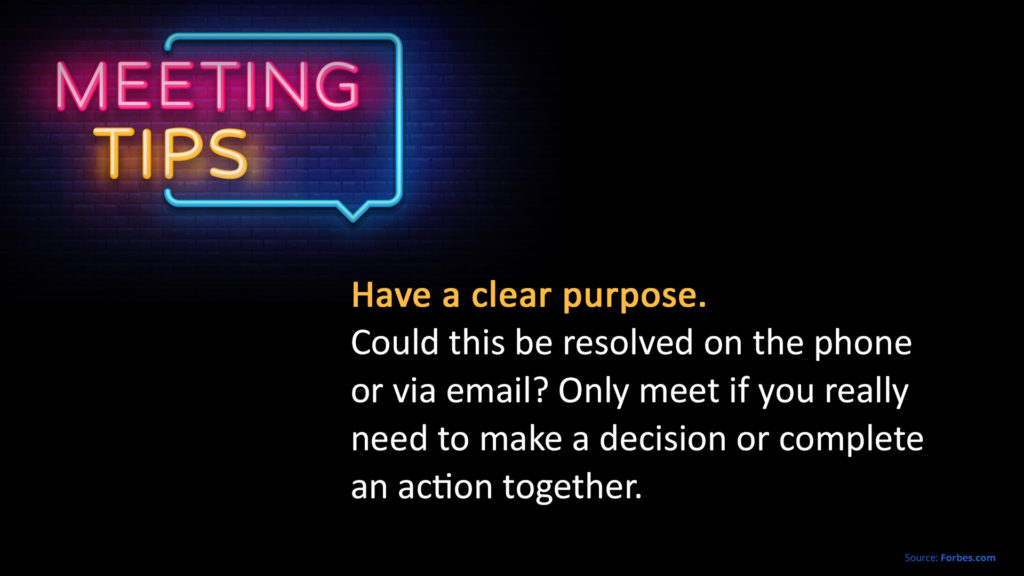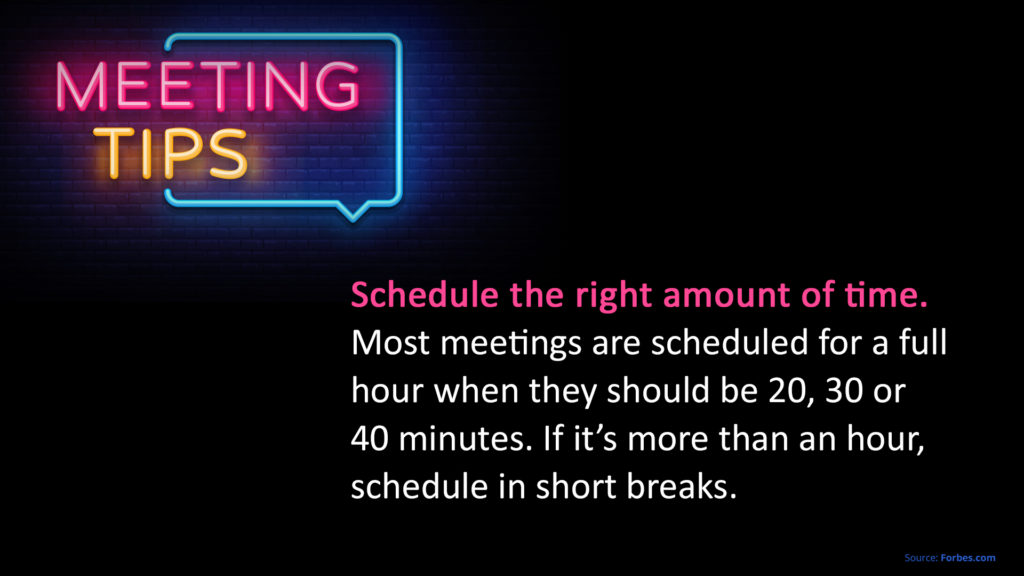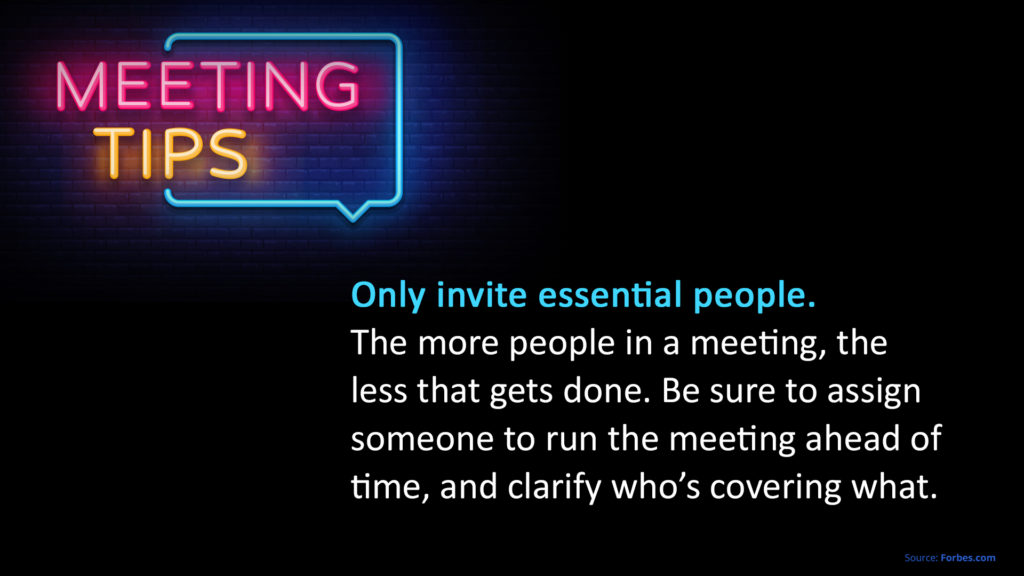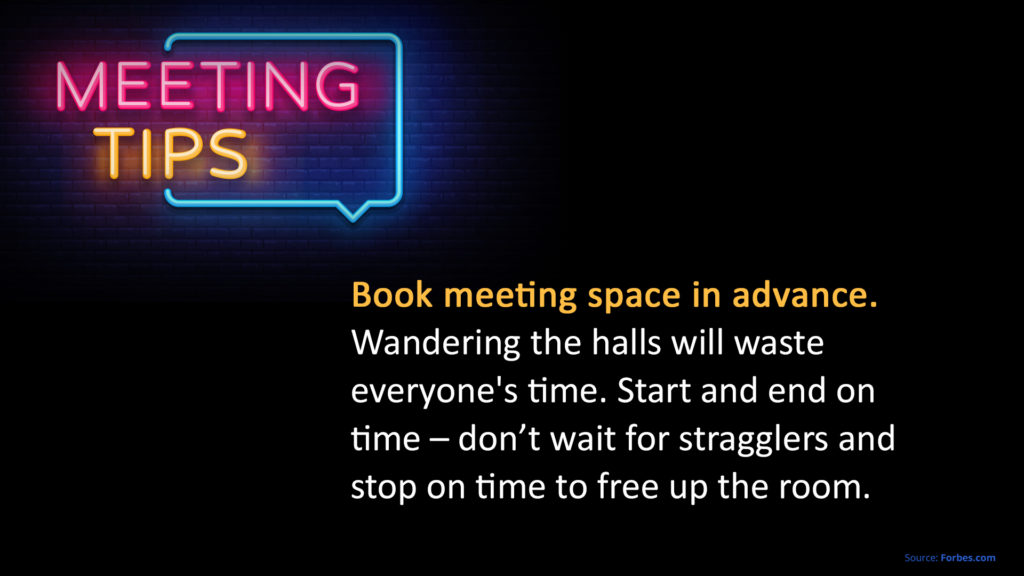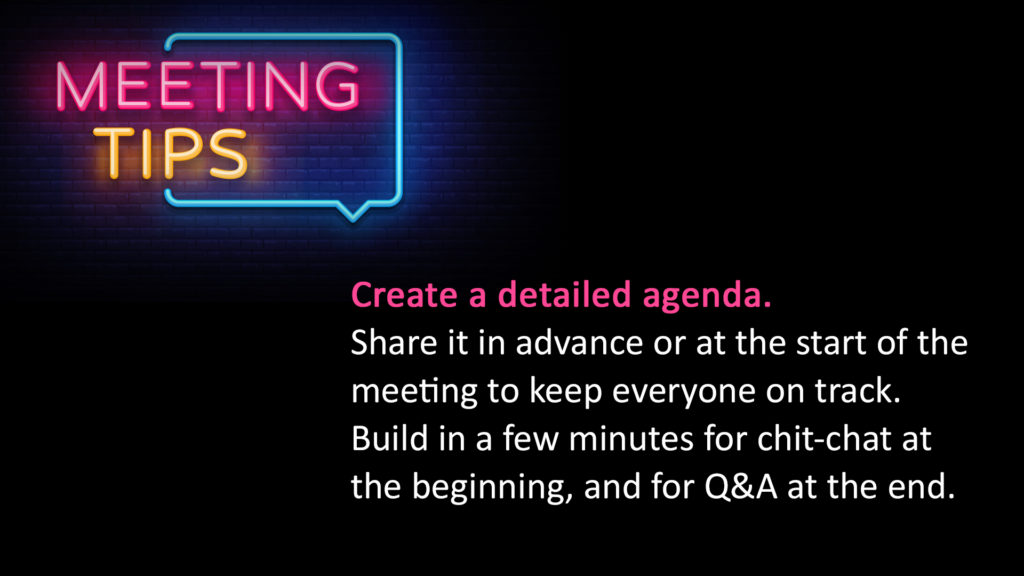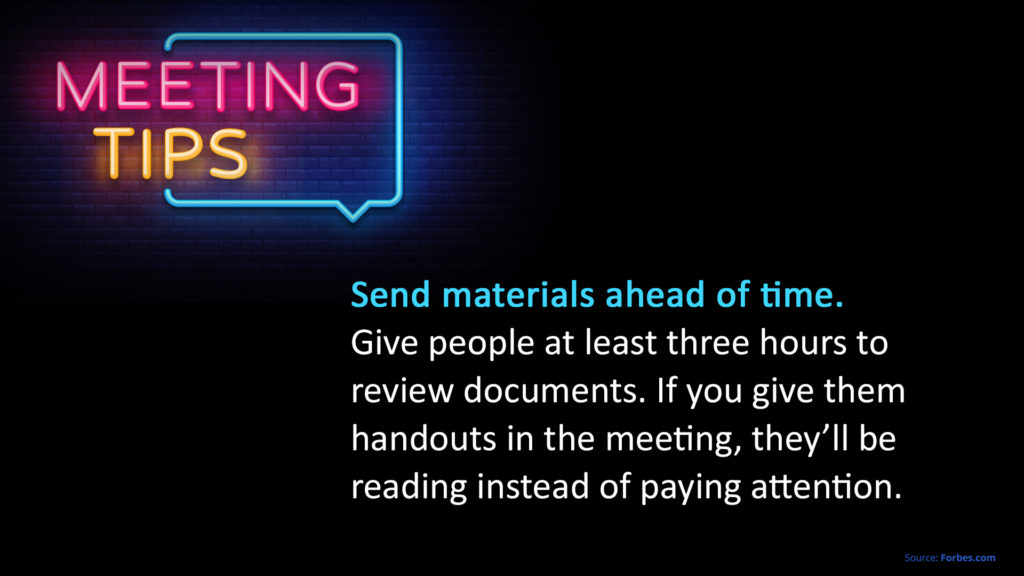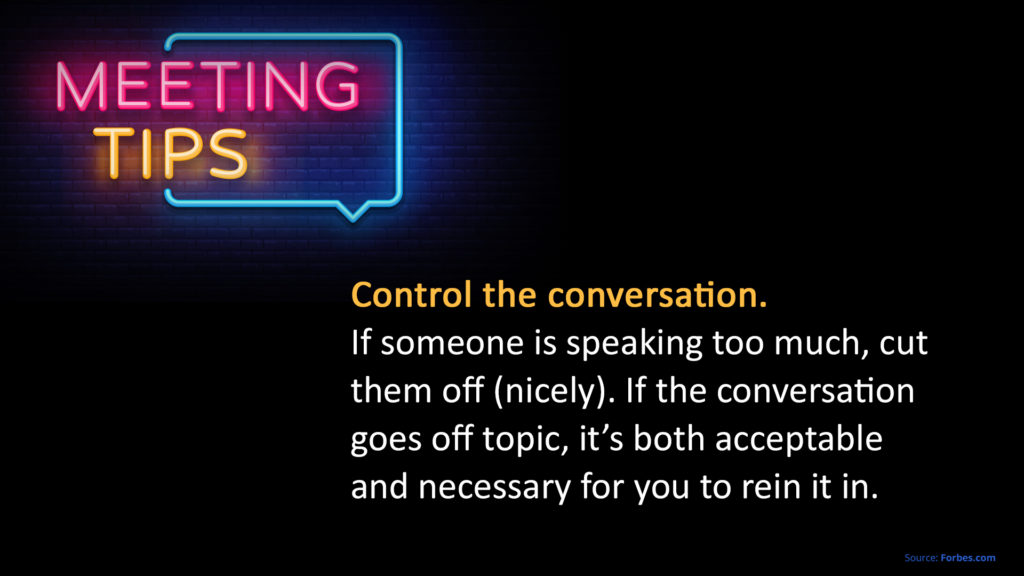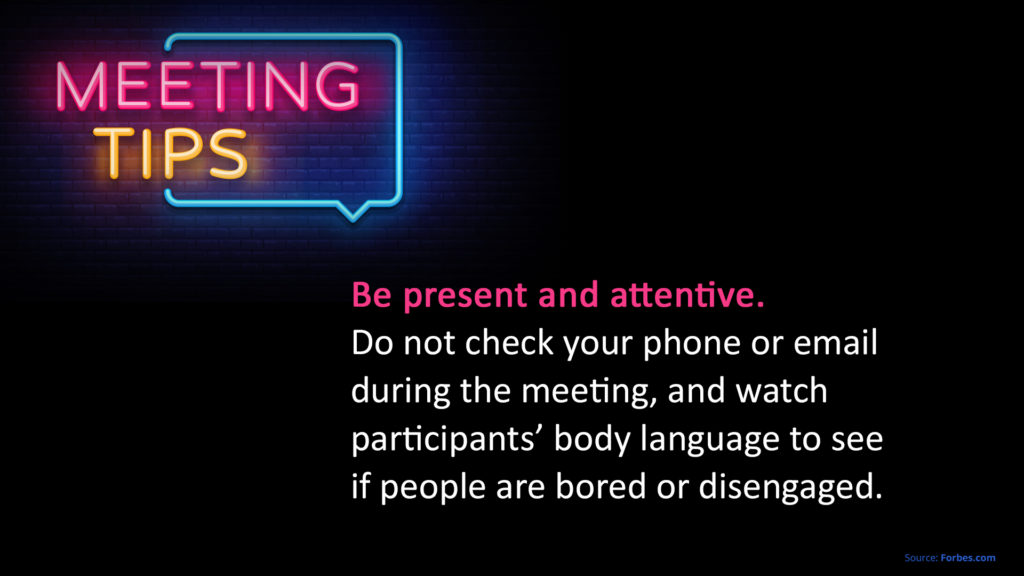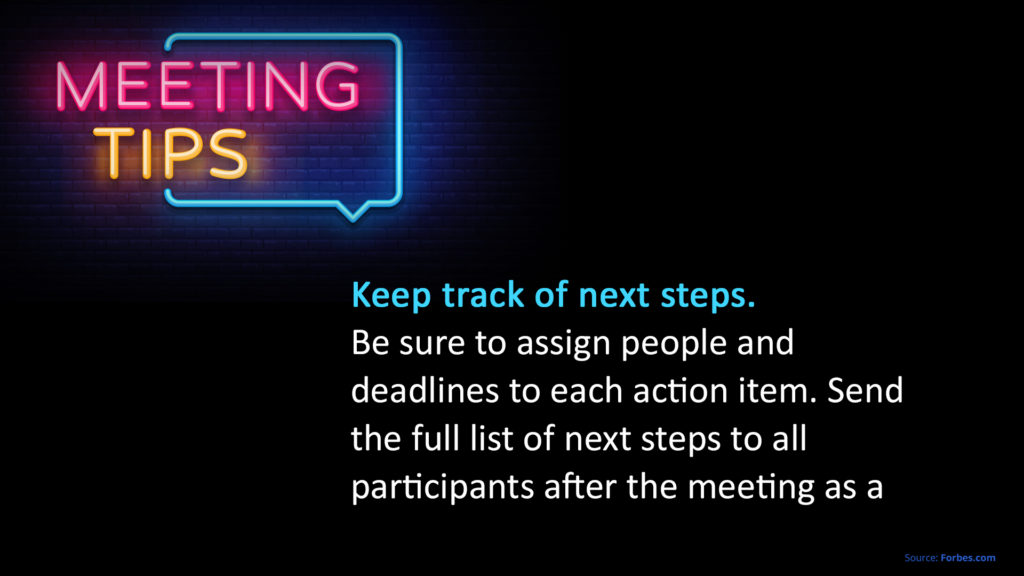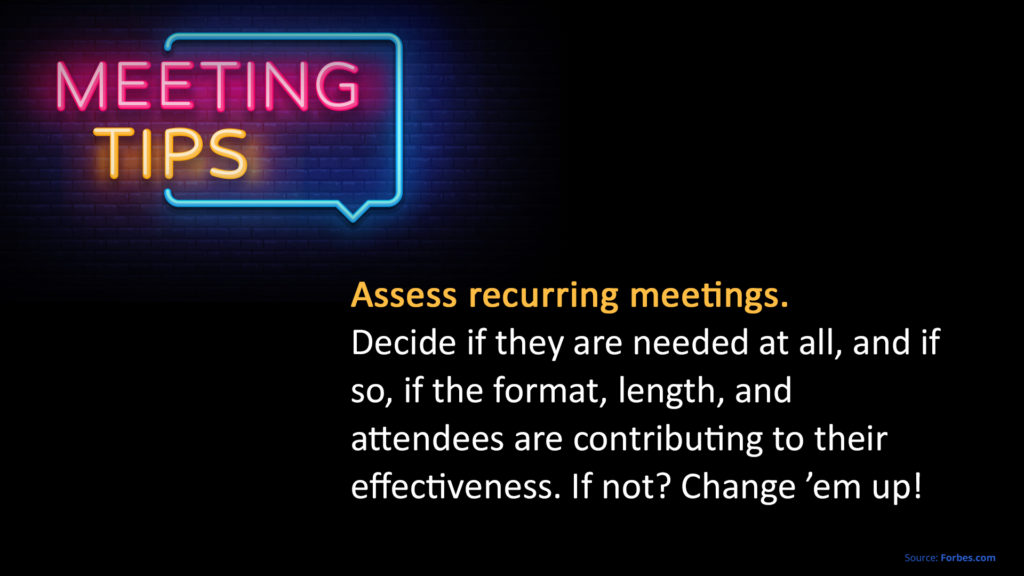We found a lot of valuable tips in The 21 Unwritten Rules Of Meetings on the Forbes website, and have boiled them down to our top 10 to share here. If you can incorporate even a couple of these, your meetings will run more smoothly and produce better results.
1. Have a clear purpose.
Could this be resolved on the phone or via email? Only meet if you need to make a decision or complete an action together.
2. Schedule the right amount of time.
Most meetings are scheduled for a full hour when they should be 30 or 40 minutes. If more than an hour, schedule short breaks.
3. Only invite essential people.
The more people in a meeting, the less that gets done. Be sure to assign someone to run the meeting ahead of time.
4. Book meeting space in advance.
Wandering the halls will waste everyone’s time. Start and end on time – don’t wait for stragglers and stop on time to free up the room.
5. Create a detailed agenda.
Share it at the beginning of the meeting to keep everyone on track. Be sure to build in a few minutes for chit-chat at the beginning of the meeting.
6. Send materials ahead of time.
Give people at least three hours to review documents. If you give them handouts in the meeting, they’ll be reading instead of paying attention.
7. Control the conversation.
If someone is speaking too much, cut them off (nicely). If the conversation goes off topic, it is both acceptable and necessary for you to rein it in.
8. Be present and attentive.
Do not check your phone or email during the meeting, and watch body language. You can easily tell if people are bored, disengaged, or feel like their time is being wasted.
9. Keep track of next steps.
Be sure to assign people and deadlines to each action item. Send the full list of next steps to all participants after the meeting.
10. Assess recurring meetings.
Decide if they are needed at all, and if so, if the format, length, and attendees are contributing to their effectiveness. If not? Change ’em up!
If you want to keep these tips top of mind, download our free graphics. You can use them as wallpapers, share them on social and intranets, or publish them on your digital signs to keep everyone on time and on track.
Click to enlarge images
Need to manage your meeting spaces more efficiently? Consider digital room signs to show schedules at the meeting room door, book space right at the sign and use E Ink signs for office hoteling.