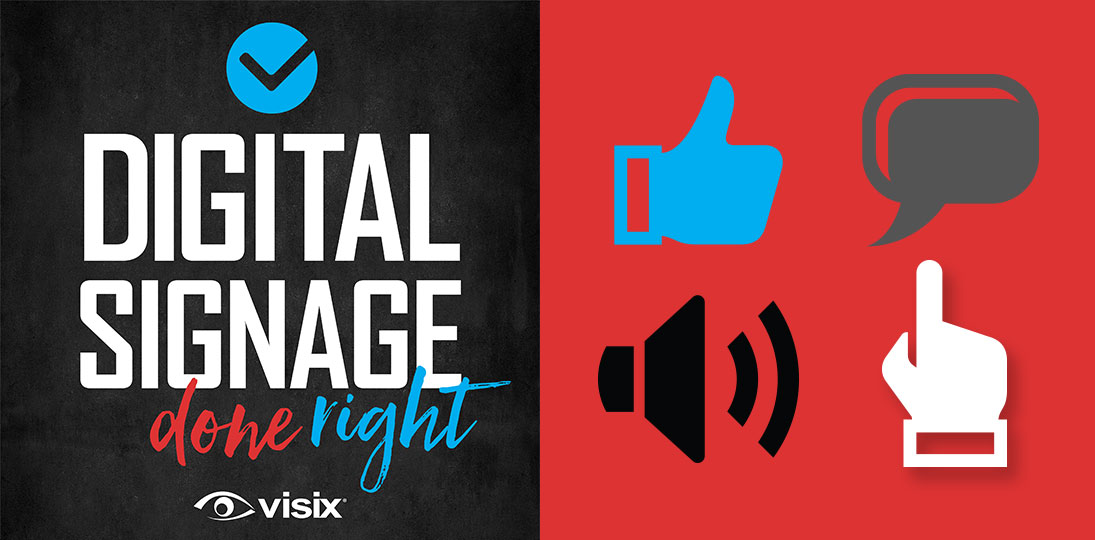EPISODE 33 | Guest: Jill Perardi, creative services manager, Visix, Inc.
Interactivity is ubiquitous. Websites only work through interactivity. Social media is dependent on people interacting with each other’s content. Forums and reviews are crowdsourced. And, of course, our smartphones and tablets are interactive. If you’re using digital signage, your audience expects some form of interactivity, and will tune out if it isn’t on offer.
But interaction doesn’t have to mean using touchscreens. Any way you can get your audience to participate in your digital signage messaging is a form of interaction.
In this episode, we’ll look at a number of different ways your audience can become more than just passive receivers of your content, with lots of ideas to make your signs interactive.
- Understand the benefits of interactive signs
- Get ideas for different types of interactive content
- Explore wayfinding, donor boards, timelines and more
- Consider hotspots and voice activated signage
- Learn how audiences can interact without using touchscreens
Subscribe to this podcast: Podbean | Spotify | Apple Podcasts | YouTube | RSS
Learn more about this topic in our Masterclass Guide 4: Digital Signage Design Guide
Transript
Derek DeWitt: As has been mentioned many, many times, interactive screens are everywhere. Touchscreens, we use them all the time. Almost everybody today interacts with some kind of an interactive screen every day, multiple times a day.
Recent stats, 80% of Americans have a smartphone, just over 50% have a tablet, about 20% have e-readers like Kindles, and then obviously laptops and plenty of other things are out there that are interactive in some way. And we’re not even talking about smart speakers that you speak to and all that kind of stuff.
Why is it good for digital signage? Is this just a little jump on the bandwagon “Oh, everybody’s doing it, so I have to do it.” keep up with the Joneses thing, or is it a really good idea? So, to explore that, we’re going to talk with Jill Perardi, creative services manager for Visix. Hello Jill.
Jill Perardi: Hello Derek.
Derek DeWitt: And hello everybody out there. I’d like to thank Jill for talking to me today, and I’d like to thank all of you for listening.
Okay, so what are the benefits of interactive signage? I’m a skeptic. Convince me.
Jill Perardi: So, it’s not just jump on the bandwagon, it’s not keeping up with the Joneses. There are definite benefits to having interactive signage with your digital signage. You can have a better audience experience. More information can be presented, more than just what’s on your screen. See, interact with it, touch it, learn more, play with it.
It can alleviate support staff. We’ve talked a lot about interactive wayfinding in the past and how people might stop your staff walking down the hallway looking for a room. If you replace that with a digital sign, they can find that on their own, and go from point A to point B quickly and easily. It can cut down on printing costs and waste. I’m not having to pass out this information.
Derek DeWitt: Now you got my attention. It saves me money?
Jill Perardi: It saves you money.
Derek DeWitt: Wow!
Jill Perardi: Yes. And of course, it is very modern, very clean. People expect this. As you mentioned, I think you said over 80% of Americans have a smartphone, over 50% have tablet. I have both of those things, so I expect this.
Derek DeWitt: Yeah. Tap tap.
Jill Perardi: I want that interactive digital experience.
Derek DeWitt: That’s a pretty good starting point. I mean there are, of course, there’s more. There’s much more to it.
Jill Perardi: Sure.
Derek DeWitt: Depending on what you’re doing and how you’re doing it, I mean you can even have built in ROI to track who’s doing what.
Jill Perardi: Of course. You can track where people are going if you have an interactive wayfinding project.
Derek DeWitt: Oh! So, what’s the popular spot?
Jill Perardi: Yeah. What’s the popular spot? What’s your traffic problem? If people are searching for a particular room, why is it that they’re always looking for that room? Is it hard to find? Is it in a weird place?
If you have something like interactive hoteling – people are reserving cubicles and workstations and offices and meeting rooms. Maybe you can determine why are they always wanting this room? What technology is in this room or at this workstation that isn’t at others, and that’s why people are reserving it.
Derek DeWitt: Maybe the heater works better, or it’s got a nice view.
Jill Perardi: Exactly. The ROI may not necessarily be in actual financial gains. It is in helping your business or your organization run better. It’s showing that you are helping people communicate better, and understand and interact a little bit more, and learn more with these interactive touchscreens.
Derek DeWitt: Sure, sure. And then obviously, like you said, you can get directories in there and some interactive projects are essentially just that. Like a donor board or a menu board. I mean these are essentially super rich, deep directories.
Jill Perardi: Absolutely. And it’s not just a donor board, it is just a way for your organization to receive more donations in order to get their name, their name higher up on the list, or an order to get a video with themselves.
Derek DeWitt: More money! Yes!
Jill Perardi: Or “I didn’t know that you had a foundation. And this foundation intrigues me based on what is included in this interactive donor board. I want my name on this list of donors. I want to give to your foundation and support this cause.”
Derek DeWitt: And the truth of matter is, even though that’s not technically the motivation behind donation, with something like a donor board, you can supply, “Hey, here’s a bunch of information about this donor.” It’s advertising, it’s branding for them as well. So, it’s a win-win.
Jill Perardi: There’s also lower perceived wait times. A big thing right now is that quick-serve restaurants… two jump into mind for me right now… McDonald’s and Panera; those two come to mind for me because I’ve used them.
Derek DeWitt: Yeah, we have the McDonald’s kiosks all over.
Jill Perardi: Yeah. And I’ve used them for two reasons. One, I do this for a living, so I wanted to see what they did. And two, at the Panera recently, I did it because the line to order was so long. So, I could quickly run through that navigational interface, order my soup and salad, and get my food faster than if I had waited in line.
Derek DeWitt: So then why was there even a line? Why wasn’t everyone using the kiosks?
Jill Perardi: At this particular location, there were three of them, and it was kind of tucked away from the register.
Derek DeWitt: Ah, sneaky. For the observant only.
Jill Perardi: Yes. And actually, when I used it, then I noticed a couple people jumped out of line and used it as well.
Derek DeWitt: Yeah. They said, “Ooh, that’s a good idea!”
Jill Perardi: Yeah. And so even if the wait time may not be shorter because, my food, I’m still going to have to wait on that. It’s a perceived difference of “I’m not standing there in that line. I’m going to go ahead and do this.”
Derek DeWitt: Well, you’ve got something to do and that helps. That helps you sort of occupy the time.
Jill Perardi: Sure.
Derek DeWitt: I always wonder about this concept of doing like a social media board or Twitter board or something. People do them?
Jill Perardi: Yeah!
Derek DeWitt: Are they interesting? Are they useful?
Jill Perardi: Absolutely, they’re interesting and useful. And this doesn’t even have to be interactive. This could be in any kind of digital signage. At your large event, put your social media on a display, let people use a particular hashtag and post to it, and instantly see their post on the display, see them in real time. It could be interactive where you could, you know, potentially like or something like that on the post, but it doesn’t even have to be interactive.
Derek DeWitt: Interactive doesn’t necessarily just mean touching a screen. Well, I saw this, my wife and I went to the World Expo in Shanghai in 2010, the main sort of drag of the whole thing was this, a huge, huge, long, I’d say half a mile long, super high, with this ceiling that had all of these video projections on it. And you could take a picture of yourself and send it, I think via text message, and it would show up, somewhere between 30 and 90 seconds later, up on the… and you know, and people were loving it; they’re just doing it all over the place.
Jill Perardi: Absolutely. And they’re interacting with that. They’re not touching it, but that’s an interactive way.
Derek DeWitt: But that is an interaction. Yeah, yeah, for sure. And obviously, you know, I also think of things like TransLoc and shuttle mapping because, you’ll see this with Uber, where again, we’re getting used to it, I can see the little cars and oh, there’s a whole clump of them here and….
Jill Perardi: Yeah. Yeah. I could see my car moving. We have the Uber scooters in Atlanta, and if I’m trying to find a scooter, well yeah, there’s 10 of them here on the street corner. I can, you know, touch and see which ones have battery life and everything else before I hop on my scooter and potentially run someone off the sidewalk or break a leg. But that’s a great way to get around.
Derek DeWitt: One of the things that people talk about is how we can use digital signage in general to affect behavior.
Jill Perardi: Of course.
Derek DeWitt: Right? So, then you get into things like energy dashboards and stuff like that.
Jill Perardi: Energy dashboards, key performance indicators, how many open tickets do you have in some sort of a support queue or a project management queue? An energy dashboard, that’s a great way to run a competition. Is this side of the building unplugging their phone chargers at night, turning their lights off and their computer monitors at night? Let’s see which side of the building can get down to a minimal amount of energy usage and consumption.
Derek DeWitt: Let’s kill the vampire load. Call it the Van Helsing Project.
Jill Perardi: Yes.
Derek DeWitt: Okay. So not just touchscreens. I know there used to be, I assume they still exist, these overlays you could stick on a regular screen and it kinda sorta made them interactive in kind of a clunky way.
Jill Perardi: Yeah, absolutely. And not necessarily always a clunky way. I mean it would make it interactive. So, there’s touchscreens with the touch built into it, with interactive sensors. There are touch overlays.
You can become interactive, like you just mentioned, with social media; that’s interacting with that display by getting something on it, but I had to interact with my phone and text something to get it up there.
You can also talk to it. You can have voice-activated displays. Take your non-touch display, have your microphone (like your Google Home or Alexa concept) and develop to turn that display into an interactive one.
Derek DeWitt: So, people just come up and go, “Hey man…”
Jill Perardi: “Show me that energy dashboard” and it will change screens and show you that energy dashboard.
Derek DeWitt: Oh really? So, it’s not just wayfinding. It could be anything.
Jill Perardi: Oh, absolutely. It could be you have a command in there “show me the soup menu for today”.
Derek DeWitt: Right. What’s on at the café for lunch?
Jill Perardi: Show me today’s soups. I’d like to place an order.
Derek DeWitt: Wow!
Jill Perardi: You know, you can get pretty advanced with your programming for your keywords.
Derek DeWitt: I gotta say, that’s pretty cool.
Jill Perardi: It’s pretty impressive. It is.
Derek DeWitt: So that’s one way to interact with these things. And then, I know we’ve talked in the past about hotspots, which are, what are they? They’re like little works of art, kind of? They’re little things on the screen that launch something.
Jill Perardi: Absolutely. So, you could take your traditional digital signage, your announcements, your messages, a news ticker, your weather, whatever, and have a little piece, of artwork on the screen, a hotspot button. And when you touch it, then the screen changes to your interactive wayfinding, to your directory of people or events or whatever’s going on in your building.
And again, you don’t have to touch it, you can talk to it. And what would be a piece of interactive artwork could be instructions on what to say in order to launch that sort of thing, in order to launch your interactive wayfinding, your interactive directory and interact with those items in that way.
Derek DeWitt: Obviously wayfinding is a big thing. We actually talk about that at length on another podcast. Yes. Is that the number one use, in your experience, of interactive?
Jill Perardi: It just depends. It depends on the customers. Of course, I mentioned earlier, quick-serve restaurants, they’re not going to have interactive wayfinding, but a corporate customer, a higher-ed customer, healthcare [or] hospital customers – it’s really important to have at least an interactive directory or an interactive floor map where I can see where I’m going or who I can find in this building, what rooms, what departments are in this building. That’s very, very popular in those markets.
Derek DeWitt: And then what about just pure directories? People do directories with no wayfinding?
Jill Perardi: Oh, absolutely. Because your building may not be difficult to navigate. They just don’t know what floor to go to to find somebody or find a department. And once you get there, you have static signage or other digital displays that are showing you what’s on this floor, arrows on which direction to go. So, my building isn’t that difficult to navigate, but I don’t even know which floor to go to in order to find that person, that department, that room that I’m looking for.
Derek DeWitt: Right. We only have one staircase, and one elevator bank, but we are six floors.
Jill Perardi: Right. I was at a medical office building yesterday. I know my doctor’s name. My doctor recently moved into that building. I didn’t know which floor he was on, so I could easily find that with their digital directory, hop in the elevator. When I got up there, there were only two suites on that floor, so it was very easy to find.
Derek DeWitt: But even, sort of behind the curtain, we can use interactive things as well. I think of office hoteling.
Jill Perardi: Office hoteling, workstation hoteling, meeting rooms. I need to book a meeting room. I don’t want to walk all the way down the hallway. Or my favorite meeting rooms are on the third floor and I’m located on the first floor. I don’t know if that room is open right now, but I’m not at my desk.
I’m not looking at Exchange or another event [app], a Google calendar or whatever we’re using. I’m up and walking around and I go to this central display, or one of many displays, and I can find what is available right then and there. I can book it right then and there, whether that be a meeting in a conference room or a workstation for hoteling.
I’ve forgotten my laptop and I’m waiting on IT to get me that backup laptop. I can go ahead and book my workstation or whatever it might be. I’m in a hurry, and I need to find out where my meeting is because I’ve forgotten my phone back at my desk.
Derek DeWitt: I totally forgot! Or it died, or I forgot to charge or whatever.
Jill Perardi: Yeah, yeah, yeah. I’ve forgotten it back at my desk.
Derek DeWitt: I dropped it in the toilet.
Jill Perardi: Yeah, it’s sitting in a bag of rice right now, drying out.
Derek DeWitt: And a diaper.
Jill Perardi: Yeah. And I don’t know where to go. I can look on this display, I can find my meeting room quickly and easily.
Derek DeWitt: And if I’m late more time, they are going to fire me.
Jill Perardi: Don’t let that happen.
Derek DeWitt: So, we’ve talked about donor boards, earlier. It’s more than just a list of names, right?
Jill Perardi: Absolutely it is. So, with donor boards you could include, of course, names; a lot of people want to include maybe the giving level in which someone has donated. But then also make those interactive. Your top donors, or every donor if you want, add a photo, add a video, add a bio. Allow them to…
Derek DeWitt: A link to their website.
Jill Perardi: A link to a website if it’s a corporation that has donated.
Include information on the campaign itself. Include ways to give. Can someone give from this touchscreen? Does this launch my giving webpage and someone can go through the prompts there? And really just allow that to be interactive, to include more information. Some people with donor boards, it’s not even a list of names. Maybe it is donors within a park, and they want to show who donated for this memorial bench. What is this tree planted for and who?
Derek DeWitt: Here’s some wayfinding to that bench.
Jill Perardi: Yeah, absolutely. And we’ve done projects like that for customers. They might also want to include history of the organization, of the school, of the company on something like that. History of the hospital or the foundation itself. What are different programs? What years did this happen? Who are some of the key donors or highlighted donors? So, all of that can be included in more than just a list of names.
Derek DeWitt: Sure. Right. Again, because you can really nest all of this. And like you said, you can have images, you can have video, you can have links to stuff (if you’ve got web connections on your screen).
Jill Perardi: Absolutely. And more information can be presented in these interactive projects. When you use a website on your computer, you’re not just looking at what’s on the home screen and what’s within your monitor. You’re scrolling, you’re touching, you’re moving around. It’s the same concept. It’s just integrated typically with your digital signage or a digital signage platform, to make management and use easier.
Derek DeWitt: Right. One of my favorite things is the menu board for onsite food/drink service. Especially if you can get down into that, you know? Because the questions I ask myself, “Oh I wonder what’s in this”, click. “Oh, that’s what’s in this.” “Oh, I wonder, is, you know, gosh, I don’t know, I’ve been eating a lot of pie lately. Do they have something sweet that’s healthier? Oh yes they do.”
Jill Perardi: Right. Look at your calorie counts. Really dive into it. Use your menu boards as an opportunity for someone to see what the food looks like.
Derek DeWitt: The actual food.
Jill Perardi: See the actual food. If you’re trying to promote a new salad or a new sandwich or whatever, show a photo of that on there as well. Have someone touch it, do a 360 of it, see the calorie count or whatever.
Derek DeWitt: But, please make sure that it’s a good quality picture. Out of focus, washed out…
Jill Perardi: Pixelated.
Derek DeWitt: Yeah, pixelated. This is not going to make people say, “Oh, I want to eat that.”
Jill Perardi: Yeah, no, definitely not. Make sure it’s a quality photo. And all of these be quality designs. It needs to kind of be a given, even though it’s not.
Derek DeWitt: It’s interesting. I can’t remember the statistic off the top of my head, but it was something crazy like companies that implement the menu board, they find it really drives traffic to their, let’s just say cafe or cafeteria, whatever. And the average amount of time it takes to pay it off is 18 months. And after 18 months, give or take, it’s paid for itself. It’s just maintenance costs at that point. So, worthwhile. And the thing is we call it a menu board and a social media board and a donor board. It’s the exact same technology.
Jill Perardi: Absolutely.
Derek DeWitt: It’s just what you’re putting on it.
Jill Perardi: Absolutely it is. Yeah. You can use the exact same concepts for development and design and if you’re using a digital signage platform or if you’re using something like Chrome, if it’s HTML5, for example, it’s all the same concepts. There are just different names based on what you’re putting on these displays.
Derek DeWitt: And we talked briefly about social media boards earlier, and you were saying you could, it doesn’t even have to be interactive. You could just stick it up on your regular digital signage, which is what I think most people do with that. There’s always a danger of course, if you have an interactive screen and people can, I don’t know what, post onto your Facebook page, someone’s going to type something, ahem, less than salubrious.
Jill Perardi: Yeah. Right. You want to probably make sure… I’m going to back up…definitely make sure you’re using a social media aggregator if you’re opening this up to your students, your public. I would hope employees wouldn’t do something like that, but you never know. So, I would consider a social media aggregator.
Derek DeWitt: If it’s anonymous, maybe they would.
Jill Perardi: Yeah.
Derek DeWitt: So, what does that mean? What’s a social media aggregator?
Jill Perardi: Well, social media aggregators typically take your social media content. You can add filters to remove dirty words, dirty photos, negative… I always think that you should leave up some negative information; it makes it human. No company, no organization, no person is perfect. So, if you get a…
Derek DeWitt: Just like nobody ever wins an election with 99% of the votes.
Jill Perardi: Right. So, if you get a review that’s somewhat negative, grow from it, address it, grow from it. But you don’t want salacious content that reflects negatively in other ways on your display.
Derek DeWitt: Or just silly stuff. Like you get people who just go, “Slayer rules!” or whatever.
Jill Perardi: Right. Exactly.
Derek DeWitt: And then another thing I always find very interesting are these, what we call the dashboards, energy dashboards, building dashboards, water use. How fast it, how real-time is it? If I look on the energy dashboard and I see, like I know we’re having an initiative to try and reduce energy usage in the building, and I see a bunch of offices with the lights on, and I go and turn them off, can I then just sit there and wait for it to change on the screen?
Jill Perardi: Sure, if that’s how you’ve developed it to do so. Yeah, it has to do with the coding in the backend and how often your content refreshes. But if you want people to have that instant gratification, consider that.
Derek DeWitt: Because that could be cool.
Jill Perardi: It could be cool, yeah.
Derek DeWitt: Turn ’em all off!
Jill Perardi: Yeah. And if you want this to be interactive and not just that I’m walking down the hallway and turning off a light and coming back to see what happened, you know, have it designed so that people can look at energy consumption versus water consumption versus whatever else you want to include in it. This is how much we’ve recycled.
Derek DeWitt: Right. This is how much paper we haven’t used this week.
Jill Perardi: Exactly. So those can all be made interactive as well.
Derek DeWitt: Right, right. Transportation is a big one. I know we talked, again briefly, about this. Could be internal shuttles. It could be even linked to the greater world at large, public transportation, taxis.
Jill Perardi: Yeah. Show that taxi schedule or that train schedule, bus schedule. Let people click through it to see the routes that they want to see. Not all routes will pertain to everybody, so make that interactive, allow people to choose the route they’re looking for, so they can see what time that bus is supposed to arrive. Or if it’s running behind.
Derek DeWitt: And obviously there are flight boards also, where that makes sense. I mean maybe in Central Park in New York that would be weird to have, but certainly at someplace near an airport, at a hotel near an airport. At a hotel, honestly, not near an airport.
Jill Perardi: Yeah.
Derek DeWitt: You have conferences.
Jill Perardi: Because you have business travelers. You’re at a conference center or convention center, and people are leaving from a trade show that day. Allow people to find their flight, check the flight status. Yes, we can do all of these things typically on our cell phone, or a lot of these things on our cell phone. But my concern is always how much battery do I have, because I have to use that to get through security and to board the plane, and I’m also going to be catching up on emails in the Uber on the way to the airport.
Derek DeWitt: Plus, I got to get my 45 minutes of cat videos in each day or I’ll lose it.
Jill Perardi: Absolutely. And so, if I have the opportunity to maybe not use my battery, because it’s at 40% and I’m freaking out, then I will use that display in that conference center to find my flight.
Derek DeWitt: That’s just a very interesting thing. Because basically, you’re trying to save people time, essentially. But now that you say that, I also think you try to save people time and juice, right?
Jill Perardi: Right, exactly.
Derek DeWitt: You’re trying try to save them battery.
Jill Perardi: Exactly. It’s a service.
Derek DeWitt: If I don’t have to take it out. It’s not like it’s arduous to take my phone out, obviously, I do it every 10 minutes just to do this thing, you go, “I wonder what time it is?” and then you look at something and you forget what time it was.
Jill Perardi: And then you get sucked in.
Derek DeWitt: And then you go, “Oh, I wonder what time it is?” Do this five times. And your just like, “What’s it going to be like when I’m 80?” But if I could not have to do that and just, “Oh, there’s the screen. Oh, there’s, there’s the information I wanted. How did it know?” That’s pretty fantastic. “And you’re saving me battery.”
Jill Perardi: Absolutely.
Derek DeWitt: So yeah, there you go. Save people money and time and electricity. And obviously, you can do custom projects. I mean, you guys do this a lot in your department.
Jill Perardi: Yup, absolutely. I talked about history and timelines of organizations. Those are great interactive projects. Unique projects like what dorms are on this campus, what do they look like? Because this display is in a housing office where new students on campus are coming to sign up for housing. I’m looking for a two bedroom with a shared bathroom, or I’m looking for my own space.
Derek DeWitt: Vegan friendly.
Jill Perardi: Right. Or I’m looking for a building near, a dorm near a particular building on campus where most of my classes are going to be held. Make that an interactive project on an interactive display.
Derek DeWitt: I saw one, I think you guys did that did exactly this. It was super, super cool.
Jill Perardi: Yeah, it was a great project to work on. Housing was very competitive for the universities in that area of the country, and this was a way to take it to the next level and be useful. So, they looked modern, they looked cool, and they were providing a service to students, perspective students and their parents to help them find a dorm room or a particular dorm that was going to suit their needs.
Derek DeWitt: Right. And if I remember right, didn’t they also duplicate it on the web as well so people could see it remotely?
Jill Perardi: Yes, I believe so.
Derek DeWitt: Yeah. That’s super interesting. You’d say timelines. It may sound like, “Oh, really? A timeline. How boring.” But in the city of Manchester in England, their library, they redid the whole library and they have this fascinating, it’s a whole line of interactive screens that just tells the whole history of the library, of the city of Manchester, how it’s changed over the years. I mean, I was there for…I just wanted to walk in, take a picture and go, “Wow, it looks cool” and walk out. And I was there for an hour and a half.
Jill Perardi: Yeah, I love history. I think you do too. So, we would totally get sucked into that. But how cool is it that it’s not just static? So, if you saw something about a particular year and they talk about some big event that happened in the city that year, or at your organization that year, your college campus, whatever it might be. I can touch that year; I can read more about it. I can watch a video on it. I see newspaper clippings on it, and I close those and move onto the next.
Derek DeWitt: And it would suggest, “Hey, if this is, if what’s catching your eye about this is that it’s, you know, whatever the silk industry, then go to screen 32 over there for more about that.”
Jill Perardi: Yeah, absolutely. It’s so cool. So much you can do with the historical timeline to really garner interest.
Derek DeWitt: Yeah. I’ve been making the joke lately that good digital signage should prevent people from taking out their phones. Because that’s the thing. We have so much information here, and it gets easier. I’ve got a smart speaker, a Google Home, and at first, I thought it was just a silly toy. But yes, it’s a step saver for me to just be sitting on the couch and say, “Hey, what won the best picture Oscar in 1986?”
Jill Perardi: Well also, you said it just a while ago. You take your phone out of your pocket all the time to look at the time, as do I. If you have something as basic as time on your digital signage, then I can look there. Because the minute I take my phone out, then I see I’ve got a couple of text messages and some notifications from Instagram; I’m done. I’m done because I’m dying to know what those are because that’s who we’ve become.
Derek DeWitt: So sad!
Jill Perardi: And instead I just see the time on my digital signage and get sucked in there, and realize that I want to learn more about whatever is in addition to this time here on the screen. I want to find my way.
Derek DeWitt: Yeah. “I wonder what time it is. Oh, is that cake? Do they have cake? They DO have cake! I’m going to get cake!”
Jill Perardi: Right! So, you see how it works on our phones. There’s no reason why you can’t do that exact same thing on your digital signage. Make it interactive. Allow people to explore.
Derek DeWitt: I mean it is interesting that we’re just creating this information-rich environment, not just on our little screens that we interact with, but in the physical spaces we inhabit.
Jill Perardi: Absolutely.
Derek DeWitt: Pretty interesting. So, interactive; it’s not just touchscreens. There are a lot of different ways to be interactive, from getting people to follow some kind of a call to action to posting stuff on it, to voice interfaces to who the heck knows what’s going to be in the future. We’re all waiting for that Minority Report, you know, gesture, the gesture interface. And that was a real company who was actually in the process of creating that when they decided to use that.
Jill Perardi: Yeah. And gesture interfaces are a thing. Absolutely they are. You just got to make sure that your project is designed to match the gestures.
Derek DeWitt: Yeah, right. Certain gestures it goes, “Please, not that gesture, sir.”
Jill Perardi: Well, and I’m thinking more, you know, if you’ve got your traditional digital signage, you’ve got a little piece of interactive artwork, like a hotspot. If you’ve got gesture technology, how difficult is it going to be for someone to touch that little bitty section with just a gesture?
Derek DeWitt: Yeah, yeah, that’s true.
Jill Perardi: So just consider that as well. But yeah, it’s more than touch.
Derek DeWitt: I’ve even seen they’re working on eye tracking things that you can do. They’re trying to get that technology as well, where you just look at a part of the screen, kind of stare it down and it says, “Oh, okay, you must want me to activate this hotspot.”
Jill Perardi: Of course. RFID integration’s huge for touchscreens, or for interactive, too; not just touch!
Derek DeWitt: Really?
Jill Perardi: Walk up with an RFID badge. It sees who you are, and it knows what content to show you based on your preferences or the kind of information that you’ve input when you got that RFID badge.
Derek DeWitt: Right, it goes, “Hi Jill, here’s information on shoes.”
Jill Perardi: Absolutely.
Derek DeWitt: “And barbecue.”
Jill Perardi: Yes, absolutely. And I say I will take all of it. New shoes and barbecue.
Derek DeWitt: Right. Then for me, it’s books and beer.
Jill Perardi: Right.
Derek DeWitt: All right, well thank you very much for talking to me today, Jill. Super interesting ideas out there about interactive. Honestly, if you’re not doing some kind of interactivity in some way, shape or form, I kind of feel like you’re missing the boat, right?
Jill Perardi: Yup, absolutely.
Derek DeWitt: All right. Don’t miss the boat. Thank you, Jill.
Jill Perardi: Thank you, Derek.
Derek DeWitt: And thank you, everybody, for listening.