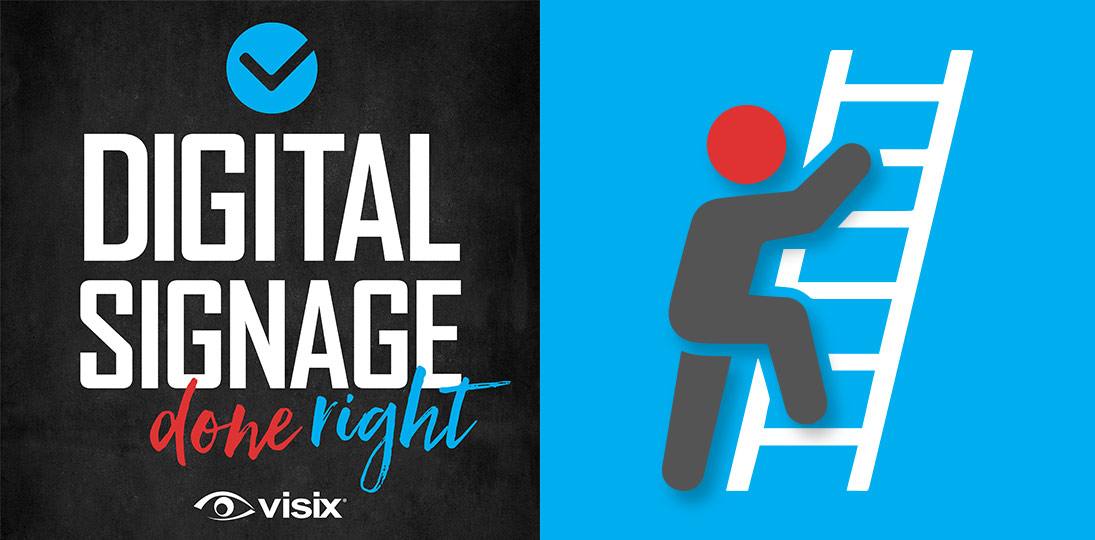EPISODE 26 | Guest: Debbie DeWitt, marketing communications manager, Visix, Inc.
Constantly creating fresh, exciting digital signage content can be quite a burden, especially for a small team tasked with maintaining an enterprise system. However, you don’t have to go it alone. There are a number of digital signage shortcuts to take the burden of creation off your shoulders, yet still have up-to-date content that fits with your design and brand standards.
In this podcast, we’ll look at four options – automated content, using templates, curated content and content subscriptions – that can save you time and help your digital signage be the best it can be.
- Evaluate different automated content feeds and decide which are the right ones for you
- Get tips for allowing others to contribute content, and using templates to standardize the look
- Find content you can use on the web and from within your own organization
- Consider different content subscription options to enhance your digital signage content offering
Subscribe to this podcast: Podbean | Spotify | Apple Podcasts | YouTube | RSS
Learn more about this topic in our Masterclass Guide 3: Digital Signage Content Guide
Transcript
Derek DeWitt: You know, it’s a cliché, but it’s true: there are just so many hours in the day, and if you’ve been tasked with running digital signage for an organization, no matter what kind of company (university, government office) there’s a lot to do. Especially if you’re going to measure how people are reacting, you’re going to get people to react, you’re going to get them to follow a call to action, you’re going to tweak and this… man, it seems like a lot of work.
Well, there are some little tips and tricks in how to make things easier on yourself. Today we’re going to talk with Debbie DeWitt, who is the marketing communications manager for Visix, Inc. Hi Debbie!
Debbie DeWitt: Hi, Derek.
Derek DeWitt: Thank you for coming today.
Debbie DeWitt: Thank you.
Derek DeWitt: And thank all of you for listening.
Derek DeWitt: Okay, so I’m Manuel, and I have to do this digital signage thing and it’s killing me. I’ve got way too much stuff, way too much stuff to do, way too many messages to send out, trying to figure out how to parse my playlist and daypart and everything else. Help me out, man.
Debbie DeWitt: Well, there are some shortcuts, or I should say some “labor saving devices” maybe, that you can use to help your digital signage managers.
Derek DeWitt: Interns! No.
Debbie DeWitt: CNN!
Derek DeWitt: Maybe.
Debbie DeWitt: No. But first I just want to say the reason why this is important is because if you’re not putting something fresh on your screens every single day, you’re going to lose people. Your audience is going to stop paying attention.
Derek DeWitt: Right, it gets stale.
Debbie DeWitt: Right. So some people don’t know that they need help. They’re like, “What? I put something up once a week and that’s fine.” But the fact is it’s just not frequent enough. You have people passing by your screens, they’re super distracted. We say this all the time. They’ve got their phones, they’ve got other things to do. They’re thinking about other things.
Derek DeWitt: Divorce proceedings.
Debbie DeWitt: Wow. So, I first want to say the reason why this is important is because if you’re not putting something fresh on your screens every day, you’re going to lose your audience. It’s that simple. They’re distracted, they’re busy. So you need to have content going up constantly. And as you said, that can be a burden on someone who’s managing your digital signs.
Derek DeWitt: Especially if you’re just by yourself.
Debbie DeWitt: Absolutely. And a lot of people are. A lot of people are doing all the strategic planning, all of the creative work and all of the physical scheduling and working through the system and the software. So, what you want to do is have some timesaving tips and we’ve got a few of them here for you. Which is basically… there are people out there who are doing the content for you that you can simply pull in. So why wouldn’t you do that, right?
Derek DeWitt: Like who? Who are these people?
Debbie DeWitt: Well…
Derek DeWitt: Elves!
Debbie DeWitt: No, no. There are vendors that offer subscriptions, there are templates in software, and there are also a lot of great ideas on the web. And so, we’re going to talk about all of those things.
Derek DeWitt: Okay, great. Let’s do it. Tell me about it.
Debbie DeWitt: Well, the first one that I highly encourage is automated content feeds. This isn’t something, usually, that you have to purchase from a vendor. This is simply information that’s already out there on your systems, or out there in the world, that you can simply pull in by pointing (usually to a URL or an RSS feed) and scheduling it to your screens. It’s automated. It updates on its own. The most popular thing on any digital signage system is an event schedule.
Derek DeWitt: Really? I was about to say weather.
Debbie DeWitt: Well probably the best attractors you can use to get people to look at your screens are date and time, and weather. But most organizations are like, “We have clocks and we have calendars, but the reason we need the digital signs is that we have a lot of meetings, or a lot of events, and people need to know where those are happening.” So, what they do is you use the software, you point out to an Exchange or an EMS calendar, and it simply pulls the data in. And that’s automated. Once you set it up, it just runs
Derek DeWitt: Whatever you put in that calendaring system feeds to the screens.
Debbie DeWitt: Exactly. And like I said, there are a lot of different examples. We actually have another podcast that goes into some detail, so I’m not going to spend a ton of time on that.
The other thing I would say is your software, your CMS, more than likely has templates. There’s a possibility sometimes to purchase themes, which are a bunch of bundled messages and layouts and things like that. But templates are great because it’s fill in the blank. It’s literally put your picture here, put your title here. It’s just like PowerPoint. When you bring up a slide and it says enter your title, enter your body content and grab a picture.
Derek DeWitt: So, the visual design’s kind of been done already.
Debbie DeWitt: Absolutely.
Derek DeWitt: You’re just switching out content.
Debbie DeWitt: Exactly. And usually you’ve had a marketing department or communications that have branded it, so they’ve controlled how it looks and that it matches your colors and things like that. So that’s a great time saver.
Derek DeWitt: Sure. And it’s also a good idea, too, if you’re allowing lots of different people (student groups or what have you) create content, to control the look of it so that you don’t end up with all sorts of weird stuff, so that your digital signage is just some kind of hodgepodge of styles and this and there’s no identity there.
Debbie DeWitt: Absolutely. And you just made another great point, which is you can save yourself some time by allowing multiple people to contribute. Because again your CMS is going to have approval processes built in. You can have contributors that can create something, but they can’t schedule it until you say yes, or only you can schedule it. So that’s another way to save yourself some time if you’re the single manager, or just a couple of managers, handling these screens.
Derek DeWitt: Right. And a template is also good because if something isn’t quite right, if you’re not going to approve it because, whatever, they misspelled the name of the school because there was a typo or something, it’s a very easy fix for them too. So, it saves the other content creators time as well.
Debbie DeWitt: Absolutely. And we have something for our product that are called signage kits. And basically, what this is is it can be an entire layout that is already basically laid out for you. All of the data mapping has even been done. Say you’re doing that event schedule, we’ve actually put in, it’s going to be room name, you know, start time, end time, meeting organizer, whatever. We’ve already done all this.
Derek DeWitt: All the stuff you would want with an event schedule.
Debbie DeWitt: Right! And you can choose those things and then you just point to your calendar. There are also, you know, kits for directories and all these other kinds of things. It’s just another type of template. But that’s why I really encourage people to use templates. As I said, almost every reputable CMS will have templates.
Derek DeWitt: Well, that sounds like pretty good stuff. What else? What else can I use? I’m still too busy. I did all this. I still, I just don’t, I don’t have time.
Debbie DeWitt: Well, another thing that you can do is, I like to promote content curation. So, you can go out and curate content. Because what you want to do is not be stuck on a Friday when you know you need to get something up every day, but you have no idea what to put up today because everything that was on your list is already done. It’s already up, or it’s expired and it’s off. So just as part of your daily routine, everybody’s on social media, everybody’s getting industry publications, everybody’s doing professional development, or getting emails from the corporation or the organization.
Derek DeWitt: There’s something out there that’s probably relevant for your audience.
Debbie DeWitt: Right. So, curate that. And all that curation means is basically finding and storing ideas. You’re building up a stockpile so that when you hit that dry zone, you can simply go to a folder, or go to a website, where you’ve got all of this stuff gathered up by subject matter. You want to put it into groups that’s easily searchable. “Hey, I’d like to do something fun today. Hey, I’d like to do something, you know…”
Derek DeWitt: Serious!
Debbie DeWitt: “…something from headquarters today. Hey, I want to do something student focused today. I want to do something staff focused today.” So, put it into different sort of silos and just keep it on hand, and then that way you can go back and look at it. And there are a couple of different ways. You can either just, you know, the web is obviously the most used tool to find things, so just bookmark it into folders. Or there are a lot of websites out there that are curation sites.
Derek DeWitt: Yeah, I don’t know if Scoop.it is still around, but I mean Pinterest is a curation site essentially.
Debbie DeWitt: Exactly. If you’ve used Pinterest, you’re already curating content. It might be for you personally, but you’ve got the idea so you could simply start another Pinterest board for your organization.
Derek DeWitt: Or Facebook. Facebook allows you to save a post and you can save that into, you know, different folders or categories as well.
Debbie DeWitt: If you just look up curation websites, there’s like Flipboard, Medium, but like you said, Pinterest is the most popular out there. So, this is just a way to have some ideas and again, let others contribute to it. If you make it open and you let other people pin things in there…
Derek DeWitt: Let them find the stuff for you and submit it.
Debbie DeWitt: Yeah, you can have a whole group just feeding ideas. And then you as the content manager can make those decisions of when and what to put up.
Derek DeWitt: If a curated content item comes to you from someone in your audience, you already have solved one of your issues as a communicator, which is that you know your audience’s interested, because they gave it to you.
Debbie DeWitt: Exactly. Yeah, exactly. I mean it takes nothing really. If you have an intranet, for your webmasters to simply put up a form, a very simple form, “suggestions for digital signage messages”, “I’d like to know more about…”, things like that.
Derek DeWitt: Heck it could even, honestly, you want to go analog and old school, it could be a box. A shoe box with a hole, a slit cut in it.
Debbie DeWitt: It’s the old suggestions box.
Derek DeWitt: Yeah, the old suggestions box. What’s my call to action going to be on something like this? Is it just going to be, so I find an EDUCAUSE article about technology in universities (I run digital signage for a university), I think it’s interesting for my staff, what’s the call to action going to be? Sending them, using a short URL or a QR code, to that EDUCAUSE blog article?
Debbie DeWitt: Almost always, because you’re never going to put a whole article (please never put a whole article!) on screen. You’re going to simply hit the highlight. Do the headline.
Derek DeWitt: Like 22 words max here.
Debbie DeWitt: Yeah. Do the headline. Just do what’s relevant and then you’re going to send them out. Because you know it may not be, “We need something back from you”, it may just be “For more information, go here”. But the point is that you’ve got all of these ideas, you’ve got all these things stockpiled, articles from, your trade publications or whatever. And you made a great point…
Derek DeWitt: Or the intranet, you could stick it up the whole article on your intranet, I suppose.
Debbie DeWitt: Yeah. But on the digital signs, you’d send them to the intranet.
Derek DeWitt: Right. Right.
Debbie DeWitt: But you made a great point, which is if you allow others to contribute to that curation board, say it’s a Pinterest board, you’ve already got automatic buy-in and participation. And that that’s what digital signage is about. It’s about people communicating with each other, two-way communication, meaning you don’t just throw things out there and hope it sticks. You want to make sure you’re doing something that actually people care about.
Derek DeWitt: If I were an audience member, and I make a suggestion and then a couple of days later I see it on the digital signs, I would kind of feel a little sense of kinship or ownership with it. Like, “Hey, this is responding to me!” I might pay more attention to the digital signs in the future. May even maybe make more suggestions because I see an immediate result. “Hey, that’s me. I did that!”
Debbie DeWitt: Asking people to curate ideas for your signs can be a great way to build participation. You can even gamify it. The person who responds with the most, you know, usable, actionable ideas by the end of this week gets a gift card, and then everyone who contributes is in for another gift card, something like that.
But the biggest thing to remember, you’re out there, you’re on the web, you’re finding these things, your EDUCAUSE article, like you said, or whatever you have. It doesn’t mean you just directly clip that out and put it on your screens. You’ve always got to tailor it to your own context and make it relevant to your viewers. That’s just good communications and design planning.
Derek DeWitt: Okay. Now, what about subscriptions? I know that sometimes you can subscribe to certain feeds. I know some are free. The argument against that would be, “Look, I paid a lot of money for this thing, this whole system, it’s not cheap, so why would I pay additional money to have somebody create content for me?” or something like that. Why?
Debbie DeWitt: Well, again, as we said before, you might be a single person trying to do all of this, and this is all about quantity and quality coming together. So, content subscriptions are great because it’s basically, it combines content curation and design. So it’s done for you.
There are people out there in the world who already know digital signs. They already know what’s popular and what people want to see. They have great graphic designers and so they’re doing all the work for you.
And really this is all about, by taking any of these steps, whether it’s templates or automated content or you know, stockpiling ideas or doing a subscription, what we’re saying is your manager of your digital signs needs to spend their time talking about strategy, thinking about strategy, thinking about campaigns, “What’s the hook going to be?”, “What are our calls to action?”, measuring results.
Derek DeWitt: How can I make this better? How can I make this better?
Debbie DeWitt: Right. So, if you’re doing all of that, like you said at the beginning, that’s a lot. That’s a lot, strategically. You know, thinking about this stuff and getting actual campaigns together, that takes a lot of effort, a lot of time, a lot of brain power. So, the easier (I’ll call it “easier content”), the sort of more popular content like weather we’ve talked about and some of these other topics…
Derek DeWitt: Stuff that’s not specific to your organization.
Debbie DeWitt: Exactly. You’ve got enough organizational communications to deal with. So, why not let the traffic and the weather and that kind of thing just come in from a URL?
Derek DeWitt: Okay. So what kinds of things can I subscribe to?
Debbie DeWitt: Well, they’ve already pulled together content based on the most popular subject matter from studies about digital signs. The number one thing is weather. I mean this is actually the second most popular attractor (I think I mentioned that earlier.) Date and time are always going to make people look, and then weather is something that you can do. And this is great because we see a lot of people… like you can use (for example, in our software) a widget to show your weather.
Derek DeWitt: But it’s little. It’s like a little guy in the corner.
Debbie DeWitt: Yeah. We try to limit it to like maybe today’s current temperature and tomorrow or something. But people are trying to show like five-day forecasts using widgets. You know, up in a corner of the screen, no one can read that. So, this is a way to go full screen, have some animation to your icons, have some nice design and really show it at a larger format so that people can understand it. And it also gets more detailed. It gets into things like wind and humidity and some other, you know, detailed forecast conditions.
Derek DeWitt: Well, and I should think, especially for digital signs in, say, hallways or corridors or places where people are passing, that’s a nice way to “Boomp! Hey, it’s going to rain tomorrow!” “Oh, good to know.”
Debbie DeWitt: Absolutely. And like I said, it’s all about just getting it full screen so that people can actually take in the information. You don’t want to put up 12 weather widgets in a corner. It just doesn’t make any sense.
Derek DeWitt: That would look stupid. Okay. What else?
Debbie DeWitt: News-in-pictures, they’re very popular. A lot of people use ticker to run a newsfeed. And that’s fine if you’ve got your audience in like a waiting area. And maybe you’ve got a little video feed there of CNN and you’ve got your own messages on the other side of the screen, and then at the bottom or top you’ve got a ticker. But for people who are walking by your screen, they’re not going to catch that ticker.
Derek DeWitt: I find them distracting when I’m on the move.
Debbie DeWitt: Right, right. So, news-in-pictures is very simple. It’s just a very eye-catching image. And then it has the headline. And it’s that simple.
Derek DeWitt: And this is like a, so if it’s the New York times, it’s a New York times image. Right? A professional photographer took this picture.
Debbie DeWitt: Yeah. These are all pulled from reputable news sources. These are actually like AP and other people like that.
Derek DeWitt: Right. Those editors have already approved the copy. They’ve already approved the image.
Debbie DeWitt: Exactly. And the curation site has pulled in approved things and it’s already licensed.
Derek DeWitt: So, subscriptions are, in many ways, are paid curation sites.
Debbie DeWitt: Absolutely. Yeah. They’re curating it. They’re making sure it looks good. They’re making sure it’s formatted well. News-in-pictures is a very easy way for people to glance up, the picture will catch their attention and then they’ll see the headline. And you can either stick with what I’ll call “hard news” headlines, but you can also wrap in entertainment news and sports news.
Derek DeWitt: Okay. Sports, yeah. I mean people go crazy for local sports teams.
Debbie DeWitt: Yeah. And there’s actually an entire subscription dedicated just to sports. So, you can pick your sport, your divisions, your teams, you know there are a lot of different variables. And there are these great animated videos of scoreboards, division rankings, and you get to pick and choose what you want to show. Kind of a fun thing to do if you have like a pool going at work. I know we do that at Visix. Sometimes we’ll have…
Derek DeWitt: Gambling is illegal, madam.
Debbie DeWitt: We don’t, it’s not for money, it’s just for fun.
Derek DeWitt: Oh yeah, sure it is!
Debbie DeWitt: Nobody puts any money in. But what the company actually does is like a gift card or something if you win the pool. But it’s a great way to, you know, watch the NBA finals and that kind of thing, and get some community spirit going at work.
Derek DeWitt: Right. Okay. What else?
Debbie DeWitt: Next one’s social media feeds, talking about community. You probably already have a bunch of social networks out there. But again, we’ve talked about pulling in a webpage isn’t always the best format for digital signs.
Derek DeWitt: That just looks busy.
Debbie DeWitt: Exactly. And also, you have to worry about this when you have interactive screens. If you’ve got a webpage inside of your layout and it’s on an interactive screen, someone can actually click a link on your Facebook page that’s showing, and it will take them out to off of your social media. So, you’ve now just made it a web browser.
Derek DeWitt: It’s just a browser at that point.
Debbie DeWitt: Yeah. So, social media subscriptions are great because again, you choose, you know, you choose your hashtags or your channels or things like that. You know which networks you want to show. And it can be videos, it can be posts on Facebook, tweets, a lot of different channels.
Derek DeWitt: Yeah. Bring the social media stuff to the screens because maybe it’ll stop people looking at it on their phones.
Debbie DeWitt: Exactly. It can also encourage people to follow you on social, as well as pull the social audience to your digital signs.
Derek DeWitt: “Hey! Our Twitter feed’s not bad!”
Debbie DeWitt: Exactly!
Derek DeWitt: What social media feeds can I feature?
Debbie DeWitt: There’s a whole list. You can show Facebook, Twitter, Instagram, YouTube, LinkedIn, Pinterest, Tumblr, Flickr. There’s a whole slew of different networks that you can show on signs.
Derek DeWitt: Oh, so, like the, the big boys. And girls.
Derek DeWitt: Yeah, absolutely. The next one’s another very popular one, especially at commute times, which is local traffic. So you can do a traffic subscription. You pick your local routes or the metro area or whatever.
Derek DeWitt: I should think, especially (we’re talking about dayparting and things) especially later in the day, say from three on, that’s when you’re gonna want to put… like, who cares at 12 o’clock what the commute is?
Debbie DeWitt: Right. Unless it’s like a downtown area and people are going for lunches and they’re driving. But yeah, and it shows, you know, wait times on certain routes. It shows maps, you know, just like your Google Map will show, you know, here’s a congested part of the road.
Derek DeWitt: Oh yeah, the red bit.
Debbie DeWitt: Yeah. And it gives estimated commute times. So that’s, like you said, it’s great to show for your commuters. You’re looking at commuters on the road.
You can also show flight boards, which is a separate subscription that shows your arrivals, departures, delays. It’s just like, it’s basically what you see at your local airport. You choose your airport (or airports) and it will show all the flight information. This is obviously great for a hotel.
Derek DeWitt: That’s exactly what I was thinking, a hotel or convention center. But you know, I mean some people do, maybe not cross country, but I know I, when I lived in San Francisco, I knew people who would commute down to L.A. It’s an hour flight, boom, that was their commute. It’s actually the same as driving for some people. They just commute down.
So, even if you know that your audience is doing that sort of thing, if you’ve got a bunch of people flying in (especially say the East Coast, Boston to New York, Washington D.C. to New York, Philadelphia to New York) and then they go back home, that would be useful for your audience.
Debbie DeWitt: Absolutely. Because you know, it’s great. You look at your flight board, it says my flight is on time. And then you look at your commute traffic and you go, “Great, my Uber’s not going to get stuck in traffic.” So you can plan your commute and your flight that way.
Debbie DeWitt: Financial stocks is another great one, you’re talking about corporate. This would be, I’m going to guess from the scenario you just gave, would be a large corporation.
Derek DeWitt: Right. Not a university.
Debbie DeWitt: Right. They’d probably want to show stocks. So, any corporation, or even a bank, is going to want to show what’s happening in the market. So, this is great because even if you aren’t publicly traded, you can still keep an eye on the markets, because you can either choose which markets to look at and you can also choose individual stocks.
Derek DeWitt: Well, people are interested. Some people are, some people are interested in this sort of thing. So they get used to, “Oh yeah, I know that these digital signs have stock information. I’m interested in that. I just saw that message and oh! and now here’s an organizational message that’s interesting as well.”
Debbie DeWitt: Yeah, absolutely. And the thing with stocks is a lot of people have, you know, stock plans with their company. So, you might want to just show the stocks that everybody’s 401(k) is wrapped up in or something. And it’s great because it’s all data visualization, or it’s very easy to see, because it’s like big red arrow pointing down, it means that stock is down; big green arrow pointing up, that stock is up.
Derek DeWitt: So, no matter how fast you’re walking past that sign, you’ll probably catch it.
Debbie DeWitt: Yeah, it’s a quick glance.
Derek DeWitt: This stuff all seems very wide scope, if you will. Right? The public at large. What about things like just in the local community? Especially, I mean obviously New York City is New York City, but you know, if I’m in Des Moines, I’m pretty focused on Des Moines.
Debbie DeWitt: Yeah. Actually, there’s a subscription for a community calendar. Which is great.
Derek DeWitt: There you go.
Debbie DeWitt: It just shows events going on in your community. You know, art exhibits, festivals, concerts, even sports. This is great for any organization. This isn’t corporate, like financial might be or something like that. This actually, anybody can put this on their screens because this lets everybody at work know that you care about the community. You want to offer them things outside of work. So, it’s a great community builder.
Derek DeWitt: To get an “Aha!” moment out of people is kind of nice. Like it might be interesting. You’re walking past, you didn’t realize, “Oh wow, this is happening. I didn’t know that there was an Italian food festival in two weeks. How cool. I live in a great place!”
Debbie DeWitt: Yeah, exactly. And like I said, we always want to do the work-life balance. This helps show people that you care about their wellbeing. And leading into that, we also have health conditions, health tips and safety tips. Those are three subscriptions. Health conditions are, it’s almost an extension of weather because it’s like air quality index, UV index, sinus.
Derek DeWitt: Pollen.
Debbie DeWitt: Pollen, migraines. There’s a whole host of things.
Derek DeWitt: Migraines?
Debbie DeWitt: Yeah, there’s a migraine index, believe it or not. People are more apt to get migraines. There’s a pollution index. So, there are all these different qualifiers you can choose from. And there’s also health tips, which are all health and wellness, exercise, dental. There’s a lot of things like that that you can bring in. All of these things, including safety tips, I meant to mention that, especially for a manufacturing environment, we have a safety tips subscription. All of these things.
Derek DeWitt: No running with the scissors!
Debbie DeWitt: Kind of, yeah. But they’re all focused on, “Hey, we care about you.” The community, the health stuff, the safety stuff. It all says we care about your wellbeing inside and outside of work.
Derek DeWitt: This all seems pretty serious. I mean, is there no place for fun?
Derek DeWitt: Well, I mean, I think the sports are fun, and some of the other things are fun. Especially if you gamify it. But yeah, there’s actually an, Inspirations is what we call the last subscription I’m going to talk about. And it’s inspirational quotes, but it’s also like trivia or fun facts. So, it’ll be like, “Did you know…” (I’m making this up but) “…400 million donuts are consumed every month?” I mean, I don’t know.
Derek DeWitt: Ooh, I’m gonna look that up.
Debbie DeWitt: That’s not it. But there are these great fun facts and really inspirational quotes that you can put up on your screens. Again, anywhere, this works in any organization because yeah, you know what? You’re constantly telling them “Your commute route home is blocked right now. Your flight is delayed. Our stock is down.”
Derek DeWitt: The pollen index is up. You’re going to get a migraine. Pirates have invaded city hall!
Debbie DeWitt: Right. Or you know, “Hey, please sign up for the benefits package by Friday.” They’ve seen all of this. So once in a while have a little fun. Inspire, motivate, throw a fun fact, throw an inspirational quote up there.
Derek DeWitt: I have a great idea! So, what you do is, it’s a picture of a tree, and then hanging off of a branch is a cat and it just says, “Hang in there.”
Debbie DeWitt: We all had that poster.
Derek DeWitt: Oh, it’s been done?
Debbie DeWitt: You’re dating us, you are dating us.
Derek DeWitt: Dammit! I thought that was such a great original idea.
Debbie DeWitt: However, I would encourage everyone to use cats as often as possible. Just like on the internet. They will draw attention to your signs.
Derek DeWitt: Except for people… Balance it with dogs because some people really hate cats.
Debbie DeWitt: All right. Throw a dog in there once in a while. Puppies are awfully cute.
Derek DeWitt: These subscriptions, are they all just still images?
Debbie DeWitt: No, it’s a mixture. Some of them are sort of animated stills with just a little animation, and some of them full video. Like the sports central is kind of fun, it’s got like confetti that comes up on the screen and animates.
Derek DeWitt: Does it show like little news clips or like, “Hey, here’s the winning touchdown pass”? A 10-second clip?
Debbie DeWitt: No, no, it’s not video like that. Because remember, this isn’t just taking what’s out there on the web. This is actually designed by other people.
And the other thing you have to remember, we’re always very careful about video on digital signs. It’s a great thing to put up, but you do not want to have more than a few seconds because again, your people (unless you’re in a waiting room) people are walking by. So that’s why these are just quick more animations, just to draw the eye, to get people to look at it and keep it dynamic.
Derek DeWitt: Gotcha. I assume you have some control over the colors and things like this. “Wow, I really want that subscription, but its colors are all purple, but that’s not our brand…”
Debbie DeWitt: It depends on the feed that you subscribe to. A lot of them have different color choices or different designs that you can choose from. Some of them don’t, but those are always very, you know, white with blue and red.
Derek DeWitt: Right. Neutral, muted.
Debbie DeWitt: Yeah. Yeah.
Derek DeWitt: Goes with anything.
Debbie DeWitt: They would fit inside any layout.
Derek DeWitt: Okay. So that’s four shortcuts to save time and effort. We’ve got automated content, we’ve got templates, we’ve got curated content, and we’ve got content subscriptions. All pretty exciting stuff. I like to thank Debbie for talking to me today, and I’d like to thank everyone out there for listening.