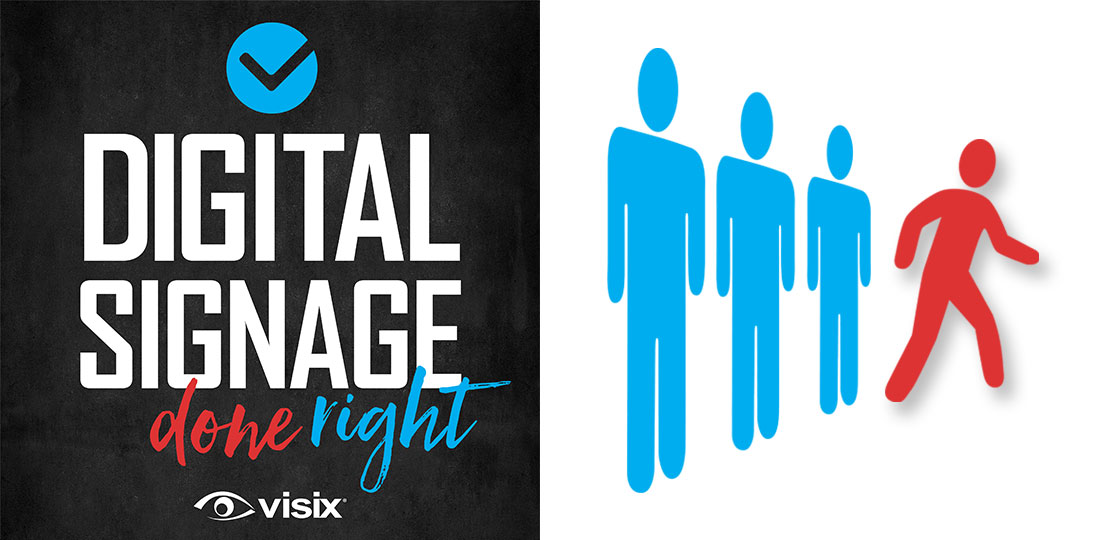EPISODE 10 | Host: Derek DeWitt, communications specialist for Visix
You’ve selected a digital signage vendor with all the components and services you’ll need. So, just pick a date for installation, right? Nope. Even though you’ve worked out a lot of details for your system in order to shop around and buy it, you still have more to do to ensure your implementation is a success. Putting together a digital signage start up plan will save you time and headaches in the long run.
In our podcast, we give you a 16-step guide to put everything in place before a single screen goes on the wall. We’ll discuss ideas on best practices with some seasoned advice, and also cover how to avoid some typical pitfalls.
- Get step-by-step advice on building a digital signage start up plan
- Understand who needs to be involved at each phase
- Review how to organize goals, infrastructure and content plans
- Learn how to employ training, policies and user roles
- Find out how to successfully pilot, launch, test and maintain your system
Subscribe to this podcast: Podbean | Spotify | Apple Podcasts | YouTube | RSS
Learn more about this topic in our Masterclass Guide 1: Digital Signage Systems Overview
Transcript
Derek DeWitt: So, you’ve shopped around, you’ve chosen a digital signage CMS, you’ve got your software, you’ve got your hardware, you’ve done your planning, you’ve got everything ready, and now you’re ready to pull the trigger, right? Eh, not quite.
There’s still some things to consider, little startup tips, so we’re going to talk about that today. In fact, I have 16 digital signage start up tips, including some common mistakes that people make, that you need to really think about and consider before you actually go live with your digital signage system. I’m Derek Dewitt, communications specialist for Visix and I’d like to thank all of you for listening.
Derek DeWitt: So when we’re talking about startup tips, the very first one of the 16, is get the right people involved. So, get the right people. You’re certainly going to have to have at least one technical leader. This is probably going to be somebody from your IT department. They’re going to be in charge of the networking. They’re going to be in charge of making sure that all the things can talk to each other, that you can deal with your firewalls and all this kind of stuff. So you’re going to have to have one person who basically is in charge of and manages the technical aspects of your system.
Then you need a content leader, and this is almost certainly not going to be the same person. Probably someone in communications or someone in marketing. It’s best if it’s someone who has an eye for design. Don’t just throw this at a secretary or a personal assistant and hope that they’ll do their best. You really want your stuff to look good. So make sure it’s somebody who kinda knows what looks good and what doesn’t. And also that they understand, what is it you’re trying to accomplish? What kind of information are you going to be pushing towards your audience? How are you going to get them interacting with your content, to follow your calls to action, things like this?
Next thing you want to do, the next group of people, of course, is your audience. Let people know that this is coming. Build buzz. Get them excited about it. “Hey, this is coming. Hey, it’s gonna go!” Get people to really anticipate what’s going to happen. Maybe you could even have, I don’t know, like a countdown clock somewhere you could put up on social media, emails, however you normally, pre-digital-signage, communicate with people. You can kind of have some kind of a countdown or something to build anticipation and excitement, so that when it launches, it’s kind of a big deal. It doesn’t just show up one day. And also, incidentally, your audience may have some input as well. They may have ideas – you don’t hire dummies, so use their brains, get them involved in this process. Basically, make sure that all shareholders, everybody who is possibly going to be involved in this, including the audience, knows what’s going to happen and is involved from the very, very beginning.
Next you got to look at your goals. So assess your goals – really figure out what exactly you’re trying to achieve. “We need digital signage because our competitors have digital signage” is not a compelling story, right? Figure out your objectives in, really, as much detail as possible. Write them down. Make sure that that list is accessible by everybody who’s involved. All stakeholders need to access to this. And that list may change – you may change your objectives over time as you use it, and you experiment, and you get feedback and things like this. But you really…if you don’t have clear quantifiable goals, then you’re not going to be able to measure whether or not your digital signage is successful. In which case, then how do you justify the expense, the time, the energy and everything?
So really, think about how you’re going to use the system. Think about it in as real-world a situation as possible. Draw it out – not just the physical bits, but how it’s going to work within your organization. What kind of content are you going to display, and who’s going to create that content? Who approves that content? If you’re going to allow lots of different people; for example, some universities allow student groups to create content, but they want to have some control over it. So they create templates and things like this in order to control the look a little bit. Is that something you want to do? Do you want it to be free form? How is that going to work? And then look at the hardware side of things. Where’s the hardware going to live? Who’s going to maintain it? What’s the maintenance budget? What if something blows? What if your major…in your lobby, your big display goes dark, it blows up for some reason? That needs to be replaced really, really quickly. Again, get ideas from everybody. People who are going to be involved in content still might have some information or some ideas about hardware and vice versa.
And then don’t forget your vendor. Schedule some kind of pre-implementation meeting and conference with your vendor and make sure that they talk to your AV, maybe your network administrative people. If you’ve got an AV integrator, get them involved as well. So, everybody who has even the lightest touch on this, they’re all talking to each other.
Now, then once you’ve done all that, you want to write an updated project plan. Okay? So this is key action items. This is timeframes, resources needed. What are you going to do? When are you going to do them, and what do you need to be able to accomplish them? Where are the displays going to go? Which screens are going to show what? Are you going to put the same playlists on everything? Are you going to have different playlists in different areas because you have different audiences? Are you going to daypart? How is that going to work? What’s the install budget? What’s the budget for ongoing expenses? What about potential revenue sources? You know, you can possibly make money and help offset the costs of the system by charging for advertising space – local vendors, student groups. So, really think about that as well to find a way to, to bring some black ink into your budgets.
Think about connectivity and other IT issues – networks, security policies, firewalls, all of this stuff. You really need to nail this stuff down before you can test it and run a pilot. And then what about support options, software upgrades, new builds, maintenance, all of this stuff? Does your integrator or does your provider have a licensing agreement or a software maintenance agreement? If so, hm, that really might be the way to do it.
Next is really think about locations, right? I mean, just because you have a lot of people walking through a particular space or a particular area, that doesn’t necessarily mean that it’s going to be a great location for your digital signage. You have to think about why they’re in that space, where they’re going. Do they need help? (There’s a classic place for wayfinding, something like this.) Make sure that you put your resources in areas where the audience is going to be the most engaged, okay? So this could be, yes, it could be a lobby, it could be corridors. But for other kinds of messaging, it could be break rooms, it could be a cafeteria, it could be in front of elevator banks, things like this. Places where they’re loitering for a bit of a longer period of time, and think about where you’re going to place these things. Where do people end up standing? Walk around your facility. Notice where people go. Notice what spaces they go through quickly. Notice where they tend, for whatever reason, to slow down, to stop, to hang out, to congregate. And once you have figured that out, you’ll probably have a pretty good idea of where to put your screens.
So, the fifth thing to think about is – now build that infrastructure. Work with that AV integrator. Work with your vendor, work with your IT people. And now you know where you’re going to put stuff, so now put the stuff there. All your hardware. This is going to be your content manager. This is going to be your media players, displays, any video distribution equipment and all this. All this stuff needs to be scheduled before you implement the software. So, you’re buying the software first. You’re shopping for the software first, then you’re buying the hardware, then you install the hardware, and then you install the software. Software is where all the magic happens.
So, we get to number six here – plan that content, plan it out. Don’t just start throwing up random messages. What kinds of communications do you want to publish? What are going to be the sources for those communications? Can they be quote unquote outsourced? Can you get content subscriptions? Can you get other people to create content? Where’s all this going to come from? Once you know what you want to display and where you’re going to display that information, those messages, this will kind of help you plan how your playlists are going to work, if you need to daypart, things like this.
And think about using content you already have. You probably have brochures. You probably have emails. You might have a catalog. You might have a whole bunch of information that already exists that can be fairly easily adapted into digital signage content. It’s a different medium, so the requirements, the way that you structure those messages, is going to be different. We actually talk about that in a different podcast. Very often you can import PowerPoint; a lot of CMSs allow you to import PowerPoint. That might be the way that you want to go. Maybe your CMS has content creation tools that are more to your content creators’ liking. Who can contribute? Who can give resources to your content creators and content managers, right? And again, if it’s going to be outsiders, meaning not just the team that you’ve tasked with this, then how’s that approval process going to work? How are you going to control how it looks?
Don’t forget though, no matter who they are, every message needs to have a call to action. If you don’t motivate your audience to take some kind of a step, then you have literally no way of knowing if it works. “Well, we put up a message. Did it work?” “I dunno.” How would you possibly know? You need to be able to track and measure what’s happening, so come up with a call to action for every single message. Then just spend a little bit of time thinking about how you’re going to measure that, how you’re going to track if it’s successful, and maybe discuss it with your team. “Hey, how can we really integrate ROI into this?” This is one of the number one things I’ve noticed when I’ve talked to clients in the past is that I’ll ask them what they’re doing for ROI and the answer is, “Uh, well more people go to the meeting” or “I don’t know, it probably works” or “I thought I heard somebody talking about it.” That’s not really very quantifiable; that’s not really measurable. You need to have really hard data that you can use, because you’re going to use that data to adjust what you’re doing and make it even better all the time.
I think a lot of organizations forget about the vendor; they just think of the vendor as a shop. Let your vendor help you. This is number seven. They might have stock designs or content that you can already start using and scheduling. They may be able to do some kind of tailored content just for you – custom content. If they offer remote implementation services, maybe that would be helpful, maybe that could help you out. That means they can do the software configuration for you via some kind of a remote connection. Do they have a cloud hosting option? Is that something that you want to consider? Maybe that would take the burden off of your IT network or your IT infrastructure. So really, talk to that integrator and talk to that vendor and get their expertise. Especially the vendor because, most likely, they’re the people who created the software, which means they know it better than anybody. So, use their knowledge.
Now when you’re first starting off with a system like this, it can seem daunting, quite overwhelming. “Oh my God, I have to create all this content! We’re going to create a month’s worth of content,” and all this, you know, I mean. Start simple; this is going to be number eight. Start simple. Maybe just start with one content block for, like, facility-wide or campus-wide announcements, and then see…again, talk to that vendor and see if they have any little extras that you can throw in there – little hooks like premium weather services, or tickers, or RSS feeds, or news services or content subscriptions. This stuff updates automatically. It’s always fresh. It’s already designed for digital signage. It’s certainly current (the current weather is the current weather; it just is what it is) and your people really don’t have to do anything. You set it all up ahead of time, you plug it all in; you know how RSS feeds work – you do it once and it just happens forever. This is a way to get a pretty comprehensive offering out there to your audience very, very quickly without breaking your teams’ backs.
Very often a vendor is going to offer some kind of training. They’re not just giving you the software and saying, “Hey, good luck!” If they have a training subscription, get it. Yeah, attend that training. This is number nine. The best is – don’t take the training and then do all this stuff, and then weeks or even months have gone by and your people have forgotten it all. Do it near the implementation date, so that you basically – we’re now ready for training. We’ve got all our ducks in row, we’ve done all these other things and now we’re ready for training, so that we can just immediately take that knowledge and start using it. That helps people remember things better if they can actually do it right? It locks in that information. And you know, you may come up with new questions or maybe you have some new hires who come in and, if so, then everybody can take the training sessions again. Or only people who want to take the training sessions again, can.
Plus, don’t forget the vendor’s probably updating that software fairly frequently. So you may find improved workflows and all sorts of things. In fact, your feedback back to them may in fact help inform future builds of that software. You may be saying, “Hey, we’re having a real problem doing this. This takes a long time.” They may find a quick way to do this, right? And again, custom training, every single organization, every single facility, is a unique situation. So, getting some kind of custom training’s probably an excellent idea if it’s available and affordable. And that way it really lets you focus on how to make it work best in your specific circumstances.
So now, 10. You’re gonna install and you’re gonna test. Like I said, it’s all unique to you. Even though your own IT department may basically manage the install, there’s probably going to be somebody – an AV integrator, the vendor, somebody – who is working with them, okay? Now sometimes you can save money if you’re working with an outside company by mounting the hardware beforehand, and then you just use remote web support to get the software set up. No matter how you do it though, once it’s all set up, run a pilot program for, like, 30 days or so in as real-world a situation as possible before going live. Again, that’s talked about in a previous podcast in much, much more detail. But the long and short of it is – run a real-world test, so that you can see exactly what it’s going to be like when it’s live. And that way you’re not going to end up with any real surprises. And you can get some really good feedback to be able to adjust before you make yourself live out there in front of everybody.
So then, we get into somewhat more abstract…a more abstract concept, which is – use this digital signage to reinforce your brand. It should always be an extension of your brand, your communication strategy. It’s kind of an ambassador in many ways, right? And yeah, get feedback from your communications and marketing people. Make sure that you’re not sending out contradictory messages. If HR or communications are saying one thing, and then the messages on your digital signage are saying something else, who am I supposed to believe, right? And of course, any brand guidelines that are already in place – that needs to be standard across the board. Now that doesn’t mean that you’re trapped. It doesn’t mean that because your Facebook page and your printed materials and your tee shirts and everything are all certain colors, it doesn’t mean that you’re trapped in those colors on your digital signage content. But you want to take some element from those, so that people can see a through-line through all of your marketing and communications. And you want to make sure that whatever color pallet, for example, that you choose for your digital signage messages, is consistent and works within the broader scheme of your branding.
Number 12, you’re going to want to establish permissions. You’ve got to have those user rules set up. You’ve got to get the proper permissions in place – who’s doing what with the software. And make sure that each person understands very, very clearly what their responsibilities are, and what they have access to and what they don’t, right? So, for example, you might have an administrator. This is, this is going to let the person sort of be the big boss of it all. They can configure and manage all the aspects of the CMS. They’re the person who deals with everything.
You’re going to have some kind of a content approver probably, who maybe they can create, manage, schedule their own content, okay. But they also might edit, manage and schedule other people’s content. They can approve content for playlists…so you’re going to have to have somebody in that role as well.
Obviously, you have your content creators, people who are actually making this stuff, but they’re probably going to have limited access to other people’s content. They need to make sure that the content that they create meets all of the approval processes and authorizations that you’ve already set up. And then again, at the lowest level, as I’ve mentioned a couple of times already, is just someone who has a template that they have access to. They fill in the fields, they choose an image, and that’s it. And then that goes to your content approver and get scheduled onto your screens.
Again, list out every single kind of content that you might conceivably use, especially that auto-updating stuff. Because if you’re going to have different people creating different kinds of content, you’re going to have a whole variety of styles and things. Make some kind of a chart, so that it all makes sense – that your content approvers and your administrators can keep track of everything, right? Make sure that everybody is very, very clear on what they’re to create, what the brand standards are, et cetera. If you want to control the formatting and the design, then tell everybody they have to use templates. And this again, it’s a good idea.
If you don’t want to use templates, then at least give some basic design tips and show some examples of good messages. It’s not a bad idea to have some kind of a content Bible. I’m not talking about hundreds and hundreds of pages here, but a quick sketch, thumbnail sketch, of five, 10, 15 best practices of what you guys are doing in your organization so that, yes, if your primary approver or content creator is sick or quits or is fired, it’s pretty easy for someone to step into that role and take over.
So, you the take the time to come up with all of these policies, and now you have to make them available – you have to publish these policies (this is 13). Make sure that these are all someplace, probably an intranet would be my first guess, but who knows where it’ll end up? But somewhere where everybody has access to it, so that you can streamline those workflows; you can just constantly be improving, improving. Formatting rules, contacts, approval processes, branding criteria, all of these kinds of things – these all need to be in a nice document somewhere where everybody access it, preferably online.
And then 14 is – get feedback. Ask people to be honest. And the best way to do that is to allow them to submit their feedback anonymously. I know a lot of organizations don’t like this, but you would be amazed at how many people do not feel comfortable giving feedback when they know that quote unquote, it could come back and bite them. If something doesn’t work, then get some brains in the room and brainstorm new ways to get those messages out. This is communications; it’s not a one-way street. We’re not just pushing stuff out to people and seeing what happens or hoping for the best.
So now, we’re coming up near the end of the list here. Number 15 – this is sort of a post deployment thing, and this is: make sure that you update your software regularly. You’re working on build 3 and they’re on build 15, I guarantee that you do not have all of the features and all of the workflows that have been built into it. And let’s say you are on version 3 and they’re on 15, and you finally decided to do it – almost never can you make that kind of a jump, which means you’re going to have to upgrade up to, I don’t know, version 7 and then from 7 to 10 and 10 to 13 and 13 to 15. And now suddenly your whole software upgrading and updating process takes hours and hours and hours and hours and hours instead of it just taking a few minutes, regularly. So, really do this because if you don’t do this, you’re going to have some problems.
And the same with hardware stuff. Update those drivers, make sure that everything is up to date and current. And don’t forget to take advantage of all the new features that come out. Just take a look at them. They may not be relevant for you, but if your vendor offers like webinars or has videos or something, whether it’s just general, on their social media, as part of their training packages, of new features, when they come out with new releases – somebody needs to take a look at that and then disseminate that information among the team and the stakeholders, so that everybody knows, “Hey, this is a possibility if we want to do that.” Very often, again, if you’ve got some kind of a software maintenance agreement or something, usually you get your software updates automatically, and you get them at no charge. The same is also true if you have a cloud-based system, it’s always current. So these are, again, these are factors to consider.
And lastly, I’m going to say it again. The 16th one is a repeat, which is just – rely on that vendor. If at any time, whether it’s during the implementation process, whether it’s during the pilot, whether it’s during the deployment process, if you have a question as to what to do, then contact your vendor. They know this software, they built it, and they also know what they’re working on and what’s coming up. So, you may be having a problem that is quote unquote unfixable, but it will be fixed in about three weeks and that could be very, very nice to know, right?
You also want to have any kind of technical support readily available for, like, the first three months or so, because you’re going to need that sort of “training wheels” period where you’re going to be relying on your vendor a lot during those first few months until you really get the hang of the system. That may be a factor in purchasing. You may have two products that are essentially the same thing. One vendor is responsive and has a bunch of great materials and resources available for you, and the other vendor is kind of like, “Well, we’re selling you this thing and then goodbye.” Go with the first one because they’re the ones who are going to help you make sure that your digital signage deployment is a massive success.
I like to thank all of you for listening to Digital Signage Done Right, and we hope that you’ll tune in for more tips, tricks, advice, and whatnot as we continue this podcast series. Thank you.