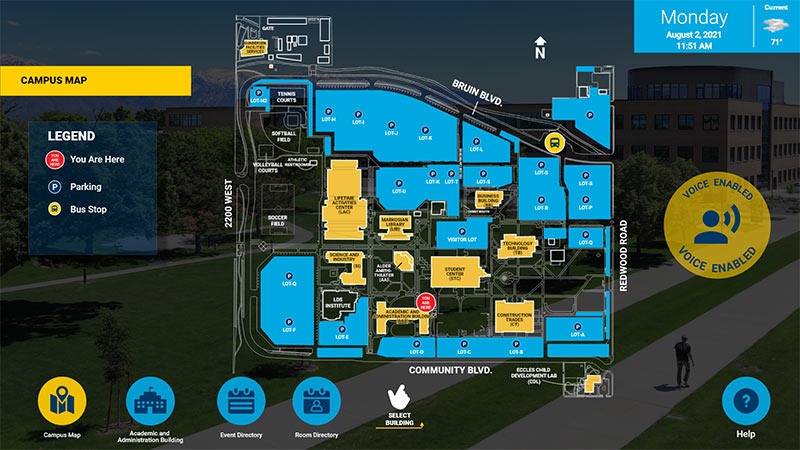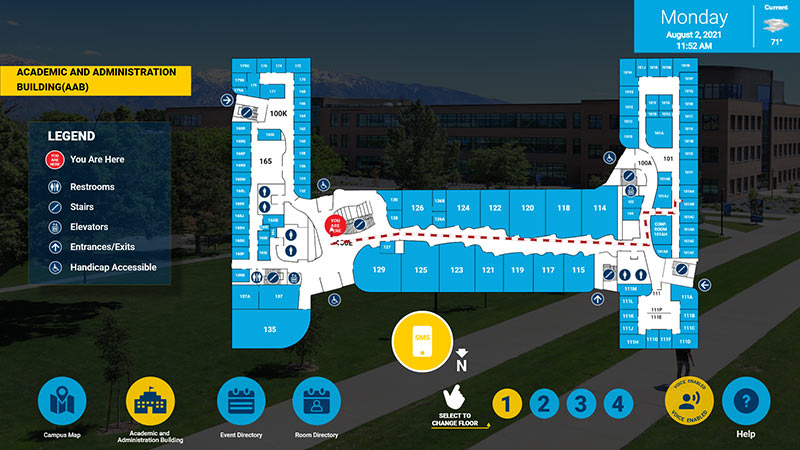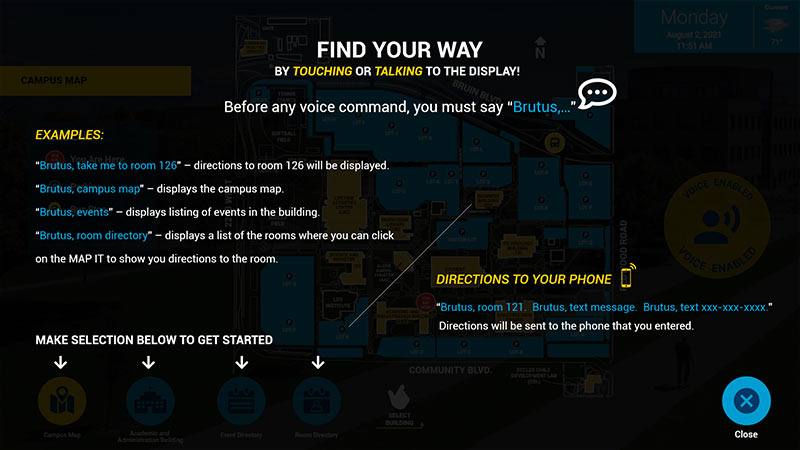Salt Lake Community College (SLCC) in Utah has a state-of-the-art Visix custom interactive wayfinding solution on its main Taylorsville Redwood Campus, using three touchscreen kiosks to guide visitors, students and faculty to their destinations with ease. The project has since been expanded to include a voice user interface for Visix demonstrations at the company’s headquarters.
The college uses Visix’s AxisTV Signage Suite CMS for messaging on digital signs on campus. They also have Visix Electronic Paper Signs (EPS) installed outside meeting spaces to provide meeting, room occupancy and calendar information pulled from SLCC’s calendar system in real time. The success of those systems naturally led them to Visix when they wanted to expand their digital signage system to include wayfinding.
The custom wayfinding project offers the campus community and visitors a self-service experience to find their destinations across the campus, including meetings in the Student Center. Two of the new kiosks are installed in the Academic and Administration Building, with the third installed in the Applied Technology Building.
The Visix Creative Services team played a critical role in bringing SLCC’s vision to reality, providing a beautiful, engaging design and ensuring consistent performance and always-reliable results that users can take with them on their journeys.
Click to enlarge images
Visitors can interact with kiosk screens to see a campus map, as well as floor maps for the building they are in. The design uses flat maps and high contrast for easy navigation. Time, day, date and current weather are always on screen for easy reference, as is the legend for popular destination icons.
People can also search event and room directories, which provide detailed information like event name, room, date, and start and stop time for events. The room directory shows the room name, floor and room type, such as office or classroom. Users can see all rooms or filter results by five room types to cut down the onscreen list and speed up the process. In either directory, users simply touch a button to see an animated point-to-point path.
An SMS option lets people type in their mobile phone number to get turn-by-turn directions sent to their phone via text message. If there’s any confusion, a help button launches a screen overlay that points out different areas of the screen and their functions. A timeout function ensures the project is always ready when new users walk up to the kiosk.
Since deploying the design at Salt Lake Community College, Visix now showcases the project in their client experience center at the company’s headquarters with the addition of a voice user interface to showcase the possibilities of contactless wayfinding. In addition to touchscreen options, the voice recognition feature lets users speak commands to get the information they need. Now branded as Brutus, the project includes sample prompts on the help screen, such as “Brutus, take me to room 126.” Users can also use the voice interface feature to tell the screen to text the directions to their phone.