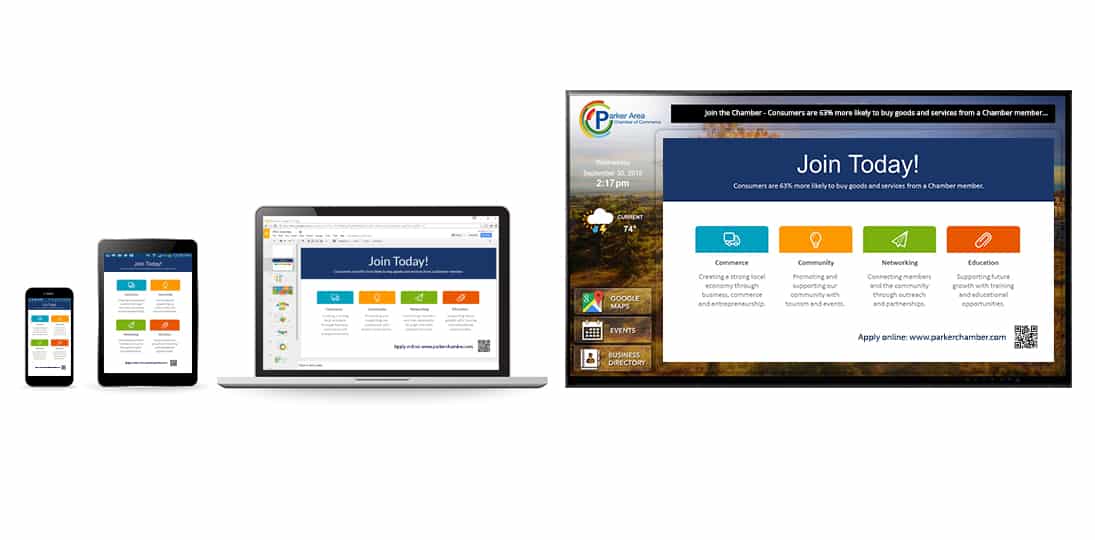Webpage messages are a great addition to any digital signage strategy. They are auto-updating, so you only have to set them up once, and they make sure your audience is always informed of what’s happening online.
We’ve talked about easy webpage messages before, like SharePoint. Why not take it a step further and show your Google Docs on digital signs?
Google Docs is a terrific online collaboration tool that lets you create, import, edit and share documents, spreadsheets, presentations and forms. Since everything is stored in the cloud, multiple users can collaborate on your docs over the web.
If you have something in Google Docs that would be great to share on digital signs, why recreate it? You can simply point to the URL and display it as a webpage message in a content block. (As always, you have to be careful to size your docs appropriately to fit in your content blocks and layout, or you’ll wind up with stretched or scrunched images.)
Advantages of Using Google Docs
One great advantage of showing webpages is that you have a single source for updates. Since Google Docs save any changes you make online, you don’t have to worry about updating it in two places. Just make your changes online and your screens will always be up to date.
- Show Google Presentations on screen just like you do with PowerPoint
- Use spreadsheets to show real-time data and trends
- Display documents that include important bullet lists or charts
Of course, you never want to show anything too small or too crowded on your screens. Readability is paramount to engage your audience and ensure they can absorb the information. Make sure there isn’t too much text and that you have good contrast in your docs so they look good on large displays.
If you need a primer on basic design tips, read our blog here.