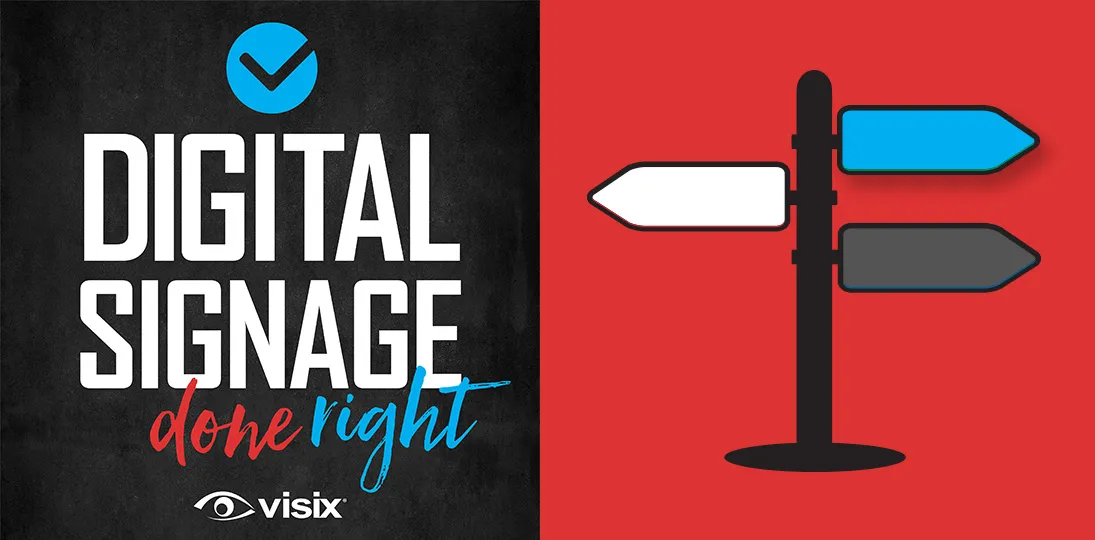EPISODE 37 | Guest: Jill Perardi, creative services manager, Visix, Inc.
One way to improve the visitor experience is by offering interactive wayfinding and directories. But what exactly does that involve? How do you design and manage the project? And who will maintain it?
The key to a successful wayfinding project is to plan out your steps in advance, and adjust as needed before ever going live in front of the audience. The more you do on the front end, the fewer headaches on the back end.
In this episode, we walk through the entire process from concept to completion, with questions and considerations for every step.
- Understand how to assess your need and set your goals
- Learn who needs to be involved during the various stages
- Know what assets to gather and how to manage them over time
- Save time and effort by anticipating questions in advance
- Design for your audience, not yourself
- Put yourself in visitors’ shoes – test and test again
Subscribe to this podcast: Podbean | Spotify | Apple Podcasts | YouTube | RSS
Learn more about this topic in our blog How to Do Digital Wayfinding Right, our podcast episode Ideas to Make Your Signs Interactive and our white paper in 10 Steps to Successful Interactive Wayfinding
Transcript
Derek DeWitt: We often say that every digital signage deployment is unique to the specific location and circumstances of each organization, their facility, their audience and so on. And this is especially true when it comes to interactive projects and interactive wayfinding projects. Each one is completely different, obviously, because each one has different locations that people need to go to.
One thing you have to understand is that you will save time and money if you plan it all out in advance. You have to really figure it out, exactly what you need, and then have the project built. Because what you don’t want to do is get halfway through the process and then have to rework everything again from scratch, right? So we’re going to talk today with Jill Perardi, creative services manager from Visix. Hi, Jill.
Jill Perardi: Hi, Derek.
Derek DeWitt: And you guys have done a lot of interactive projects.
Jill Perardi: A ton of interactive wayfinding projects. It’s kind of our bread and butter.
Derek DeWitt: Great! Bread and butter. Sorry for the gluten-free people out there, but it’s gluten free bread. So, thank you, Jill, for talking to me today.
Jill Perardi: Thanks for having me.
Derek DeWitt: Thank you. And I’d like to thank everybody for listening.
Derek DeWitt: So, I mean interactive screens are honestly, they’re everywhere. And we’ve said this a million times, we’ve all got interactive screens in our pockets and we all use, I certainly use Google Maps all the time to find places when I’m, even in my own city, to find places that I’m not sure where they are. So I think this is just becoming more and more common. Obviously digital signage, it’s kind of a natural fit, right?
Jill Perardi: Absolutely.
Derek DeWitt: And so, it kind of behooves an organization to really have this, unless it’s, you know, it’s like five rooms in one building and maybe even then.
Jill Perardi: Yeah. But even with five rooms you could have interactive wayfinding. Maybe not to necessarily find the room, unless the building is spread out, and if that room is down the hall and to the left and up, you know, up an elevator, whatever it might be.
Derek DeWitt: Behind a door that says, “Beware of Panther”.
Jill Perardi: Exactly, exactly. But also if you had an interactive map in a space with maybe just five rooms, you could also potentially look and see what’s booked in that room, if it’s a bookable space, and that could be done with interactive wayfinding, interactive elements on a touchscreen.
Derek DeWitt: Nowadays, it’s much more than just a map and “How do I get from point A to point B?” There’s a lot that you can really fit into this. And some of these projects can be really, really quite big. So maybe we can talk about, how does the whole process unfold from beginning, planning, all the way to finally getting that finished interactive project?
Jill Perardi: Yeah, absolutely. If your project is large or small, you have to plan. There are several steps that you have to go through in order to achieve the goal. Make sure that you’re doing this in a great amount of time or an ideal amount of time. Make sure you’re doing it within budget. No matter the size of the project, you have to plan for a project like this. It’s a design project; it’s a development project. You might need to have facility managers involved. There could be IT involved. Of course, designers and developers. So there’s a lot of planning.
Derek DeWitt: ADA things to consider as well.
Jill Perardi: Absolutely.
Derek DeWitt: So, what’s the first step? What do we need to do?
Jill Perardi: So, the first thing is to assess the need. Find your goal. Are you a building with five rooms? Why do you want people to find these five rooms? What’s the problem they’re trying to solve? Are you a hospital and you have patients stopping, or visitors stopping your employees?
Derek DeWitt: Oh yeah, that happens a lot. I saw some statistic of giving directions, it accounts for something like an hour (or something ridiculous like that) a day for hospital staff.
Jill Perardi: It does.
Derek DeWitt: That’s an hour they could be spending doing something else.
Jill Perardi: Of course it is. And patient success, patient happiness, is very important and they’re not spending time with those patients. They’re instead stopping and giving a visitor directions.
But yeah, really consider the goal. What is the goal for your project? Why are you going down this route? Is it because you have funding and you want to put a digital display in your new building and you think wayfinding would be great? If that’s your goal, okay.
Derek DeWitt: It’s weak. That’s a weak goal.
Jill Perardi: Think about what people are walking in the door and asking for. What are they trying to find when they’re in your building?
Derek DeWitt: So put yourself in their shoes.
Jill Perardi: Absolutely. Walk your building, walk your campus. Think about someone’s walking in the front door for an event. Do they know where the event is, but they don’t know how to get there? Do they not even know where the event is? So it’s a two-step process; they need to find a list of events and then find the room where it’s located.
Derek DeWitt: Right, right, right. Okay, that makes sense. All screens are not created equal, right? There are small screens. There are bigger screens. There are kiosks. Obviously, you have to factor these in.
Jill Perardi: Yeah. So, consider your display. There’s a lot of things to think about with the display. First is size, of course. Do you want to put your maps, your directory on a teeny tiny display? It might be okay, depending on what you’re showing. But it might make it so small that it’s difficult for people to read the text, see the map.
Derek DeWitt: That looks like such a pretty map. I wish I could read it.
Jill Perardi: Yeah, exactly. And you have to think about, too, to the demographics of your audience. Do you have people coming in with, I hate to say this, old eyes?
Derek DeWitt: I’ve got old eyes, and I need glasses. I have to use glasses to read things and yeah, I get annoyed when I have to put on my 1.5 magnifiers and I still can’t read it. And I’m just like, “Well I give up.”
Jill Perardi: And then on the opposite end of that, yeah, it could look really cool to have a great big display. Some 90-inch display might be really attention grabbing and attractive in your environment. But then what happens when someone touches a button or speaks to it (which is something we can talk about in a second,) or speaks to it and tells it to find this room that you’re looking for? Then they have to take a step back.
Derek DeWitt: Or two or three or four.
Jill Perardi: Yeah. To realize what they even just did and what’s happening now. So think about the display size. And a lot of that is depicted by your space. And orientation of the display is depicted by space as well. Is the space for this display on a column? If so, yeah, you’re going to want it to be portrait (or vertical) because you don’t want it to be landscape (or horizontal) and have the left and the right edge of the display hanging off the column.
Derek DeWitt: Plus, someday, someone is going smack into that. And then there goes your display.
Jill Perardi: Absolutely. Other things to think about are how high is it mounted? There are guidelines for mounting displays to be within ADA requirements. So think about that. Think about sunlight conditions.
Derek DeWitt: Yeah, you don’t want a bunch of glare.
Jill Perardi: You don’t want a bunch of glare. Are your colors going to work well in a bright light or a dimly lit area, when you go to design this?
Derek DeWitt: Make sure your contrast is good.
Jill Perardi: Yeah. And then also think about if you’re going to do a single or a multi-touch display. I don’t think there’s much of a price difference. There’s probably a little bit of a price difference. I’m not an expert on that. I don’t know, but I don’t believe there is as much as one anymore as there used to be.
Derek DeWitt: Yeah, it used to be, because multi-touch was the new kid in town, so of course it was more expensive.
Jill Perardi: Exactly, but people come to expect multi-touch displays, because that is what the touchscreen in your pocket (as you mentioned earlier), that’s what your phone has, that’s what your tablet has. Particularly in a university setting.
We had one customer that went with a single touch display. This was early on, on interactive displays. Multi-touch was just coming out, but they were quite expensive. They actually had a student who thought their wayfinding project was “broken” because they couldn’t swipe through a directory. They didn’t know that they had used the up and down arrows, because they were born with a tablet in their hand essentially.
Derek DeWitt: Right. It’s like there’s a very amusing video floating around out there, and this is not to mock millennials (but it is a little bit funny for those of us who are older), they cannot figure out how to use this rotary phone. They can’t figure [it out] because they don’t understand that the process is different. On our mobile phones, we dial and then we pick up, and with a rotary phone you have to pick up and then dial. They cannot figure it out.
Jill Perardi: They also don’t know what a dial tone is.
Derek DeWitt: Yeah, that’s true! “What’s a dial tone?” So that’s funny. He thought it was broken because he couldn’t get the arrows… Even now, I would have to say, I see those arrow ones that you have to tap, tap, tap, tap, tap, and they’re clunky. They’re slow. And it actually feels, it’s funny to say about interactive digital technology, which is not very old, but it feels old fashioned.
Jill Perardi: It feels dated. Sometimes the budget determines that you need to go with a smaller display or a single touch display. If you have a great designer and developer, they can do what they can to not make it seem old fashioned, with having those up and down arrows. But if your budget allows, maybe consider something a little bit larger. Of course not that 80- or 90-inch for interactive.
Derek DeWitt: A video wall.
Jill Perardi: Yeah. And consider a multi-touch display.
Derek DeWitt: Now I mean, often you’ll find some literature out there about how you can use these sort of as virtual concierges, and it saves personnel. I mean, do you need people as well to interact with the interactors?
Jill Perardi: So, you do need to have personnel involved in this. And you’re not going to have personnel stopped in the hallways maybe so much now, looking for directions, but it’s personnel to maintain this.
And we’ll talk about maintenance throughout this podcast because that’s very important, but you need to identify the people that are, one, going to help with getting all of the assets to even start the design and development of this project to the designer, developer, project manager, whomever. Who’s going to maintain this? Who is in charge of the floor maps within your facility or within your campus, a campus map? When, if you’re a college campus, you get a donor that names this building, now the building’s named after them, who on your campus is responsible for making sure that’s updated everywhere?
You’re going to need to have someone that’s in charge of database management if you have a directory in here. Who updates those directories? They’ll need to be involved in this. And who is going to be in charge of the overall look and feel? That person is going to need to be involved from the very beginning, from the design perspective. When the project is complete, they might step out. But one day, if your branding changes and you need to change colors or swap out a logo, that person might need to become involved again.
Derek DeWitt: What kind of assets do you need to make this all happen?
Jill Perardi: Yeah, so the assets are really important. You want to have things like logo and a style guide because you want to make sure that it fits within your brand. It doesn’t always have to fit within your brand. You can design within the aesthetics of the environment. You may not want to use brand colors at all because you want to use colors with high contrast for visually impaired to make things a little bit easier to use.
Derek DeWitt: Right. Maybe your brand colors are real pastels or something, and that’s not really going to work so well.
Jill Perardi: Right, right, exactly. And again, who’s going to be able to deliver those maps? Because after all, this is a wayfinding, an interactive wayfinding project. So maps are involved. And if you include directories, who’s going to be able to provide that initial directory data or at least a connection to it?
So, those are typically the assets that need to be included. Of course, if it’s a project with more information in it, like I want to be able to find a room, but then I want to be able to click on that room and see a photo of the room and what AV is included in the room, then I’m going to make sure that I have someone that can provide all of that information as well. The list of items in each room, the photos and whatnot.
But I almost think that before you collect those assets and deliver those assets, you really have to get your scope of work nailed down. Because you can send that information off all you want, but if the designer doesn’t know how many maps are included in the project, you might be sending information that just isn’t necessary.
Derek DeWitt: Keep it simple as you can.
Jill Perardi: Yup. Or you may determine, “Oh, you know what, this is to show rooms where events are being held, and we forgot that on that top floor there is a room up there.”
Derek DeWitt: Right.
Jill Perardi: And so, you’ve got to make sure you send that.
Derek DeWitt: That’s just where we keep Igor.
Jill Perardi: Yes, exactly. So, scope of work. When you assess the need, and you’re planning, and you’ve got your goals outlined, you’ve got your displays discussed, and you know where you’re going to put them, and the size and whatnot, you know who’s going to be involved from a personnel perspective, go ahead and start collecting those assets and getting those gathered up. You know, hit the ground running. But the scope of work is really important.
Derek DeWitt: And obviously, it might change during the project.
Jill Perardi: Of course, it could change. As you bring more people into the project, as you start getting more feedback, it will inevitably change. But when it does, keep the goal in mind. Don’t lose sight of your goal.
Derek DeWitt: Yeah. I think people, it’s very easy to sort of (you know, the forest and trees routine) get very caught up in bells and whistles and forget the focus of it. An interactive project, a wayfinding project that’s too complicated, it’s a pain in the neck to use.
Jill Perardi: Absolutely. Your goal is typically to get people from point A to point B as quickly and easily as possible for an interactive wayfinding project. Does someone need to be able to touch the cafeteria icon and look at today’s lunch menu? Perhaps. Is that going to stall getting from people from point A to point B quickly and easily? So just think through that as well.
If that’s something that your employees are getting asked for a lot, then add it. But if that’s not something that anyone is being stopped or a front desk or receptionist is being asked about, perhaps leave it out, because the real problem is someone can’t find this person or this room.
Derek DeWitt: Do people sort of create an interactive wayfinding project and then somehow tie it together with other interactive screens? I got like a menu, for example, you were saying that. Maybe the wayfinding screen is not the place to have information about the menus and things. Maybe if somebody taps it, it could say, “Hey, walk two steps, four steps or 10 feet to the right” and there’s a menu board.
Jill Perardi: Sure. Or this would be a great time to actually consider those bells and whistles. So, when you’re thinking about your scope of work, you’re planning, thinking about your goal, maybe that is something that someone wants to include because they think it would be useful, but it’s not necessarily your goal. But you do have that menu online somewhere? Add a QR code, add an opportunity to send yourself a text message to your phone that links to that website. You click on it, you open that website in your browser on your phone. That way someone can find where they’re going, get this little extra thing through a bell and whistle on the project, and walk away so the next person can then find where they need to go.
Derek DeWitt: So, let’s talk about the locations themselves. We’ve talked about sort of meeting rooms or events. What other kinds of locations are we…? Obviously bathrooms. I think people will be looking for those.
Jill Perardi: Of course, of course. So, you started with bathrooms. Let’s think about that. Those are what we consider landmarks.
Derek DeWitt: Landmarks, interesting.
Jill Perardi: Yeah. Because someone’s going to walk up to a map and go, “Where is the restroom?” And they’re going to look for the universal icon for a restroom. Where is the front desk? Where is the elevator? Those are some universal icons that people are going to look for on the map. They’re not necessarily going to pull up a directory to look for those. They’re just going to look for the icons.
Derek DeWitt: They’re just going to scan that map with their eyes.
Jill Perardi: Yep. So think about places like entrances or exits, stairs, elevators, escalators, restrooms, vending machines, ATMs, information desk, cafeteria. If you’re a hospital, maybe a gift shop or a chapel.
Think about those sort of items that can be placed with landmark icons on your map. Have a little legend on the screen for the icons. And perhaps some of those you might want to put in a directory as well. But definitely have those on the map as easily recognizable icons, so someone can find that restroom and move about quickly.
Derek DeWitt: Yeah, I was going to say, for things like that you should probably try and stick to the more standardized ones. Because, you know if, “Hey, we’re going to make the bathroom symbol a frog.” “What?”
Jill Perardi: Exactly. Definitely stick to the standard ones. And also if, let’s say we’re putting this in somewhere in the United States, but you have non-English speakers…
Derek DeWitt: Ah! Or non-native.
Jill Perardi: …or English as secondary language speakers, those icons would be very useful to them as well.
Derek DeWitt: Right, because they’d know them.
Jill Perardi: So, don’t make it a frog.
Derek DeWitt: No frogs.
Jill Perardi: Yeah. The other things that people tend to look for in interactive wayfinding projects are people, faculty and staff, directories, employee directories, tenant directories, departments, rooms, meetings, events. Those are the types of directories that are included, typically, in interactive wayfinding projects. So I can look up Professor DeWitt and find out how to get to his office.
Derek DeWitt: Right. So, I can beg for an A.
Jill Perardi: Yes, exactly. So the other things to think about for locations, how are they named? So this is important for your maps and for your directory. If you have a directory of meeting rooms and there are placards outside of each room that call it the Volcano Room, the Island Room, you know, the whatever room.
Derek DeWitt: Right, the Tiki Lounge Room.
Jill Perardi: Exactly. Make sure that’s what it’s called in your directory, that’s what it’s labeled on your map. Don’t try to save space and call it Room 301 if there’s not a placard outside of that room that says 301.
Derek DeWitt: Right, because the person is going to actually physically go to the location and go, “Where’s 301?”
Jill Perardi: It’s a total disconnect. Total disconnect. That throws your goal out the window. Your project is essentially useless. So rely on your static wayfinding. And a placard outside of a room with a room name or number on it is static wayfinding. Rely on that. The other things to consider are what do people call your rooms casually?
Derek DeWitt: I was just having that thought. Especially say on a campus it’s like, “Oh, it’s actually called the Henry T. Meisburger Cafeteria but everybody just calls it, you know, “The Gloop.”
Jill Perardi: Exactly. Exactly!.
Derek DeWitt: I’m just making things up here.
Jill Perardi: You have odd names on your campus! A great example of this is, I worked with a customer one time, they were a corporate campus. They had mailroom, post office, UPS drop box, FedEx drop box, all in their directory. They all went to the same room on the map. Because people had different use cases for that room. And so, somebody that only used it to drop off UPS packages considered it the UPS room.
And then they also had conference rooms named by department and size: Marketing Department’s Large Conference Room, Marketing Department’s Small Conference Room. So they also listed that as Marketing Conference Room Small; Small Marketing Conference Room. Because people were calling it different things; they were starting with different words. So if they them all in the directory, it was a no-fail way of helping people find that room no matter what they were actually calling it.
Derek DeWitt: Right. That’s interesting. Yeah, and the thing is you can do this with digital technologies because it’s all sort of embedded, and it’s still one physical location that you’re doing that. If you tried to do that with physical signs… Can you imagine if you had, here’s a wall of all the different things we’ve heard people call this?
Jill Perardi: Exactly. Now on the map, like I said, make sure your map is named to match the placard outside. And so, it may have been Marketing Large, Marketing Small. But I might call it Small Marketing, Large Marketing. So, I can at least find it in the directory that way.
Typically, with interactive wayfinding, when you find something in the directory and you touch that entry in the directory, then your floor map is going to appear. A little line might draw you there from point A to point B. The room might change colors. There might be a moving icon on the room.
Derek DeWitt: Like a little bouncing thing you see sometimes.
Jill Perardi: But then I can see that it says Marketing Conference Room Large, and I understand that’s the same place that I’m going to. I just looked for it as Large Marketing Conference Room.
Derek DeWitt: Yeah, I think I can figure out the transposition of those two words.
Jill Perardi: Exactly.
Derek DeWitt: The way it all maps out, I mean like you said, you’re getting from point A to point B. Is the goal always to find the shortest route or…?
Jill Perardi: Not necessarily. It could be, but think about your common route as well. A great example of this would be on a campus map. If you assume that all of your students, or all of your employees, are taking the sidewalks or the roads to a destination, you’re probably assuming wrong. Go walk it. You’re probably going to find that there is a piece of ground where the grass isn’t growing anymore, and even though a sidewalk hasn’t been poured, that’s the way everyone goes because that is the best route to get there.
So, there’s no reason why you don’t want to send a visitor on your campus, who might be a little unfamiliar with that route if you can. As long as it doesn’t make things more complicated. On a campus map, you also might want to have options for how to walk there, how to drive to the nearest parking lot, which shuttle you should take, because there might be multiple ways to get to your destination based on why a person is even there or what they’re trying to do when they get there.
Derek DeWitt: And obviously, there’s wheelchair stuff, too. I mean there might be this… Like you could have a path that cuts through the grass for people on foot, but a wheelchair is going to get bogged down, or possibly going to get bogged down there. So yeah, that’s another thing to consider is, “Hey, do you think this is going to be quite commonplace?” If so, map that way.
Jill Perardi: Yep, absolutely. Another situation that we run into for customers a good bit is the nearest elevator may not always be the elevator that can actually take you to that floor.
Derek DeWitt: Yeah, that’s true.
Jill Perardi: Yeah. If you think about [it], college campuses and hospitals are notorious for having added on to older buildings where original technology, the original elevator, doesn’t go up to floor five. You have to go to a different elevator bank.
Derek DeWitt: Right. Take it up to three, walk through here, take some stairs and then take the other lift.
Jill Perardi: And that is not uncommon in projects that we work on.
Derek DeWitt: Oh, that’s crazy. I wonder, have you ever seen a project where – because you see this with car mapping stuff all the time – this area is, during this time of day, it’s super crowded. You know, in Google Maps it turns red and it might suggest an alternate route. Have you ever had a like a campus-wide wayfinding project do that?
Jill Perardi: We really haven’t. People haven’t really asked for that. They ask for when we might have a parking lot under construction. How do we handle that?
Derek DeWitt: I’ve never really seen a traffic jam with pedestrians.
Jill Perardi: Yeah. You should walk through downtown Atlanta sometimes on some of the sidewalks.
Derek DeWitt: The BeltLine.
Jill Perardi: Yeah, absolutely. But yeah, we haven’t had people really ask for that, as far as traffic jams go. I think that’d be a very useful tool. Add some analytics to your project. Find out which destinations people are looking for most, and then go sit in that area and try to determine why. Is it because it’s a hard to find room and so you might need more digital signage or static signage to support finding that room? Is it because they’re trying to find a different route? Because the one to get there…
Derek DeWitt: Yeah, it’s doing their head in.
Jill Perardi: Yeah.
Derek DeWitt: I think of K-12 schools, like a high school, where at a certain time the bell rings and all the classes empty at once. And if I’m trying to, I’m not trying to get to a class, I just simply want to get from here to here, I’m going to try and avoid those corridors for that 15-minute period. When class is in, hey, I’m roller skating, I’m dancing. No one knows.
Jill Perardi: You should be in class. Take off those roller skates and get back to class.
Derek DeWitt: But you know, I’m a visitor, let’s say, you know. I’m trying to find the principal to chew him out or whatever. And of course it all needs to be consistent.
Jill Perardi: Yeah, of course it needs to be consistent, in a couple of different ways. Think about the building itself. Use the building’s wayfinding that’s built into the building as a compliment to your interactive maps. Is each floor painted a different color to indicate it’s its own floor?
Derek DeWitt: Right. This is the blue floor. This is the green floor.
Jill Perardi: Yep. If so, then make sure your maps mimic that.
Derek DeWitt: Ah! So, blue floor map should be blue.
Jill Perardi: Exactly. If you don’t have something like that, make sure your maps are the same throughout. Don’t make your first floor blue and your second floor green if that doesn’t make sense within the building. Make them all consistent. Make each floor map the same design, the same color, the same font, whatnot.
Derek DeWitt: Okay, so you’ve talked about scope of work and all that, but go into that a bit more. How complex is this? How much time are we talking about? Really?
Jill Perardi: Well, really put together your scope of work in as much detail as possible. What is on the display when I walk up to it?
Derek DeWitt: Right. When it’s in resting mode.
Jill Perardi: Yeah. Absolutely. What’s my timeout screen or my screensaver look like? What happens when someone touches it? Where do they go first? What’s your default screen or your next landing page? How many directories do I want to include? What do those directories look like? Do they filter? Do they sort? Do we have a search in a keyboard? Where is that data coming from? How many floor maps are in my project? Is there a campus map or a property map in my project? How many rooms need to be labeled? Do my maps need to be color coded for consistency?
Derek DeWitt: Or ease.
Jill Perardi: Yeah. And then how many indicators am I drawing to get to each room? Whether that be a line path, the room changes colors, there’s an animated icon. What am I doing?
And you can even get as detailed to say the persona of the person that’s responsible for providing the initial maps, updating the maps, providing the initial data, updating the data, if you want to get that specific in your scope of work, but be as detailed as possible.
Where does this project live when it’s complete? If it’s an HTML5 project, it has to be hosted somewhere. What are we putting this project on to get it up on the display? Is it using the Chrome browser? Is it using someone’s digital signage software? Think through things like that as well. That also needs to be included in your scope of work.
And what bells and whistles will be included? Is it that text message integration that we briefly spoke about earlier? Is it being able to talk to the display, essentially turning my non-touch screen (because it’s not in budget) into a touchscreen?
Derek DeWitt: Yeah, what is it? VUI. Voice-User Interface.
Jill Perardi: Yeah. Having a voice-user interface and talk to the display and say, “Hey, show me this directory. Find this room”
Derek DeWitt: But then if you’re going to do that, you need to make sure that somehow you’ve displayed what the basic commands are.
Jill Perardi: Absolutely. That needs to be included in your design. And this goes back to that directory as well. That mailroom example, UPS, FedEx, post office, mailroom – all those commands have to mean the same thing. And that all needs to be a part of your VUI programming.
Derek DeWitt: Right. Because you know I have a Google Home at home, and when we have parties people will, especially after a few glasses of wine, because it’s very simple, you simply say, “Hey” its name, “play this”. “Play this song by this [person]”. It’s quite specific. It’s a little curt, but it is just a machine. And you get people after a while who come up to it and say, “Hey, if you don’t mind, I think I’d like to hear this.” You don’t have to be nice to it. It doesn’t know you’re talking to it. If you don’t give it the listen command, it’s just…so you know, it’s off.
Jill Perardi: But you know people are likely going to do that. So, make sure they know the listen command, and then make sure your programming is listening for key words. So when someone does try to conversationally say, you know, “Hey display, I really want to go to the mail room.” It’s hearing “mail”.
Derek DeWitt: It went, “Hey display”, I’m listening, “mailroom”, gotcha.
Jill Perardi: Exactly.
Derek DeWitt: That’s quite sophisticated stuff.
Jill Perardi: It is. Fancy.
Derek DeWitt: Yeah, that’s quite cool. So obviously when you’re designing, as you do this scope of work, and then when you’re designing, you certainly want to follow that as closely as possible.
Jill Perardi: Absolutely. And of course, like you said earlier, the scope could change throughout. Make sure you denote that. You keep track of those changes, what they are and why. Because inevitably someone’s going to come back and go, “Why did we do this?”
But your designer needs to follow the scope of work. They need to know the goal. If they don’t know the goal of your project, then they’re just going to put some maps on the screen because that’s what they need to do. They don’t realize that you’re trying to help people stop from stopping your employees to ask directions to find this particular room or these particular rooms. So that may not be as prominent in the design as it should be. Make sure they know the orientation, the resolution of your display, so it’s not stretched, it’s not grainy, it’s not pixelated.
Derek DeWitt: Yeah, it looks so amateurish.
Jill Perardi: Yeah. We talked about the multi-touch and the single touch displays, and this is jumping ahead a little bit to the development, but your developer needs to know the goal and needs to know that sort of thing as well. Because they’re going to be the one that makes sure that directory swipes or the directory uses those up and down arrows if it needs to.
But your designer, they then need to do several screen comps. If your facility managers are involved in this, because they own the floor maps for your building or the map of your campus, they need to be involved in seeing design drafts and screen comps. They need to be walking through to confirm this is how we get to this room. So this is the line path that we ultimately want to take. And this is the name of the room.
Don’t assume if you send CAD maps or Illustrator files or whatever you send for your floor maps, don’t assume they’re updated, and they still match.
Derek DeWitt: Right. Actually walk the space and confirm it with your own eyes.
Jill Perardi: Absolutely. And in the design phase, I would ask for testing comps. Just some basic interactivity, so I can see how the interactivity works within the design and make sure that that’s going to work well for your users. Can that user in a wheelchair, and a shorter user, interact with this based on where your display is mounted and based on this design? Can a normal user interact with this? Is this the least amount of touches to get people from point A to point B?
Derek DeWitt: That’s the thing. I mean, too many and I start going, “Oh my God, and now another submenu. I just want to find the bathroom. I have to use it!”
Jill Perardi: Right. And you might find, “Oh my gosh, our buildings are more complex than we thought. I know this building because I work in it every day. But wow, when I see this come to life with this design, this is far more complex than I thought.” Let’s do a scope change. Let’s add text message integration, so a user can text themselves written, turn-by-turn directions.
Or let’s make this project responsive, so a user can use this whole project in the browser on their smartphone so they can take it with them. That’s going to make it easier for them to navigate this building. And you’re going to really figure that out quickly in the design phase when you start to see your building come out on paper, with your colors and your logo and your brand guidelines.
Derek DeWitt: Yeah, interesting. The digital representation of the physical space is a little different than the physical space.
Jill Perardi: Absolutely it is.
Derek DeWitt: All right. So, then you’ve obviously got to build that bugger, which I mean, how long does that take? Because that’s coding.
Jill Perardi: Well the developers I work with say that I think it takes what, just a couple of weeks? I mean you can do this in like seven days, right?
Derek DeWitt: You don’t need to sleep. Or eat.
Jill Perardi: Right. It’s first a design project, second a development project.
Derek DeWitt: Even though a lot of people think, “Oh it’s tech” give it to IT or whatever. But it’s not really.
Jill Perardi: Right. It’s a development coding project. There’s if-then scenarios. We might be reshaping your data. You might say, “Well, we want to show an event directory, but our event directory doesn’t include what floor this room is on. And our rooms are not named to match any sort of floor thing. So our rooms are named Volcano Room, Island Room, Tiki Room. No one has any idea that that means it’s on the second floor. And our directory doesn’t include that it’s on the second floor. We all know where it is.”
So, we need to reshape your data to include if-then scenarios. If someone finds the Tiki Room, then it shows up in the directory as being on the second floor, and then that pulls up the second floor map. Again, not quite as easy as that, even. Again, if a developer was sitting here, he’d be rolling his eyes at me right now.
Derek DeWitt: “Oh, gawd!”
Jill Perardi: But these are long projects. They’re long projects because you have to design them, they have to look good, you have to make sure they work in your space. You have to develop them and make sure that when someone finds that Tiki Room, the line is drawing them in the right direction. So, you’re going to have to walk that space again or walk that path again to make sure that works. Is your directory data sorted in the way you want it to be? Is it filtered in the way you want it to be? Can people find it fast enough?
Derek DeWitt: Are there filtering options?
Jill Perardi: Yeah. Do we need to add a search? That all comes in during the development phase. So these are lengthy projects in order to make sure you get them right. And of course it’s easy to forget the goal when you start seeing it look pretty and do cool things.
Derek DeWitt: Right. “Oh, come on, let’s just get it up there quick, quick!”
Jill Perardi: Yeah. So make sure that that goal is remembered throughout.
Derek DeWitt: So, you get it all done; it’s developed. Okay. How much do I need to test it before I can deploy it to the public?
Jill Perardi: I would test it a good bit. I would have new people, new sets of eyes take a look at it at this point. Make sure they know the scope, so all of a sudden toward the end you’re not adding all these changes. But make sure they know the goal and they know the scope. Then have them look it over. Are these paths really the paths that people take, or is it the path that this one person takes who’s been working on this project all along?
Derek DeWitt: Or they’re like, “I think that this would be a nice walk.”
Jill Perardi: Right. Does this directory make sense? Do these floor map color coding, does that make sense?
Derek DeWitt: Is it intuitive to the end user?
Jill Perardi: Absolutely.
Derek DeWitt: Because the people are the endpoints when all’s said and done. Your audience is your endpoint.
Jill Perardi: And I would also, I would say test it in each phase. Test it with each design draft, test it with each development draft. And then when you implement it, continue to test it. Because now you’re opening it up to a world of people. Ask for their feedback, watch them use it. You may realize that that screen that people first walk up to that has animations looks cool, but no one knows what’s behind it, so no one’s actually walking up to it now at all.
Derek DeWitt: Right. They’re like, “Huh! That’s a weird and abstract piece of art. Anyway, where’s the bathroom?”
Jill Perardi: “Sir? Where is this?” So you might want to remove that. You might want to consider having digital signage as well because you realize this is a really good way. We’ve captured attention. Maybe we need to put a content zone on this screen, too, and have digital signage messaging in here because we’ve captured attention. Let’s get the word out about this upcoming event or rule or whatever it might be on your digital signage.
Derek DeWitt: Right. And then just something there that says, you know, “touch for wayfinding” or something, so people go, “Oh, I can also do this. Isn’t this just a busy little screen?”
Jill Perardi: Right, exactly. But again, get that feedback. Open it up even after you implement it, watch people use it. I would recommend doing that…
Derek DeWitt: So you can make those adjustments.
Jill Perardi: Yeah, and I would recommend doing that throughout the entire project. But especially when you’ve opened it up to the whole world. Don’t just open it up to all of your visitors and walk away and assume it works.
Derek DeWitt: And, I mean the sad truth is, is that some people are not technological in their mindsets. They’re not necessarily so comfortable or intuitive with this stuff. So you’ve got different levels of that. You’ve got, I mean, some people will be like, “Oh, I don’t like these things” you know, or “Oh, I have to talk to it, which means it’s listening to me and I think the Reptilians are after me” or something, you know?
And then, so we’ve done all of this. How much maintenance work is there in this? I mean, once I’ve done it, unless we change the color scheme or we change the name of the building, it’s done, right?
Jill Perardi: Well, you still want to maintain the data. You need to make sure if you change the names of rooms and you change those placards outside the door, your maps need to change to mimic that. If you’ve knocked down a wall, that wall needs to come out on your map.
If you have a directory of employees of names, they change. You have new hires, you have turnover. Those need to be updated. So, when you are adding your directory data and you’re thinking about your scope of work, think about who’s going to maintain that. Does your provider of your wayfinding project build a database for you, so some employee can update that later when employee turnover happens? Or is it tied into your existing database, maybe your Active Directory? So when there is turnover and someone is already assigned to update Active Directory or create the new user account or delete the user account, it automatically happens in your project.
So think about who’s responsible for making sure the branding is still on point, if it’s designed for branding or if it’s designed to match aesthetics. If you take out wallpaper and that’s what it’s been designed to match, you know, make sure someone knows that and that gets updated. The maps get updated and the directory data gets updated.
Derek DeWitt: So, it’s a never-ending…
Jill Perardi: Yeah, and if it is an HTML5 project and it’s on a server, make sure that’s backed up, that server is updated, those files are backed up. That sort of thing.
Derek DeWitt: Sounds like a lot of work, but I think very worth it.
Jill Perardi: It does seem like a lot of work when you talk through it in this way and it is, it’s time consuming. But with proper planning, it really doesn’t have to be a lot of work.
Derek DeWitt: So, it really does, it starts with that plan.
Jill Perardi: Absolutely, it does.
Derek DeWitt: That makes or breaks a project.
Jill Perardi: Absolutely, it does. Think about the planning. Consider your goal throughout the whole project. Yes, it’s timely for a designer, for a developer, to test it. But if you’ve got the plan in place for who’s responsible in the beginning, who’s responsible for the maintenance in the end, it’s really worth it. And it’s really not a lot of work.
Derek DeWitt: And it looks cool.
Jill Perardi: It does.
Derek DeWitt: That’s what we like. And like it or not, this is the future and this is what people expect. So, that’s just how that is. All right. Very interesting stuff. Thank you for talking to me today, Jill.
Jill Perardi: Thank you, Derek.
Derek DeWitt: And thank everybody for listening. Goodbye.